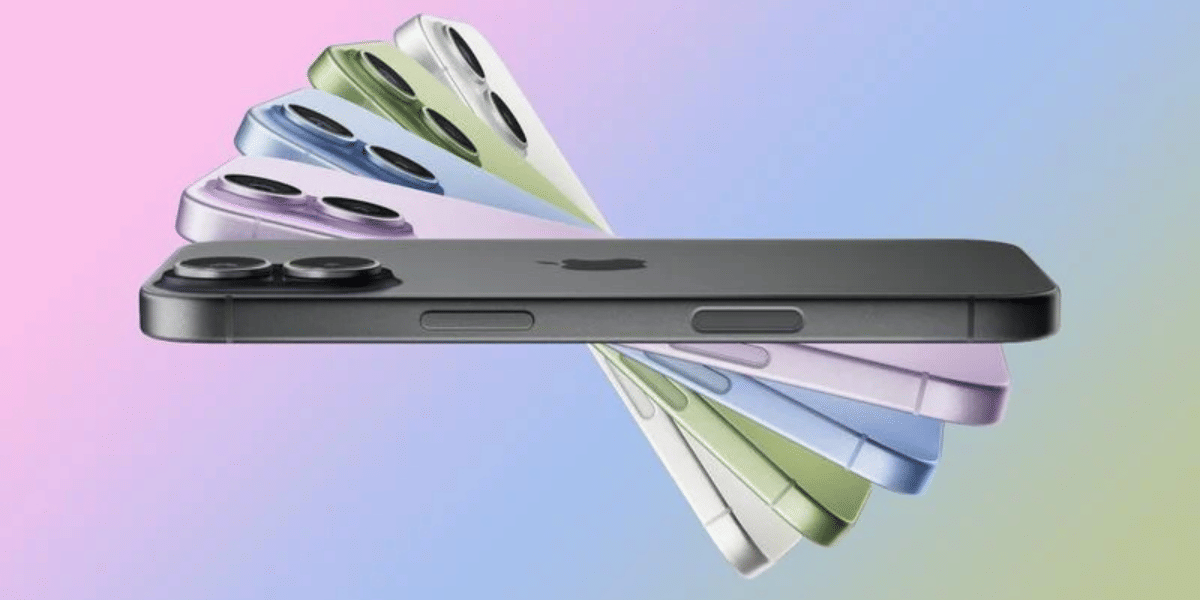If you want to have easy access to all your files and photos from anywhere, it’s high time that you start using cloud storage services. What’s more- the best cloud storage services let you remain connected with your phone, laptop, or computer and help you make the best out of it. Cloud storage services are a great way to back up your data in a safe space so that in case of any disaster, you don’t have to panic about losing your important files.
The best cloud storage services are the ones that not just keep your important files, folders, photos and documents backed up but also keep all your devices in sync. Indeed, a great way to have instant access to all your digital content.
Also Read: LiDAR Scanner: Best Way To Use LiDAR Scanner In iPhone
Cloud Storage Services Comparison
| iCloud | Google Drive | OneDrive | Dropbox | |
| Free storage | Upto 5GB | Upto 15GB | Upto 5GB | Upto 2Gb |
| Paid plans | $2/month- 100GB; $7/month- 1TB; $12/month- 2TB | $2/month or $20/year: 100GB; $3/month or $30/year: 200GB; $10/month or $100/year: 2TB; $100/month: 10TB; $200/month: 20TB; $300/month: 30TB | $2/month: 100GB; $70/year: 1TB; $100/year: 6TB | $20/month/user: 3TB; $15/month/team: 5TB; $25/month: customizable team storage |
| Supported OS | Windows, Mac, Android, OS, Kindle Fire | Android, iOS, Linux, Windows, macOS | Android, macOS, Linux, iOS, Windows | Linux, macOS, Windows, Android, iOS |
Top Cloud Storage Services for Apple users
Let us now talk in detail about these best cloud storage services:
1. iCloud- Best cloud storage if you have all Apple products
Apple iCloud is best suited for people who are heavily invested in the Apple ecosystem. It is effective for both iOS and macOS. You can also access it with Windows computers, but it really does not make sense if you are using it primarily with the Apple hardware.
Initially, you get a free storage space of 5GB with iCloud. However, after that, you need to switch to a paid plan. You can store your files, photos, videos as well as calendars, contacts and various other data on iCloud. The best part is that you can access your iCloud from any of your Apple devices and once you opt for a new Apple device, your data will get synced to that device as well. All you need is to log in with your Apple ID and password on that device.
2. Google Drive- Overall best platform
Google Drive is a combination of all office tools of Google with cloud storage. You get a free storage space of 15GB with this cloud storage service which includes services like Word processor, presentation builder, spreadsheet application, etc. Google Drive is one of the best cloud storage services for the fact that it is compatible with Android, iOS, Windows, and macOS.
Having a Google account is enough to access the Google drive. You just need to head to “drive.google.com” to start using the service. Google Drive is the best place to store your files, photos, videos, documents etc. Furthermore, with the paid plan, you even get access to a number of other features, including automatic backup of your contacts, photos, messages, etc.
3. OneDrive- Best cloud storage for a home office
Microsoft OneDrive is again a great cloud storage service option for Apple users. OneDrive works efficiently with iPhones, iPad, Mac, etc. You can store any kind of files like photos, videos, documents, etc., on the OneDrive. These files are easily accessible through your desktop and smartphone. You get 5GB of free storage with OneDrive initially.
Also Read: How To Take A Screenshot On Macbook?
You can change the Settings of OneDrive and optimize it as per your choice. Besides, turning on the Camera upload will automatically upload the photos on OneDrive. What makes it one of the best cloud storage services is the fact that it gives priority to security. Whenever something has been edited on OneDrive, you will get a notification for that. Besides, you can set passwords for additional security. You can even modify the settings for files to be accessed offline. The Personal Vault feature adds an additional level of security to your files with identity verification.
4. Dropbox- Easy-to-use cloud storage
Cloud storage services would be incomplete without mentioning Dropbox. It is reliable, easy to set up and convenient to use. Compatible with both Mac and Windows, Dropbox can easily store all your files and photos that you access anytime through the Dropbox website. The free version can also be accessed through any platform.
What’s more- Dropbox offers an easy to share and collaborate feature. So, you can work on big projects easily without getting bugged by notifications time and again. You can also create links to share files that can be edited and viewed by people who are not even Dropbox users. Furthermore, the paid version gives you options like offline mobile folders, document watermarking, live chat support, and remote account wiping.
Bottomline- Which one should you choose?
No matter whichever cloud storage service you choose from the above list, you will not regret it. However, if you are a heavy Apple user, you must go with iCloud. Apart from that, the other three are also the best cloud storage services provider. Moreover, you can make the decision based on how much you are willing to spend for the paid version.
Also Read: Explained: Why Apple Pay Is Not Available In India?
Cashify is your place to Sell phone online from your doorsteps. You don’t need to visit the stores, instead, Recycle old phone just from your home.