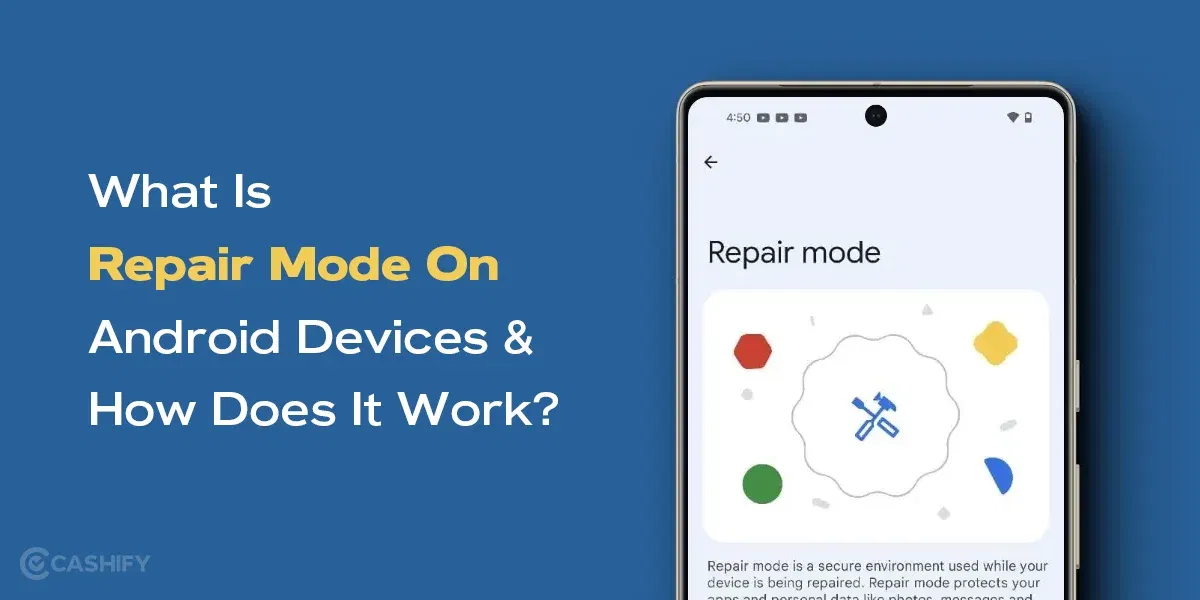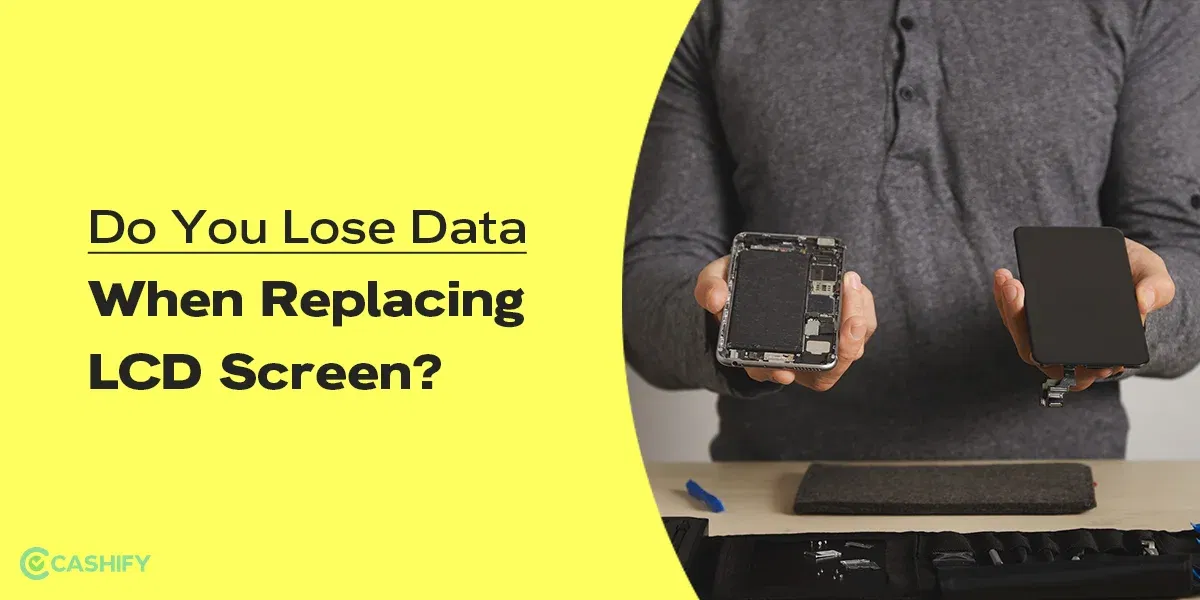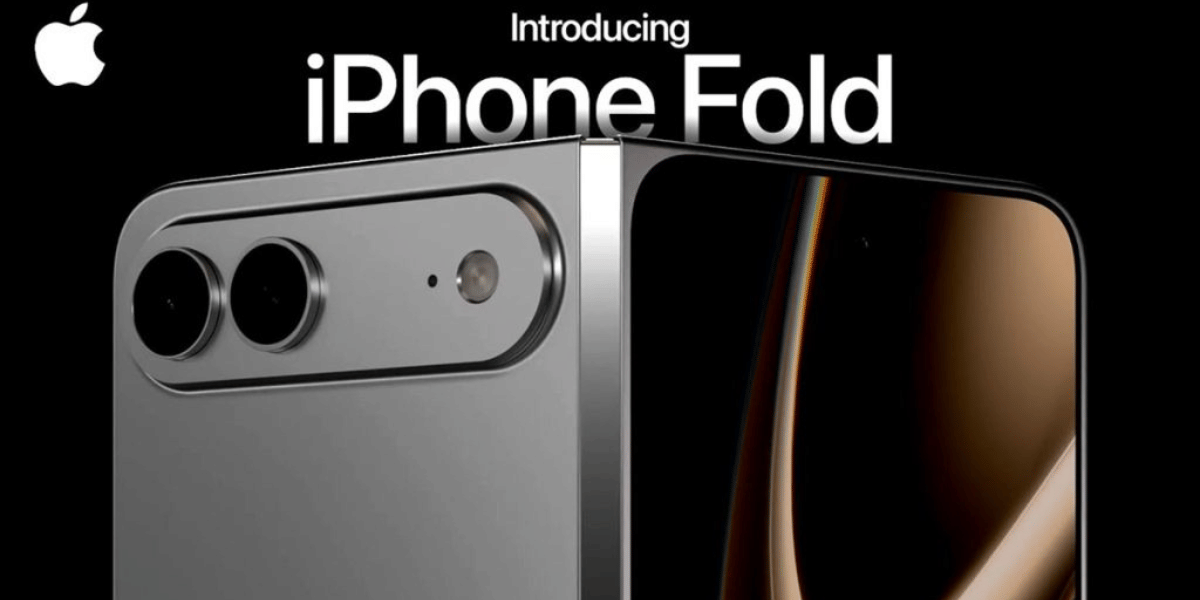When you are not a tech expert, it is okay to get confused with the phone screen issue type. A broken glass or dead pixels, they both look strikingly similar especially when there is a slight denture. However, there are tell-tale signs to figure out the difference. Let’s discuss further to be more informed about these type of issues.

Also Read: What Is Repair Mode On Android Devices And How Does It Work?
Broken Glass Vs Dead Pixels: How To Identify?
Our phones are our lifelines, so a screen issue can be a major headache and an eyesore. It is time you take a deep breath and diagnose the problem! Here’s a quick guide to help you figure out if you’re dealing with broken glass or dead pixels.

The Case of the Cracked Screen:
How It Looks: The most obvious giveaway for the phone screen issue type is a crack on the screen surface that looks like a spider web. It also reflects rainbow-like patterns in daylight or causes complete display failure in certain areas. One trick to identify broken glass is that when you view the crack while keeping the phone at eye level, you will be able to see the density of the crack going slightly below the surface.
How It Feels: Cracked or broken screens can make it unresponsive to touches and cause difficulty in swiping. This is because it doesn’t register the commands correctly for executing functions. This phone screen issue type can only be resolved with a screen replacement.
The Case Of Dead Pixels:
How It Looks: Examine your screen closely, especially against a solid white or black background. If you see tiny dots stuck on a single colour (usually black or white), those might be dead pixels.
How It Feels: Unlike cracked screens, dead pixels don’t affect touch response or overall functionality. However, they can be annoying, and the viewing experience can be compromised.
Also Read: What Is LCD Damage On Phone? Find Causes And Solutions
What Is The Fix For Each Phone Screen Issue Type?
Unfortunately, broken glass usually requires a screen replacement. If the touch screen isn’t too affected, you might be able to get by for a while with a screen protector. Whereas, dead pixels can be trickier to deal with as there are several underlying problems to diagnose for effective repair. In both cases, it would be a good idea to go for a professional repair for the best solution. You can try Cashify’s verified mobile repair service for the best screen replacement.
Here’s why Cashify is the best mobile repair service in India:
- Six-month warranty on the mobile repair.
- One-month free screen replacement with repair.
- Top-notch quality repair
- A dedicated team of tech experts
- Free Pick Up and Drop Off
- More than 200 Physical mobile phone repair stores in India
- High-quality components used in repairs
- No hidden cost
- The best price in the market
- Multiple Payment Options
How To Book Cashify’s Repair Service?
If you are wondering how can you book Cashify’s repair service, let me tell you it’s a simple process. Just go to Cashify’s mobile repair page. You need to select the brand of your device.
For example, Apple, OnePlus, Samsung, or any other brand. Select the phone screen issue type and proceed. Enter your address and choose your preferred slot. Once you confirm, an executive will contact you to pick up the device.
Also Read: How Can Cashify Smart Repair Service Enhance Your Mobile Repair Experience?
Frequently Asked Questions
Q: How to check display problems in mobile?
A: If you’re experiencing display issues, try these steps in your Android:
- Swipe down on your notification bar.
- Choose “Power options.”
- Select “Restart” and wait for your device to restart.
- When it restarts, you’ll see “safe mode” in the bottom corner.
- Check if the display issues, like flickering, still occur.
Q: How many types of phone damage are there?
There are various types of phone damage, such as cracked screens, dead batteries, charge port issues, malfunctioning buttons, and water damage. Recognising these issues early can help in timely maintenance and repairs, preventing further complications.
Wrapping Up
In the end, by knowing the phone screen issue type can help save you a lot of trouble. A problem properly identified is a problem half-solved. Once you have identified the screen issue, just book a pickup from Cashify’s website and your device will be in like new condition in no time.
Remember to share the article with anyone suffering from dead pixels and broken glass issues. They will able to solve it through Cashify at low price in no time! Let me know if you have any questions about Cashify’s repair service in the comment section below. I would love to answer your queries.
Also Read: How To Take EMI On Cashify?
If you’ve just bought a new phone and don’t know what to do with your old phone, then here’s your answer. Sell old mobile to Cashify and get the best price for it. If you are planning to buy a new phone, check out Cashify’s refurbished mobile phones. You can get your favourite phone at almost half price with six-month warranty, 15 days refund and free delivery.