Getting the best SSD laptop in India 2023 is crucial since pairing a PC with one of the top CPUs for gaming with poor storage is the quickest way to slow it down. Although your processor is capable of billions of cycles per second, it spends most of its time waiting for data from your hard drive. So, how much storage do you actually require? Is it a 256GB SSD laptop or a 512GB SSD laptop? Of course, there seems to be no perfect answer. However, there are certain points to consider before buying the best SSD laptop in India 2023.
Also Read: This Vivo Device Goes Silently Official in Singapore – Price & Specs
How much local storage do you really require?
The least popular size is the 128GB SSD, around 25 per cent of the capacity of the 500GB hard drives found in many low-cost best SSD laptop in India 2023. You can quickly put Windows 10 (20GB), Office 365 (3GB), Chrome (under 500MB installed), and even Photoshop (3.1GB) on such a disk, but the drive will quickly fill up if you start working with files or performing Windows updates. It’s also worth noting that performance may degrade if your SSD is more than 75 per cent full.

Some gaming laptops solve this costly problem by including the best SSD laptop in India 2023 for critical programs and a hard disk for data.
Also read: Explained: What is Dark Web And How to Access It?
Which is better: SATA or PCIe NVMe?
Typical conventional hard drives use the same SATA (SATA 3) interface as mechanical hard drives. However, the connection is limited to roughly 550 megabytes per second, which is still four or five times the bandwidth of a hard drive. On the other hand, some more expensive laptops use SSDs that adhere to the PCIe-NVMe standard, which is also referred to as just NVMe or PCIe but is the same thing.

While the fastest PCIe-NVMe SSDs on the market can read and write at four to five times the speed of a SATA disc, most PCIe-NVMe drives are 1.5 to three times quicker. On the Laptop File Transfer Test, a conventional SATA SSD will provide a 150 to 175 MBps rate, whereas a standard PCIe-NVMe SSD will return a speed of 250 to 500 MBps. Dual PCIe-NVMe SSDs in a RAID array in some high-end gaming PCs can achieve transfer rates of over 1,000 MBps.
You usually don’t have the choice of choosing between SATA and PCIe SSD installations with the same capacity when buying the best SSD laptop in India 2023, and PCIe SSDs are more expensive and only available in higher-end PCs.
If you can afford it, an NVMe-PCIe SSD is a worthy addition.
What is eMMC storage (eMMC memory)?
Some of the most affordable laptops use eMMC (Embedded Multimedia Card) memory in 32 or 64GB configurations.
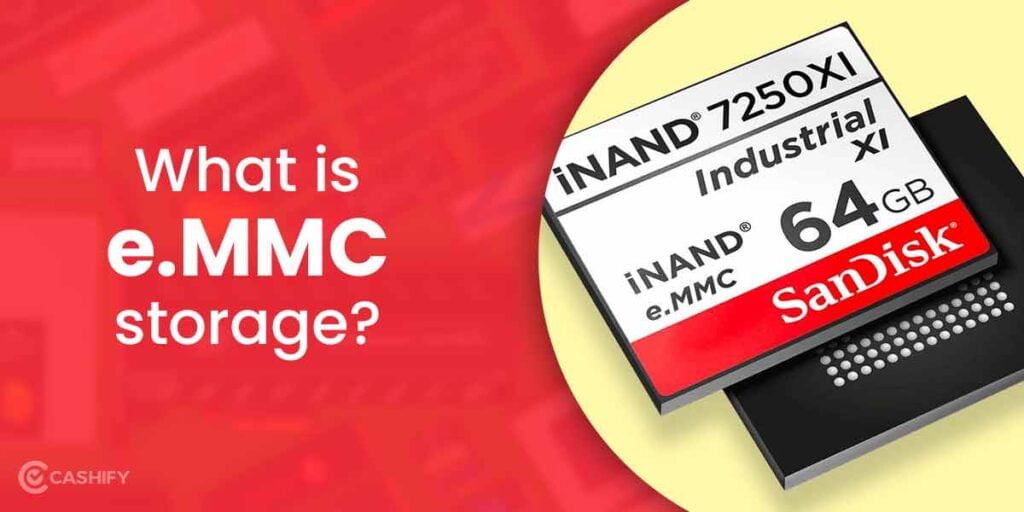
While SSDs contain strong controller chips and quick NAND Flash memory, eMMC drives are designed to be inexpensive and use components similar to those found in an SD card or USB stick. When buying a laptop, read the spec sheet carefully because certain firms will advertise a laptop with eMMC as having “solid-state” or “Flash” storage.
Also read: Get Your Hands On The Best Lenovo Laptops in India 2023
System Requirements
| Minimum Requirements | Recommended Requirements | |
|---|---|---|
| CPU | 8th Gen Intel Core i5 | 9th Intel Core i7 |
| RAM | 8GB | 16GB |
| Storage | 256GB SSD | 512GB SSD |
| Display | 13.3-inch FHD IPS (1920 x 1080) | 15.6-inch FHD IPS (1920 x 1080) |
| Battery | Up to 4 hours | Up to 8 hours |
| GPU | Intel Integrated UHD 620 | 2GB NVIDIA GeForce MX350 or better |
| Weight | Less than 8 pounds | Less than 5 pounds |
Instead of a mechanical hard drive, you should purchase a laptop with at least a 256GB SSD if your budget allows. An NVMe-PCIe SSD usually outperforms a regular SATA drive, but only if you can buy one. However, if you can go for a 512GB SSD, it will be great!
Also read: Looking For The Best Mini Laptop? Here Are Our Top Picks
Benefits of buying SSD laptops
Solid-state drives (SSDs) are unquestionably becoming more popular for use in laptops, desktop PCs, and servers. Upgrade from a hard disk drive (HDD) to an SSD to speed up an old desktop PC or laptop, and SSDs are a fantastic choice for new PC builds, servers, and system builders due to their speed and dependability.
An SSD is a storage device that stores and accesses data using non-volatile (flash) memory, unlike a hard disk drive. To put it another way, there are no moving mechanical parts, which makes a huge difference.

Also Read: Nokia 5.4 Review – Style Packed With Stock Android
These are just a handful of the many advantages that SSDs have over traditional hard drives with spinning disks. SSDs, among other things, can dramatically improve your system’s speed with a simple upgrade. Here are five advantages of switching to an SSD for your PC.
1. Great durability and reliability
Heat is a primary cause of hard drive failure, as the constant motion of an HDD’s moving elements generates enough heat to cause it to fail over time. Since the SSD lacks these components, it may operate at lower temperatures while delivering significantly faster performance. An SSD is also more resistant to spills, rattles, shocks, and general wear and tear, so data loss is less likely. Get your hands on the best SSD laptop in India in 2023.
2. Faster than hard drives
SSDs are up to a hundred times faster than traditional hard disk drives. They give your computer a quicker start-up time, faster data transmission, and greater bandwidth. SSDs with faster speeds can process data at the ultra-high speeds required in today’s corporate world, particularly when running programs that access massive volumes of data, such as an operating system. They are also highly stable, ensuring that data saved on them is safe.
Also read: 5 Best Laptop Under 50000 to Buy in India [January 2023]
3. High power and energy efficiency
The best SSD laptop in India 2023 requires less electricity to run than an HDD with a magnetic spinning disk since it has no moving parts. When it comes to PC and mobile devices, where battery life is highly marketable and demanded, energy efficiency is crucial for employing an SSD.
4. Lightweight and noiseless
SSDs, with their smaller size and magnetic heads and metallic disks, weigh less than bigger HDDs. They are ideal for laptops, tablets, and other small electronic devices because of their small size. SSDs are also quieter than HDDs which may be pretty annoying due to their noise and vibrations.
Also read: Xiaomi Working on 200MP Camera Smartphone
Best SSD Laptop in India 2023
Traditional storage systems are inefficient and inconvenient. You’ll agree with me that making a decision is painfully tricky since the market is flooded with thousands of the best SSD laptops in India in 2023, ranging from good to great. Here’s a compiled list of the best SSD laptop in India 2023 available.
| S.No | PRODUCT NAME | SPECIFICATIONS |
|---|---|---|
| 1. | Dell XPS 9570 | CPU: 2.2GHz Intel Core i7 RAM: 32GB Storage: 512GB SSD Display: 15.6-inch 4K UHD (3840 x 2160) GPU: 4GB NVIDIA GTX 1050 Ti Battery: Up to 6 hours |
| 2. | HP Spectre x360 15T | CPU: 1.8GHz Intel Core i7-10510U RAM: 16GBStorage: 1TB SSD Display: 15.6-inch UHD 4K IPS (3840 x 2160) GPU: 2GB NVIDIA MX330 Battery: Up to 8 hours |
| 3. | Lenovo Legion Y520 | CPU: 2.8GHz Intel Core i7-7700HQ RAM: 16GB Storage: 1TB SSD Display: 15.6-inch FHD (1920 x 1080) GPU: 3GB NVIDIA GTX 1060 Battery: Up to 4 hours |
| 4. | ASUS ZenBook Flip 14 | CPU: 1.8GHz Intel Core i7-8550U RAM: 16GB Storage: 512GB SSD Display: 14-inch FHD (1920 x 1080) GPU: 2GB NVIDIA MX150 Battery: Up to 13 hours |
| 5. | ASUS ZenBook 14 | CPU: 1.8GHz Intel Core i7-8565U RAM: 16GB Storage: 512GB SSD Display: 14-inch FHD (1920 x 1080) GPU: Integrated Intel UHD 620 Battery: Up to 14 hours |
| 6. | ASUS VivoBook S | CPU: 1.8GHz Intel Core i7-8550U RAM: 8GB Storage: 128GB SSD + 1TB HDD Display: 15.6-inch FHD (1920 x 1080) GPU: Integrated Intel HD 620 Battery: Up to 6 hours |
| 7. | Dell Inspiron 14 5406 | CPU: 2.5GHz Intel Core i5-7200U RAM: 8GB Storage: 256GB SSD Display: 15.6-inch HD LED (1366 x 768) GPU: Integrated Intel HD 620 Battery: Up to 5.5 hours |
| 8. | Acer Swift 3 | CPU: Intel Core i5 RAM: 8GB Storage: 256GB SSD Display: 14-inch FHD IPS (1920 x 1080) GPU: Integrated Intel UHD 620 Battery: Up to 12 hours |
Also read: 5 Most Expensive Laptops to Buy in India[January 2023]
Should I upgrade my storage later?
Moving from a hard drive to the best SSD laptop in India in 2023 always costs more than buying your drive at the aftermarket. However, you can upgrade not every computer, so you risk voiding your warranty and damaging your computer if you don’t know what you’re doing.
If you’re a techie, you might want to consider how upgradeable a laptop’s storage is before buying it.
You can save money by upgrading your system yourself, but be mindful of the hazards.
Also read: How To Hide WhatsApp DP From Others?(Opens in a new browser tab)
The Bottom Line
Solid-state drives (SSDs) can be more expensive than hard disk drives (HDDs). SSD development expenses are more significant than HDD development costs as SSD technology is significantly newer than HDD technology. However, the overall difference is dropping, and the price of an SSD per GB has declined dramatically in recent years. Upgrading to a solid-state drive and adding memory are two simple and cost-effective ways to boost the speed of your PC or laptop. Even relatively new computers enjoy a significant performance boost when a standard hard drive is replaced with an SSD. Users notice that pages load faster and that applications run more quickly.
The advantages of switching to an best SSD laptop in India 2023 outweigh the costs.
So, choose wisely!
Also read: Mi 11X Pro vs OnePlus 9R vs iPhone 11 Full Comparison
Use your old smartphone to its maximum capacity! You can either sell your phone online or recycle your old phone. Cashify allows you to manage everything from the comfort of your own home.







































