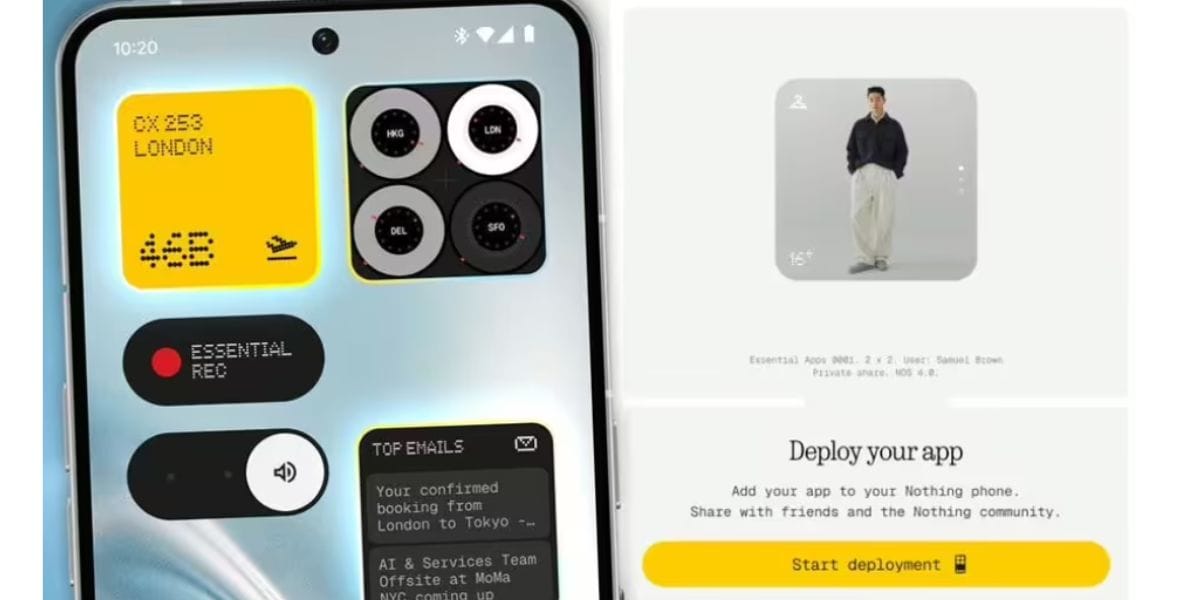Who would want to own the hassle of buying a separate printer cum scanner in today’s world when you know all of it can be handled with your personal device! Yes, the answer to it is your smartphone and the numerous scanner app options that you get along with it.
Scanning applications are useful for people from different domains. Students can use the app to scan important lessons or notes they might have missed or the quality content of peers. Besides, it can also be used to accomplish office work and keep a tab of important signing documents. It can also be used for generic documents like electricity bills, water bills, and other relatable documents for households. As these papers get lost in due course of time, the scanner app ensures that one has all of it intact.
Even though most of the tasks have already gone online, and there is a repository of it- people do not want to risk it and want to keep a scanned copy for their reference too. Here, this article discusses six of the best scanner apps. They can be used on Android and iOS devices, making the portability and data syncing (if need be) easier.
Also Read: 5 Best Instagram Reels Editing Apps That You Cannot Miss
Best Scanner App That You Can Have
1. CamScanner
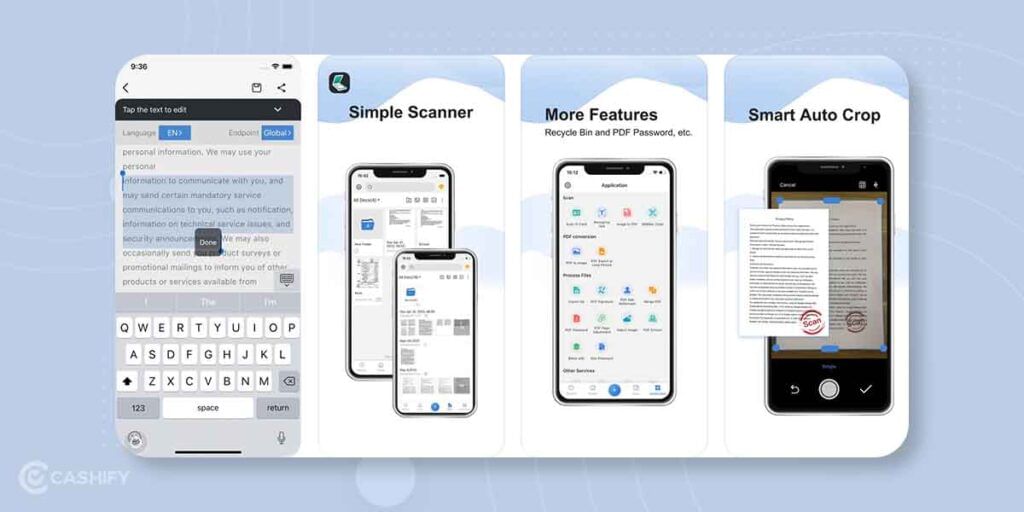
If you have been exposed to the scanner app before, then you might have heard of the name CamScanner. The app is one of the popular scanner apps today known for its fast performance and no advertisement attached! Additionally, the app allows you to scan document of any type and resize it with great clarity for further use. Scan as many sides as you want in a document. Once done, you can render them all together and attach them in a single document.
You can choose to save the scanned document in doc, pdf, jpg, jpeg, or other formats available. Besides, to make the overall task of sharing the docs easy, you can even share them via chats, emails, and much more using a single share tap.
Download the app for Android here
Also Read: 5 Best Online Shopping Apps For A Wholesome Experience
2. iScanner
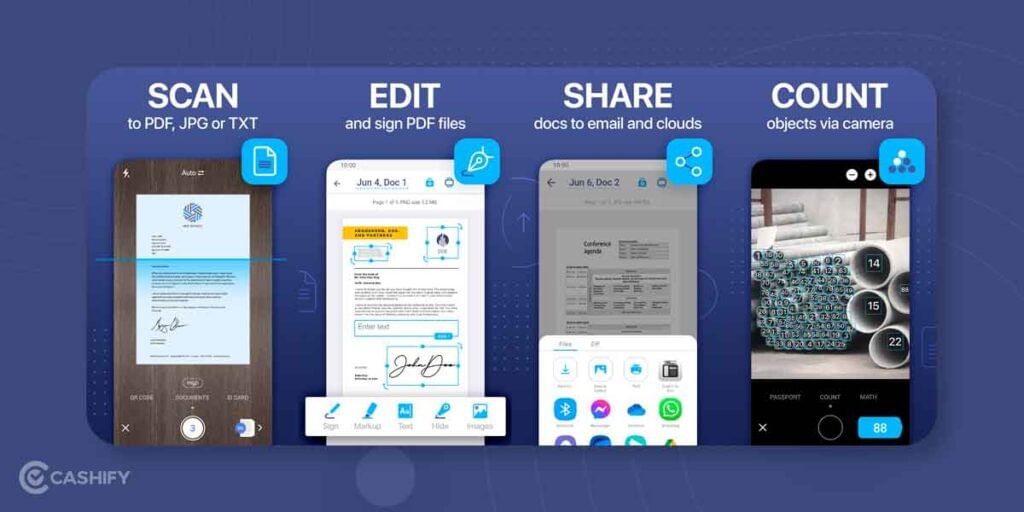
With the iScanner app, you can easily convert any document to txt, pdf, or jpg format. The easy-to-use application is known for being an all-time digital assistant, as it makes the paper works super simple. Once converted to a PDF file, you can even edit it or add digital signatures to the document to verify its authenticity. One of the most popular tasks undertaken by the scanner app is the ability to count objects using the camera. Yes, you can easily count the number in the frame, saving you a lot of time.
Additionally, you can digitise the important IDs and safely lock them using passcodes or face verification so that they cannot be misused. The all-in-one lets you extract text from the image as per your selection and copy it using the clipboard. Besides, one can solve mathematical and other problems by scanning questions and scanning the same on the web.
Download the app for Android here
3. Doc Scanner

Doc Scanner automatically scans the edges of paper and resizes it accordingly. You can save it in the format you like for further sharing. As the app provides the option of multiple filters, they can be used to enhance the quality of pictures. Besides, the batch mode can be used to capture multiple pictures together to attach to a single document.
Supposedly, if you are looking to watermark your original document or content, then this can be your go-to app. You can easily watermark the document or add a digital signature. Editing is super easy using the application, and you can highlight some important lines.
Download the app for Android here
Also Read:Want To Use One WhatsApp Number From Two Phones? Here’s How!
4. Adobe Scan
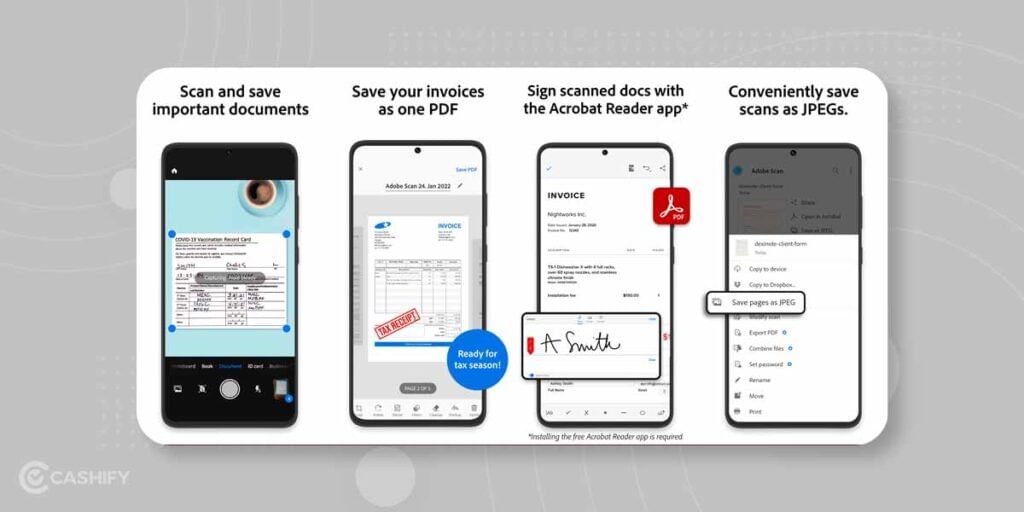
Adobe is a world-renowned brand known for its high-standard software products. So, how can you not expect one of the scanner apps by Adobe that could prove to be of great utility? The scanner can be used to convert any scanned document into a PDF. Let’s say you have multiple bills from a particular month. However, you are not able to collate them together and lose some of them.
To avoid this problem in the coming time, you can turn to Adobe scan and save all of them in one document, making referencing easier. Also, reusing a form is simple, as it can edit the mistakes that you made in any document and get it ready for re-use. Besides, you can choose frames and borders, make edits to the document, and even select the final layout of the document.
Download the app for Android here
Also Read: 5 Best Call Recording Apps That You Cannot Miss
5. Genius Scan
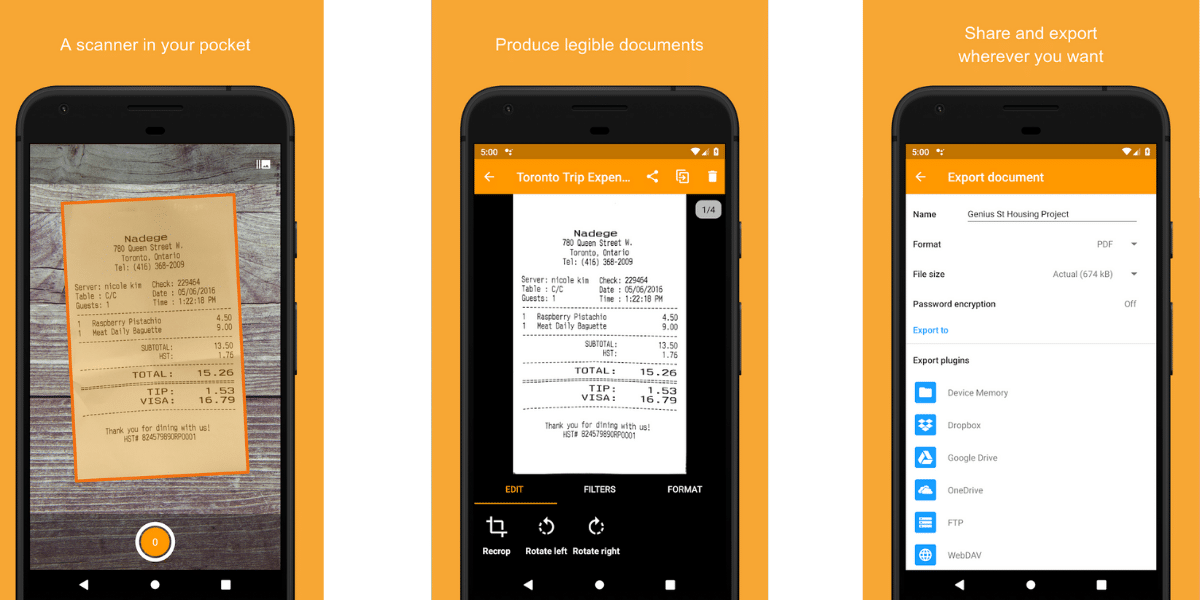
This is one of the fast, most secure, and private scanner app that can contain all your scanned documents together. Additionally, you can even back up your documents using the application and use it in future. Sharing and archiving becomes simpler with this app. With an easy interface and interactive features, the powerful software has made the work of pocket scanning easier. You can give your documents the classical black-and-white effect using this app.
Besides, the features can be used for distortion removal, shadow removal, defect cleanup, and background removal. You do not even have to worry about losing out on important documents or unauthorised access to them. They can be locked and encrypted with passwords for greater security. One can even sync them on Box, Dropbox, Evernote, Google Drive, or iCloud Drive.
Download the app for Android here
Also Read: 5 Best Vestige Air Purifiers In India
6. Simple Scanner
In addition to the usual task of scanning( as the name suggests), there are multiple tasks done by the Simple Scanner application. It contains recycle bin to restore the deleted files or recover the ones that have been lost. Besides, one can scan the document and the scanner auto-detects page borders to make the cropping. The multi-drive synchronisation is also possible with the scanner app on different locations such as Dropbox, OneDrive, etc. There are five levels of contrast in the app for monochrome texts that you can leverage the way you like.
Download the app for Android here
Synopsis: Best Scanner App
The scanner app is one of the most useful applications that are deemed to make your work even simpler. Be it for your office, home, or personal work, scanners always come in handy. Instead of depending on bulky machines to do this simple task, we have revolutionised the version of the same task. Here, using the applications suggested above, you can not just scan but perform multiple tasks related to a document on the go.
FAQs
Who is the best scanner app for Android?
Adobe Scan, iScanner, Genius Scan, CamScanner, Doc Scanner etc. These are the best scanner app for Android, and you can choose them according to your ease.
Which app is used for scanner?
Users can download the Adobe Scan mobile app, which is one of the trusted scanner apps.
Are scanning apps safe?
Most reputable scanner apps are safe, but before allowing your gallery, file manager, and other access, read their privacy policy first.
What is Easy Scanner app?
Easy Scanner helps you scan, store, and sync your documents. It takes your camera to scan the documents like books, notes, etc, and helps to create PDF and JEPG files
What is better than a CamScanner?
There are several best scanner apps like Adobe Scan, Doc Scanner, and Genius Scan, which you can try to scan your document.
Is CamScanner a Chinese app?
Yes. CamScanner is a Chinese mobile app, which was released in 2011 for iOS and Android devices.
Which one is the best scanner app for Android?
Adobe Scan is one of the best scanner app for Android.
Also Read: 5 Best 27 Inch Monitor That You Can Buy In India
Cashify lets you sell old mobile phone and sell old laptop. If you are looking forward to getting the best deal for your product, then Cashify is the right place for you.