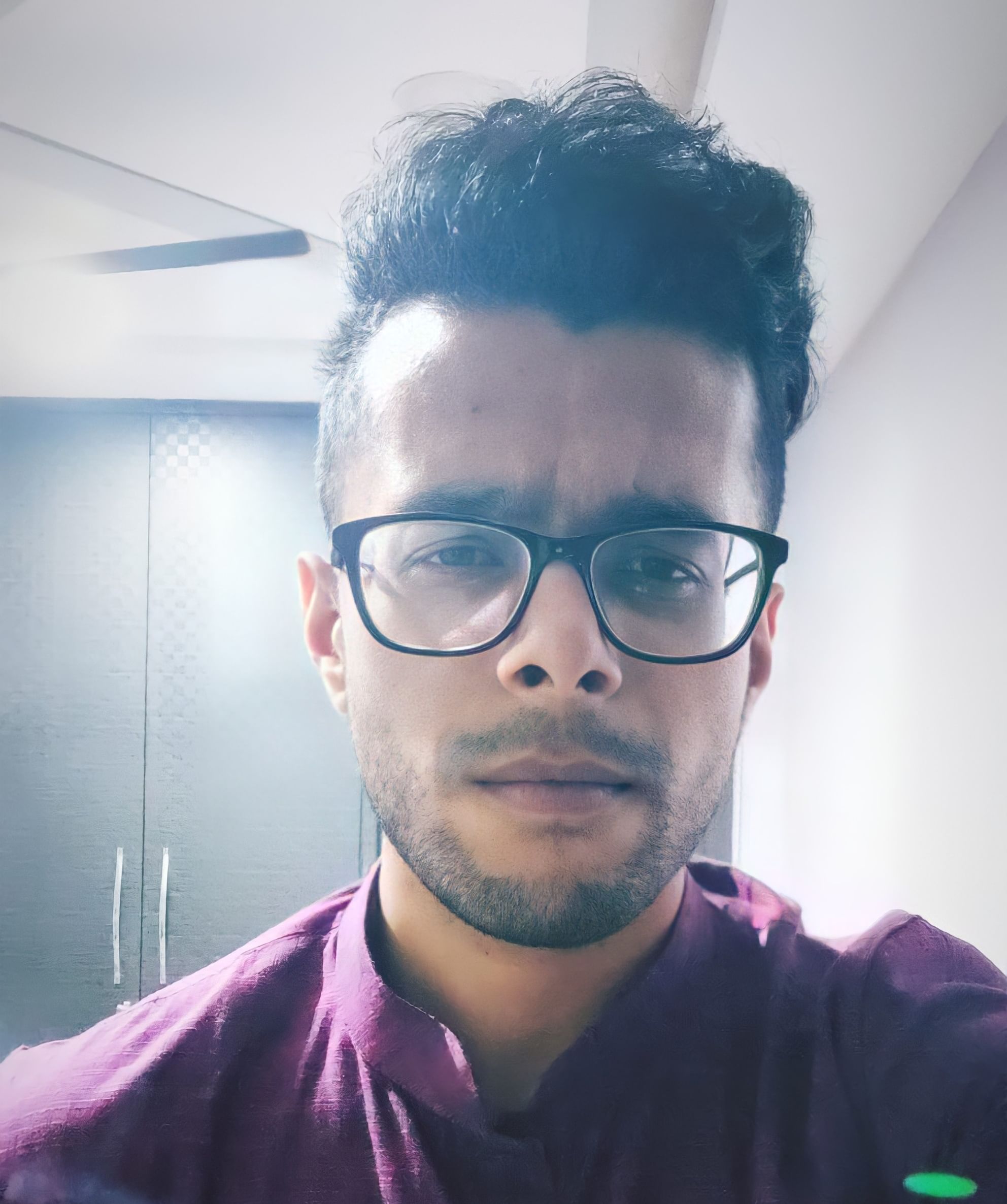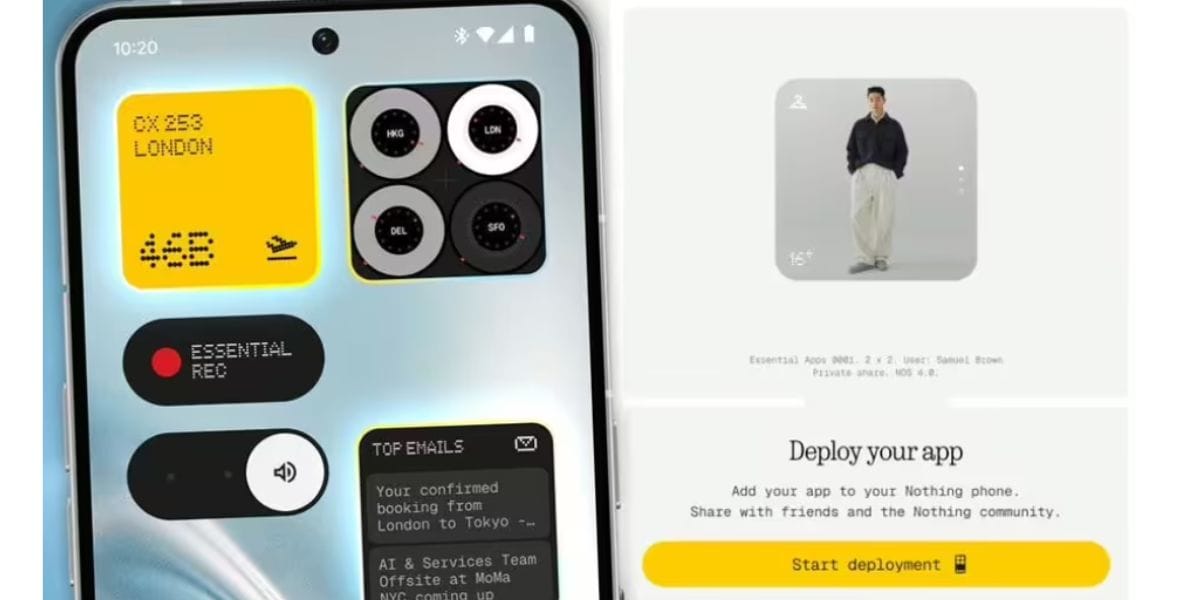When shopping for a printer for the office, it’s essential to do your research and go for the best possible printer for your budget and specifications. Office printers which continually run out of ink or have a substandard scanner could hamper your office work significantly. Moreover, slow printing speeds can also have a negative impact on the office’s output. So, we’re here to help you out. In this article, we’ve listed a few of the best printers for office use. These printers come with good printing speeds, accurate scanners, and print with good colour reproduction.
Let’s check out the entries, shall we?
Note: New variants of office printers are often released with better technologies or marked improvements on specific features. Keep an eye out for these new variants before making a purchasing decision.
HP Laserjet P1108

This is one of the older printers on this list. However, it’s still one of the most reliable printers you can get for the office. It’s sturdy, compact, and one of the lightest printers you can find today. It only has the functionality for printing, but if you want the most bang for your buck, this printer will suffice well. Unfortunately, you will find a few printers offering multiple functions at this price range. Nonetheless, if durability and reliability are what you’re looking for, the HP Laserjet P1108 is exactly what you need!
| Pros | Cons |
| Light, durable, and compact | You can find other printers in this price range with multifunctionality |
| Can store up to 150 pages | It isn’t the fastest in terms of printing speeds |
| Decent printing quality thanks to the laser printing technology |
X-Factor: Its small form factor and light weight ensure that you can fit this into any office space.
Also read: 8 Best Printers for Home Use In India 2023
Canon ImageCLASS MF235

This product by Canon is one of the best printers you can buy for your office. It features multifunctionality of printing, scanning, and copying, making it ideal for office spaces. Additionally, it has support for various kinds of paper. These include A4, A5, Government Letter, and Legal, among others. Despite the multifunctionality, the printer is comparatively cheaper than the others in the market. So, if you’re looking for a printer that will provide value without burning a hole into the office budget, check out the ImageCLASS MF235!
| Pros | Cons |
| Printing is fast and efficient | Only features wired functionality |
| One ink cartridge can produce 2400 pages of print | The USB technology is outdated at this stage |
| Has support for a wide variety of paper types |
X-Factor: The printer’s multifunctionality of printing, scanning, and copying is a bargain at this price range.
Canon PIXMA G3000

At first glance, the Canon PIXMA G3000 looks like any other inkjet printer. However, what separates this printer from its competition is the ink tank. This ink tank holds much more ink than a regular cartridge, allowing for heavier printing jobs. It also supports a multitude of Wi-Fi networks, adding wireless compatibility and functionality into the mix. The printer is also quite fast when it comes to printing. A single black and white print job takes about eight seconds, which is better than the competition. Overall, while the printer is expensive, the price is justified, especially if you want it for a smaller office space.
| Pros | Cons |
| Ink tank system is highly efficient | Expensive when compared to the competition |
| It provides wireless functionality | Lack of Ethernet port |
| Printing speeds are pretty fast |
X-Factor: The ink tank system makes printing an efficient and cost-saving process.
Also read: 5 Best Home Printers Worth Your Money!
HP Laserjet Tank 1020w

If your office requires a printer that excels in medium to high volume printing jobs, the HP Laserjet Tank 1020w should be perfect for the occasion. Its low printing costs are also backed by a superior printing speed of 22 pages per minute. The printer provides support for Wi-Fi bands and even Apple AirPrint. So, regardless of your operating system, the printer will support printing on all fronts. For added convenience, you can use the HP Smart App Advance for more printing options.
| Pros | Cons |
| Low cost of printing | Difficult to install and set up |
| Supports various Wi-Fi bands and Apple AirPlay | |
| Self-reloads toner in 15 seconds |
X-Factor: The cost of printing per page is ridiculously low, at just 29 paise!
Also read: How To Print From Android Smartphone Or Tablet
HP Deskjet Ink Advantage 4178

If you want a printer for office use that provides multifunctionality and Wi-Fi connectivity without breaking the bank, check out this product by HP. You get all the essential functions of printing, scanning, and copying at a fraction of the price of other printers. Moreover, the HP Smart App helps you connect to the printer, issuing printing commands on the go. It’s a pretty fast printer too, with the ability to print 8.5 pages per minute, which is fast when compared to industry standards. The best part? This printer doesn’t cost nearly as much as the other printers on the market with the same features!
| Pros | Cons |
| HP Smart App connectivity for printing on the go | Customer care support isn’t the best |
| Affordable pricing, when compared to competitors | Ink cartridges can be expensive |
| Prints up to 8.5 pages per minute, faster than other printers in this price segment |
X-Factor: Provides Wi-Fi capabilities and multifunctionality at a reasonable price.
Summing up
As you can see, there are quite a few good options regarding the best printers for office use. All of these printers perform the basic functions quite well and provide wireless connectivity features as well. If your favourite office printer isn’t listed here, let us know in the comment section below. We’ll make sure to check them out!
If you want to sell your old phone or recycle your old phone, try Cashify. We provide you with the best resale value for your old smartphone!