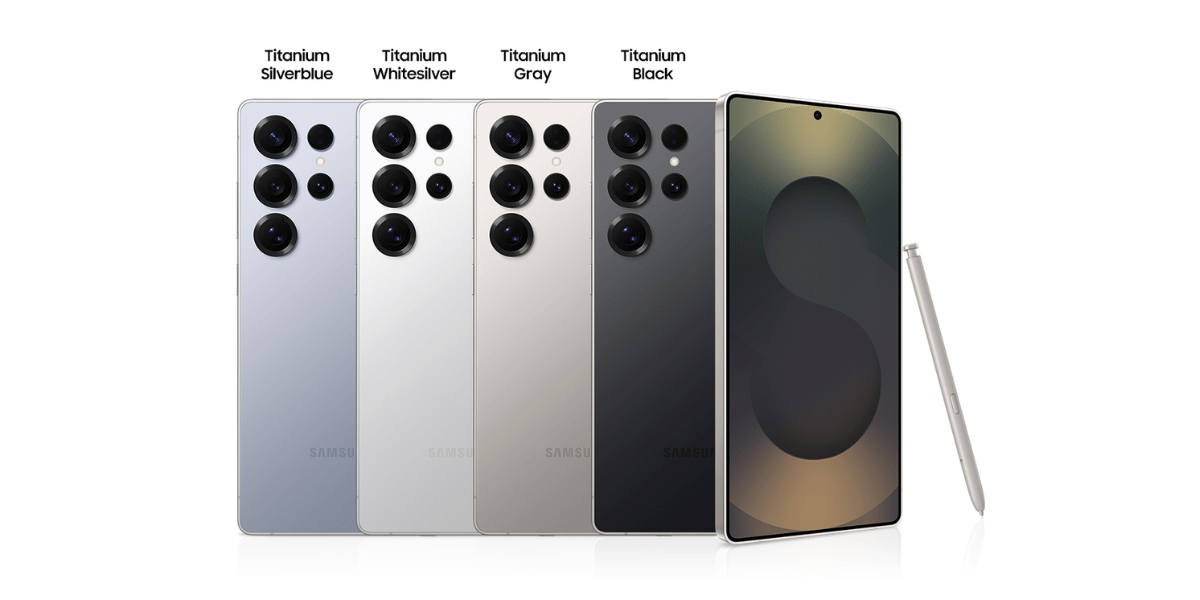Imagine the days when the only way to take notes was the pen and paper mode. With some of the best note-taking apps, you can now easily add and edit notes on the go. You do not have any constraints while doing so.
With note-taking apps, work in office space becomes super easy as the files and folders can be shared with anyone you want to collaborate with. They can even add their feedback for you so that you can get going with the work instantly. Once the work is approved, these files can be directly shared over mail or other media.
Let’s say you took some notes for your project and have to add a newspaper article or a picture as a reference to add value to it. While doing so with pen and paper, you needed to add a cut out of the page and stick it. But with digital notepads, you can add links or attach pictures on the go. The benefits of note-taking apps are numerous, and to get into more detail, we discuss the five best ones here in this article.
Also Read: 6 Best Scanner App That You Must Install
Best Note-Taking Apps For Your Device
Here are some of the apps that you can use for digital note-making.
1. Evernote
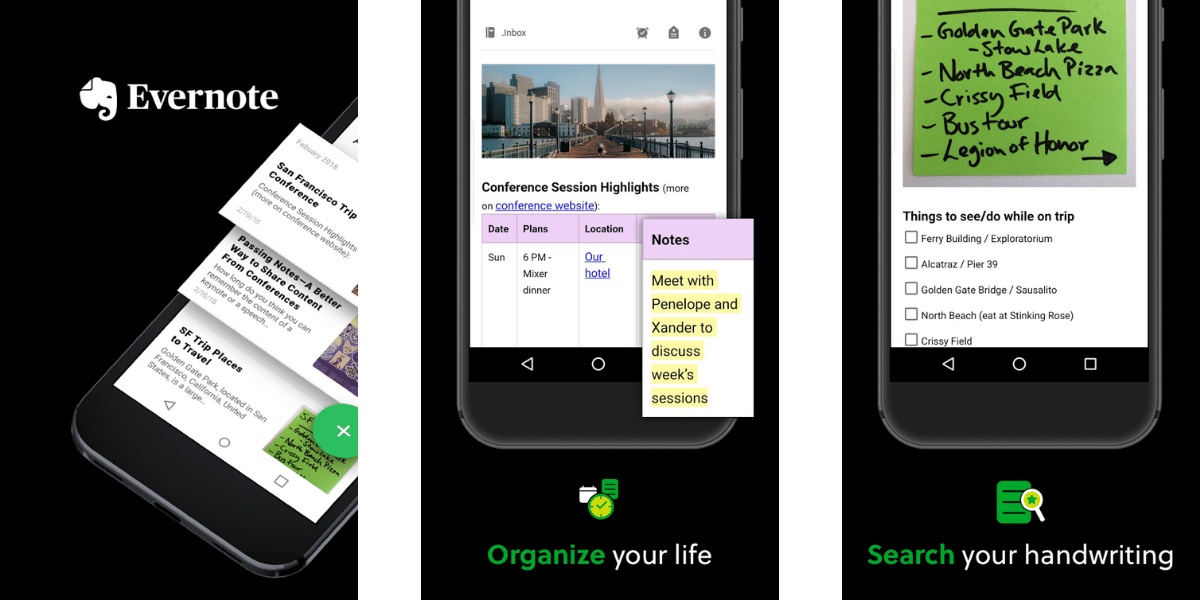
Evernote is one of the most popular note-taking apps for Android and iOS devices! Best known for their simple interface and easy synchronisation, they are widely used. Besides, one can get started with the app directly without any hassle of frequent advertisements. You can create notes and can edit them when need be.
In contrast to the earlier stick papers to add to the existing notes, the digital Evernote allows you to make changes to the document whenever you want. Besides, you can create reminders and keep a tab of them too. Evernote acts as a perfect organizer for all your documents. The app can even be used to scan some important documents or even add interesting inspiration from the web directly to the notes.
Also Read: 5 Best Call Recording Apps That You Cannot Miss
2. Google Keep
Belonging to the Google product lineage, Keep has an easy-to-use interface with customisable note labels for reference. Imagine going for a walk, and you come across any event based on which you want to curate content for your social media or blog. With Google Keep, capture the moment as it is! Additionally, the app allows you to indulge in hands-free notes made using your voice. Organise the labels, colour them the way you want to, and add ticks to the tick list as and when the task gets done overall with- Google Keep alone!
3. Notion

Notion stands as one of the best note-taking apps in today’s time for your device. Add as much content as you want without worrying about space or storage. You can categorize your notes the way you want. It provides an interface for different tasks like notes, lists, coding, maintaining writeups in the form of pointers, target setting, and much more. As they are available on Android and iOS, they can be synced and shared throughout any device. Besides, you can publish any page created on the app on the web. The space can be shared among team members to understand the progress of work and maintain continuous updation.
Also Read:Want To Use One WhatsApp Number From Two Phones? Here’s How!
4. Microsoft OneNote
Microsoft OneNote makes the user interface as easy as possible. Imagine using text and ink together in your notes! Yes, this is one of those note-taking apps that makes this quite possible. You can ask to edit an existing note by sketching the particular stuff to highlight it using ink. Additionally, you can create checklists and maintain a tab on that. Add pictures from your gallery, camera, or any screenshot whenever you want to.
The inbuilt scanner lets you insert any image in the app. Besides, sync the notes on every device you log in to without much hassle. You just need to keep the syncing on, and it is good to go! You can share and collaborate on the same document with others from your team, peers, or friends using OneNote.
Also Read: 5 Best Online Shopping Apps For A Wholesome Experience
5. Simplenote
Simplenote allows you to categorise all your notes into various tags. For example, categorise all your work content in a tag named ‘Works.’ All your work gets synced in real-time, making all the effort worth it. Besides, you can add your notes to the main home screen for super fast and instant access. You can collaborate on the work easily with others and share individual note items too over email, chats, etc. Additionally, protect your work by adding secured passwords to avoid any unauthorised access to them.
6. Workflowy
Workflowy is a clean and distraction-free app that helps you quickly capture notes, plan your to-do’s, and get organized. It is simple to use but at the same time incredibly powerful too. Workflowy allows you to share notes and collaborate in real time, tag and assign items for easy access and even embed YouTube videos and tweets. Moreover, this app automatically syncs across all your devices and auto-saves all your data. So say goodbye to the fear of missing notes or losing files and download the app for a more productive workflow.
Summary: Best Apps For Note Taking
Simple tasks such as note-taking have revolutionised how notes were taken down traditionally. Besides, with digital apps, you do not have to worry about losing them all. As the apps can sync easily, you can access them anywhere and anytime. Instead of carrying large folders or stacks of files, all you have to do is remember your login and password. This will help you access the document from any place you want.
Also Read: 5 Best App Lockers For Your Android Phone
Cashify lets you sell old mobile phone and sell old laptop. If you are looking forward to getting the best deal for your product, then Cashify is the right place for you.