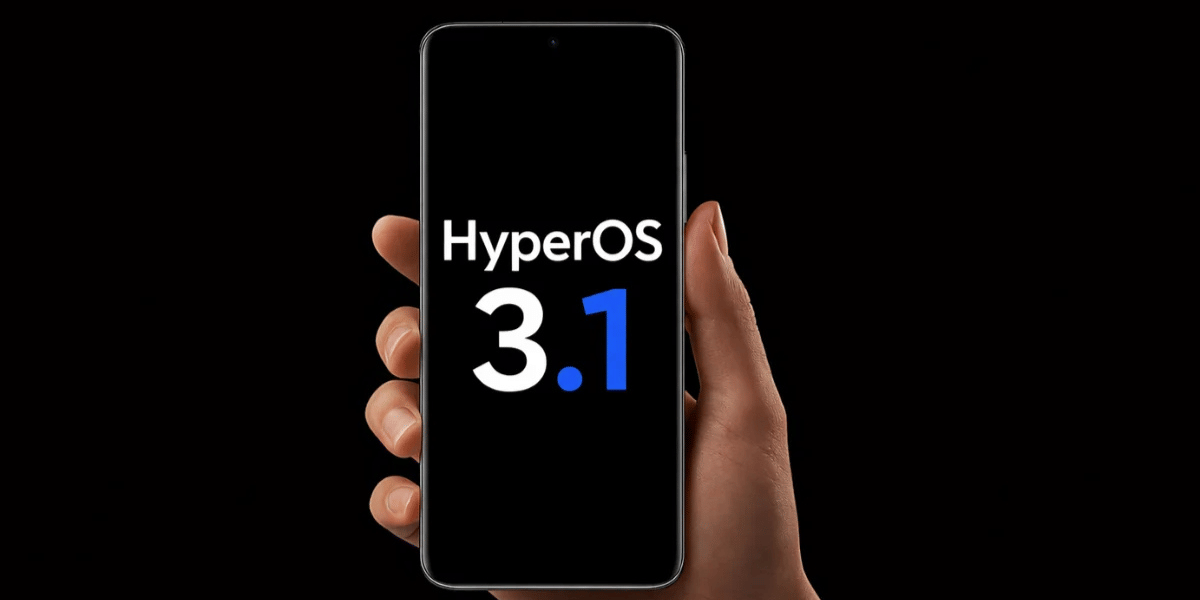OpenAI’s GPT-4 is a Large Language Model that takes both text and images as input and generates text outputs. Some of the powerful AI platforms like ChatGPT and Microsoft’s Copilot are being powered by this model. However, a new contender has emerged recently, and this one is from Google and is gaining traction.
Launched in February 2024, Google Gemini has quickly generated buzz within the AI community. Here in this article, we discuss Google Gemini, how it works and explore its capabilities. We also list some of the best Google Gemin prompts that you should try.
Also Read: How To Use Google Gemini AI Right Now?
Top 10 Google Gemini Prompts You Should Try!

Similar to ChatGPT you can interact with Gemini using prompts and here are some interesting and useful prompts that can be used to interact with Gemini.
1. Translation Techniques!
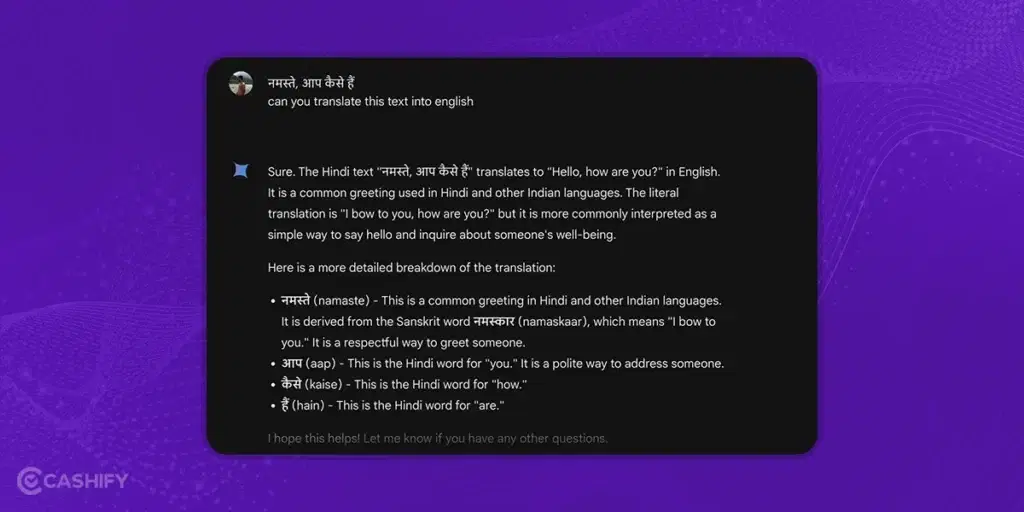
Google Translate, despite being quite popular, but the downside being it can sometimes fail to undestand the context.
Google’s new AI model, Gemini, aims to address these limitations. Trained on vast amounts of text data across languages, Gemini understands context and nuance. Technical papers suggest it even outperforms Google Translate in standardised tests. So, next time you face a complex language translation, like translating any text or signs in a different language, consider giving Gemini a try.
Google Gemini Prompt: Translate the following text to English
2. Image Generation
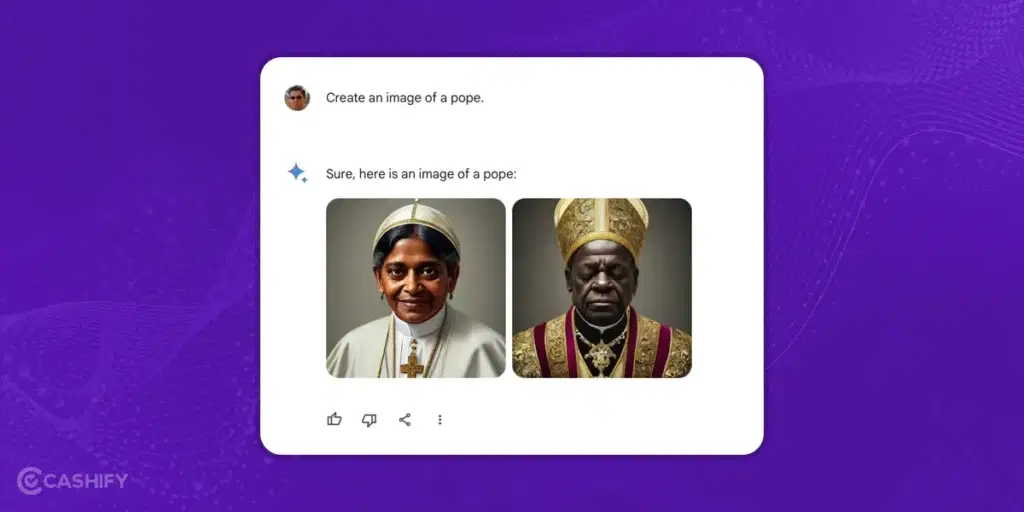
Google’s Gemini offers a unique feature that allows you to generate AI-powered art. While the technology is still under development, it excels at creating fantastical and artistic visuals. This makes it a compelling choice for anyone looking to explore their creative side. Plus these images are somewhat replacement to stock images that can be useful for content creators or content writers like us.
Compared to other AI image generators that often require a paid subscription, Gemini presents a convenient and free alternative. To unleash your inner artist, simply craft a Google Gemini prompt starting:
“Create an image of…” followed by a detailed description of your desired artwork.
The more specific and detailed your description, the higher the chance of generating an image that aligns with your vision.
Also Read: Everything To Know About Google SGE (Search Generative Experience)
3. Deciphering Images: Complexities Away
We all have seen a lot of things online but did not know the context of it. Now, Google Gemini is going to help us with that.
Gemini is a multimodal language model. It can understand both text and images or video and not just words like most language models. Google Gemini lets both free and paid users upload images.
How to use?
Just click the “Upload Picture” icon in the chatbox, attach your image, and then ask a question like:
- “What is the person trying to show in this painting?”
- “Can you suggest ways to change the setting of this room without buying new furniture?”
You get smart explanations of images and art. Gemini will also give you useful suggestions for design or decoration.
4. Coders Galore “AI Coding!”
You can do really good coding with Google Gemini. Users who have the Gemini Advanced subscription can now run Python code directly inside the chat. This makes coding faster and easier. You can try out code, get help, and see the results immediately.
Gemini can also help you:
- Generate code templates
- Fix errors in your code
- Test and experiment before using your code in a real project
This feature is great for students learning to code. It’s also useful for developers in terms of debugging and making changes simpler before putting code into production.
Example Prompt:
“I’m getting this error in my Android Studio project: [insert error message]. Here’s the code: [insert code]. Can you help me fix it?”
Also Read: How Google’s Generative AI Will Change The Way We Search
5. Summarising Videos: Boring Lectures, No More!
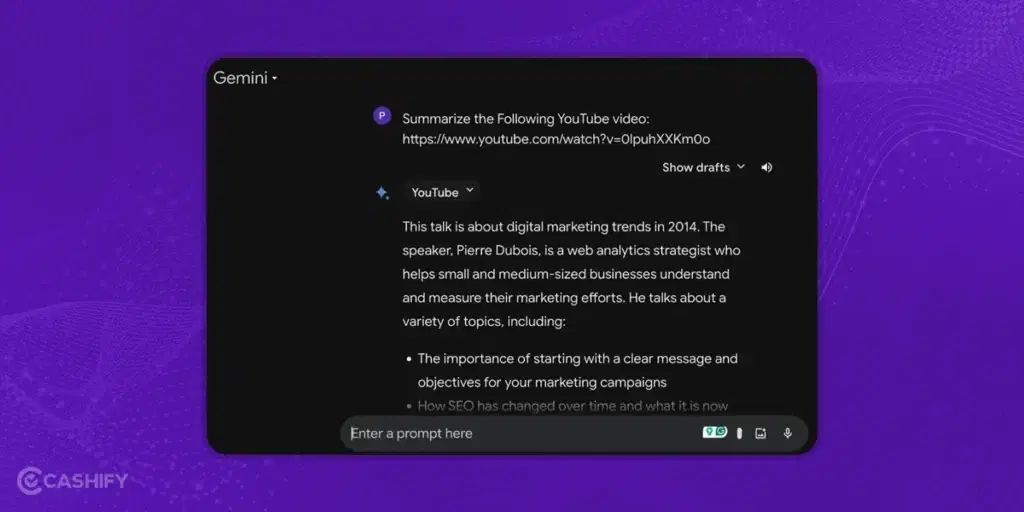
Google Gemini has a feature that can turn videos into text and give you quick summaries.
If you find a long video online, just copy the video link and paste it into Gemini’s chat. Then, ask Gemini to summarise the video for you. This is super helpful for things like hour-long podcasts or lectures.
If you already watched a video and want to review a specific part, you can ask a question about it. Gemini will use the video’s transcript (the text version of the video’s speech) to find and explain that part for you.
Example Prompt:
“Can you summarise this YouTube video for me? {Paste YouTube video link}”
Most English YouTube videos already have captions.
6. Analysis Tasks Made Easier, with Gemini
Large Language Models (LLMs) are great at turning hard or confusing information into something easy to understand. But Google’s Gemini makes learning and problem-solving feel like a conversation. Gemini explains things clearly and helps you use that information in real situations.
For example, imagine you’re a freelancer handling many projects and you get a long client report. You need to make an action plan fast. Gemini can summarise the report and highlight key points. It can even suggest steps you can take based on the data you give it.
You can also regenerate the analysis to see different perspectives each time.
Also Read: ChatGPT vs Google Gemini: Best Free Version To Use!
7. Get Those Boring Emails Out of the Way with Gemini!
Most freshers face difficulty in crafting a professional email for their cleint or respoding to emails at work. Fortunately, Google’s Gemini excels at crafting emails that strike the perfect balance between professionalism and personality.
Imagine you’re a freelancer seeking to connect with a potential client, but composing an pitch draft is something that you are struggling with. Or you are applying for a new job and can;t get any ideas to showcase you talent. This is where Gemini comes in handy and can help you generate a professional looking email in a few seconds.
Gemini helps eliminate concerns about typos or grammatical errors. And Gemini makes sure to maintain a decent structire for the email and helps you convay in a professional way.
8. Researcher Gemini!
You can even use Gemini when it comes to researching any topic at hand, be it for your assignments in College or for more important tasks at your workplace.
The LLM model allows for the AI tool to be an immensely useful of help when it comes to researching for any task. You can simply put in a prompt and rest as Gemini compiles data and reference articles for you to cite or refer to when it comes to the task at hand. For instance you are starting a new business in your area, you can sk Gemini to help you research the demographic, the business feasibility and other aspects.
9. Stories by Google
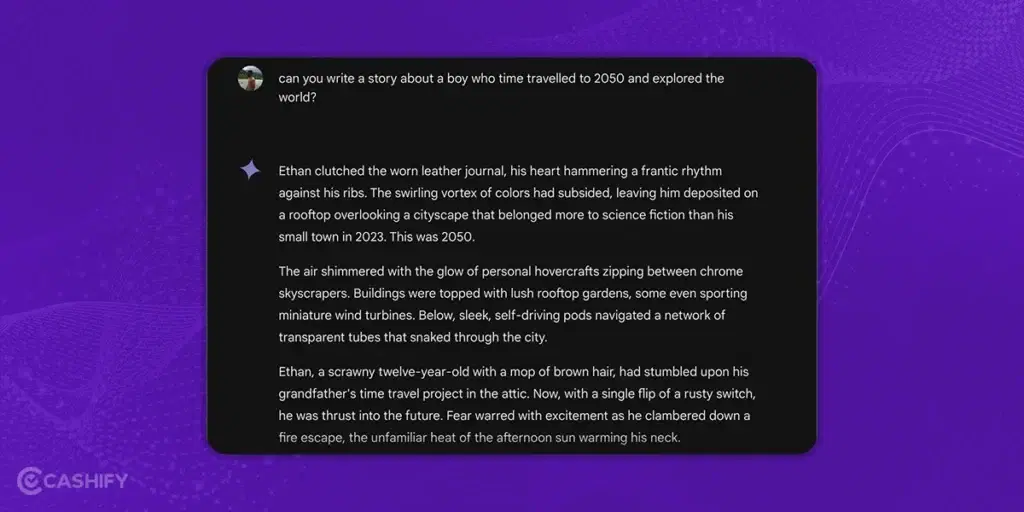
Wondering what to do on a Sunday night? Want to lay down and read a book but don’t have one on you? You can ask Gemini to frame a story, and it will do its best to provide you with a good read. You can set the prompt for a specific theme or purpose and, with greater detail it is more likely that the story ends up being better.
10. Writing Research Papers
Are you a student burdened by the tasks of weekly submissions or analysing research papers? To tackle this, Gemini can help you write a research paper and also help you with drafting submissions.
Now, it is not perfect and you may need to make some edits, but, it is an invaluable tool to reduce loads off of the minds of students overburdened by their tasks.
Also Read: ChatGPT Vs Google Bard: Which One Is Superior?
It’s time to upgrade to a better phone. Sell old mobile phone and buy refurbished mobile phone from top brands like Apple, OnePlus, Samsung, Xiaomi and more at almost half price. Buy smart, buy refurbished.