So you got a new PC or maybe your old video player is just not doing it for you, downloading and installing a well-optimised all-rounder of a video player is essential. You must be wondering now, what is quite possibly the best free video player to download? Well, you have landed in the right place as we certainly do have the answer to that!
Yes, Windows and Mac systems do have an in-built player. However, these players do not have the ability to run certain video formats outside of the usual .mp4. In that case, you are left with only the option of going for a different video player. So, we have put together a list of the best free video player applications you can download and install on your PC today!
Also read: Best PS5 Games as of October 2021
Best Free Video Player Applications
VLC Media Player
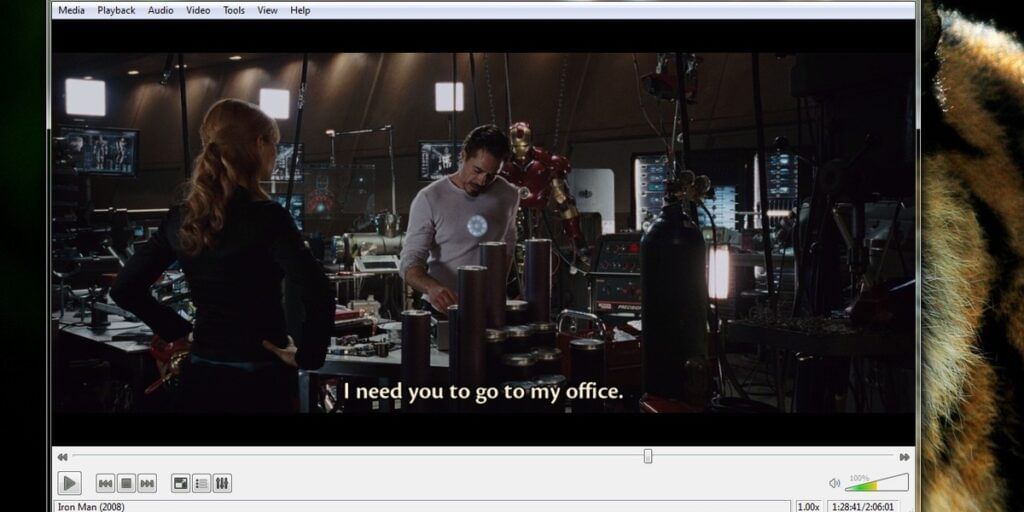
It goes without saying that VLC Media Player is the most popular and sought after video player in the contemporary world. This is one of the very first applications that gets installed on laptops and desktops. What more, it is available for free on both Windows and Mac systems.
The popular video player supports a wide variety of formats from OGM, OGG, 3GP, MOV to ASF, AVI, MPEG and more. In addition, it also comes with support for multiple audio formats as well. VLC also has a special feature which allows it to take up the volume to 200% than the usual 100%.
However, one thing that may be the con of this player is the steep learning curve. For someone who is not used to it, it may take a considerable amount of time to learn how to use all its features. However, all-in-all, definitely the best free video player on this list. Head over to the official website to start the VLC Media Player download and install.
GOM Player
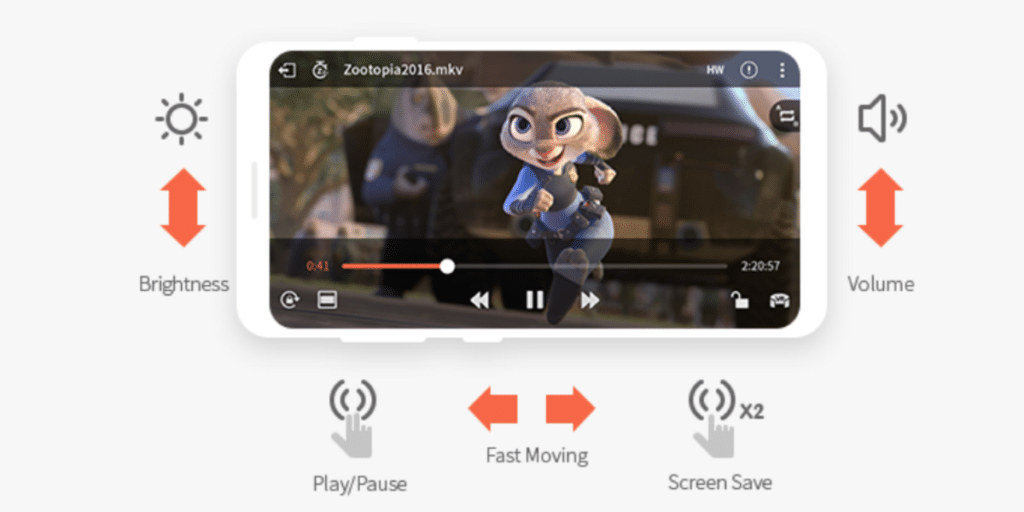
Where VLC player falls short, GOM Player makes up for it. The complexities of the VLC Media Player are simplified by GOM Player. GOM takes all the features and puts it simply for both beginners and professionals to use with ease.
Moreover, it is a very seamless and minimalistic video player that comes with support for multiple video formats. However, this is one of the best free video player applications for Windows users to use and Mac users will miss out on it. This is probably the only downside. The GOM Player download and install can be initiated via the official website.
5K Player

Now, this is a player that both Windows and Mac users can make use of. The great thing about this particular player is the fact that it can not only play videos but is a whole video organiser in itself. In addition, you can directly stream YouTube videos as well. It also allows users to use Apple’s AirPlay and display videos across multiple devices.
Also read: Best Smartphones to Buy in Flipkart Big Diwali Sale
The only downside with this is the fact that the free version comes with ads. Although they will not play when you are watching something, it can get a tad bit annoying when going through the settings or video library. You can head over to the official 5K Player website to download it.
PotPlayer

PotPlayer is one of the lightest and best free video player applications you can download today. The video player comes with a very clean user interface which is easily usable by beginners. One of the coolest features of this particular video player is the fact that it comes with CUDA, QuickSync and DXA support. Now, this allows users to enjoy 3D outputs via 3D glasses and is something only this player brings to the table. Sadly, this is limited to Windows only.
Go to the official PotPlayer website to download and install it.
Media Monkey

This is both a video player and media organiser, which comes in super handy. You do not have to constantly navigate manually to your PCs HDD or SSD to access it. It can be accessed via the video player itself. The downside of this application is that there are way too many features. Too many to quite possibly be made use of by a beginner. That can seem complex at times for such users.
The Media Monkey download and installation can be initiated via their official website.
KM Player
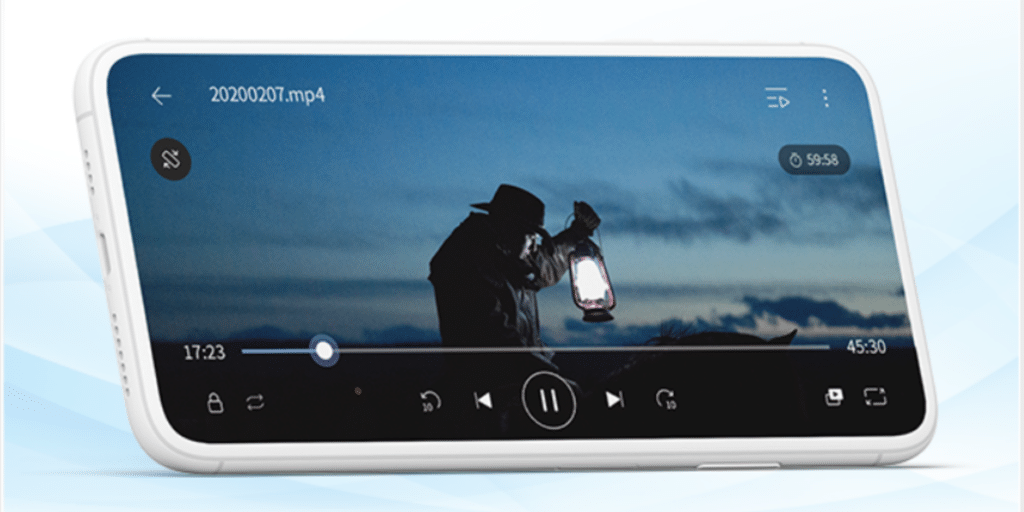
KM Player is yet another very versatile and light video player and just had to make it into the list of our best free media player apps. However, although it comes with support for a lot of formats and plays them seamlessly, it contains ads. These ads can make the overall viewing experience feel annoying. The video player allows users to play UHD, 4K, 2K and 3D videos seamlessly. You can download it via the official KM Player website.
Also read: How to Watch Free Live TV on Android in India
CyberLink PowerDVD 20 Ultra
CyberLink PowerDVD 20 Ultra is an all-in-one solution that does more than only play Blu-ray and DVDs. It provides high-quality media playback. It will assist you in organising all of your media stuff in one location.
You will be able to access all of your films, music, and images at any time, from any location, and on any device. This material will be wirelessly accessible. It provides a smooth playback experience and allows you to continue with your media from where you left off. You may view media while on the move. TV series and films may be seen while on the move.
DivX
DivX has been a pioneer in the development of digital video formats for over 20 years. Fast forward to now, and you will see that it is still relevant thanks to the software’s readiness to continually develop with the dynamic needs of fast-changing times.
Today, DivX is as popular as it has always been, thanks to new and improved software that enables users to play any movie in up to 4k resolution without any visible difficulties.
DivX’s pro edition promises to give users with the capacity to play high-quality audio and video files, as well as a slew of straightforward features that improve the overall user experience.
Users may now convert their files into a variety of video and audio output formats, sync their movies with Google Drive and Dropbox, utilise Plug-ins, and avoid intrusive advertisements.
We hope you like our list of free video players and that it helps you in playing the format you play the most!







































