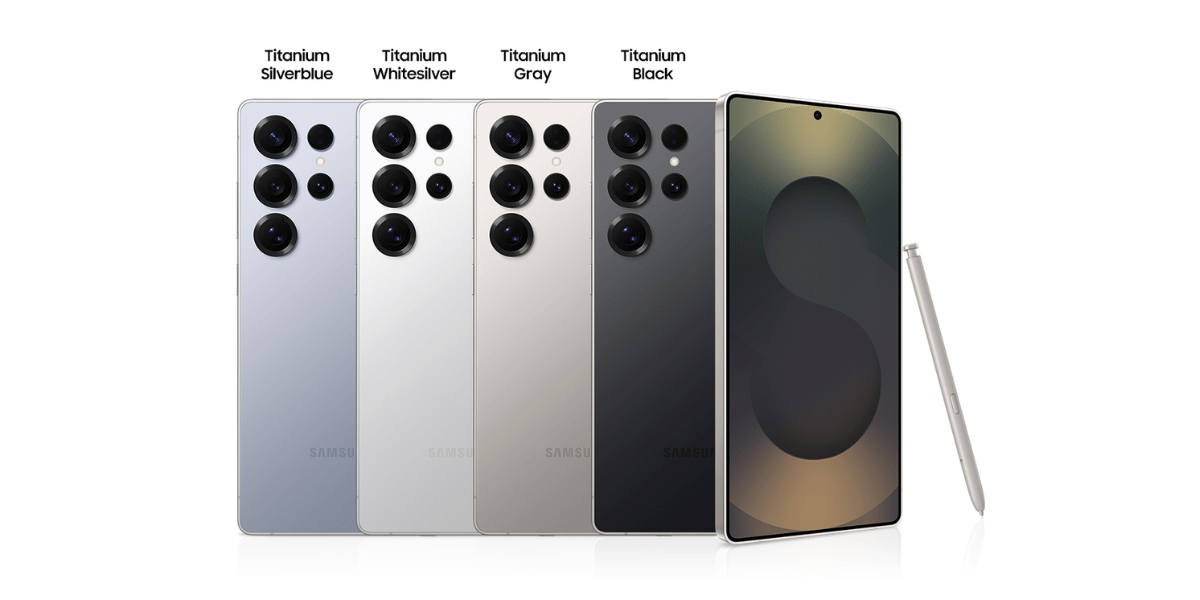If you are grinding ranked in Free Fire, you already know one thing! Landing clean headshots feels different. But here’s the secret… it’s not just about fast fingers or crazy reflexes. Your sensitivity settings can literally make or break your aim.
So you can be rushing in close fights. Or spraying at mid-range, or trying to hit those smooth drag headshots. The right sensitivity makes everything feel easier and more controlled. That’s why most pro players spend time tweaking their settings before jumping into serious matches.
In this guide, I’ll break down the best Free Fire sensitivity settings and explain what each option does in simple terms. I will also help you find the perfect setup to level up your gameplay. Let’s get you those clean headshots.

Also read: Garena Free Fire MAX: Best Tips to Increase Headshot Percentage
What Are Free Fire Sensitivity Settings And Why Is It Important?
Free Fire MAX sensitivity settings control how fast you look around and aim. If the sensitivity is too high, your aim becomes unstable. If it’s too low, movements feel slow. So, finding the right balance is important for smooth gameplay. Here are some general free fire sensitivity settings that you can try for better gameplay:
| Setting | Recommended Range / Tip | Why It Helps |
|---|---|---|
| General sensitivity | Find a balance: not too high, not too low | Prevents shaky aim or slow movement |
| Red Dot sight | Around 80 to 85 | Controls fast-firing guns like Trogon |
| Headshots | Adjust sensitivity for smooth aiming | Helps land more one-tap headshots |
| 120Hz phone users | Can try slightly higher sensitivity | Aim assist works better, faster movement |
With a suitable sensitivity, you can aim better. In fact, land more one-tap headshots, and react faster in fights. Since new weapons like the Trogon and updates to guns like the XM8 and MP40. When they came this year, the best sensitivity for headshots changed as well. For example, using lower Red Dot sensitivity (around 80–85) helps control fast-firing guns like the Trogon.
If you play on a 120Hz phone, aim assist works better, so you can even try slightly higher sensitivity for quicker movement.
Best Overall Sensitivity For Headshots (Mid-to-High-End Devices, 4GB+ RAM)
What works for a 4GB RAM phone may not be the same for a high-end device. Let us find out the best settings for your device!
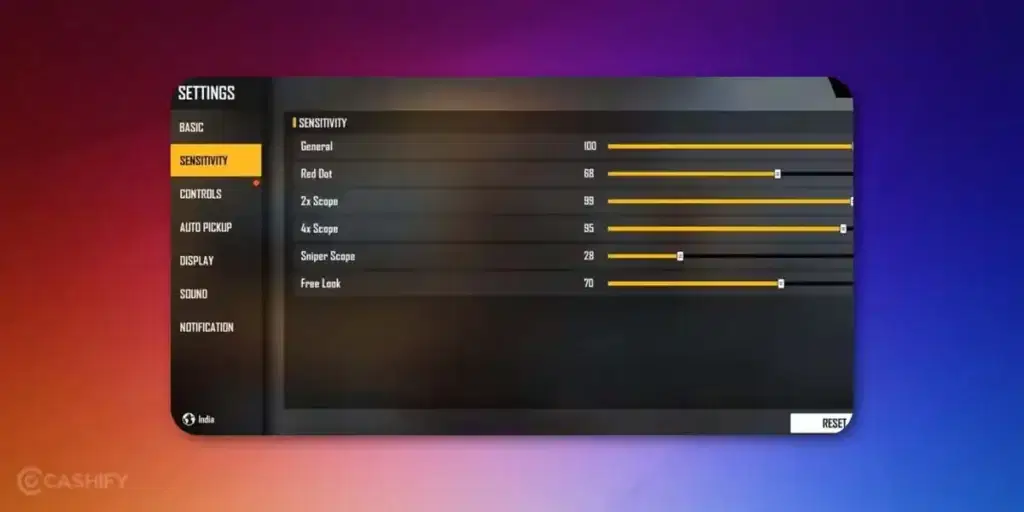
Use these for fast turning and accurate aiming:
| Setting | Value | Use |
|---|---|---|
| General | 95–100 | Fast turning in fights |
| Red Dot | 90–95 | Quick aim in close combat |
| 2x Scope | 80–85 | Balanced for short-range aiming |
| 4x Scope | 70–75 | Steady aim for medium range |
| Sniper Scope | 50–60 | Accurate for long shots |
| Free Look | 70–80 | Smooth camera movement |
First Time User Sensitivity Settings (Low-End Devices, 2-4GB RAM)
These easier settings help beginners learn 360s and avoid shaky aim:
| Setting | Value | Use |
|---|---|---|
| General | 90–95 | Easier turns; good for learning 360s |
| Red Dot | 85–90 | Better drag aim with pistols/rifles |
| 2x Scope | 75–80 | Smooth aim for beginners |
| 4x Scope | 65–70 | Stops shaky aim on low-end devices |
| Sniper Scope | 45–55 | Helps steady sniping while prone |
| Free Look | 65–75 | Easy scanning in hot drop areas |
Best Sensitivity Settings For Aggressive Users (8GB+ RAM, Claw Grip)

Follow these settings to achieve a good claw grip and other advantages.
| Setting | Value | Use |
|---|---|---|
| General | 100 | Fast turns for clutches and third-party fights |
| Red Dot | 95 | Quick hip-fire headshots (MP40, etc.) |
| 2x Scope | 85 | Smooth aiming while driving/shooting |
| 4x Scope | 75 | Fast mid-range aim during fights |
| Sniper Scope | 55–65 | Quick-scoping enemies from range |
| Free Look | 80 | Fast teammate/location checks in fights |
Gyroscope-Enabled Settings (All Devices)
These Gyroscope enables settings work regardless of which device your are playin in.
| Setting | Value | Use |
|---|---|---|
| General | 90 | Works well with tilt for smoother movement |
| Red Dot | 85 | Helps gyro aim for super accurate shots |
| 2x Scope | 75 | Less thumb strain during long gyro sessions |
| 4x Scope | 65 | Better recoil control using device tilt |
| Sniper Scope | 50 | Precise gyro aiming for long-range snipes |
| Free Look | 70 | Easy head checks using gyro |
Also read: How to Download & Play Free Fire MAX on PC?
How To Change The Settings?
If you are new to Garena Free Fire MAX and don’t know about Free Fire sensitivity, we have the solution. If you want to get the best sensitivity for Free Fire one-tap headshot, just follow these simple steps:
Step 1: Open Garena Free Fire MAX on your device.
Step 2: In the top right corner of your game lobby, you can see the Settings icon. Tap on this.

Step 3: Under the Settings section, you should be able to see a Sensitivity option. Click on this.
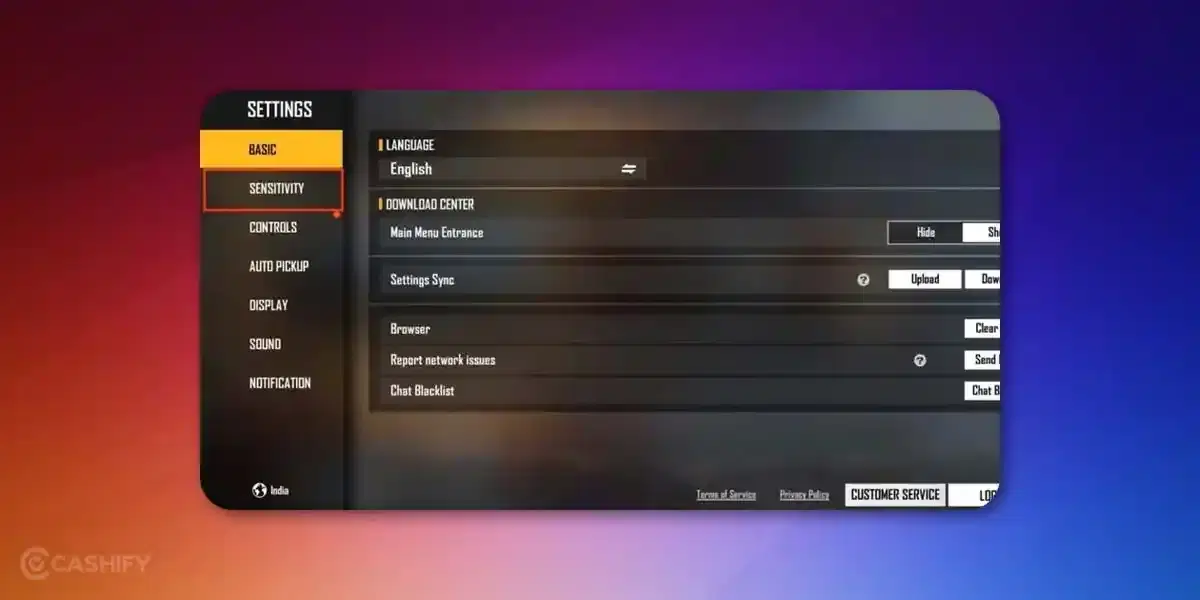
Step 4: You cannot see your default sensitivity settings. A number shall be assigned under the General, Red Dot, 2X Scope, 4X Scope, Sniper Scope, and Free Look sections.
Step 5: You need to change the values assigned under each section to the ones we provided. You can do so by adjusting the scroller beside each section.
Note: Change the number according to your device. (Low-end or high-end; refer to the previously mentioned best Free Fire MAX Settings for 4GB RAM and more than 4GB RAM).
Step 6: Hop into a game or Training Mode to see if you are comfortable and can perform well with the new Free Fire sensitivity settings. If not, tweak the Free Fire headshot setting values here and there until you are comfortable.
How To Test And Personalise Your Sensitivity Settings?
Finding the perfect sensitivity is a process of trial and error. Here’s how to test and tweak your settings effectively:
How To Test And Personalise Your Sensitivity Settings
Finding the perfect sensitivity takes some trial and error. Follow these simple steps:
| Step | What To Do | How It Helps |
|---|---|---|
| 1. Use Training Mode | Go to Training Mode and test your sensitivity without match pressure. Practice drag shots, recoil control, and quick turns with weapons like MP40 (close range) and AWM (sniping). | Helps you understand how your aim feels with different guns. |
| 2. Play Clash Squad | Play Clash Squad to test close and mid-range fights. Adjust Red Dot and 2x Scope sensitivity while tracking moving enemies. | Improves tracking and accuracy in fast fights. |
| 3. Try Custom Rooms (Sniping) | Join or create Custom Rooms and focus only on long-range fights using AWM or Parafal. | Makes your sniper scope sensitivity more stable and precise. |
| 4. Record & Review | Record your gameplay and watch it later. Check if your aim is too fast (overshooting) or too slow. | Helps you spot mistakes and improve aim control. |
| 5. Adjust Slowly | Change sensitivity by only 5–10 points at a time. Play 2–3 matches before changing again. Lower General or Red Dot if you overshoot. | Keeps your aim balanced and avoids sudden gameplay issues. |
| 6. Ask the Community | Share your settings in Free Fire communities (like X or Discord) and ask for feedback. | Lets you learn from experienced players and improve faster. |
Best Free Fire Sensitivity Based On Player Type!
Different types of players on Free Fire Max have different approaches to the game. Hence, there is no one sure-shot setting that could work for all. You would need certain settings according to your play style to win as many matches as you potentially can. At any level, customise the Free Fire sensitivity settings to match to match up with your style.
Be it playing aggressively, defensively, or a mix of both, the best sensitivity for Free Fire one-tap headshot will help for sure.
- Sensitivity settings for Aggressive Players (Rushers): Quick reflexes and close-range fights. High camera and red dot help in instant headshots.
- Defensive Players (Support/Healers): Balanced control with minimal recoil. Settings are ideal for holding angles and long-range accuracy.
- Balanced Players (All-Rounders): A stable setup for both push and cover gameplay. Smooth transitions between scopes.
- Snipers / Distant Shooters: Lower sensitivity ensures steady aim for long-distance precision shots.
- One-Tap Headshot Experts: Instant headshots post; boosts reflex-based aim efficiency.
Sensitivity Settings For Snipers Specialists!
Snipers prioritise precision and long-range engagements. So they require a stable and controlled aim. For these players, lower sensitivity settings help maintain accuracy. Especially for headshots with weapons like the AWM or Parafal.
| Setting | Value | Use |
|---|---|---|
| General | 85 to 90 | Balanced for smooth, controlled movement |
| Red Dot | 80 to 85 | Stable aim for close-range fights |
| 2x Scope | 75 to 80 | Steady aim for mid-range targets |
| 4x Scope | 60 to 65 | Helps control recoil with long-range ARs |
| Sniper Scope | 30 to 40 | Precise aim for one-tap headshots |
| Free Look | 60 to 70 | Smooth camera movement for easy scouting |
Keep your crosshair at head level and use a small, bright crosshair (e.g., green) for better visibility. Test these settings in Custom Rooms to perfect your sniper aim.
How To Improve Your Playstyle Settings!
Just follow these tips if you want to test or improve your Playstyle settings:
| Tip | What to Do | Why It Helps |
|---|---|---|
| Start in Training Mode | Practice shooting moving targets | See if your settings feel good and accurate |
| Play in Custom Rooms | Make real match situations | Improve aim and movement safely |
| Change Settings Slowly | Increase or decrease sensitivity by 5–10 points | Stops aim from being too fast or too slow |
| Check Your Phone | Low-end phones: use 95 to 100 sensitivity High-end phones: lower sensitivity by 5to 10 points | Makes game smooth and easy to control |
| Use High FPS | Turn on High FPS or Ultra FPS | Game feels smoother and faster |
| Turn On Aim Assist | Enable in Settings > Controls | Makes headshots easier |
| Update the Game | Install updates regularly | Keeps controls and sensitivity working well |
| Customize Crosshair | Use a small, bright crosshair at head level | Helps aim better |
| Lower Graphics | Reduce graphics if phone lags or heats up | Keeps game smooth with high sensitivity |
Best Free Fire Sensitivity Preferred By Gamers Around The World!
Sensitivity settings in Free Fire Max are sort of personal, and it really just depends on your device. Even the playstyle like aggressive close-range vs. precise long-range. Or whether you use a gyroscope. Based on popular recommendations from the gaming community, here are some of the most commonly shared “best” configs. These focus on headshot accuracy, no-recoil control, and smooth aiming.
| Config Name/Source | General | Red Dot | 2x Scope | 4x Scope | Sniper Scope | Free Look |
|---|---|---|---|---|---|---|
| Aggressive Headshot | 95-100 | 90-95 | 85-90 | 75-80 | 50-60 | 70-80 |
| Balanced All-Device | 85-90 | 75-80 | 65-70 | 55-60 | 40-50 | 50-60 |
| Precision Long-Range | 80-85 | 70-75 | 80-90 | 70-80 | 30-40 | 60-70 |
| High-End No-Recoil | 90-95 | 85-90 | 75-85 | 65-75 | 45-55 | 65-75 |
| Beginner Safe | 70-80 | 60-70 | 55-65 | 50-60 | 30-40 | 50-60 |
Test them in Training Island or Custom Rooms, and tweak by five to ten points for comfort. Higher values (e.g., 90-100) suit fast-paced, drag-shot styles. Lower ones (e.g., 50-70) for precision sniping. All are for non-gyroscope unless noted.
- Aggressive headshots are ideal for gamers who rush out. Also, devices with low storage, like 2-4GB RAM.
- Balanced All-devices configs are great for beginners as well as seasoned players. Devices with 4 to 6GB RAM phones.
- Precision long-range configs are best for snipers or high-DPI devices. Lower sniper sensitivity reduces recoil on XM8/MP40.
Final Thoughts
Changing your Free Fire settings to fit your style is really important. The right settings make your sensitivity better. This way, you can control the game more easily and get more accurate shots.
Many pro players try different settings to find the best sensitivity for landing one-tap headshots. If you want the best sensitivity settings for headshots in Free Fire 2026, you should adjust your general, red dot, and sniper settings to get the best aim.
Also read: 5 Reasons Why OnePlus 13 Is The Best Flagship Smartphone
FAQs
What’s the best sensitivity for headshots after the OB52 update?
Keep General around 95–100 and Red Dot 90–95, then fine-tune in Training Mode for clean drag shots.
Which sensitivity works best on low-end phones (2 to 4GB RAM)?
Use slightly lower scope values (Red Dot 85–90) and enable smooth graphics with High FPS mode.
What are the best settings for aggressive rush players?
Max General sensitivity (100) with a high Red Dot and a 2x Scope for fast close-range turns.
What sensitivity should beginners use?
Beginners should start with stable mid-range sensitivity and increase gradually as aim control improves.
Also read: 7 Upcoming Android And iOS Games To Be Excited About
Is gyroscope sensitivity good for Free Fire?
Yes, gyro helps with precise aim and less thumb movement. Keep slightly lower scope sensitivity for control.
Are sensitivity settings different for iPhone, Samsung, or Vivo phones?
Yes, 120Hz phones work better with +5–10 higher sensitivity, while low-end devices need balanced scope values.
What DPI is best with high sensitivity?
Most players prefer 500+ DPI and adjust gradually until aim feels smooth without lag.
Are there any official pro sensitivity codes in 2026?
No universal codes exist! Players usually copy pro settings from YouTube and tweak them personally.
How do I test sensitivity for no recoil and less lag?
Use Training Mode, adjust in small steps, and reduce graphics or FPS if lag appears.
If I have missed anything or you have any queries, feel free to drop it in the comments below!
If you’ve just bought a new phone and don’t know what to do with your old phone, then here’s your answer. Sell old mobile to Cashify and get the best price for it. If you are planning to buy a new phone, check out Cashify’s refurbished mobile phones. You can get your favourite phone at almost half price with six-month warranty, 15 days refund and free delivery.