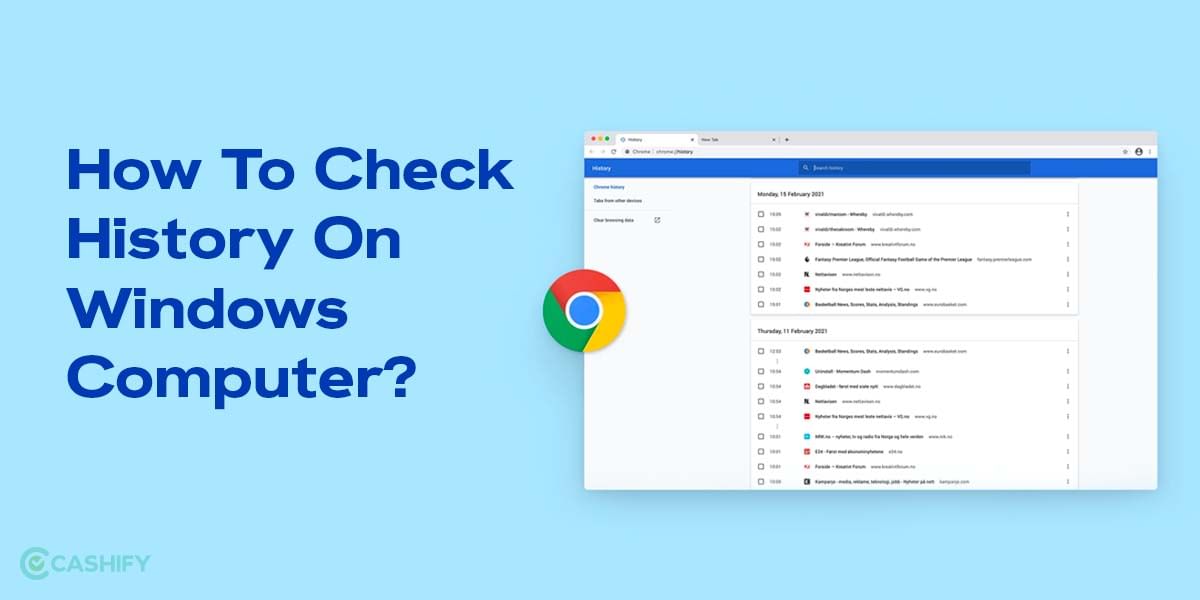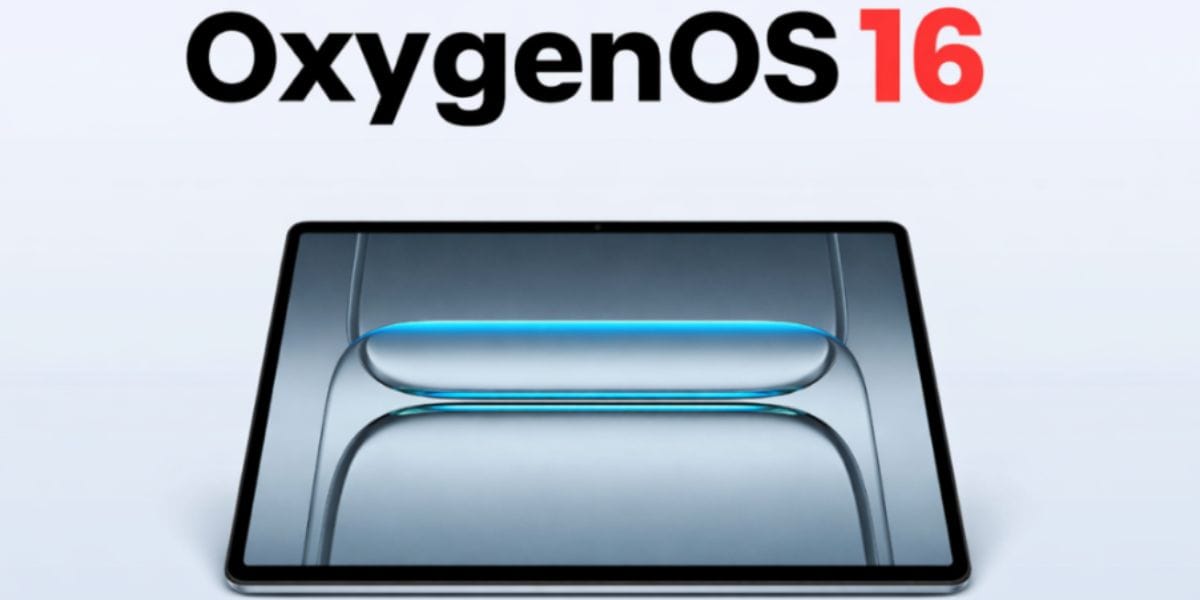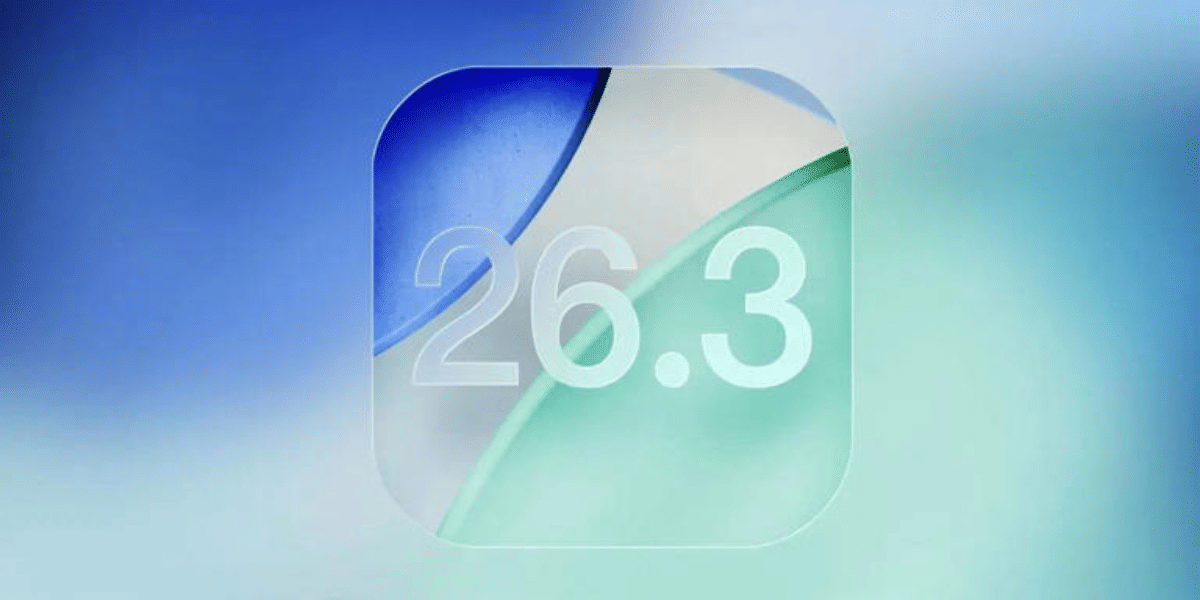Drawing is one of the best stress busters out there. But as working professional adults, we barely have the time to do something we once loved as kids. I’m sure, as adults, we missed doing things when we were young, especially expressing our feelings and thoughts through the simple act of drawing. Just take out your canvas and paint something beautiful out of it. But now, since the world is more digitized, digital drawing apps are now on the rise. These drawing apps come with various features available in an instant through a single touch. With various options for colouring painting, editing, and more, drawing apps are absolutely here to stay and a great way to spend one’s past time. In this article, know the best drawing apps for iOS and Android devices.
Also Read: Nothing Phone (2) vs OnePlus Nord 2: Which One Is Better?
Here Are The Best Drawing Apps For iOS and Android Devices!
1. Tayasui Sketches
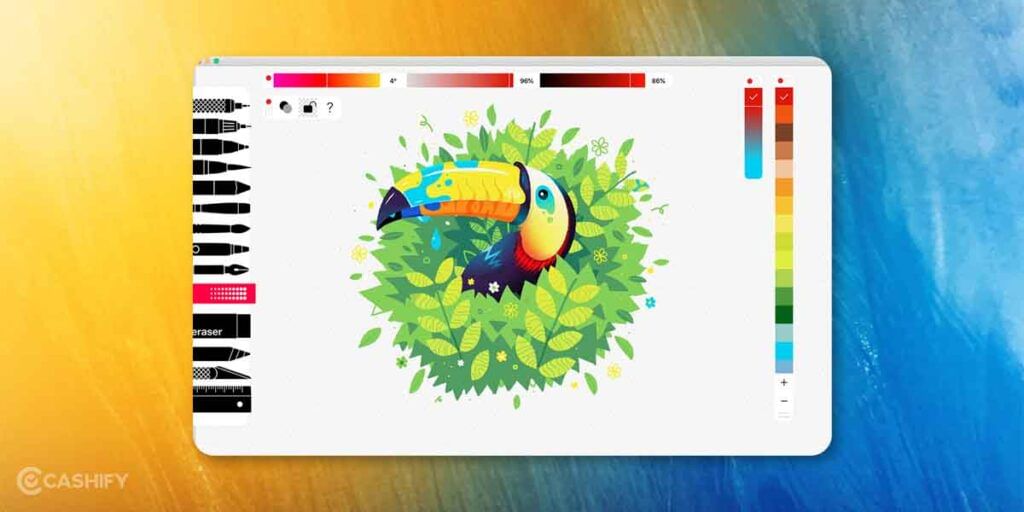
Tayasui Sketches app is an intuitive and easy-to-use app available on both Android and iOS smartphones. The Sketches app by Tayasui aims to provide the feeling of real-life drawing tools from the app itself. There is also a paid subscription service that provides the user with more features and settings to enhance their drawing skillset.
Tayasui Sketches comes with features like:
- Customisable UI: The clean and easy-to-use user interface on the app can be easily customized according to your needs. It’s a simple and clutter-free UI in my opinion. No advertisements on the app make the experience even better.
- Brushes: Tayasui Sketches comes with a wide variety of brushes for users. Brush strokes and impressions are responsive and adjusted according to the pressure applied by the user on-screen via touch or stylus. In fact, there are a total of twenty tools to draw with. The opacity and the size of the brushes are adjustable too.
- Layers: The layers option in the Tayasui Sketches app allows users to create layers and also stack them. You can also customize the opacity of each layer.
- Blending modes: Blending modes allow users to blend layers to create a more realistic drawing with highlights and shadows.
Download here: Play Store | App Store
Also Read: Buy These 5 Best Smartphones For Night Photography!
2. Sketchbook
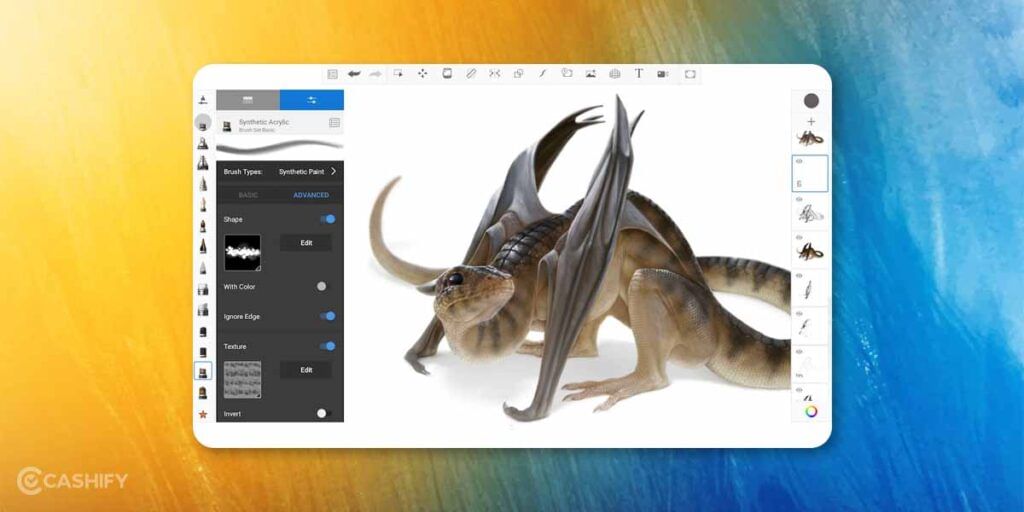
Sketchbook is a drawing app available on iOS and Android devices made by Autodesk. It’s one of the best and most feature-rich apps when it comes to drawing
It comes with a wide range of brush options for basic usage. You also have markers, legacy pens, texture-based pens, synthetic paint, fine art brushes, and a lot more.
It comes with layers and also options like predictive stroke, time-lapse to record your drawings, symmetry, and a variety of pro-level options to make your drawings on another level. There’s also a premium subscription with more features. But even in its free form, it comes with a great range of features and optimizations
The colour customization here especially helps users get the precise tone where one can fine-tune colours according to need or choose from a variety of palettes. Users can also export their drawings in various formats. Also, the app is free from ads.
Download Here: Play Store | App Store.
Also Read: 9 Best Apps To Download On Android TV In July 2023
3. Art Flow Studio
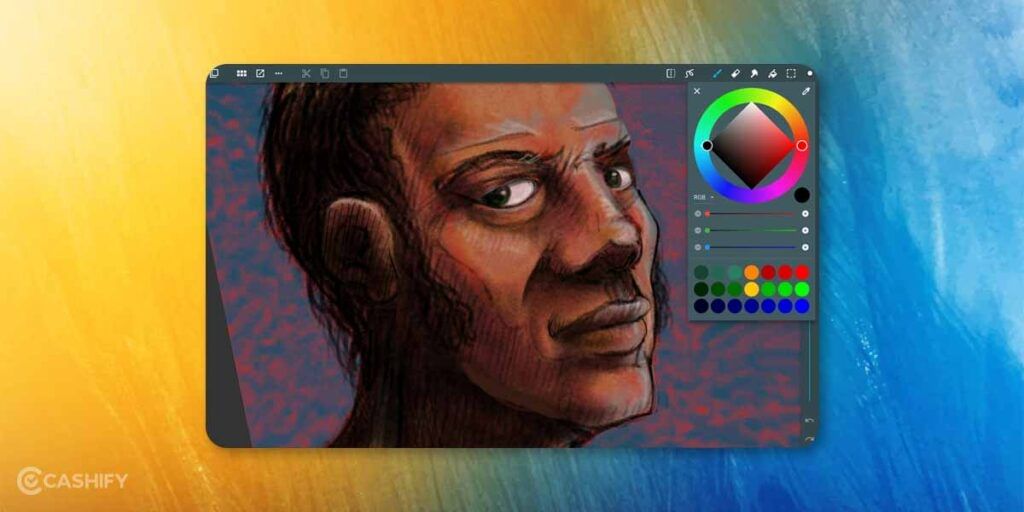
ArtFlow Studio is a digital sketching app by ArtFlow Studio LLC. It is available for both Android and iOS users.
Like most apps, you also have a wide range of brushes available. Not only that, but users can also create their own brush styles. You get a true-to-life sketching experience on the ArtFlow Studio app with tools like smudging and gradient fill.
There are also the regular typical features you get, like layers, time-lapse, and multiple format export. the ability to copy and paste sections of the drawing within the drawing and a whole lot more. You also get an easy-to-use interface along with aided tools for easy drawing. There’s cloud storage support available too.
Download Here: Play Store | App Store
Also Read: Best BSNL Validity Recharge Plans For Prepaid Users!
4. Ibis Paint X

Ibis Paint X is a feature-loaded drawing app available for both iOS and Android devices. It’s the app here with the most customization options available.
It comes with over 15,000 GPU-accelerated realistic brushes; you get a ruler feature to aid in making straight lines, layers, image tracing, PC-grade blending modes, a manga screen tone feature for anime lovers, a stabilizer to smoothen freehand lines, eighty inbuilt filters with effects, textures and a feature to learn digital painting on your smartphone through time-lapse videos.
Download here: Play Store | App Store
Also Read: How To Play Amazon Mini TV On Smart TV
Summary: Best Drawing Apps For Your Device
There are a variety of drawing apps out there to help spark an interest in drawing. With instant access to drawing apps with a wide suite of features and customisations, the experience and joy of drawing just keeps getting better than ever. Im sure these drawing apps will bring out the artist in each one of us for sure.
Also Read: FaceTime Not Working On iPhone? Try These 9 Easy Fixes!
You can Sell phone online or Recycle old phone with Cashify. Avail best prices and get the process completed at your doorsteps.