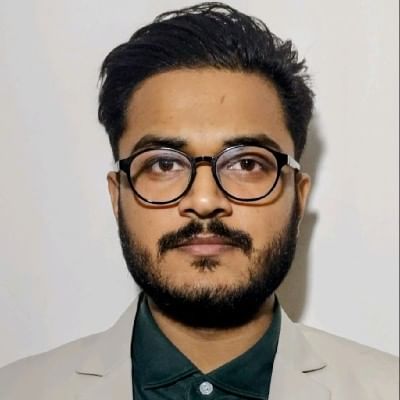PDFs. They’re essential, yet they used to be notoriously user-unfriendly until recent years. After staggering competition from freeware or ad-driven apps and websites, Adobe entered the fray of free PDF editing software. This neat info-byte by Cashify is everything you need to read to know how to edit PDF files on your mobile phone and laptop for free!
Top Cross-Platform Apps to Edit PDF Files
All the applications on this list are cross-platform for maximum ease of access.
1. Adobe Acrobat

Editing PDFs with this classic software is free on all platforms! Sign documents, fill forms, zoom in, find, share, comment, export, compress, reorganize pages, combine files, upload to cloud, or print with this under 100 MB App!
Key Features
- Create and edit PDFs: Adobe Acrobat allows users to create new PDFs from scratch or edit existing PDFs. Users can add and delete text, images, and other objects in PDFs. They can also change the layout and formatting of PDFs.
- Comment and annotate PDFs: Adobe Acrobat allows users to add comments and annotations to PDFs. This can be helpful for collaboration and feedback. Users can add notes, highlights, and drawings to PDFs.
- Convert PDFs to other formats: Adobe Acrobat allows users to convert PDFs to other file formats, such as Microsoft Word, Excel, and PowerPoint. This can be helpful for sharing PDFs with people who do not have Adobe Acrobat.
- Protect PDFs: Adobe Acrobat allows users to protect PDFs with passwords and permissions. This can help to prevent unauthorized access to PDFs.
- Sign PDFs: Adobe Acrobat allows users to sign PDFs electronically. This can be helpful for signing contracts and other documents without having to print them out.
- Create and manage forms: Adobe Acrobat allows users to create and manage forms. This can be helpful for collecting data from customers or employees.
- Scan and OCR: Adobe Acrobat allows users to scan documents and convert them to PDFs. It also allows users to extract text from scanned documents using optical character recognition (OCR).
Download and edit PDF with Adobe on:
Install: Google Playstore, iOS App Store , Windows
Related Read: How to use LibGen and download Free eBooks and PDFs
2. Xodo PDF Editor

Another free cross-platform, the Xodo PDF Editor, can sign, save your signature for future use, fill forms, annotate with a free hand, or work together in teams! Like any good PDF editor, Xodo also supports cloud saves.
Key Features
- View and annotate PDFs: Xodo allows you to view and annotate PDFs in a variety of ways. You can add notes, highlights, drawings, and stamps to PDFs. You can also collaborate with others on PDFs by sharing them and allowing them to add their own annotations.
- Edit PDFs: Xodo allows you to edit PDFs to a limited extent. You can add and delete text, images, and other objects in PDFs. You can also change the layout and formatting of PDFs.
- Convert PDFs to other formats: Xodo allows you to convert PDFs to other file formats, such as Microsoft Word, Excel, and PowerPoint. This can be helpful for sharing PDFs with people who do not have Xodo.
- Protect PDFs: Xodo allows you to protect PDFs with passwords and permissions. This can help to prevent unauthorized access to PDFs.
- Sign PDFs: Xodo allows you to sign PDFs electronically. This can be helpful for signing contracts and other documents without having to print them out.
- Create and manage forms: Xodo allows you to create and manage forms. This can be helpful for collecting data from customers or employees.
- Collaboration: Xodo allows you to collaborate with others on PDFs in real-time. This can be helpful for working on projects with others or getting feedback on documents.
Edit PDF with Xodo on:
Install: Google Playstore, iOS App Store, Windows
3. PDFelement

Edit, convert, create, fill forms, secure documents, sign, and annotate. The paid version features OCR (Optical Character Recognition) to import text from a photographed PDF file.
Key Features
- Edit PDFs: PDFelement allows you to edit PDFs in a comprehensive way. You can add, delete, and modify text, images, and other objects in PDFs. You can also change the layout and formatting of PDFs.
- Comment and annotate PDFs: PDFelement allows you to add comments and annotations to PDFs in a variety of ways. You can add notes, highlights, drawings, and stamps to PDFs. You can also collaborate with others on PDFs by sharing them and allowing them to add their own annotations.
- Convert PDFs to other formats: PDFelement allows you to convert PDFs to other file formats, such as Microsoft Word, Excel, and PowerPoint. This can be helpful for sharing PDFs with people who do not have PDFelement.
- Protect PDFs: PDFelement allows you to protect PDFs with passwords and permissions. This can help to prevent unauthorized access to PDFs.
- Sign PDFs: PDFelement allows you to sign PDFs electronically. This can be helpful for signing contracts and other documents without having to print them out.
- Create and manage forms: PDFelement allows you to create and manage forms. This can be helpful for collecting data from customers or employees.
- OCR: PDFelement allows you to extract text from scanned documents using optical character recognition (OCR). This can be helpful for editing and converting scanned documents.
- Batch processing: PDFelement allows you to perform batch-processing tasks on PDFs. This can be helpful for automating repetitive tasks.
Click to download PDFelement on:
Install: Google Playstore, iOS App Store, Windows
4. Microsoft Edge

The Microsoft Edge web browser is a colossal improvement over the worn-out Internet Explorer, also featuring PDF markup capabilities.
Simply drag and drop your desired PDF file to the URL address bar, or open it with EDGE to begin editing the PDF. This is the least feature-laden choice on this list that can let you edit PDF files for free.
Key Features
- Fast and secure: Microsoft Edge is built on the Chromium platform, which is the same platform that Google Chrome is built on. This makes Edge very fast and efficient. Edge also has a number of security features, such as tracking prevention and SmartScreen Filter, that help to protect you from malicious websites and downloads.
- Intelligent features: Microsoft Edge has a number of intelligent features that make it easier to use and more helpful. For example, Edge has a built-in translation feature that can translate web pages into your preferred language. Edge also has a Reading View that removes distractions and makes it easier to focus on the text on the page.
- Extensions and add-ons: Microsoft Edge supports extensions and add-ons, which can add new features and functionality to the browser. There are a wide variety of extensions and add-ons available for Edge, so you can customize it to fit your needs.
- Cross-platform compatibility: Microsoft Edge is available on Windows, macOS, Android, and iOS. This implies that users have the ability to use a single web browser across several devices.
- Privacy-focused: Microsoft Edge is designed with privacy in mind. It has a number of features that help to protect your privacy, such as tracking prevention and InPrivate browsing.
Get EDGE on:
Install: Google Playstore, iOS App Store
Windows: Edge comes pre-loaded in Windows 8 and above. Launch it to auto-update to the latest version and start using it.
Related Read: How to transfer files from Android to iPad
5. Smallpdf

Those were the best cross-platform apps to edit PDF files on Smartphones and PCs alike! Leave a comment to tell us your favourite, or if you know more cross-platform PDF editing apps!
Key Features
- Annotation tools: Smallpdf allows you to add comments, highlights, and annotations to PDFs. This might be useful for document collaboration or offering feedback.
- File conversion: Smallpdf can convert PDFs to other file formats, such as Word, Excel, and PowerPoint. Other file types may also be converted to PDF. This can be helpful for sharing documents with people who do not have PDF readers.
- PDF protection: Smallpdf can password protect PDFs and prevent them from being edited or printed. This can be helpful for securing sensitive documents.
- Page management: Smallpdf allows you to rearrange pages in PDFs, add or remove pages, and rotate pages. This can be helpful for organizing documents or correcting mistakes.
- PDF signing: Smallpdf allows you to sign PDFs electronically. This can be helpful for signing contracts and other documents without having to print them out.
- Batch processing: The online and desktop versions of Smallpdf allow you to process multiple files at the same time. This can be helpful for tasks such as converting or encrypting a large number of files.
- Free and paid plans: Smallpdf offers a free plan with basic features and a paid plan with more features.
Get Smallpdf on:
Install: Google Playstore, iOS App Store
Conclusion : Edit PDF Files For Free
These days, there are several excellent cross-platform solutions for PDF editors. Each PDF editor provides a variety of special features and capabilities. Each of the five PDF editors described above offers customers unique capabilities and is among the most well-liked and commonly used choices. Overall, any option from the above-mentioned five would be worthwhile taking into account.
Sell phone online, or recycle old phone! Cashify delivers a rapid sale or recycling with maximum reliability.