While working from home it is important to be able to focus and keep a track of work. Especially with offices shut down all over the country and beyond, it is increasingly difficult and unsafe to be physically present at meetings. Several workspaces in India and abroad discourage the usage of personal computers to access and modify the software. Let us talk about some of the best apps to work from home during this time.
Incidentally, a remote desktop application such as the Chrome Remote Desktop can come in very handy. Because it is allowing access to a remote desktop at work right from your home without compromising on the security of your data, or your own health security at work.
Also read: Best Android Apps To Merge And Edit Videos
Best Apps to Work From Home
Here we have a curated list of best apps to work from home with that can help make the work from home experience better during the COVID-19 outbreak.
1. Trello
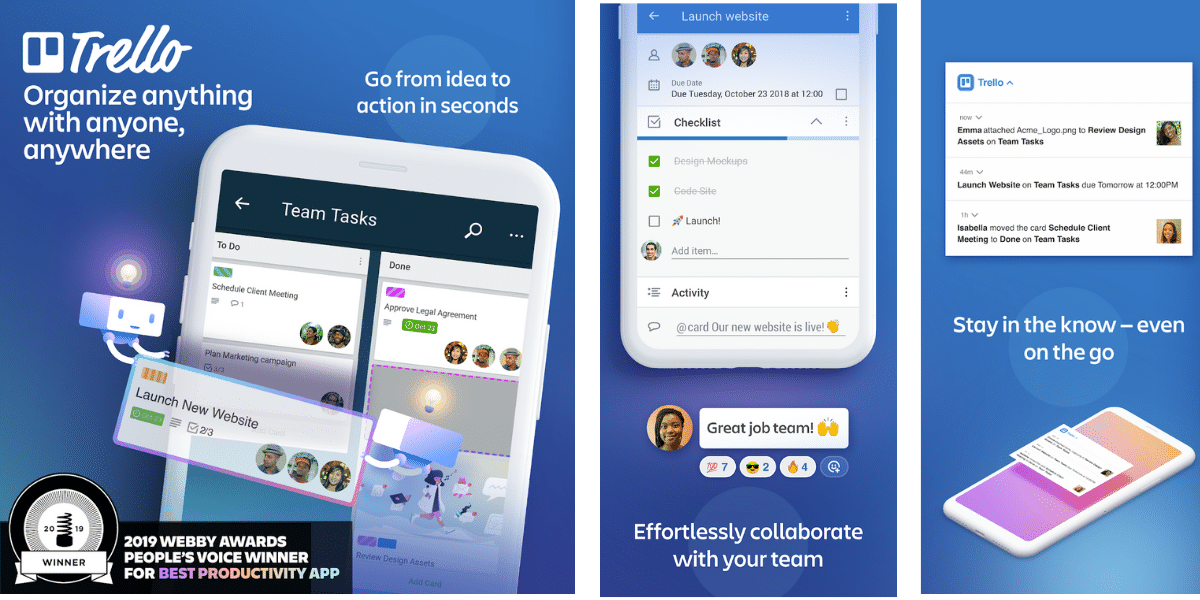
Among the best apps to work from home, here is one which can help you track things. While working from home, keeping a track of the tasks assigned is one of the most important things. It is even more difficult to keep a track of the status or progress of the different components in a project while working remotely as direct communication with co-workers is barred. Trello is an amazing tool that is available on the Web, Android, and iOS and allows you to designate tasks into cards that can be moved across sections to denote the status. Trello is extremely useful in workplaces where a large team works on a project simultaneously to keep a track of the progress.
Also Read: Top 5 Apps To Invest In Mutual Funds In India 2021
Key Features
- Easy to create private or public boards and define user roles to it.
- Customizable lists to track the status of different tasks.
- Simple card functionality denotes tasks.
- Ability to assign labels, members, due date, checklist and even attachment to cards.
Pricing: Free up to 10 team-boards / Starting from $10 per user per month for premium
Download Trello from Google Play Store
Download Trello from the Apple App Store
2. Slack
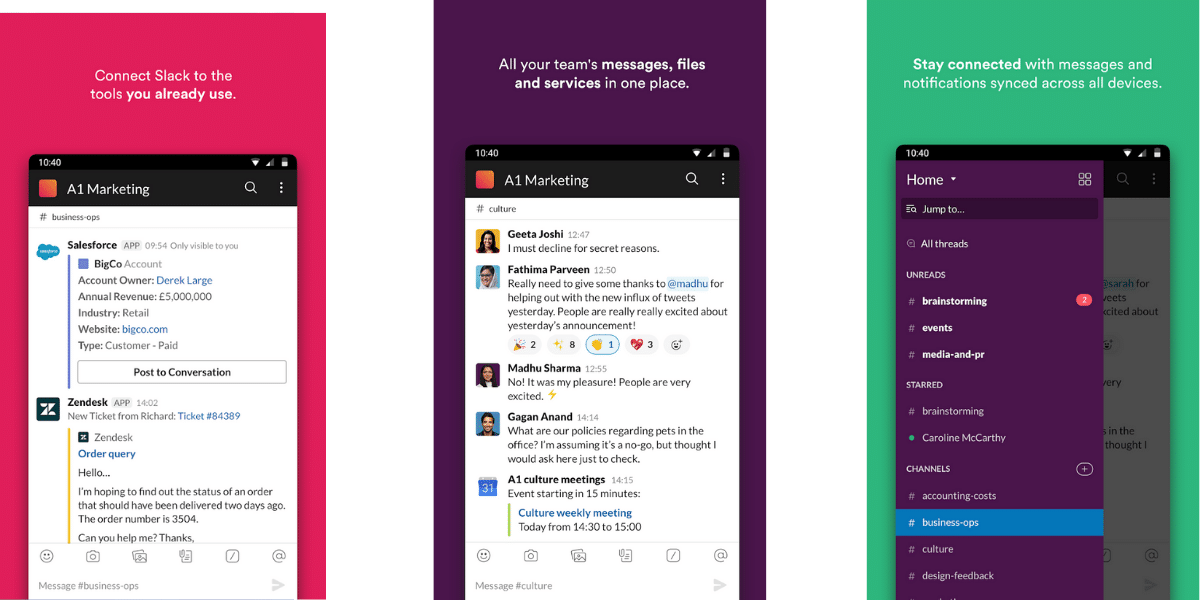
Slack is a famous messaging platform designed for teams, it is very useful for remote workers to keep in touch with the progress and provide a medium for communication. Messages are organized into channels for specific purposes. The team members can easily join or leave the channels so that nobody receives messages that are irrelevant to them, private channels allow abstraction of the channel and its contents from unauthorized team members.
Threads allow team members to chat outside the primary topics and prevent these additional messages from interfering with the flow of the project-centric conversations. Slack can be downloaded for free and allows the creation of a single workspace for a small team. However, messages beyond the first 10,000 will need a premium version to retain the older messages. Among the best apps to work from home, this is one which can actually helo you remote workers.
Also read: Samsung Galaxy S20 Vs S20+ Vs S20 Ultra: Which One You Should Buy?
While Slack can help improve collaboration in office environments, the real benefit is for the remote workers and can turn out really helpful during the Corona Virus Crisis. Slack also comes with integration for most of the services used including GitHub, Zendesk, Google Drive and several other, this allows the team members to collaborate effectively with the team and share the contents of these services.
Key Features
- Instant messaging allows live communication between the team members for a seamless collaboration.
- Team members can set availability status to focus on their tasks as needed.
- Allows drag and drop file sharing for most common file formats.
- Supports voice and video calls directly within the application.
Pricing: Free for the first 10,000 messages / Starting from $2.67 per user under discount for premium
3. Zoom
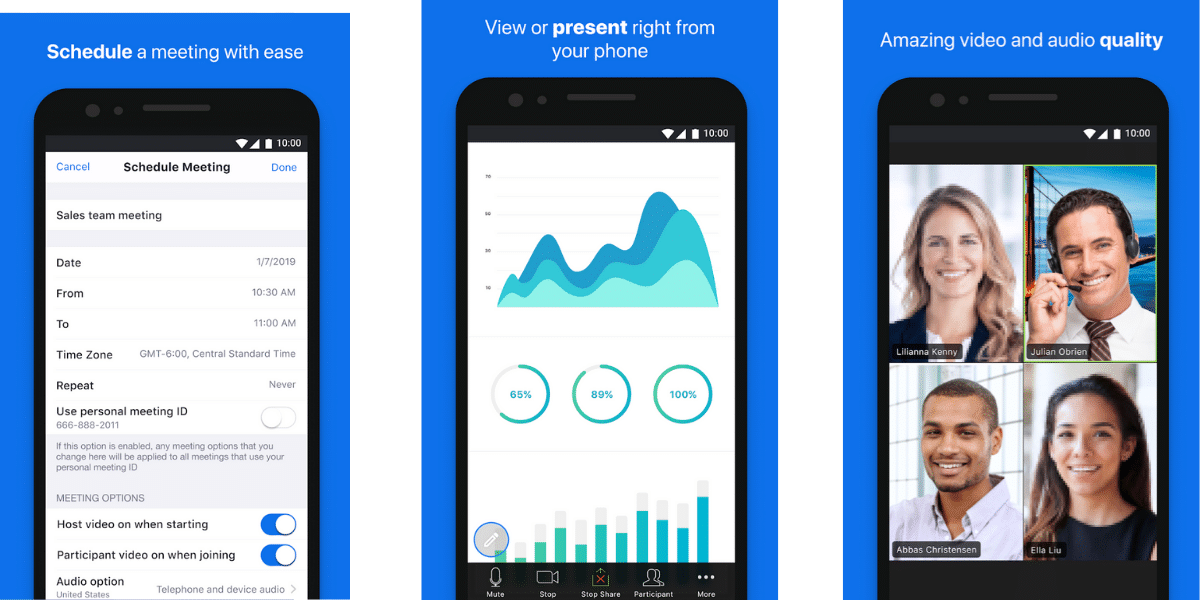
Among the best apps to work from home, this is one that has gained popularity recently. Zoom is one of the most popular videos conferencing tools right now, it offers a complete suite of communication and video conferencing tools for businesses. The Zoom meetings and Chat application allow users to conduct voice or video calls for teams. The group video calls are easy with Zoom with targeted features for large calls.
Also Read: Best Coupon Apps For Online Shopping In India
Zoom comes with the schedule a call option to invite other users to meet online, it also comes with Google Calendar integration allowing Google Suite users to fully take advantage of the Video Conferencing tool. There is also an option to share the screen with the users allowing remote members to showcase their status or demo on the Video Call. The host of the conference call also gets an option to mute specific users on the call, in case of any disturbance, there is also a record function available for the host to record the meetings for future review.
Key Features
- Allows users to conduct either one-to-one video calls or huge video meetings.
- Allows users to host webinars.
- Comes with a screen share feature to show the work or the demo online.
- File sharing functionality allows easy collaboration.
- Record feature allows for a future review of the meeting.
Also read: Best Email Applications For iOS
Pricing: Free up to 40 minutes per group meeting / $14.99 onwards for extended features
Download Zoom Meetings from Google Play Store
Download Zoom Meetings from the Apple App Store
4. Google Drive (G-Suite)
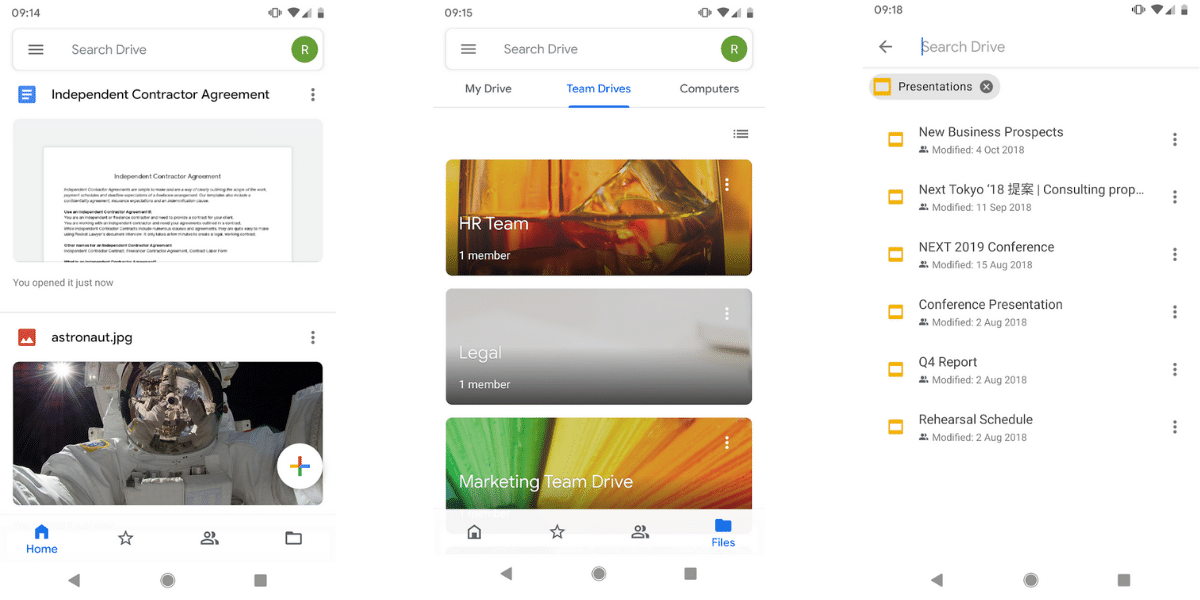
Famous before the pandemic, but even more prevalently used after the pandemic. Google Drive is one of the best apps to work from home. Google Drive is one such utility that most users already know and are using on a daily basis. While there are many other Cloud Storage options including the ones from Microsoft, Google Drive offers better file sharing and collaboration features than the alternatives. Google Drive also has a much higher uptime than most competitors and comes with Google Docs, Sheets, and Slides.
If your company has a private G Suite ID, you are most likely already a Google Drive business user and can use the drive features to create multiple folders with different access levels to the different users of the team.
Also Read: Best Keyboard Apps For Android And iOS
Google Docs allows users to work on the same document in real-time, there is no lag in the process and all the participants can see the changes in real-time as they happen. There is also an option to leave comments on specific lines, slides or cells of a document without hindering the data in the file itself. The basic version of Google Drive comes free with a Gmail account, if your demands need larger space than the free default 15GB then you can upgrade either by choosing Google One plan or moving to G Suite which is the entire Google Suite for Business customers.
Key Features
- Google Drive allows you to store any time of file online and provides restricted access rights to specific users.
- Google Docs allows you to create, edit, view, and share Word Documents, Spreadsheets, Presentations with your team to collaborate in real time.
Pricing: Free(15GB) – Personal / Starts at Rs 210 for Business
Download Google Drive from Google Play Store
Download Google Drive from the Apple App Store
5. Chrome Remote Desktop
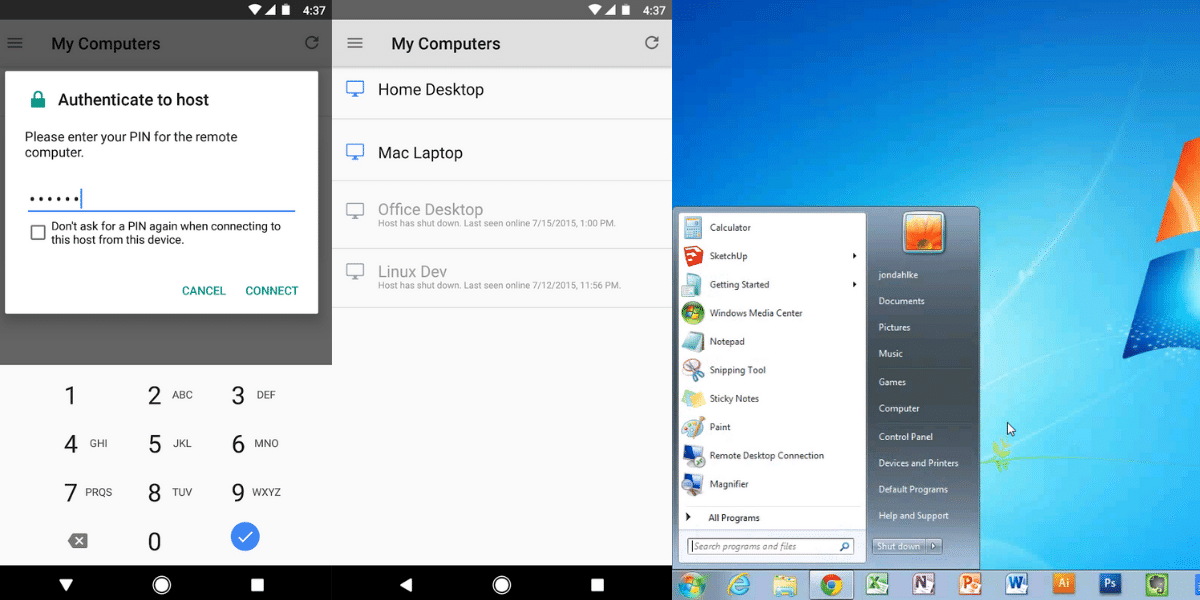
The Chrome Remote Desktop application allows you to securely access your computer from your smartphone, tablet or another remote computer. This utility allows you to access your work computer from anywhere without worrying about security risks. Chrome Remote Desktop can be accessed by typing in the access URL into a web browser or by downloading the Android or iOS applications.
There is also a Google Chrome extension that will give you faster access to your office and home computers from portable devices. The Chrome Remote Desktop application also allows you to connect your device to your teammates and provide access to your computer for remote support, this allows you to grant access to your colleagues to see and control your computer. This feature can also be reversed to gain control over your teammate’s computer and provide support. This is a list of the key features of the best apps to work from home with:
Also Read: Best Desi Indian Alternatives To Chinese Apps
Key Features
- Remote access feature allows you to access your computer from anywhere at any time irrespective of the device you are using.
- Remote support feature allows you to grant access to your team members so they can gain control over your computer and provide remote support.
- The share screen functionality allows you to use remote support to share the screen with team members for better collaboration.
Also read: Samsung, LG, Vivo, & Oppo Reportedly Shut Down Production In India Due To Coronavirus
Pricing: Free
Download Chrome Remote Desktop from Google Play Store
Download Chrome Remote Desktop from Apple App Store
6. ClickUp – for Task and Project Management

ClickUp is a unified workspace that helps teams collaborate and manage their work. It offers a variety of features to help teams stay organized, communicate effectively, and track progress. ClickUp can be used for both personal and business use, and it is available on all major platforms.
ClickUp is a flexible productivity app that helps teams work at home with unlimited flexibility. It offers a variety of features to help teams track progress, save time, and avoid communication setbacks.
ClickUp is a powerful project management tool that offers a variety of features to help teams plan, organize, and collaborate. One of its strengths is its flexibility, as it allows teams to customize their workflow to best suit their needs.
Also Read: 8 Best App To Invest In Mutual Funds In India
Key Features
- Task management: ClickUp allows teams to create and manage tasks, subtasks, and checklists. Tasks can be assigned to team members, and due dates and priorities can be set.
- Project management: ClickUp provides a variety of tools to help teams manage projects. These tools include Gantt charts, Kanban boards, and timelines.
- Communication: ClickUp offers a variety of ways for teams to communicate, including chat, video conferencing, and file sharing.
- Reporting: ClickUp provides a variety of reports to help teams track progress and identify areas for improvement.
- Customization: ClickUp is highly customizable, allowing teams to tailor the tool to their specific needs.
- Integrations: ClickUp integrates with a variety of other popular tools, making it easy to connect with the rest of your tech stack.
- Mobile apps: ClickUp offers mobile apps for iOS and Android, making it easy to stay productive on the go.
Pricing:
- Depending on how many users or team members you have, ClickUp provides a variety of pricing plans.
- For unlimited users, ClickUp’s Free Forever plan provides the majority of the functionality you need.
- Unlimited ($5/month), Business ($12/month), Business Plus ($19/month), and Enterprise (contact sales) are available.
Download ClickUp From Google Play Store
Download ClickUp From Apple App Store
Conclusion – Best Apps to Work From Home
With the aid of these cutting-edge tools, you may increase your productivity levels and take on additional freelancing chances. Remote work independence comes with several hurdles.
Enhance your mental well-being, take better notes, organize tasks more effectively, practice internet safety, and avoid getting sidetracked. You’ll see a significant improvement in your productivity and the quality of the work you do over time.








































