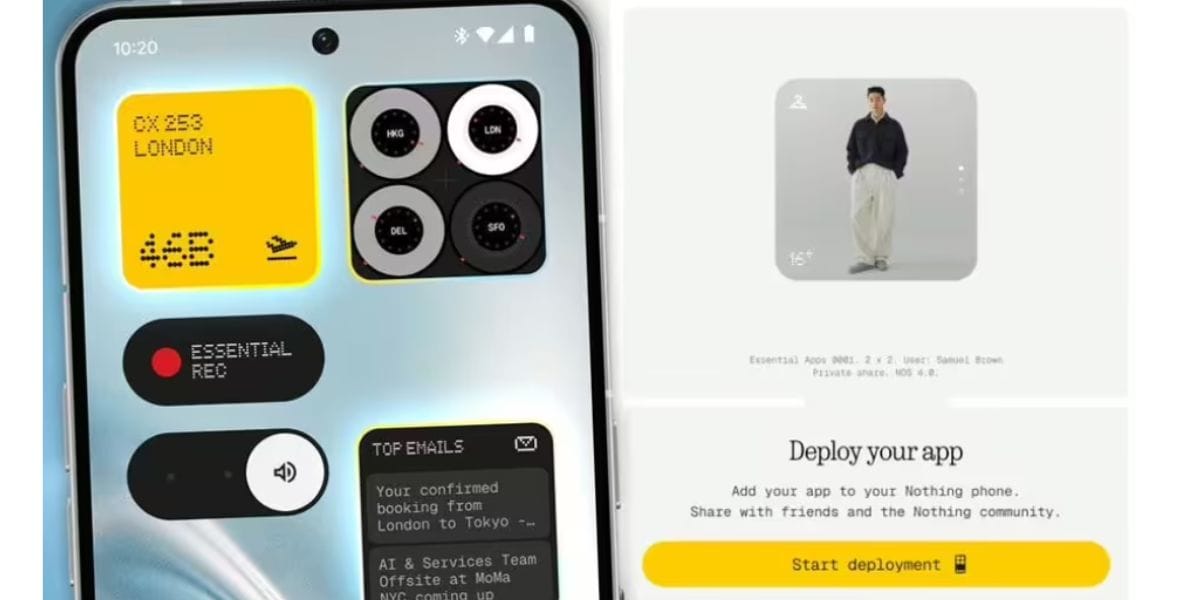If you want to make your smartphone’s home screen more than just an app launcher, using the best Android widgets is the perfect solution. Before we dive deep into the best widgets to use in 2023, let us first understand what an Android widget is.
Also read: Top 8 Android Features We Want To See
What Are Android Widgets?
Android widgets are tiny Android applications that you can place on your smartphone’s home screen. You can easily get a quick update about the weather, Google calendar, events, or battery level using these Android widgets. You do not need to open an application for it. Besides that, these widgets provide more functionality and even can control certain features of your smartphone, such as switching music tracks.
In short, these widgets are not just for adding functionality to your smartphone, but they can also personalise your smartphone by displaying information regarding topics of your interest. Using it, you can uplift the home screen experience of your smartphone as these widgets enhance the overall user experience.
Also read: 5 Steps To Take Before Selling Your Old Android Phone!
The best thing about these widgets is that you can easily download them for free from the Google Play store. Still, if you need clarification about which Android widgets to choose, here is a list of some best Android widgets you should use in 2023.
However, before diving deep into the list, let us first get detailed information about how to use these widgets.
Also read: 5 Android Flashlight Apps That Make Life Easier!
How To Use Android Widgets?
You need to follow the below steps to use Android widgets.
- First, download your preferred widget from the Google Play Store.
- After that, go to your Android smartphone’s home screen. Long press anywhere where you can see blank space.
- Now, you will get some options to select widgets.
- Once you have selected the widget, scroll down and find the recently installed widget.
- In the last step, place this widget on your smartphone’s home screen. And, you are done. You are ready to use your favourite widget.
Best Android Widgets To Use In 2023
1. 1Weather

Featuring first on the list is 1Weather. It is one of the most common widgets that Android users use. If you want to learn about weather forecasts without opening the app, 1weather is the perfect pick. This widget provides in-depth information regarding the weather without opening the app.
You can download it free from Google Play Store. This widget has ads, and if you want to enjoy an ad-free experience, you need to purchase its premium version 1Weather Pro. This app has 50 million+ downloads with 4.5 stars rating.
To download this app, click on this link.
Also read: 5 Hidden Features On Your Android Phone You Weren’t Aware Of
2. Google Keep
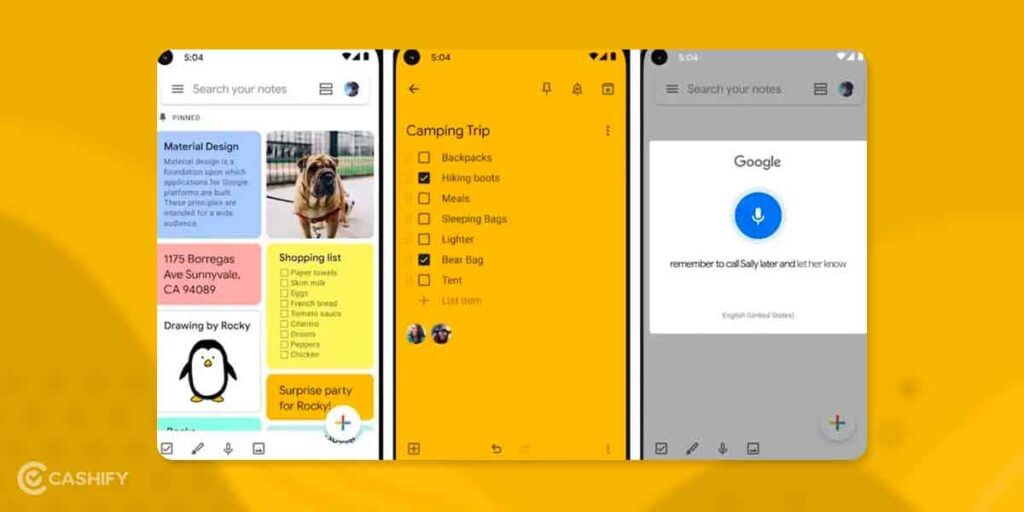
Featuring next is Google Keep. It is one of the best note widgets. With the help of this widget, you can easily and rapidly read vital notes directly on your smartphone’s home screen.
Besides that, you can even speedily scroll the widget and view old notes. As your notes will be on your smartphone’s home screen, so you can take notes whenever you want to take them. You can download this widget free from the Google Play Store.
Google Keep provides you with two widget options.
Quick Capture
Using this option, you can create a handwritten note, a standard text note, a voice note, or even an image note.
Note List
The Note List lets you pin your note lists to the smartphone’s home screen. It is the perfect option for shopping or making a grocery list.
Click on this link to download this widget.
Also read: Top New iOS Features “Inspired” By Android
3. Battery Widget Reborn

Coming up next on the list is the battery widget reborn. This widget is the perfect pick when you are searching for any battery widget. Using this widget, you can rapidly include a battery percentage widget on your Android smartphone’s screen.
This widget makes you aware of how you are using your battery, how much battery your smartphone has left, its discharging speed, and much more. Besides that, this widget app even offers various power-saving options that you can utilise to extend your smartphone’s battery life. When you use this widget, you can monitor your battery usage. So, you will never run out of battery unexpectedly.
This widget comes with two widget options.
Circle
It shows how much percentage of power is left or how much time is remaining till the battery drains.
Chart
It displays how your smartphone consumes the battery during the day and sends you notifications about how much time your battery has left.
Also read: The Best iPhone Lock Screen Customisation Methods In iOS 16!
4. TickTick
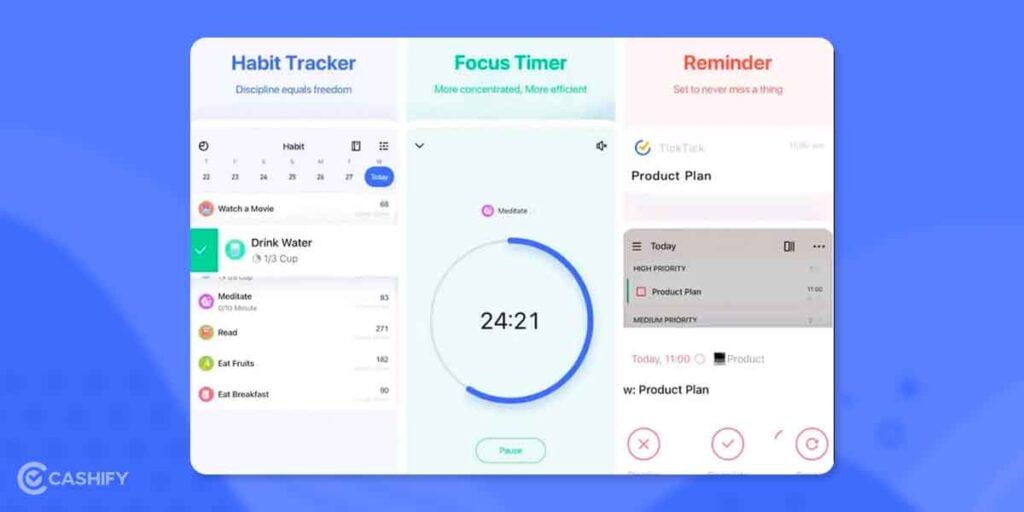
Up next on the list is TickTick. It is one of the best task management widgets which can help you improve your productivity. If you want to be creative and well-organized at the same time, TickTick is the perfect pick. Using this widget, you can easily maintain a to-do list on your smartphone’s home screen.
According to your needs and preferences, you can select the widget style. If you want to use this widget’s free version, it will let you add reminders only for two tasks. Therefore, you can roam tension-free without worrying about forgetting to do something. For its premium subscription, you need to pay $27.99 per year, which is around INR 2,291.
You can download this widget by clicking on this link.
5. Chronus Information Widget

Last but not least on the list is Chronus Information Widget. If you are searching for the best all-in-one widget, it is the perfect pick. Do you want to get information regarding the weather? Chronus will do it for you. Do you want to display some vital information along with the weather? Download this all-in-one widget.
This widget combines a news tracker, a weather app, a clock widget, a calendar widget, and even more. After that, it places all these on your Android smartphone’s home screen. The best thing about this widget is that it is highly customisable. Therefore, you can select which data will be displayed on your smartphone’s screen, the widget’s colour, style, and layout.
This widget is designed smartly. It displays all vital information and weather in a single widget. This widget you can download this for free, but if you want to enjoy an ad-free version, then you need to buy the premium version of it.
Click on this link to download it.
Also read: How To Use Widgets On iPhone Home Screen?
Epilogue
So, these are some of the best Android widgets that you should check out in 2023. Besides these widgets, there are still various widgets available on the Google Play Store that you can try out. Please let us know in the comment section below which widget you find helpful. Also, if you feel we have missed out on any important widgets, then let us know in the comment box below.
Do you want to sell your old mobile phone or recycle your old mobile phone? Visit Cashify today to get the best deals for it.