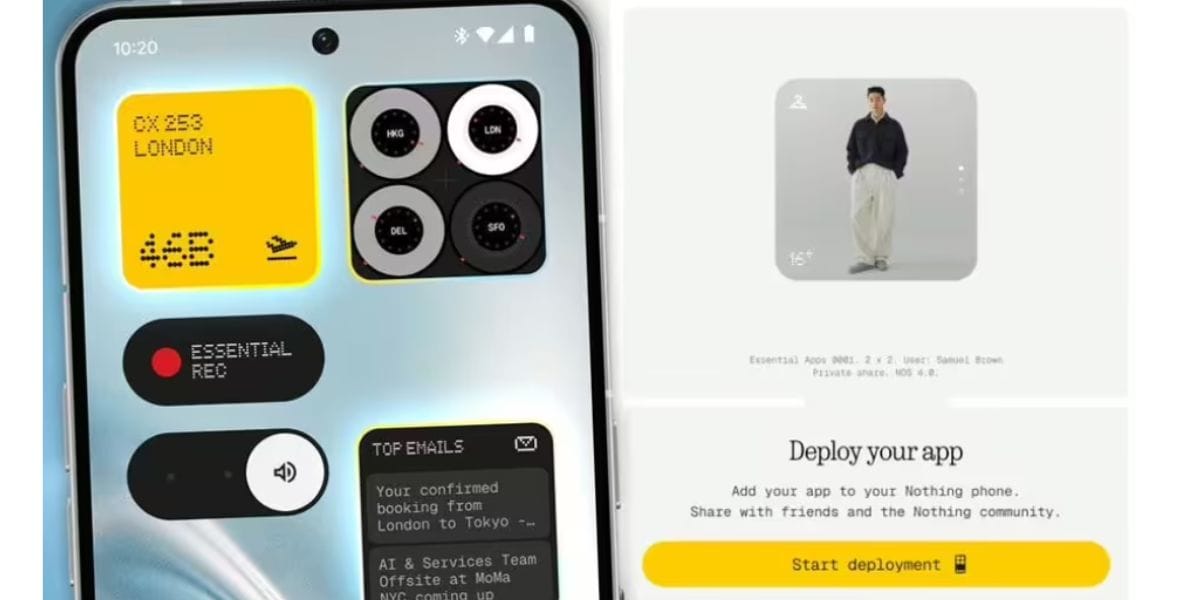Your smartphone does not need regular maintenance, but brushing up your Android phone from time to time is always a great idea. Luckily, we have the best Android cleaner apps to serve this purpose. These Android cleaner apps can optimize your smartphone by clearing all the unnecessary junk files, thus improving its performance. Some of these apps also give you the option to uninstall multiple apps at once.
However, with multiple options available around, the trick lies in finding the best Android cleaner apps that can work like magic for your smartphone. And so, to help you out, we have curated this list of the top Android cleaner apps that you can use in 2023. So, without any further ado, let’s get started.
Also Read: Top 5 Websites To Check AI Content In 2023
The Best Android Cleaner Apps
Here, have a look at the best Android cleaner apps.
1. SD Maid

The first name on our list of the best Android cleaner apps is the SD Maid. It is definitely one of the most used apps for optimizing smartphones. The app does a thorough cleaning of Android phones by cleaning all the junk files, duplicate files, and files left by previously installed apps, managing current apps and more. Furthermore, the app also gives an overview of the device’s storage. And not just that you can also schedule the cleaning process with this app. However, this feature is available just for the Pro users as of now.
Reasons to Try
- In-depth file cleaning
- Has a file explorer
- Optimizes the phone well
2. One Booster

Featuring next on our list is the One Booster app. The app can work as both- Cleaner and Antivirus. So, you don’t need to uninstall a separate Antivirus for your Android. However, the cleaning feature of this app is its major highlight. It can essentially clear junk files and cache with ease. Also, the app has a CPU cooler which can clear RAM on your Android phone. Furthermore, the battery saver feature is also there that lets you hibernate the apps. The only minus point here is the ads.
Reasons to Try
- Comes with Antivirus
- Cleans the junk files too fast
3. CCleaner

CCleaner is again one of the best Android cleaner apps, not just for your smartphone but for Windows 10 and macOS as well. The app lets you clean the phone’s RAM, and junk files, thus making more space. Additionally, you can also delete multiple applications at once using CCleaner. Also, there is a Storage Analyzer feature that lets you have a better understanding of how the phone’s space is being used. CCleaner is absolutely free to use and is a must-try.
Reasons to Try
- Lets you delete multiple apps at once
- Comes with System Analyzer
- Lets you check the individual impact of each app on the storage
Also Read: 5 Best Adblock Extensions For Chrome That Are Worth Your Try
4. Files by Google

One of the most trusted Android cleaner apps, Files by Google lets you clean junk files and also recommends you delete unused apps, multiple copies of the same photos, videos and more. The app also acts as a File Manager allowing you to transfer files in a faster way offline. The best part about this app is that there are no ads. The user-friendly interface lets you manage and access files better.
Reasons to Try
- Comes with Smart filters to help you find files better
- Offers smart recommendations for cleaning files
- Also acts as a File Manager
5. AVG Cleaner

Lastly, we have AVG Cleaner on our list of the best Android cleaner apps. The app not just cleans junk files but also acts as a file manager, a memory booster, and an intelligent photo analyzer that can remove bad-quality or duplicate photos. Furthermore, AVG Cleaner keeps a check on battery-eating apps and recommends you stop using them. Also, with AVG Cleaner, you can kill background apps, thus enhancing the phone’s performance. There is also a battery-saver option.
Reasons to Try
- Acts as a File Manager, Memory Booster and more
- Lets you kill background apps
- Comes with an option to hibernate the apps
6. Droid Optimizer

Droid Optimizer is a popular Android optimizer with over 1 million installs and a 4.7-star rating. It can help to improve your smartphone’s performance by freeing up memory, optimizing battery usage, and removing junk files. If you are experiencing lag, battery drain, or slow app launches, Droid Optimizer may be a helpful tool.
Droid Optimizer is a powerful tool that can help to improve your smartphone’s performance with just a few taps. It can free up memory, manage apps, and even clear browsing history and expose spy apps.
Reasons to try:
- Free up memory: Droid Optimizer can identify and close apps that are running in the background, even if you are not actively using them. This can free up memory and improve your smartphone’s overall performance.
- Clear browsing history: Droid Optimizer can clear your browsing history, cookies, and other data from your web browser. This can help to protect your privacy and improve your smartphone’s performance.
- Expose spy apps: Droid Optimizer can scan your smartphone for apps that may be spying on you.
7. All-in-One Toolbox

All-In-One Toolbox is a powerful tool that can help you to improve your Android device’s performance and functionality. It is equipped with more than 30 tools, including a junk file cleaner, a memory optimizer, and a battery saver.
Android cleaners are a dime a dozen, but each one has its own unique features that set it apart from the rest. All-In-One Toolbox is no exception. In addition to its core functions of cleaning junk files and optimizing memory, All-In-One Toolbox also includes a number of other features that make it a valuable tool for Android users.
Reasons to try:
- It is a powerful cleaner and optimizer: All-In-One Toolbox can help you to free up storage space, optimize memory, and save battery life.
- It has a number of other useful features: In addition to its core functions, All-In-One Toolbox also includes a photo compressor, a QR and barcode scanner, and a file manager.
- It is easy to use: All-In-One Toolbox is a user-friendly app that is easy to navigate.
- It is free: All-In-One Toolbox is a free app that you can download from the Google Play Store.
8. Norton Clean
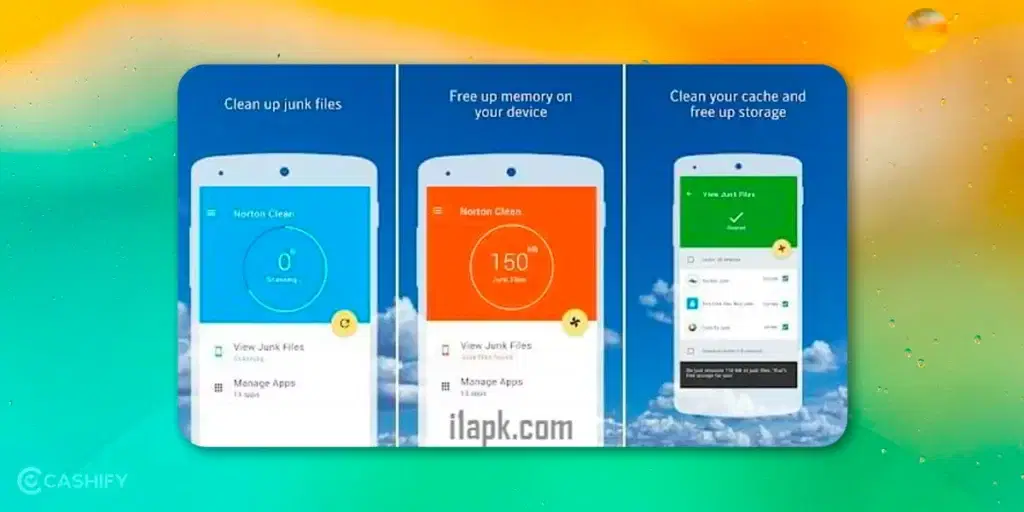
Norton is a recognized brand when it comes to antivirus software. They also offer other services to keep your devices running smoothly. Norton Clean is one of their products that can help you free up storage space on your device so you can take more pictures or install new apps.
Reasons to try:
- It can help you to free up storage space: Norton Clean can scan your device for junk files, residual files from uninstalled apps, and other files that you no longer need. Removing these files can free up storage space on your device.
- It can help you to improve your device’s performance: When your device is running low on storage space, it can start to slow down. Norton Clean can help to free up storage space and improve your device’s performance.
Final Thoughts
And that’s all about the best Android cleaner apps that you can try in 2023. Undoubtedly, all the apps mentioned above are just the best. However, if you are looking for a free and trusted Android cleaner app, you must go for Files by Google. Rest, SD Maid and AVG Cleaner are also great options, to begin with. Hopefully, you will find this list helpful. Don’t forget to check our other posts on Smartphones, Earbuds, and more.
Also Read: 5 Best Free Websites To Copy/ Paste Fonts April 2023
Cashify is your one-stop shop to Sell phone online at the best buyback value. You can also Recycle old phone with us from your doorsteps.