Whether or not you plan to buy a new iPhone 16 series, if you have an eligible device compatible with iOS 18, you will enjoy all the latest Apple iOS 18 features on your smartphone. Think of it differently: There is no need to buy a new iPhone; your existing iPhone will receive all the latest iOS 18 features. Isn’t it amazing? And do you know what is the best thing? iOS 18 is power-packed with innovations which will make your Apple experience fun, secure, and highly personal. In short, whether you are a tech-savvy or a person who loves good updates, this article is for you.
Let’s dive into these amazing 9 iOS 18 features that will make you say, “WOW!”
Also read: iOS 18 Supported Phones: Is Your Old iPhone Supported?
Apple iOS 18 Features
1. Home Screen Customisation
iOS 18 introduced various new features that allow users to customise their home screen. They can free some space by arranging icons and widgets anywhere within the grid of the Home Screen. Doing so will give you complete control over positioning their icons and widgets. Users can even choose their own theme by selecting a dark mode setting or an option to tint the home screen. iOS 18 also lets you make your app icons and widgets look larger.
2. Lots Of Upgrades in Messages
With iOS 18, your iPhone’s message app will also get updated. You can now schedule your messages and send them later, react to any message with emojis, stickers, or tap-backs, and send messages through a satellite. Want to add text effects? With the Bold, Italic, Underline, and Strikethrough effects, you can emphasise your message and even apply animated effects such as words, phrases, emojis, etc.
Also read: 10 Ways How iOS 18 Changes The Way You Interact With Your iPhone
3. iPhone Mirroring

Do you have a Mac? We have good news for you! iOS 18 lets you control your iPhone directly from your Mac’s interface. This feature will work in unification with the upcoming MacOS Sequoia.
4. Redesigned Photo App
In iOS 18, the photo app gets a complete revamp. It is one of the major updates to the app. Navigating through the photo app can be hard if you take many photos. Apple has redesigned the photo app to simplify this task by including features to organise your photos in categories such as Pinned Collection or Recent Days. The photos will be organised by theme so you can easily find them.
5. Brand-new Password Manager App
Apple’s password keychain features are entirely revamped in the password manager app in iOS18. In this app, all your credentials, including passkeys, passwords, Wi-Fi passwords, sign-in details with Apple, and verification codes, will be stored in one place.
6. Apple Notes
The Notes app received various new features with iOS 18. With the highlight feature, you can mark up your notes and make your texts appear stand out. You can record audio sessions from your Notes app. Besides, the collapsible features let you keep your app organised. Want to solve the mathematical problems? You can do it right away while typing in the app.
Also read: 9 Things To Know Before Buying iPhone 16!
7. Safari: Distraction Control, Highlights
With iOS 18, Safari gets a brand-new Highlights feature. It lets Safari detect relevant information automatically on the page while you browse. The feature displays useful information such as translations, maps, and links to learn more about the things you are viewing. The reader view is also completely redesigned, which includes a table of contents + summary to get the complete overview of a specific article before reading on.
8. Lock and Hide Apps
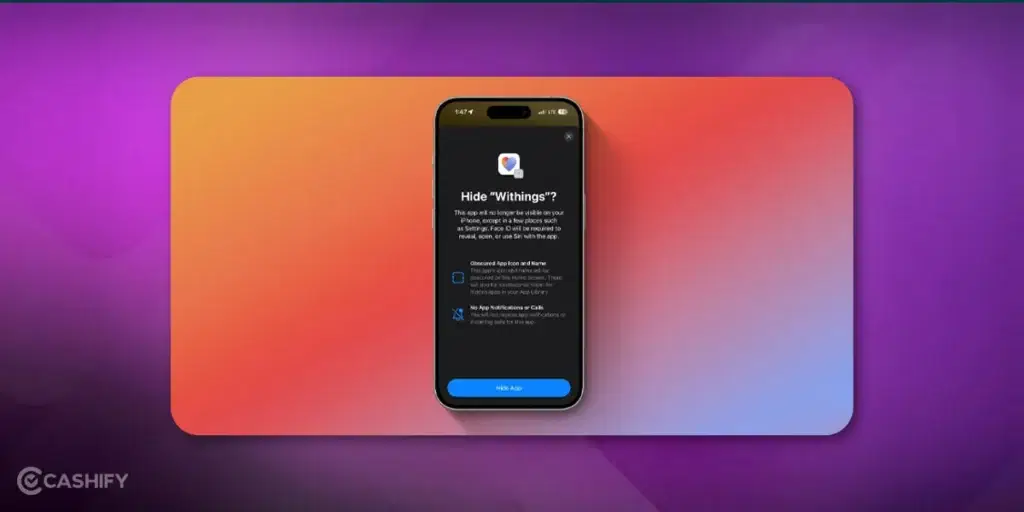
Don’t you want someone to see or access certain apps without permission? iOS 18 brings a whole new level of privacy and security with its lock and hide apps feature. Now, you can lock and hide any app behind a passcode, Touch ID, or Face ID. The feature ensures that no one accesses the app without your authentication.
With a hidden app feature, iOS 18 lets you hide the app along with its name and icon. So, that specific app won’t appear in search results or on your Home Screen. You will not even receive any notification from the app. Whenever you want to access it, you can do so through the dedicated hidden app folder located in the app library.
Also read: 7 Reasons to Upgrade to iPhone 16/16 Pro
9. Apple Wallet Updates
The Apple Wallet app become better with iOS 18. One incredible feature of the app is Tap to Cash. All you need to do is bring your iPhone close to the person’s iPhone to whom you want to send money, and you will be able to send money through your Apple Cash account. The app also supports event tickets. Another major update is the Tap to Provision feature, which lets you add your debit or credit card to the Apple Wallet. You must tap the physical card against your iPhone’s back to do this.
And The List Continues….

SharePlay – Revamped screen sharing experience by interacting and collaborating in a new way. Through this update, you can now draw on someone else’s screen so that they can see the instructions. You can even take control of their screen and perform actions on it.
Calculator – Brand-new features such as history and unit conversations. You can solve math using Math Notes in a calculator.
Calendar – Redesigned month view so you can quickly get the overview of your month. Besides, you can even create, edit, view, and complete reminders from the Reminder app in Calendar.
Emergency SOS Live Video – You can share live video and recorded media through emergency calls.
RCS Support – It offers improved cross-platform communication between iPhone and Android devices. The feature includes top-quality videos and photos, improved group chat support, read receipts, and much more.
Maps – You can view topographic maps through in-depth hikes and train networks. You can even create custom hiking and walking routes and get turn-by-turn navigation for different walking and hiking routes.
Also read: How To Customize Action Button On iPhone 16?
Winding Up
Upgrades of Apple iOS 18 features are not flashy updates, but Apple has made thoughtful changes intending to improve users’ daily experience. From customised widgets to smart multitasking, iOS 18 make your iPhone user-friendly. However, there is still a lot to come. With iOS 18, you won’t be able to enjoy Apple intelligence features. iOS 18.1’s beta testing has already started, and it will come with Apple intelligence features. However, till then, dive into iOS 18 and see how these iOS 18 features can transform your Apple experience. Also, in the comment section below, let us know which is your favourite iOS 18 feature.
Also read: How iPhone 16 Enhances Security Features? Tips & Tricks Inside
Did you know that refurbished mobile phones cost at least 10% less than new phones on Cashify? You also get other discounts, No-cost EMI and more, making it the most affordable way to buy a premium phone. So, what are you waiting for? Buy refurbished mobile phones at your nearest cashify store and avail exclusive offers.







































