The Android 16 update, codenamed Baklava, launched on June 10, 2025. This marks a significant shift with an earlier-than-usual release. We get to see enhanced notifications, improved accessibility, stronger security, and AI-driven features with this release. It is rolling out first to Google Pixel devices, with other brands to follow. Here’s everything you need to know about this major update.
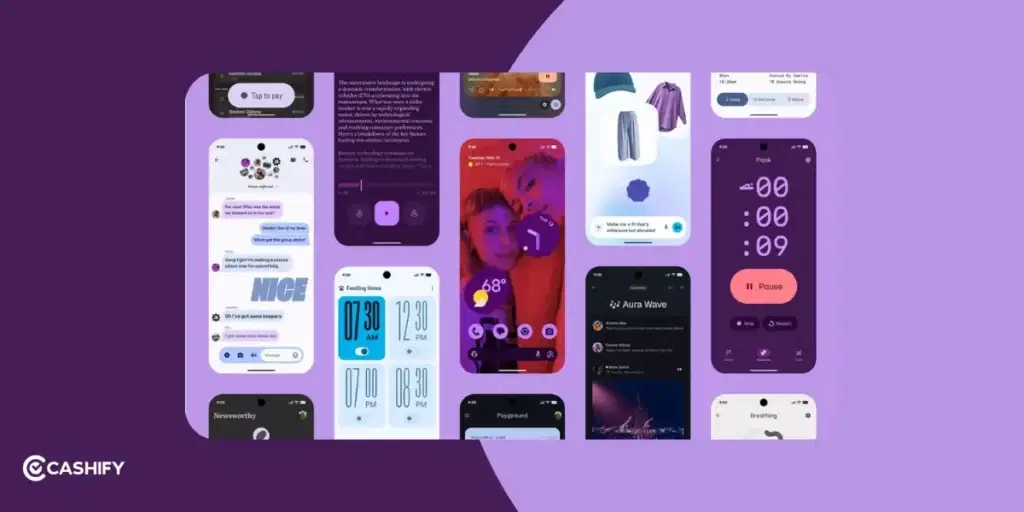
Android 16 Update Features

Updated Notifications in Android 16
Now, your apps can show real-time updates. You can view updates such as delivery tracking or sports scores. This will be displayed right in the status bar as small custom chips. It’s similar to iOS Live Activities. You can see important info without having to open the apps. It surely makes things more convenient for you.
More Screen Space & Enhancement in Tablets
Android 16 removes the ability for apps targeting API level 36 to restrict screen orientation or resizability on large screens (over 600dp), like tablets and foldables. This helps maintain apps adapt fluidly to various display sizes and orientations. It gets easier to multitask. A desktop-like Connected Displays feature is in development but expected later in 2025 via Android 16 QPR1. Developers can opt out until API 37 in 2026.
Support For Adaptive Refresh Rate
The first major change introduced in Android 16 is support for adaptive refresh rate. With smartphone screens getting features like LTPO and 185Hz refresh rate, getting native support for adaptive refresh rate is a cherry on top.
This helps things like scrolling look smoother and can save battery life. Developers also get new tools to make their apps work better with these features. This way, your overall display experience improves.
Also Read: Android 15 Features, Eligible Devices List, All Details!
Redesigned Volume Control

The volume control in Android 16 has a modern, rectangular slider with straight edges and a thinner handle. It’s taller but occupies less screen space, improving usability and aesthetics.
Split Quick Settings
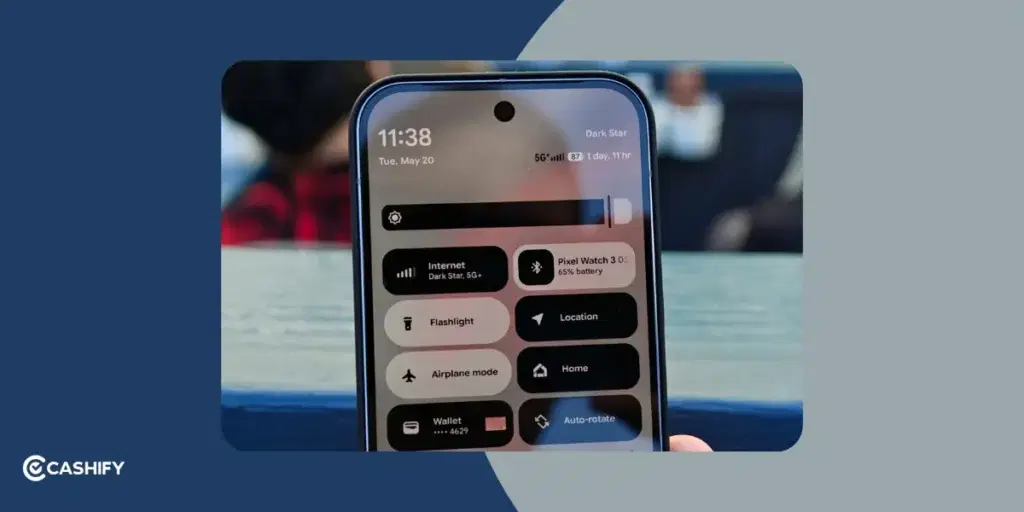
In Android 16, notifications and quick settings are separated. This is just like in some Android skins like HyperOS and One UI. When you swipe down once, you’ll see your notifications. But if you swipe down with two fingers, the quick settings menu will open. This makes it easier for you to access what you need faster.
Also Read: Android Auto Not Connecting To Car: Here’s How To Fix!
Notification Cooldown
The Notification Cooldown feature was first introduced in the March 2025 Pixel Feature Drop. By now, it has become a standard one in Android 16. It gradually lowers alert volumes for repeated notifications from the same app for up to a minute. Yeah, you don’t have to deal with the notification bursts. You can toggle this in Settings > Notifications.
Bundled Notifications
Notifications are smarter with auto-grouping to reduce clutter. You can minimise heads-up alerts, set a cooldown to limit spammy notifications, and tuck bubble notifications to the screen’s edge for less distraction.
Floating Bubbles For Apps
Android 16 builds on the bubble feature from Android 11. You can open any app in a floating bubble. This is not just limited to notifications. Just long-press the app’s icon and choose the bubble option. This makes multitasking easier because you can use apps while still seeing other things on your screen.
Also Read: 8 Signs That Your Android Phone Motherboard Needs Repair!
Lockscreen Widgets And Changes

Android 16 brings back lock screen widgets. They were removed a long time ago in Android 5.0. You can add and customise widgets right on your phone’s lock screen. But this feature does not work in tablets. Notifications show up as small icons for a cleaner look. There’s also a new Gemini button that lets you quickly open Google’s AI assistant.
Better Video Quality
Android 16 supports Advanced Professional Video (APV) Codec. This means you can watch and record super-high-quality videos. It works on videos like 8K resolution with better colours and brighter images using HDR10/10+. It also allows faster video transfers with very high bitrates.
| Feature | Description |
|---|---|
| Codec Supported | Advanced Professional Video (APV) Codec |
| Video Quality | Supports super-high-quality videos |
| Maximum Resolution | Up to 8K resolution |
| Colour and Brightness | Enhanced colours and brighter images using HDR10/10+ |
| Video Recording | Allows recording of high-quality videos |
| Video Playback | Supports watching high-quality videos |
| Data Transfer | Enables faster video transfers with very high bitrates |
HDR Screenshots
This feature was actually introduced in Android 16 Beta 2. The true HDR screenshots save HDR content as PNG files with embedded HDR gainmaps, enhancing brightness and highlights when viewed on compatible displays.
Gemini AI Integration
Android 16 replaces Google Assistant with Gemini AI as the default system-wide assistant. Gemini offers enhanced AI capabilities, including better search, image understanding, and conversational features, with plans to expand app integrations across devices.
Vertical Text Support
Android 16 Beta 1 provides low-level support for measuring text vertically to provide foundational vertical writing support. This feature is specifically helpful for languages such as Japanese, which commonly use vertical writing systems.
Privacy Sandbox on Android
The latest Privacy Sandbox in Android 16 Developer Preview 1 enhances user privacy by limiting app access to data, offering more transparency and control over data usage.
Measurement System Customisation
Android 16 Beta 2 added the ability to set preferred measurement systems in Settings > System > Languages & regions, with further regional preference updates expected.
Outline Text for Maximum Text Contrast
Google is planning to introduce the outline text feature with Android 16 Beta 3. It will replace high-contrast text by drawing the larger contrasting areas around the text. It will help enhance legibility.
Identity Check and Security
Android 16 enhances security with Identity Check. Now it will require biometrics outside trusted locations to prevent account takeovers. Trade-in Mode is there for secure device diagnostics during trade-ins. A Factory Reset Protection Loop deters theft by making wiped devices harder to reuse.
Vulkan Graphics API
Google designated Vulkan as the official graphics API for Android in March 2025, leveraging modern GPU capabilities for immersive visuals, ray tracing, and multithreading in games.
Other Changes
| Feature | What It Does |
|---|---|
| Predictive Back Gestures | Smoother navigation with preview animations before returning to the previous screen |
| Desktop Mode | Early support for a PC-like experience on tablets, expected to expand with Connected Displays |
| Health Connect | Improved integration for health record access across apps |
| Auracast | Enables audio sharing to multiple Bluetooth devices via Bluetooth Audio Sharing (Settings > Connected devices > Audio sharing) |
| Battery Optimisation | Pixel devices stop charging at 80% to extend battery lifespan |
| Improved Screen Recording | Simplified screen recording with better controls |
| Redesigned Settings Menu | Streamlined settings for easier navigation |
| Even Dimmer Brightness | Lower brightness levels for low-light environments |
| Redesigned Pixel Wallpaper App | Enhanced wallpaper customization options |
| Linux Terminal | Expanded from Android 15, allows running GNU applications in a Debian-based virtual machine via Android Virtualization Framework |
Also Read: Unveiling Key HyperOS 2 Camera Features: What’s the Upgrade?
Android 16 Features: Latest Specifications At A Glance

Every now and then, there are some new leaks and reports about the Android 16 features. Filled with new upgrades and the above-mentioned specifications, Android 16 is ready to make a blast. Here is an updated glance at the latest Android 16 features, keeping in mind all the news and latest trends.
| Feature | What It Does |
|---|---|
| UI and Material You Design | Colours change and nice animations |
| Lock Screen Redesign | Cleaner screen with date and weather in better places |
| Widgets | Small tools on your phone screen you can change and use |
| UltraHDR Image Support | Shows pictures in better quality |
| Advanced Professional Video | Plays and records very clear and sharp videos |
| AI Enhancements | Smart helper that can search, understand pictures, and talk to you |
Android 16 Update Eligible Devices

Let’s check out the list of Android 16 Eligible Devices
Android 16 Update Eligible Devices
Android 16 is initially available on Google Pixel devices, with other brands rolling out updates later in 2025. Below is the confirmed and expected list of eligible devices.
Samsung
| Category | Devices |
|---|---|
| Flagships | Galaxy S22, S23, S24 series; Galaxy S25, S25 Plus, S25 Ultra, S25 Edge (pre-installed with Android 16 and One UI 8) |
| Foldables | Galaxy Z Fold 4, 5, 6; Z Flip 4, 5, 6; Z Fold 7, Z Flip 7 (pre-installed, expected July 2025) |
| Mid-Range | Select A-series (e.g., A54, A55) with multi-year update promises |
OnePlus
| Category | Devices |
|---|---|
| Flagships | OnePlus 11, 12, 13 |
| Others | Select Nord models (e.g., Nord 4), expected beta by July 2025 |
Xiaomi
| Category | Devices |
|---|---|
| Flagships | Xiaomi 13, 14, 15 series |
| Others | Select Redmi (e.g., Note 13 Pro), POCO (e.g., F6 Pro), expected beta by July 2025 |
Google Pixel
| Status | Devices |
|---|---|
| Confirmed Beta | Pixel 6, 6 Pro, 6a, 7, 7 Pro, 7a, 8, 8 Pro, 8a, 9, 9 Pro, 9 Pro XL, 9 Pro Fold, Pixel Tablet |
| Likely Stable | Pixel 6 series and newer |
| Upcoming | Pixel 10 series (expected late 2025 with Android 16 pre-installed) |
Other Brands
| Brand | Devices / Notes | Expected Update Time |
|---|---|---|
| Vivo/iQOO | X Fold 3 Pro, Vivo 13 series | Beta by July 2025 |
| Realme | Realme 12 Pro Plus, 13 series | Beta around August 2025 |
| Motorola | Edge 40, 50 series | Rollout mid-2025 |
| Sony | Xperia 1 V, 5 V | Likely late 2025 |
| Nothing | Phone (2), (2a) | Early adopters, possibly summer 2025 |
Android 16 Release Timeline
Android 16’s stable release launched on June 10, 2025, earlier than the traditional August-October window, aligning better with device launch schedules. The rollout began for Pixel devices on June 11, 2025, with other brands following later. A minor SDK release is planned for Q4 2025. It might be labeled as Android 16.1, focusing on new APIs and optimisations.
| Release Phase | Version | Release Date | Details |
|---|---|---|---|
| Developer Preview 1 | DP1 | November 19, 2024 | Initial developer release |
| Developer Preview 2 | DP2 | December 18, 2024 | Added new features |
| Beta 1 | Beta 1 | January 23, 2025 | First public beta with enhanced features |
| Beta 2 | Beta 2 | February 13, 2025 | Improved stability and features |
| Beta 3 | Beta 3 | March 12, 2025 | Platform Stability milestone |
| Beta 4 | Beta 4 | April 18, 2025 | Final beta with bug fixes |
| Stable Release | Final Version | June 10, 2025 | Full release for Pixel devices |
| QPR1 Beta 1 | QPR1 Beta | June 2025 | Includes Material 3 Expressive and Connected Displays |
| Minor SDK Release | SDK 2 | Q4 2025 | New APIs and optimizations |
Also Read: Android 16: Leaks, Rumours, Release Date & More!
This faster schedule helps new devices launching in mid-2025 come with Android 16 pre-installed. This will give brands like Samsung, Xiaomi, and OnePlus more time to adjust the OS.
Google also plans a small update (possibly Android 16.1) in late 2025, focusing on improvements and small features without big changes that affect apps.
Android 16 Latest Update: Beta Rollout
The Android 16 stable release began rolling out on June 11, 2025, for Pixel devices, following months of developer previews and betas. The Android 16 QPR1 Beta 1, which started in June 2025, introduces features like Material 3 Expressive and Connected Displays, expected to reach stable release later in 2025. These updates focus on AI enhancements, UI refinements, and system optimisations, with Pixel devices receiving priority.
Android vs iOS: How Android 16 Handles this debate
Talking about the famous ‘android vs iOS’ debate, the Android 16 seems to have handling it with slight precision and some over-the-top features. With the recent timeline, Android upgrades have been the fastest, surpassing iOS updates and other competitors like HyperOS and OxygenOS.
Moreover, the Android 16 features lean heavily into AI, cross-device functionality, and developer tools, offering a more dynamic UI than iOS 18’s iterative updates and broader device compatibility. So such specifications will surely give Android 16 an upper edge in this Android vs iOS debate.
Summing It Up: Android 16 The Next Major Evolution
Unlike Android 15, the Android 16 update is shaping up to be a major update, bringing a complete overhaul. With redesigned notifications, split quick settings, a dedicated Gemini button, improved customisation and new multitasking capabilities, it is set to bring exciting changes to Android. While the Material 3 Expressive redesign is slated for later in 2025, the stable release offers a robust foundation, making Android 16 a pivotal update for 2025 devices.
FAQs
Which phone has Android 16?
Currently, only the Google Pixel 6 series and above are eligible for the Android 16 update
Will my phone receive Android 16?
If you are using a recently released not older than 1-2 years then chances are it will receive Android 16. It’s best to check your device’s update policy and the manufacturer’s promise to see whether it will get the update.
When was Android 16 release?
Android 16 officially launched on June 10, 2025, earlier than previous versions, marking the fastest rollout cycle to date.
Which devices got Android 16 first?
Google Pixel phones and tablets were the first to receive Android 16 updates starting June 10, 2025
Which Non‑Pixel brands will get Android 16?
Major OEMs—Samsung, OnePlus, Xiaomi, Motorola, OPPO, Realme—are rolling out Android 16 updates through the summer and fall of 2025
What’s ‘Live Updates’ in Android 16?
‘Live Updates’ are interactive, real‑time notifications for events like rides or orders, similar to iPhone’s Live Activities.
What visual changes does Android 16 bring?
It introduces the Material 3 Expressive UI, featuring richer animations, colors, and a modern look throughout the system.
What security features are new in Android 16?
The new security enhancements include Advanced Protection Mode, Identity Check, USB port blocking, factory‑reset protection, and AI‑powered scam detection.
How does Android 16 improve accessibility?
It boosts support for hearing aids (use the phone mic for clearer calls), adds high‑contrast outlines for text, and enhances other accessibility tools.
Will Android 16 support desktops and foldables?
Yes. Android 16 previews desktop windowing and large‑screen multitasking features useful for foldables, tablets, and Chromebooks.
Did you know that refurbished mobile phones cost almost 50 per cent less than new phones on Cashify? You also get other discounts, No-cost EMI and more, making it the most affordable way to buy a premium phone. So, what are you waiting for? Buy refurbished mobile phones at your nearest cashify store and avail of exclusive offers.






































