At the recent I/O 2023 conference, Google announced some major Android 14 features upgrades. It will provide security, privacy, and performance improvement. Google also made the point clear that they will even work to enhance the experience for larger screens, such as folding smartphones, tablets, etc.
Of course, the Android 14 is still in its beta version. However, it is expected that the final version will come on your phone around the last quarter of the year.
This article will discuss everything about Android 14 features that you need to know, as the first preview of Android 14 is out now.
Also read: Google Launches The Android 14 Beta 1 For These Users
1. Photo Picker API
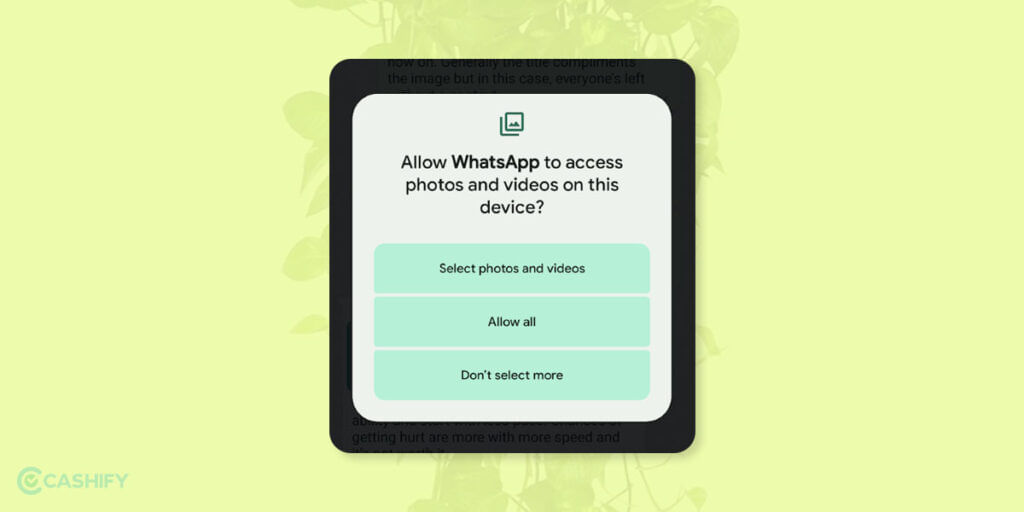
With Android 14, Android has introduced restrictions on photo and video access through a photo picker API. Before it, if you wanted to upload a single picture, the application would ask you to access your entire library. It may cause security concerns.
However, Android 14 has solved this problem with the photo picker feature. The brand-new interface of it will let you pick only certain pics, which will make sure that the app will not have access to all photos. Of course, Android apps will adopt the photo picker API soon once Android 14 is available to the masses.
2. Notification Flashes
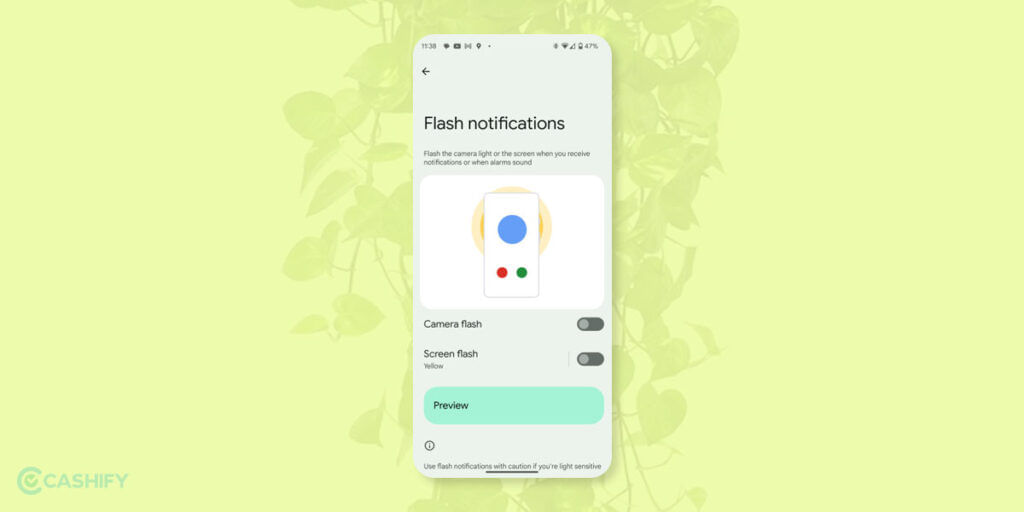
Do you check your phone in a noisy environment? Or Are you a differently abled person? If yes, don’t worry. Android 14 has enabled its notification flashes feature. So, if you are unable to hear a notification properly, you can simply turn this feature ON.
For that, you need to go to Settings and then click on Flash Notifications. After that, you can Toggle on Camera Flash or Screen Flash, or even both. You can even choose the screen flash colour and preview it before enabling the feature.
Also read: Top 8 Android Features We Want To See in 2023
3. Battery Life Improvement

Whenever Android releases its new version, you can expect QoL improvements. In Android 14, you can expect more optimised battery consumption and various Quality of Life improvements in the user interface and internally. Therefore, you can enjoy a smooth user experience.
4. New Camera Extension
In Android 14, they have added brand-new camera extensions that will help you in reducing the image quality and post-processing time. Users having Pixel devices powered by the Tensor G2 chip will be able to experience this improvement well.
5. Lock Screen Customisation

One of the major feature updates coming to Android 14 is lock screen customization. Now, you can personalise the way your lock screen looks. You can even customize how your clock will look on the lock screen and also personalize the app shortcuts on the lower corner of your lock screen. When the stable version of Android 14 is available, you can expect this feature.
Also read: Android 13: Google’s New Version
6. Emojis, Cinematic Wallpapers, and Generative AI
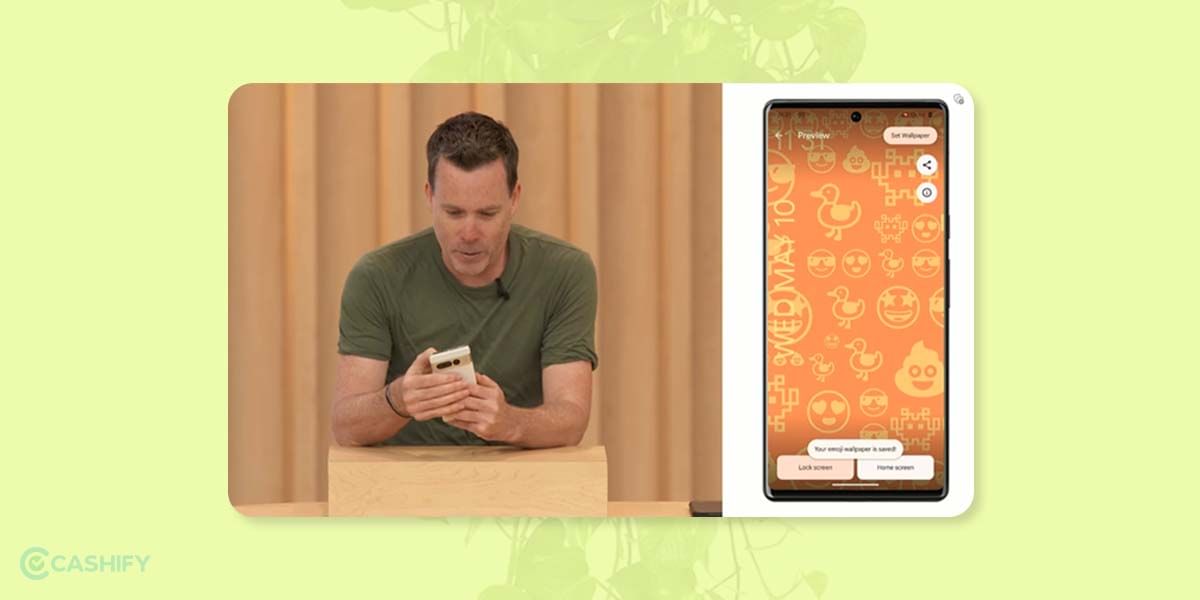
Personalisation has always been the strength of Android. In Android 14, you will be able to add Emojis, Cinematic wallpaper, and Generative AI of your choice. The Emoji picker will let you choose your favourite emoji, and colour and after that, it will automatically create an interactive wallpaper using your favorite emoji, sounds amazing, right?
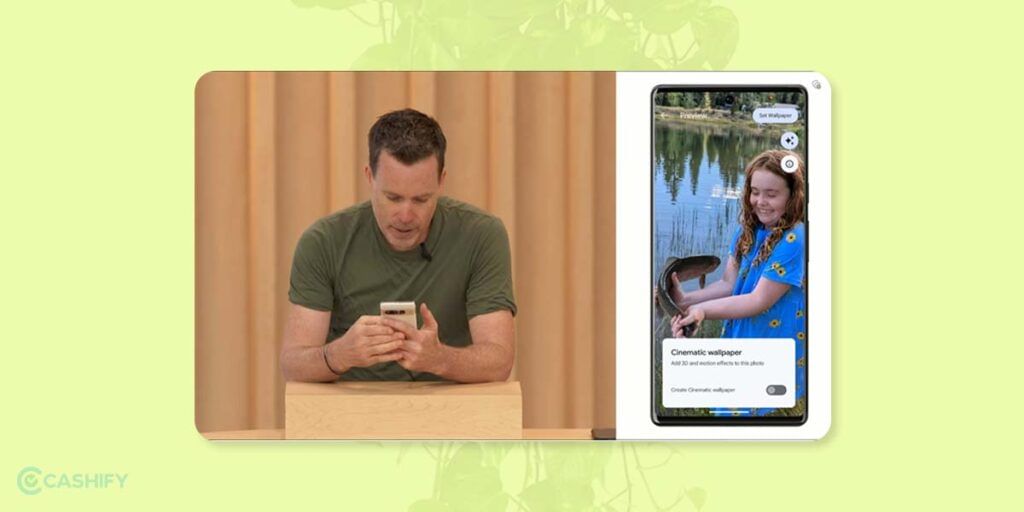
Cinematic wallpaper will let you select the photo, and after that, you can add depth and parallax effect to it using AI. Now, whenever you move your device angle, the wallpaper will also move, just like Google Photo’s Cinematic feature.
Besides, in Android 14, you will love its AI Generative Wallpaper feature. For that, you need to give input in a few words for the kind of wallpaper you want to generate. In the end, you will get a few exclusive wallpaper options that are 100% unique to your device.
Also read: 5 Android Settings To Keep Your Android Phone Secure!
7. Bigger Font and Smarter Font Scaling
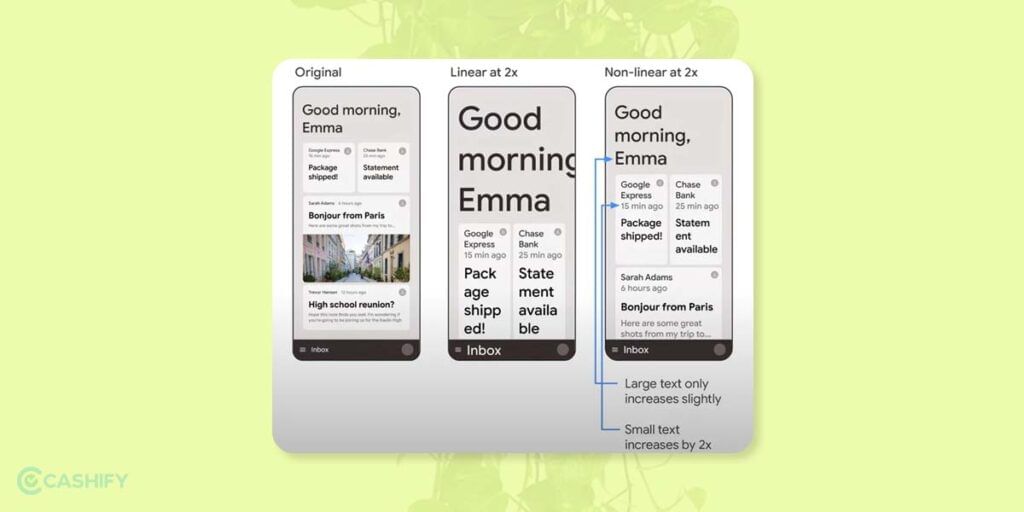
In Android 13, font scaling was limited to 130 per cent. However, with Android 14, the font scaling has scaled up to 200 per cent. The best thing here is that in Android 14, the system uses nonlinear scaling. It means words which are already scaled up will not grow larger. It makes the text more readable for people who are suffering from vision impairment.
Also read: Tips And Tricks To Make Your Android Run Faster
8. App Cloning
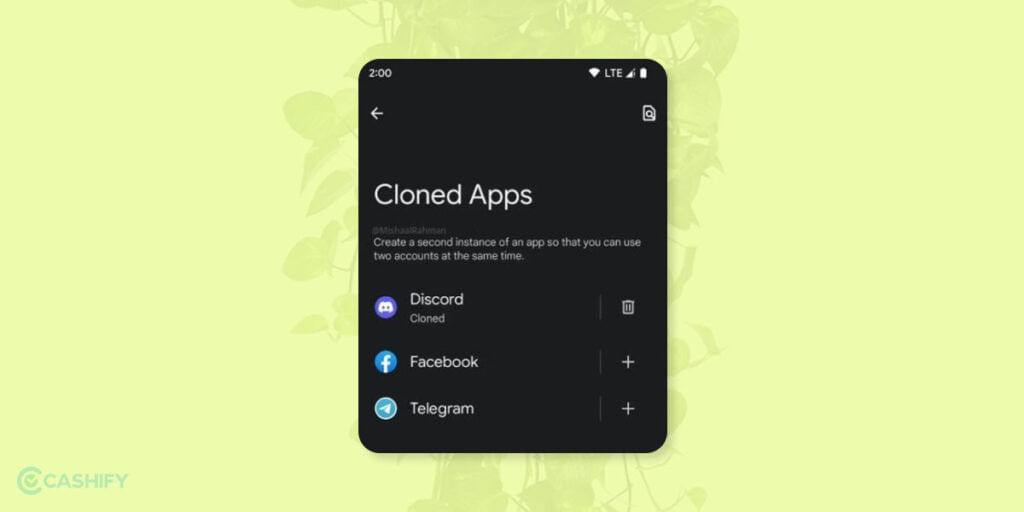
It is one of the most awaited features in Android. These days, you do not need to download application cloning utilities that contain spyware. The good news is that Google will finally include a native app cloning feature in Android 14. Therefore, you will be able to use the two instances of an app at the same time.
Also read: Everything You Need To Know About Android 11
9. Health Connect

You might use one app for tracking your sleep and another one for running. However, through Google’s health connect, you can centralize all your health and fitness data and share them across various apps and services. With Android 14, Health Connect will be an essential part of the platform and will receive updates through Google Play. Therefore, no separate download will be required.
10. Regional Preferences
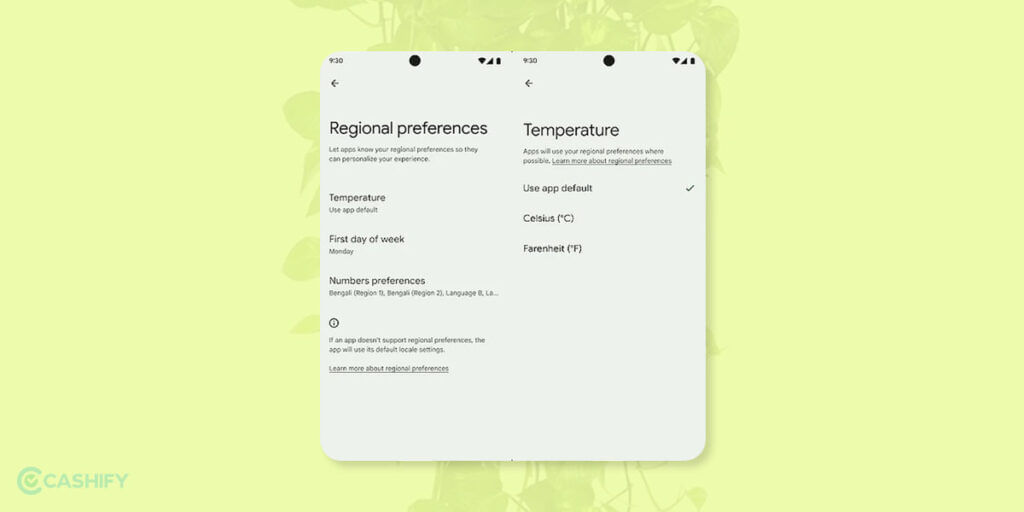
If you are living in the US, but you are a European, you might prefer to make use of Euro-style measurements and calendars. With Android 14, it is possible. You can set your regional preferences and use the system as per your language and regional preferences.
Also read: 9 Things To Do With Your New Android Phone
Concluding Remarks
In summary, the above-listed Android 14 features will drastically improve your smartphone usage experience. I will continue updating the article as the new feature updates will roll out. So, stay tuned.
Also read: How To Use Android Auto: A Step By Step Guide!
Tired of broken phone screens and searching for the right platform that can offer phone repair service at a pocket-friendly rate? Cashify provide mobile repair services at a reasonable rate.







































