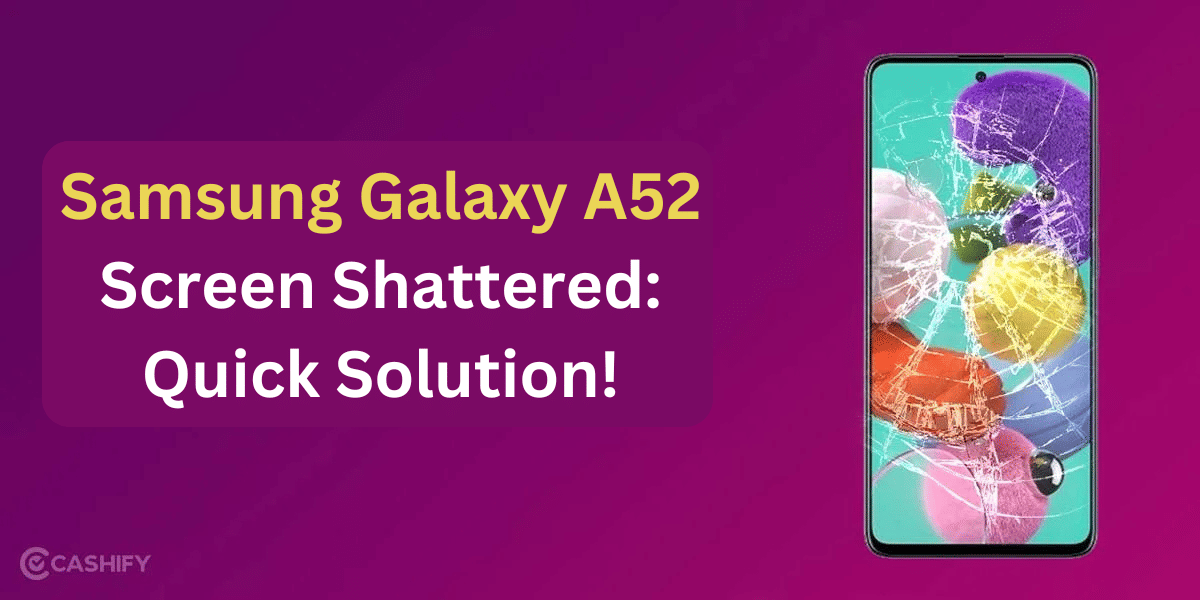Imagine you see a distorted screen display. Would you think of phone motherboard repair? No right? You might wonder if something is wrong with the screen itself where the real problem lies somewhere else. The motherboard is like the brain of your Android phone. If it gets damaged, your phone might stop working properly for several functions. So, we have discussed some clear signs that your motherboard may need repair.
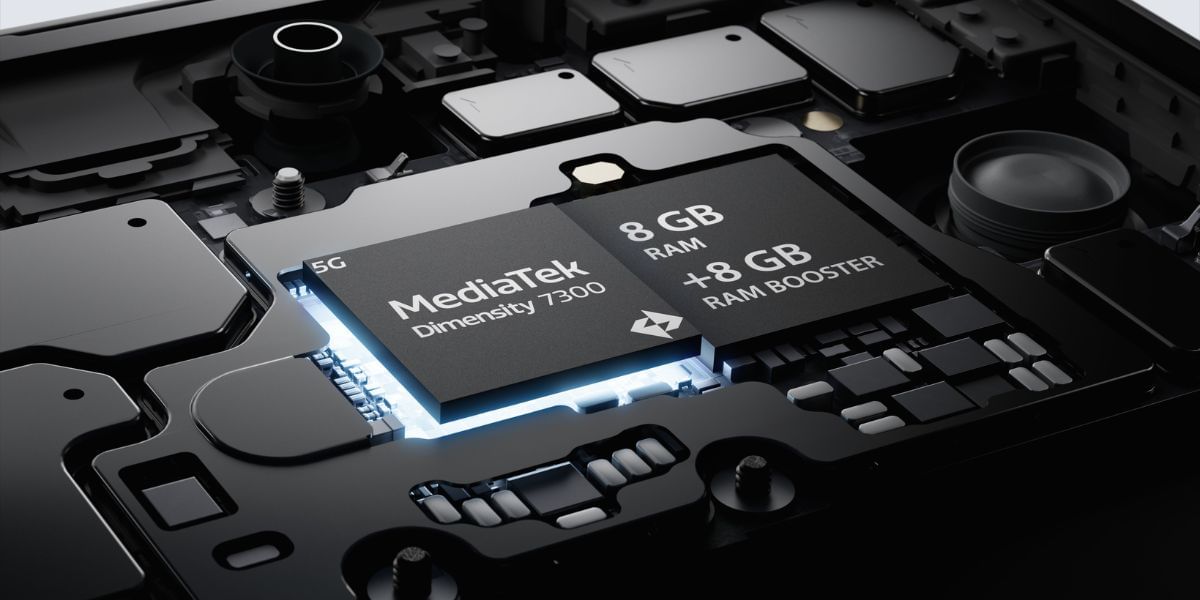
Also read: How Do I Check My Android Hardware Health?
1. Phone Won’t Turn On
If you notice that your phone isn’t turning on even after charging, there’s a possibility for a few things. The damage may have occurred in the charging port or the battery. The motherboard could also be damaged. A completely unresponsive phone often points to this issue and phone motherboard repair.
2. Blank or Distorted Screen
Does your phone vibrate or make sounds but show nothing on the screen? Or does the display show distorted images? These are common signs of motherboard trouble.
Also Read: Do You Lose Data When Replacing LCD Screen?
3. Phone Restarts on Its Own
Random rebooting or constant restarts can mean your motherboard is malfunctioning. This happens when it struggles to process tasks. In such a case, the phone may be locked to the starting logo screen.
4. Buttons or Screen Not Responding
If the touch screen or buttons stop working properly, it may lead to fingerprint issues or screen problems, But it also gives a sign that it is possibly motherboard damage.
5. Overheating Phone
If your phone heats up too much during use, it might be a motherboard problem. Faulty components on the motherboard can cause this; hence, you need to look for a phone motherboard repair.
Also Read: What Is ‘Over Battery Temperature Error’ In Android Phone: How To Fix It?
6. Connectivity Problems
Issues with Wi-Fi, Bluetooth, or mobile networks are not minor issues sometimes. Notice if the connectivity issue is happening in a strong network coverage area. If yes, it could be related to a damaged motherboard.
7. Apps Keep Crashing
Frequent app crashes or system error messages are clear signs of motherboard trouble. These errors disrupt your phone’s app usage to an extent. To be sure, you can troubleshoot by re-installing the app, restarting the phone, and updating software before you go for phone motherboard repair.
8. Water Damage
If your phone has been exposed to water and shows signs like internal corrosion or unresponsiveness, the motherboard might be affected.
Also read: Pixel 6A Detected Water In USB Port? Get Your Best Fix Today!
Cashify For Phone Motherboard Repair
Sometimes, motherboard issues are not quite detectable to normal eyes. People who don’t have much knowledge about tech or mobile components expertise especially find it difficult. In such a case, it would be advisable to reach out to a dependable professional mobile repair platform like Cashify. Here, you will find expert technicians who can easily gauge the actual problem and repair your phone motherboard accordingly. They will make sure that no part or function gets affected in the process. The advantages you receive with Cashify’s Smart Phone repair are:
- Six months warranty on repaired mobile components.
- Certified mobile phone repair and high-quality replacement components.
- One-month free screen replacement plus a seven-day refund if not satisfied.
- Free pick up and delivery of the repaired device.
- Prompt customer service.
Also read: How To Book A Doorstep Service For Mobile Repair? Cashify Explains!
Steps To Book Motherboard Repair On Cashify!
If you are using the Cashify app, the process is very simple as there are screen prompts. You just need to choose your service, i.e ‘Need A Phone Repair‘. Find your mobile model. Add the service to the cart, choose a visiting slot and then checkout.
On Laptop/PC/ Web Browser
- Open the Cashify website and hover your cursor over the ‘All’ section.
- Place your cursor on ‘Repair’.
- A drop-down list opens. Here, you can choose ‘Motherboard repair’
- On the next page, choose the phone brand you have and then the phone model details.
- Fill in the other details as prompted.
- Select the address and visiting slot.
- Lastly, place your order.
Also Read: How Can Cashify Smart Repair Service Enhance Your Mobile Repair Experience?
Conclusion
The conditions we have mentioned above will help you understand if you need a phone motherboard repair. Android phones are easy to repair, and repair options available are wide. However, if you do not want the hassles of finding a legit and quality mobile repair service that does the job affordably, visit Cashify! You will surely love the experience and also have peace of mind if anything happens in future.
If you’ve just bought a new phone and don’t know what to do with your old phone, then here’s your answer. Sell old mobile to Cashify and get the best price for it. If you are planning to buy a new phone, check out Cashify’s refurbished mobile phones. You can get your favourite phone at almost half price with six-month warranty, 15 days refund and free delivery.