You must have heard a lot of leaks and rumours about Xiaomi HyperOS 3.0. After the release of Hyper OS 2.0, Xiaomi Hyper OS 3.0 has already started making headlines. Xiaomi HyperOS 3.0 Release Date is somewhere near September or October 2025. But lot’s of official news coming in the upcoming months.

Just after the launch of Hyper OS 2.0, Xiaomi has already started working on Android 16 Skin, new and revamped Notification bar, and more. This is your ultimate guide to all the details about:
- Xiaomi HyperOS 3.0 Release Date
- Xiaomi HyperOS 3.0 Eligible Devices
- Hyper OS 3.0 Features
So, let’s get started!
Also Read: HyperOS 3.1 Release Date, Eligible Devices, More Details!
Xiaomi HyperOS 3.0 Release Date Expected Timeline
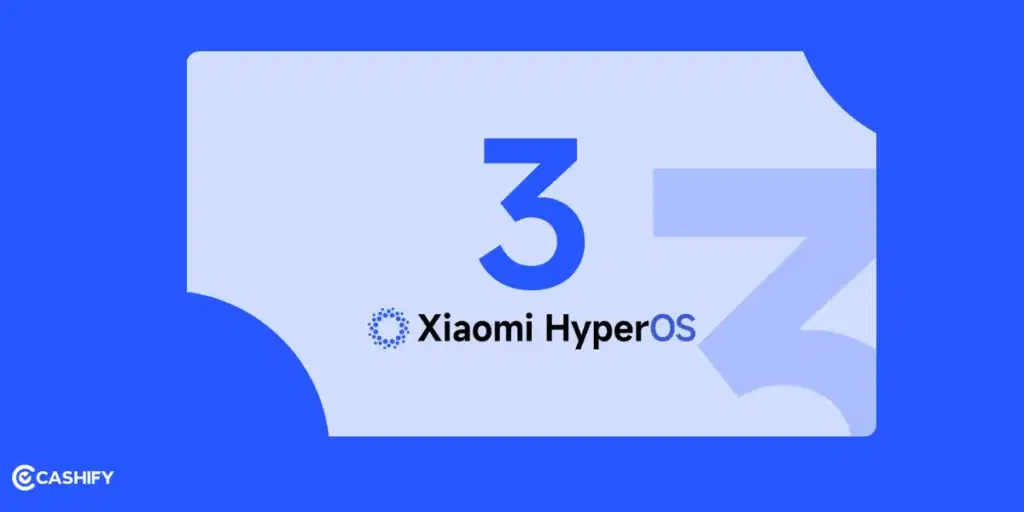
Xiaomi has started working on the earlier framework of the Hyper OS 3.0. Xiaomi is working on the Android 16 Skin, Revamped Notification bar, and more. Sources have also revealed that Xiaomi is going to develop it in the upcoming months.
When Will HyperOS 3.0 Be Launched?
Xiaomi has launched the HyperOS 3.0 on August 28, 2025. Some features, like Dynamic Island or special AI tools, might only work in certain places or on certain phones because of hardware or software limits.
| Phase / Milestone | Date / Timeframe | Region / Notes |
|---|---|---|
| First Public Beta Release | August 28, 2025 | Primarily China |
| Official Announcement & Stable Launch (China) | September 19 to 24, 2025 | China first, global event on Sept 24 |
| Global Launch / Initial Stable Rollout | October 15, 2025 | Global rollout starts |
| Main Rollout Phase | October to December 2025 | Staggered; many devices before 2026 |
| Extended Rollout (Older Devices) | December 2025 to March 2026 | Continues into Q1 2026; some on Android 15 base |
| Current Status (Jan 2026) | Ongoing | Global; check Settings > About phone |
Xiaomi HyperOS 3.0 Eligible Devices – Full List Explained

Let’s check out the full list of devices that are going to get the Xiaomi Hyper OS 3.0!
| Category | Phase | Timeframe | Devices |
|---|---|---|---|
| Phones | Phase 1 | October to November 2025 | Xiaomi 15 Ultra, Xiaomi 15, Xiaomi 15T Pro, Xiaomi 15T, Xiaomi MIX Flip, Redmi Note 14 Pro+ 5G, Redmi Note 14 Pro 5G, Redmi Note 14 Pro, Redmi Note 14, POCO F7 Ultra, POCO F7 Pro, POCO F7, POCO X7 Pro (incl. Iron Man Edition), POCO X7 |
| Phase 2 | November to December 2025 | Xiaomi 14 Ultra, Xiaomi 14, Xiaomi 14T Pro, Xiaomi 14T, Redmi Note 13 Pro, Redmi 15, Redmi 14C, Redmi 13, Redmi 13x, POCO F6 Pro, POCO F6, POCO X6 Pro, POCO M7, POCO M6 Pro, POCO M6, POCO C75 | |
| Phase 3 (Ongoing) | December 2025 to March 2026 | Xiaomi 13 Ultra, Xiaomi 13 Pro, Xiaomi 13, Xiaomi 13T Pro, Xiaomi 13T, Xiaomi 13 Lite, Xiaomi 12 Pro, Xiaomi 12, Xiaomi 12T Pro, Redmi Note 14 5G, Redmi Note 14S, Redmi Note 13 Pro+ 5G, Redmi Note 13 Pro 5G, Redmi Note 13 5G, Redmi 15 5G, Redmi 15C 5G, Redmi 15C, POCO F5 Pro, POCO F5, POCO X6, POCO M7 Pro 5G, POCO C85 | |
| Tablets | Phase 1 | October to November 2025 | Xiaomi Pad 7 Pro, Xiaomi Pad 7, Xiaomi Pad Mini |
| Phase 2 | November to December 2025 | Xiaomi Pad 6S Pro 12.4, Redmi Pad 2 Pro (incl. 5G), Redmi Pad 2 (incl. 4G) | |
| Phase 3 (Ongoing) | December 2025 to March 2026 | Redmi Pad Pro (incl. 5G), Redmi Pad SE 8.7 (incl. 4G), POCO Pad |
Note: Devices older than Xiaomi 12 or Redmi Note 12 series are unlikely to get HyperOS 3.0 due to hardware or policy limits.
How To Update To Xiaomi Hyper OS 3.0?

Once your device becomes eligible for the update, you’ll receive an OTA notification. To manually check for the Xiaomi HyperOS 3.0 Update:
- Go to Settings > About Phone > System Updates in your device.
- Click on Check for Updates.
- If Xiaomi HyperOS 3.0 is available, click Download and Install.
Check out all the details about the OG HyperOS!
Xiaomi HyperOS 3.0 Expected Features

Not much details are known for the full list of features in the HyperOS 3.0. But, judging by the way Xiaomi is speeding things up, we can see some more development in this regard. Currently Xiaomi is working on developing it even more.
Here’s how HyperOS 3.0 can make your phone easier and more fun to use:
Better Notification Bar
You can see your messages and alerts in a cleaner way. For example, all your WhatsApp messages are grouped together. Also, important things like calls or reminders show up first.
| Feature | Description |
|---|---|
| Grouped Messages | Similar notifications (like WhatsApp) are shown together for better clarity |
| Priority Alerts | Important notifications (calls, reminders) appear first for quick access |
| iOS-Inspired Design | Clean layout with smooth animations and easy-to-use toggle blocks |
Smarter Camera with AI
The camera picks the best settings for you. Your sunset photos will look brighter, and your pet pictures will be clearer. This is going to be awesome for low light photography.
Game Turbo Mode
You can play games like PUBG or Genshin Impact smoothly. This feature gives more power to your game and saves battery at the same time.
| Feature | What It Does |
|---|---|
| Faster Gaming | Games like PUBG and Genshin Impact run smoother with less lag |
| Smart Settings | Changes graphics to save battery and still look good |
| Big Screen Support | Works well on foldable phones and tablets |
Dynamic Island (on supported phones)
If you have a phone like the Xiaomi 15, you can control music or see call alerts in a small pop-up without leaving your current app.
| Feature | Description |
|---|---|
| Interactive Pop-Ups | Shows music, calls, and alerts in a floating bar (like Apple’s Dynamic Island) |
| Multitasking Boost | Lets you control apps (like music or calls) without leaving your current screen |
| Supported Devices | Works on phones like Xiaomi 15 series and MIX Flip 2 |
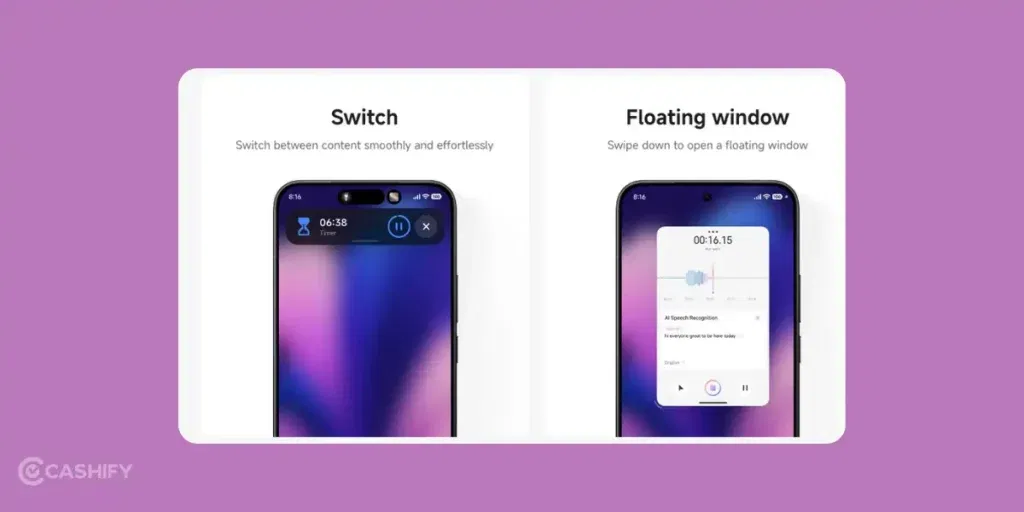
Custom Lock Screen
You can change how your lock screen looks with new fonts and animations. You can even add a sliding photo gallery to make it more personal.
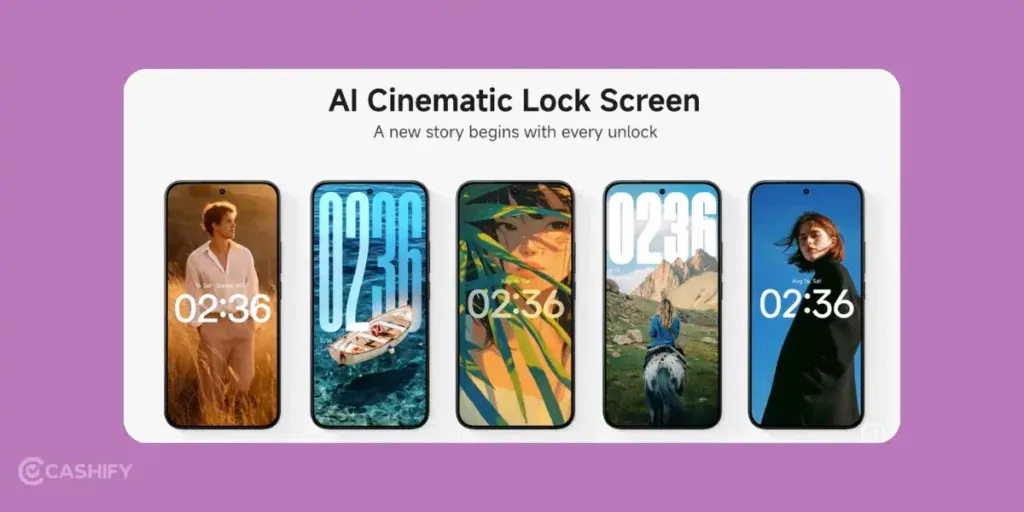
| Feature | What It Does |
|---|---|
| Looks Your Way | You can change fonts, animations, and photos on the lock screen |
| Smart Info | Shows weather and other info based on your routine |
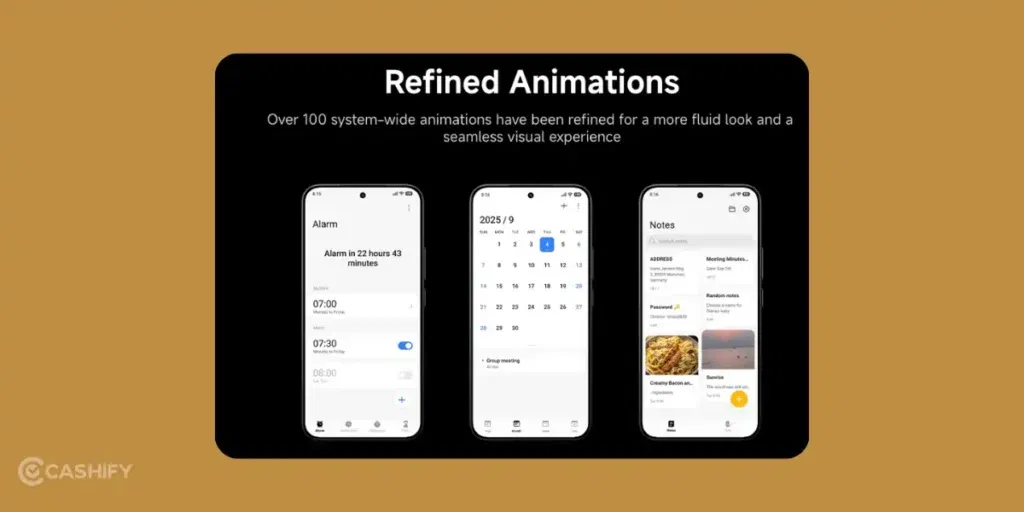
Liquid Glass UI
Let’s check out the Liquid Glass UI:

| Feature | What It Does |
|---|---|
| Modern Look | See-through panels, soft blur, and shiny effects that look like glass |
| Better Experience | Makes the phone feel smoother and more premium |
| Works On | Only on powerful phones with Snapdragon 8 Gen 3 or newer |
AI Features in Xiaomi HyperOS 3.0
HyperOS 3.0 will use AI (artificial intelligence) to make your phone smarter and faster. Here’s what you can expect:
Smarter Camera
AI helps you take better photos and videos:
- It can understand what you’re taking a photo of (like a sunset or your pet). It will fix the colours and lighting.
- It makes night photos clearer and less blurry.
- The HyperOS 3.0 will take good portraits by focusing better and blurring the background.
- It can fix videos by making them smoother and adding cool effects.
Better Battery and App Speed
AI helps your phone save battery and run faster:
- It learns which apps you use and saves power by closing apps you don’t use much.
- It gets your favourite apps ready before you open them.
- It keeps your phone cool when you’re playing games or using heavy apps.
Phone Is Going To Feel More Personal
AI makes your phone feel more personal:
- It suggests themes or wallpapers based on what you like.
- It shows shortcuts to apps you might want to use.
- It hides less important notifications when you’re busy or playing a game.
Example: If you always check the weather in the morning, it might show the weather on your lock screen at that time.
Smarter Voice Assistant
The voice assistant will understand you better:
- You can talk naturally, and it will understand long or casual sentences.
- It gives better answers based on where you are or the time.
- It will work better in more languages, not just Chinese.
Works Better with Other Xiaomi Devices
AI helps your phone talk to other Xiaomi devices:
- It can turn on lights or change the temperature when you get home.
- You can start something on your phone and finish it on your tablet or laptop.
Better Gaming Experience
AI helps games run better:
- It gives more power to games and less to apps you’re not using.
- It changes game graphics to match your phone’s power, saving battery.
Stronger Security
AI helps protect your phone:
- It tells you when an app tries to use your camera, location, or mic without asking.
- It warns you if someone tries to break into your phone.
HyperOS 3.0 and Xiaomi Ecosystem Integration
HyperOS 3.0 will improve Xiaomi’s ecosystem by offering:
- Smart Home Enhancements: Control Xiaomi smart home devices with less delay. HyperOS 3.0 is going to have more customisation directly from the 3.0 interface.
- Cross-Device Collaboration: You will be able to share files, screens, and apps between your Xiaomi phone, tablet, and laptop.
- Wearable Integration: There will be better syncing with Xiaomi wearables. These include the Mi Band and Xiaomi Watch. It’s going to show real-time health data on your phone’s lock screen.
HyperOS 3.0 vs HyperOS 2.0: What’s New?
Let’s check out what all has improved:
| Feature | HyperOS 2.0 | HyperOS 3.0 (Coming Soon) |
|---|---|---|
| Android Version | Android 14 or 15 | Android 16 |
| Notification Bar | Basic new look | New iPhone-style look with grouped alerts |
| Speed | Faster than before | Even faster apps and multitasking |
| AI Tools | Simple AI | Smarter AI for camera, battery, voice, and more |
| Lock Screen | Few choices | More animations, fonts, and smart widgets |
| Device Connection | Medium connection with gadgets | Better with watches and smart home devices |
| Design | Normal animations | Cool glass look with smooth effects |
HyperOS 3.0 improves on HyperOS 2.0 by fixing issues like lag and limited personalisation. It adds AI-driven performance enhancements and advanced cross-device integration.
How To Check Your Device Compatibility With HyperOS 3.0 And Android 16?
Xiaomi has launched the MemeOS Enhancer app. It can help users check for updates. It scans your device to see if it can upgrade to HyperOS 3.0 or Android 16. You also get details on system and app updates. The app isn’t pre-installed. So, you need to download it from the Google Play Store.
Once downloaded, the app detects your device and checks for update eligibility. It also shows timelines for new features. You also can see tips to improve device performance if updates aren’t available.
How to Use the MemeOS Enhancer App?
- Go to the Google Play Store, search for MemeOS Enhancer, and install it.
- Launch the app on your device.
- The app will automatically check your device for updates to Hyper OS 3.0 or Android 16.
- View if your device is eligible for the latest HyperOS 3.0 and features.
You can also Check for updates to Xiaomi apps and system versions. It will also show estimated HyperOS 3.0 Release date for eligible updates.
How to Join the HyperOS 3.0 Beta Program?
Let’s check out details about joining the Hyper OS 3.0 beta program:
- Visit Xiaomi’s official website or the Mi Community app for beta testing announcements.
- Ensure your device is compatible (usually newer models like the Xiaomi 14 or 15 series).
- Beta versions may have bugs or stability issues. Back up your data before installing.
- Xiaomi encourages testers to report bugs and provide feedback to help improve the final release.
HyperOS 3.0 Troubleshooting Tips
- For slow downloading, you can use a strong Wi-Fi and 50 per cent+ battery. Make sure that you clear cache in Settings.
- If you are unable to install the update, restart phone and free up 5 to 10 GB space.
- Back up data and report issues in Mi Community to avoid any beta bugs.
FAQs About Xiaomi HyperOS 3.0
When will Xiaomi HyperOS 3.0 come out?
Xiaomi plans to release HyperOS 3.0 between September and October 2025. Some lucky users might get to try an early version in July 2025.
Which phones will get HyperOS 3.0?
Phones like the Xiaomi 15, 14, 13, and 12 series will get the update. Some Redmi Note, Redmi K, POCO, and MIX Fold models will get it too. Older phones, like the Xiaomi 11 series, may not get the update.
How can I update my phone?
When the update is ready, your phone will tell you! You can also check it yourself by going to: Settings > About Phone > System Updates > Check for Updates.
How do I know if my phone can get HyperOS 3.0?
You can download the MemeOS Enhancer app from the Play Store. It will check and tell you if your phone can get HyperOS 3.0.
Can I change how my phone looks?
Yes! You can change your lock screen, fonts, notifications, and even animations. Some phones will also get dynamic island features like iPhones.
When is HyperOS 3.0 being made?
Xiaomi started working on it in early 2025. A test version might come out in July, and the full version around September or October 2025.
What if my phone doesn’t get the update?
If your phone is too old, you can use themes or launcher apps to make it look like HyperOS 3.0. Or, you can upgrade to a new Xiaomi phone that supports it.
Will HyperOS 3.0 make gaming better?
Yes! The new Game Turbo feature will make games run smoother, faster, and with less lag.
How do I download HyperOS 3.0?
When the update comes, you’ll get a message on your phone. You can also go to Settings > About Phone > System Updates to check manually.
What will HyperOS 3.0 look like?
It will have a cleaner look, cooler animations, new widgets, and smooth app icons. Your phone will feel brand new!
Conclusion -HyperOS 3.0
In the end, HyperOS 3.0 looks like a big upgrade. It is bringing many exciting improvements that put it ahead of previous versions. Xiaomi is focusing on making the system faster and smoother. It’s going to come with better performance and bug fixes.
It will also offer more ways to personalise the look and feel. For example, new lock screen animations and Android 16 Skins. AI features will make the system smarter and more responsive to user needs.
Overall, HyperOS 3.0 promises to be a big step forward. It offers a better, faster, and more personalised experience for users.
Remember to share this article with your Xiaomi buddies and let them know about this cool new update.
Also Read: One UI 5 vs One UI 6: A Complete Interface Comparison!
If you’ve just bought a new phone and don’t know what to do with your old phone, then here’s your answer. Sell old mobile to Cashify and get the best price for it. If you are planning to buy a new phone, check out Cashify’s refurbished mobile phones. You can get your favourite phone at almost half price with six-month warranty, 15 days refund and free delivery.







































