You kept your Realme 10 Pro Plus on charge for the whole night, and in the morning, you see the charge is stuck at 80 per cent. Does it sound too relatable?
This might make you wonder if the Realme 10 Pro Plus battery not charging is the real issue or if it is just a software glitch that does not show the actual charge. In both cases, the issue can be fixed, and we will tell you how.
There are several reasons why this might be happening, and in this article, we will go over the most common causes and how you can fix them.
Also read: Realme Narzo N53 Battery Draining On Standby Mode? See How To Test & Solve Issue!
Reasons For Realme 10 Pro Plus Battery Not Charging
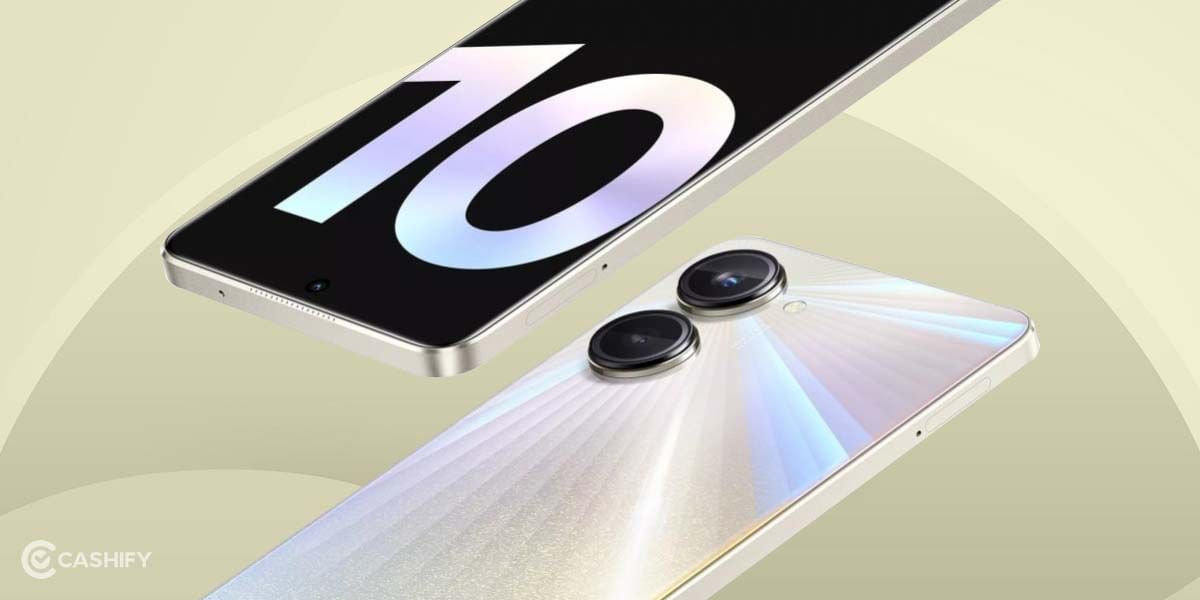
Here are some possible reasons why your phone may be acting that way and not charging optimally.
- The battery is damaged or has lost its ability to hold a charge.
- The charging jack is facing issues.
- The charger might be damaged. (Check by using another charger to charge)
- Excessive pressure on the processor due to heavy-duty apps like games, social media, etc.
- Outdated software.
Solutions For Realme 10 Pro Plus Battery Not Charging
Battery Optimisation Feature
Thankfully, Realme 10 Pro Plus comes with battery protection features that prevent overcharging. But this can also cause your device to stop charging at a certain percentage. Realme devices have an Optimised Night Charging mode that stops charging at 80 per cent and resumes later to complete the charge. This helps extend battery life. If you often see your phone stopping at 80 per cent, check if this feature is enabled in the settings.
How to Fix:
- Go to Settings > Battery
- Look for Optimized Night Charging
- Disable it if you want your phone to charge fully without pauses
Also Read: What Is ‘Over Battery Temperature Error’ In Android Phone: How To Fix It?
Overheating Issues
Your Realme 10 Pro Plus may stop charging beyond 80 to 90 per cent if it gets too hot. While this may seem like an issue, it’s a blessing in disguise. Overheating can occur due to heavy gaming, excessive background apps, or charging while using the phone.
How to Fix:
- Remove the phone case while charging to allow better heat dissipation.
- Avoid using the phone while charging.
- Keep the phone in a cool place and avoid charging under direct sunlight.
Software Glitch or Bug
Sometimes, a software issue can prevent your phone from charging completely. Bugs in the operating system can cause charging to stop at a certain percentage.
How to Fix:
- Restart your phone and try charging again.
- Check for software updates by going to Settings > Software Update.
- If the problem continues, try resetting the battery settings by fully discharging your phone and then charging it back to 100 per cent.
Also Read: OnePlus Nord 2 Not Charging! Know Why And How To Fix!
Battery Health Issues
Over time, smartphone batteries degrade, reducing their ability to hold a charge. If your Realme 10 Pro Plus has been in use for a long time, the battery may be the issue. You can check the battery health from your Phone’s settings. If it is less than 80 per cent, you might want to consider replacing it.
How to Fix:
Only a professional mobile phone repair service can help replace the phone’s battery. Cashify is one of the affordable and safe options.
How Can Cashify Help When Realme 10 Pro Plus Battery Not Charging?
Cashify is the leading certified platform to offer hassle-free, reliable phone repair services throughout India. You can find a Cashify outlet in all prime cities with 200 plus stores spanning India. Other than that, there’s a seamless online process involved for booking as well. That works perfectly when you are too busy to visit the stores. So, when you are booking
- You can be assured of the best quality battery for a replacement that powers just like the original one when your phone was new.
- Cashify provides a three-month warranty on battery repair/replacement.
- The doorstep service is absolutely free- be it pick up or drop off. You only pay for the mobile repair cost.
- You can comfortably schedule the pick up at a time and date you prefer and are available from the multiple slots available.
- There’s transparency in price as you can mention the phone issue online, like ‘battery’, for the phone model. The Realme phone repair cost will be shown before booking.
- You can also avail discounts during sales or with coupon codes existing.
Use ‘TECH25‘ for a discount of up to Rs. 300 on a minimum order value of Rs. 2499 in online booking.
Also Read: 3 Reasons Why Your OnePlus 9 Pro Battery Is Draining Fast!
Final Thoughts
A Realme 10 Pro Plus not charging past a certain percentage can tell you about the degrading health of the battery unless it’s a software or charging jack issue. However, whatever is causing this condition, you can fix it with Cashify. Offering fast and reliable solutions while also keeping things less complex. You can even get your battery replaced without leaving your home with Cashify’s doorstep service. Book your mobile repair today!
Are you still browsing through your broken screen? Don’t worry! Book at-home mobile phone screen repair with Cashify—an affordable and one-stop destination for all your mobile phone needs. In case you break your screen within 1 month of repair, we will replace your screen again—for FREE.







































