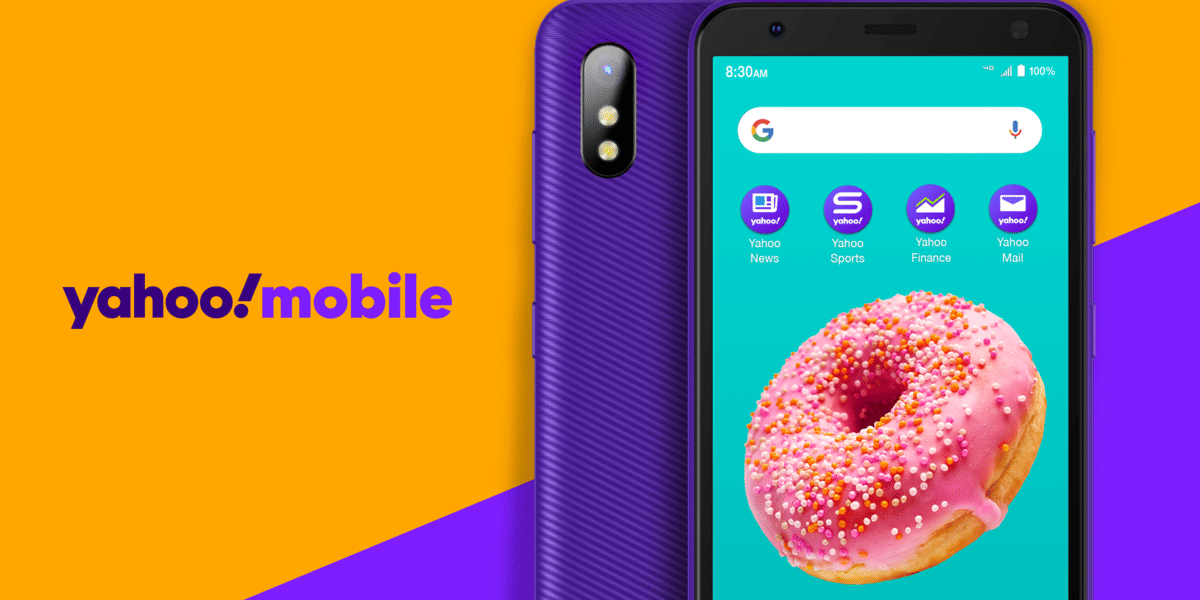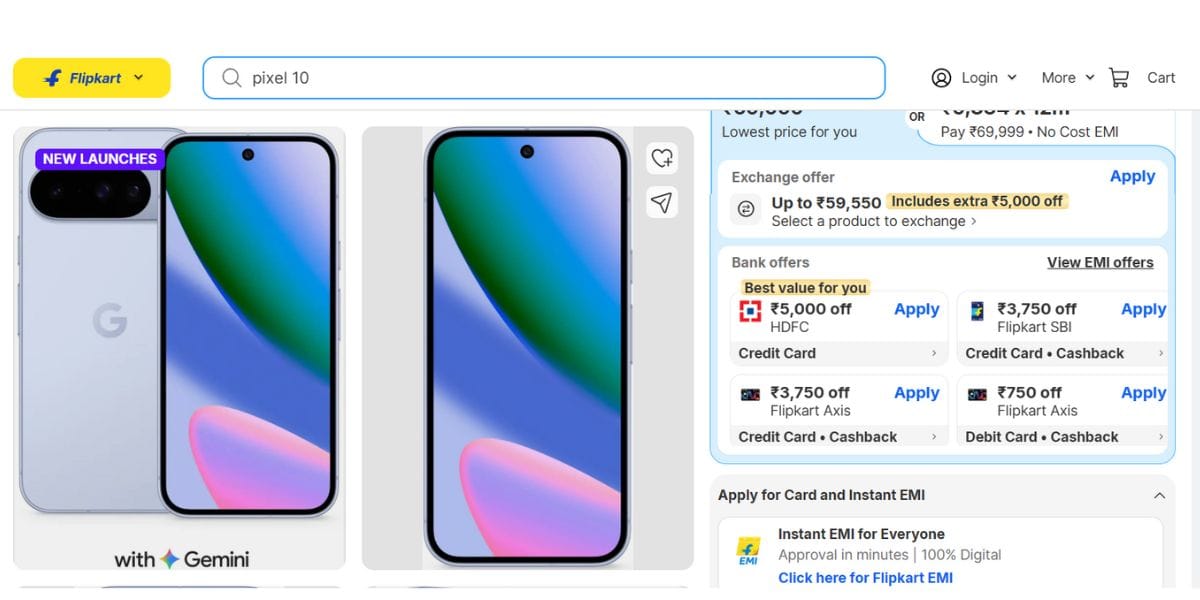WhatsApp will soon roll out the “Disappearing Messages” feature. It initially came in October last year. This will let users make their messages disappear from chats after seven days. Wabetainfo claims that this feature will as a part of the upcoming update. However, WhatsApp will also not prevent users from copying and saving the content from disappearing messages.
Also Read: Micromax Teases “In” Series Design Ahead Of Launch
What will it offer?
Users can enable the feature any time they want and however, you cannot customize the time.
The details available on the FAQ page shows the disappearing messages feature is restricting to a seven-day period. However, they will not be able to customize the time, like Telegram. It is also unlike the initial version of the feature that surfaced last year on a public beta release of WhatsApp for Android.
“When you reply to a message, the initial message is quoted. If you reply to a disappearing message, the quoted text might remain in the chat after seven days. If a disappearing message forwards to a chat with disappearing messages off, the message won’t disappear in the forwarded chat.”
Wabetainfo
Also Read: Realme Launches C15 Qualcomm Edition In India
The platform also notes that the new feature won’t affect messages you previously sent or received. If a user does not use WhatsApp within the 7-day period, a preview of the message displays on notifications until opened. However, the message will not be available in the chat.
WhatsApp also mentions disappearing messages will be a part of its backups. However, those messages will delete itself when a user restores from a backup. In addition, you can forward, screenshot, copy, and save its content before the disappearance of the message. WhatsApp, therefore, recommends Users to use the disappearing messages feature only with trusted individuals.
The FAQ also notes that the media in a chat thread will disappear. The recipient, however, is able to save the media content on their phone if auto-download is enabled.
How to enable or disable disappearing messages in WhatsApp
Once the feature is rolling out to users, you can turn disappearing messages on or off using the following steps:
Also Read: Samsung Once Again Best Selling Smartphone Brand In India, Beats Xiaomi
- Open the WhatsApp chat and then tap the contact’s name for whom you want to turn on or off the disappearing messages feature.
- Now, tap the Disappearing Messages option.
- If prompted, tap Continue.
- Select On/ Off as required.
To turn the feature on or off in a group chat, the steps are the same, but instead of tapping on the contact’s name, you’d be tapping on the group’s name.