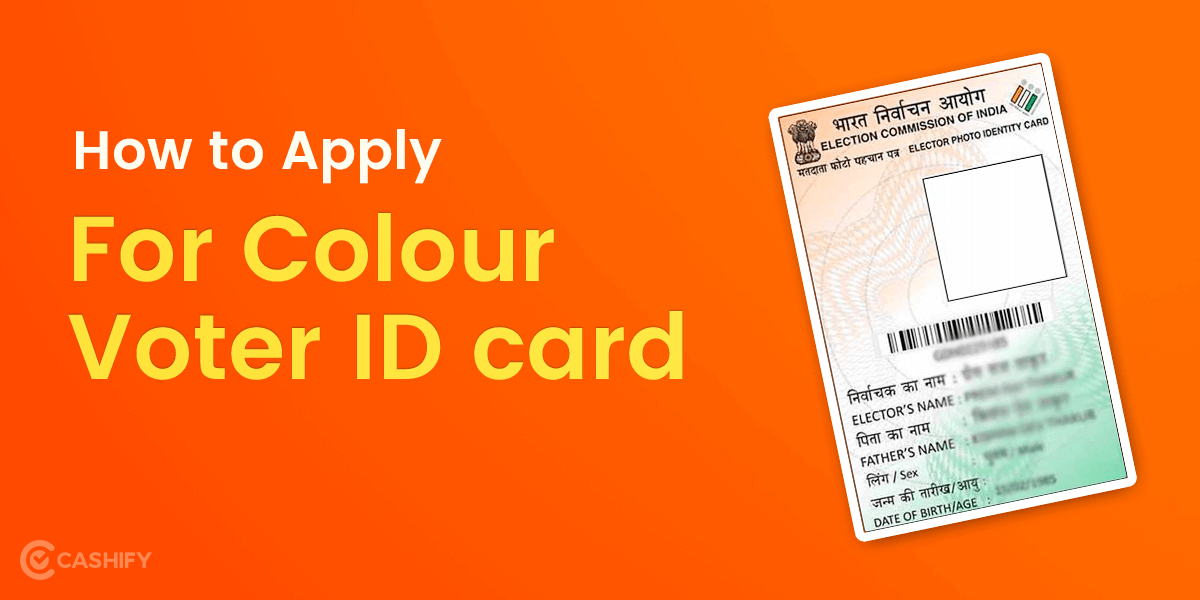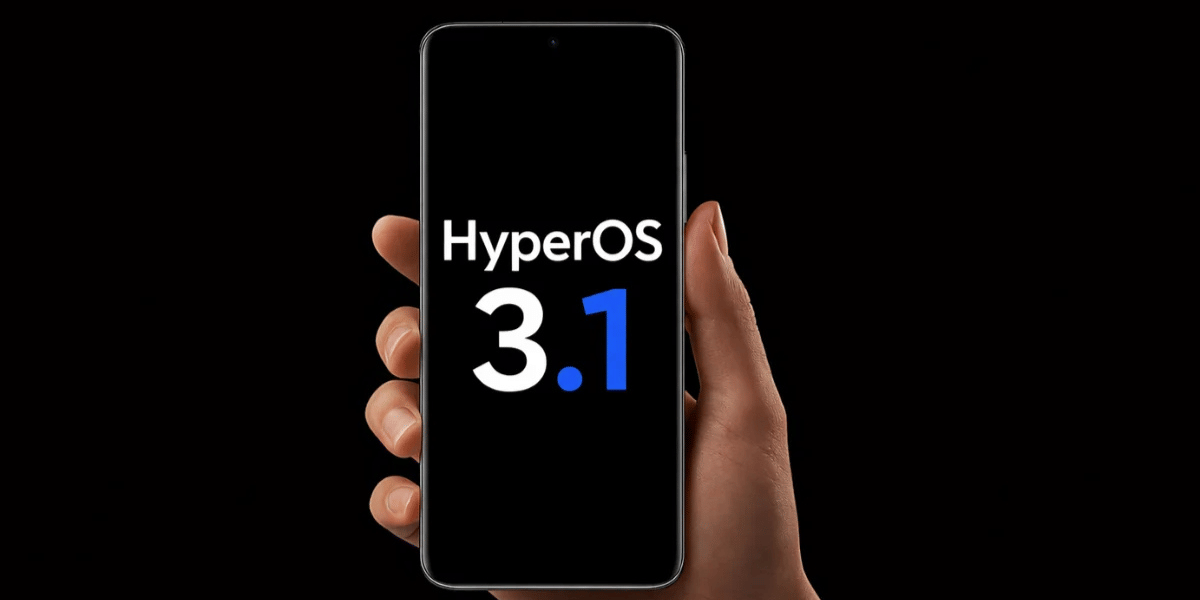Google Drive is a free app that lets you create and share documents, spreadsheets, and presentations. It also lets you store your files in the cloud so you can access them from anywhere with an internet connection. This is a great way to do it for anyone who wants to stay organised. Google Drive gives you a space for all your files and makes it easy to work on projects with different people at the same time.
It’s available on both Android and iOS devices and on Chromebooks. Here are some things you should know about Google Drive.
Also Read: WhatsApp Keyboard Shortcuts for Desktop App, WhatsApp Web for Mac, Windows
What is Google Drive?
Google Drive is Google’s online storage service that lets you store files on Google’s servers and access them from any internet-connected device. You can also access your files from your personal computer or Chromebook using Google’s desktop Chrome browser.
If you’re storing photos and videos, you may want to consider a more robust storage solution such as Dropbox or one of the services in the Google Drive family. Bear in mind that Google does not retain your files in perpetuity; after removing a file, it is moved to the trash for 30 days before being permanently erased.
Also Read:-How To Download Voter ID Card In India: A 4-Step Tutorial You Should Not Miss
How does it work?
The main purpose of Google Drive is to store files and sync them with your computer. When you install a desktop client, you can use disk folders on your computer to keep important files in sync with the cloud.
The drive works with the entire Google app ecosystem, including G Suite Office apps. It is also one of the best cloud sharing services, thanks to highly customizable sharing options. You can let others work on Google Docs files with you so that you can collaborate with up to 100 people on any G Suite document.
Also Read:- Make Google Pay, PhonePe, PayTm UPI Payments Without Internet: Step-By-Step Guide
Why Use Google Drive?
- Backup Your Deleted Files
- Send Big Files to Family, Friends or Co-Workers
- Use Google Drive App to Access Document File
- Efficient Built-in Search Engine
- You can share photos and videos with your contacts
- Open and Edit Different types of Document
- Completely Free to Use
Also Read:
OnePlus Nord 2 – Do These 5 Things to Avoid Overheating Your OnePlus Nord 2
Google Drive’s top 8 features
If you opt to include Google Drive into your digital toolset, you’ll have access to the following exciting features:
- Documents scanning from any device. Do you lack a scanner? Drive, on the other hand, does not need one. Instead, snap a document picture (such as a receipt) and upload it directly to Drive.
- Conduct business offline. If you know you’ll be on a plane for an extended period, you may switch individual files to Offline mode and retain the ability to work even without an internet connection. As previously said, you will not be able to see real-time updates, but you will also avoid wasting valuable time when offline.
- Review the revision history and, if necessary, restore previous versions. For example, suppose you mistakenly destroyed anything in your document or want to check how the original version compares to subsequent modifications. In that case, you may utilize Google’s Revision History feature to examine all changes and restore previous versions.
- Changes are stored automatically. When you work in a Google document, any changes you make are instantly saved without you having to stop your work to press the save button. Because of these automatic saves, you can keep track of your revision history – and it’s up to date. As a result, your changes will never be lost as long as you have an internet connection.
- Convert images and PDFs to editable formats. You may also use Google Drive to convert image files like JPEG, PNG, GIF, and PDF into editable documents.
- Use the cloud to stream music and movies. For example, add audio files to Drive and use programmes like Music Player to build a playlist and play songs: Videos may also be watched directly from Drive, without the need for a separate app.
- Collaborate with your coworkers in real-time. You can all make real-time edits to the same document if everybody on your team has an internet connection.This implies that you will not be held down by obtaining new versions before editing.
- Easily attach Drive files to emails. Additionally, if you use Gmail as your email provider, you may add your Drive files with the click of a separate button (the Drive logo this time instead of the attachment paperclip).
Furthermore, these capabilities are included in Google’s free account level. However, if 15 GB of storage is insufficient for you, expanding it will cost you.
Also Read:
Best Amazon Great Republic Day Sale TV Deals
Conclusion
One of the best apps for working on your homework, searching for the best new makeup products, and so much more is Google Drive. This free app makes it so you can get your assignments done easily, store your files in the cloud, and quickly share them with others.
Whether you use it to create presentations for class, get organized, or store photos and videos, this app is the most versatile and feature-rich; it allows you to do it all. If you have any queries regarding Google Drive, then let me know in the comment section below !!
Also Read:- How Can I Get An App Purchase Refund From Google Play Store?
Want to Sell your phone online or recycle old mobile phones. Cashify is the place to go for; check out now.