India is gearing up for its Lok Sabha Elections to ascertain the leader for the next five years of the nation. With the voting already having begun, the Election Commission of India recently decided to launch a service for the benefit of the citizens of India.
The Election Commission of India was established on January 25th. On this year’s Foundation Day celebrations, the Commission announced e-EPIC. National Voter’s Day, also known as the day dedicated to voters, became the day when the ECI, responsible for conducting Elections, unveiled the digital Voter ID card services across the country.
This electric Voter ID i.e Electronic Electoral Photo Identity Card (e-EPIC) will be available in PDF format which can be downloaded from the official website. The e-EPIC is similar to certain other digital services, namely the e-Aadhaar as you can only take the print of the document and it cannot be edited, to avoid data fraud.
Also Read: What Is Vote From Home In Lok Sabha Elections 2024?
What is e-EPIC?
Before we get into the details of what e-EPIC is, it’s important to know who can access this service. Initially, until the 31st of January, this service was only available to people who applied for a Voter ID in December and November of 2023.
Following 31st January, the service is rolled out to all users. In case you lose your Voter ID card, you can download a duplicate card, which, in the coming weeks will be free of charge, but for the time being, is chargeable at Rs 25.
Coming to what e-EPIC is, the service was launched as an honour to the ECI or Election Commission of India, whose inception occurred on the 25th of January, 1950. The digitisation of the cards ensures a no-delay approach for voters since physical prints take time to reach the voters. This step is crucial in an election year, and will surely result in more voters taking part in the shaping of the 2024 Indian Government.
Also Read: How to Check Name in Voter List Online?
How to Download e-EPIC?
In case you are wondering “What Is e-EPIC” and how can you download it, there are two ways to download e-EPIC. The first way is mentioned below.
Download e-EPIC using VoterPortal Official Website
Step 1: Go to the ECI voter portal, https://voterportal.eci.gov.in.
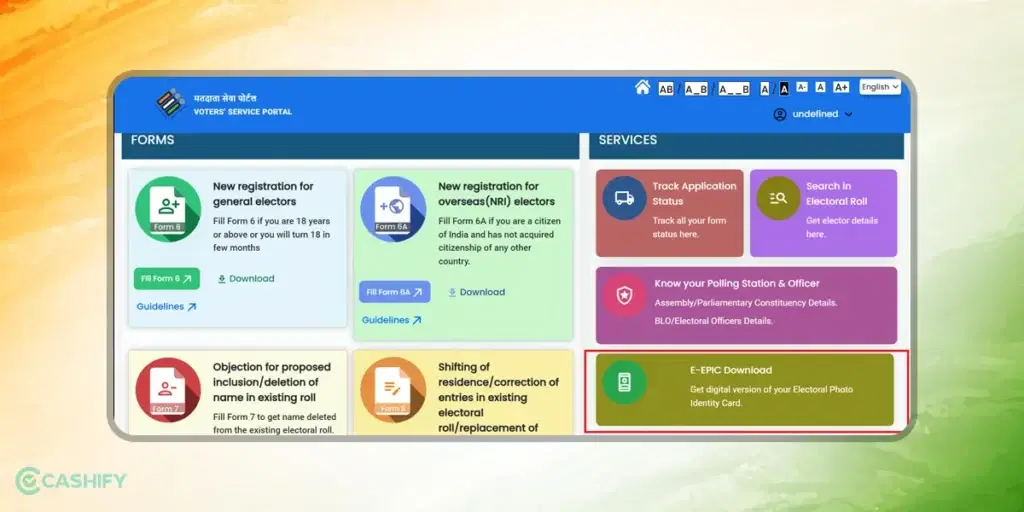
Step 2: Click on the download e-EPIC option.
Step 3: Now you need to log in if you already have an account, or create a new one.
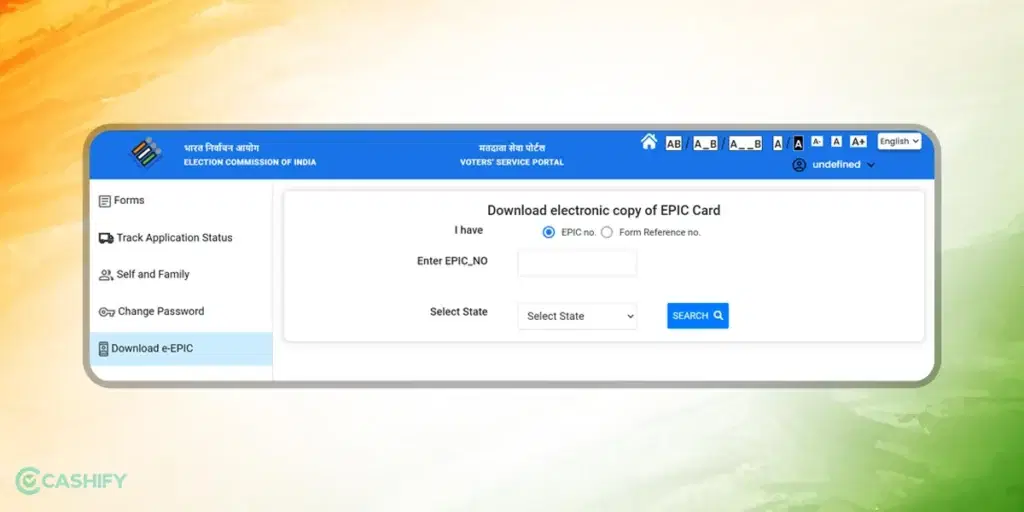
Step 4: Enter your e-EPIC number, following which an OTP will be seeded out to your mobile number linked to your Voter ID.
Step 5: Enter the OTP received.
Step 6: Click on download e-EPIC.
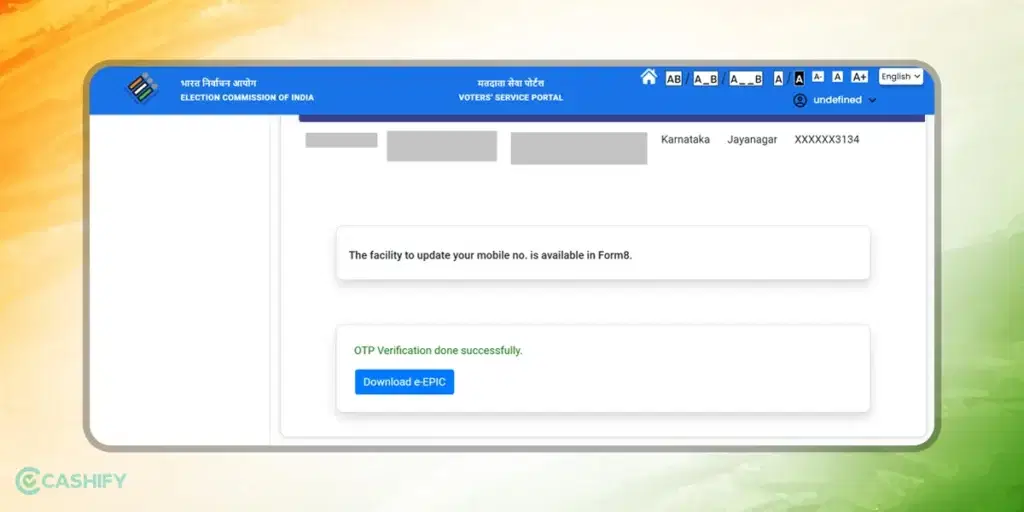
Download e-EPIC Using Voter ID App
If the previous method seems like a hassle, you can even use an app on your smartphone to download your e-EPIC card. All you need to do is go to the Google Play Store or Apple App Store and download the Voter ID app. Here is how to do it:
Step 1: Download the Voter Helpline App from the Google Play Store or Apple Store.
Step 2: Login by entering your mobile number, password and OTP and click ‘Login’.
Step 3: Select e-EPIC card on the home screen.
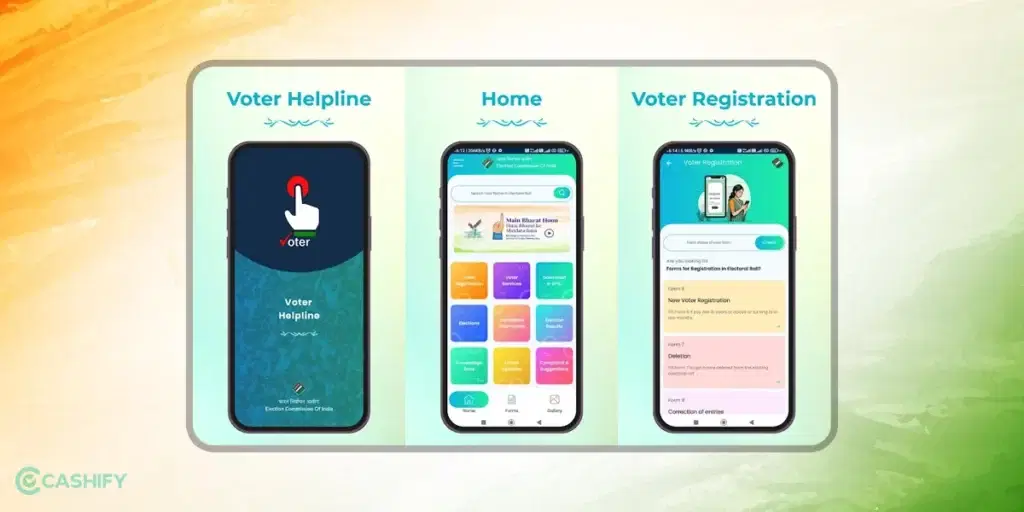
Step 4: Your e-EPIC card details will be displayed on the screen. Click the ‘Download’ button and the e-EPIC card will be downloaded.
Also read: How to Download Aadhaar Card Online: Easy Steps to Get E-Aadhaar
FAQS of e-EPIC
1. How can I acquire an e-EPIC without an EPIC number?
Ans: You can locate your name within the Electoral Roll at voterportal.eci.gov.in or electoralsearch.in take note of your EPIC number, and then proceed to download e-EPIC.
2. What format does e-EPIC come in?
Ans: e-EPIC is available for download in Portable Document Format (PDF).
3. What is the size of the e-EPIC file?
Ans: The file size of e-EPIC is 250 KB.
4. Is it permissible to print e-EPIC for use as identity proof at the polling station?
Ans: Indeed, you can download an e-EPIC and print it to serve as proof of identity at the polling station.
5. My mobile number isn’t listed in the Electoral Roll. Can I still obtain e-EPIC?
Ans: Absolutely, you can complete an eKYC process to update your mobile number.
6. The mobile number registered in the Electoral Roll is not in use. Can I update it?
Answer: Yes, you can update your new mobile number through the eKYC process.
Also Read: Explained: How Can I Apply And Download Colour Voter ID Card?
7. Is it possible to download e-EPIC on my smartphone?
Ans: Yes, you can easily download e-EPIC using the Voter Helpline Mobile App.
8. My family members are connected to the same mobile number. How can we obtain e-EPIC?
Ans: Each member can undergo the eKYC process using the same mobile number. After completing eKYC, you can proceed to download e-EPIC for each individual.
Benefits of downloading e-EPIC?
The e-EPIC card offers a convenient and secure way for voters to access their voter identification via an electronic medium. With features like an easy download process, compatibility with smartphones, and the ability to update information through eKYC, it allows for improved accessibility and efficiency in the electoral process.
Whether it’s updating mobile number, downloading e-EPIC card, or managing family memberships, the e-EPIC card can help ease complex procedures and allow voters to participate actively in the democratic process. As technology continues to advance, initiatives like the e-EPIC card show the dedication towards digitisation and making previously complex tasks much simpler to undertake.
Conclusion
The e-EPIC card is a showcase of the ongoing digital initiative by the government and it allows for a convenient and efficient method of accessing information. This makes the process of getting your updated e-EPIC card instantly in the form of a PDF, in contrast to traditional paper-based ID cards. It lets voters access their voter ID digitally. Also provides features such as easy download capability, compatibility with mobile apps, and the ability to update information through eKYC. The above-mentioned guide guides you on how to download your e-EPIC card.
Also Read: How To Vote Online In India? Vote-From-Home Criteria You Must Know!
Sell old mobile phone and use the cash to upgrade to a better one. You can get your old phone picked up right from your doorstep and get best price for it. Avail some of the best deals Cashify has. Sell old phone and buy refurbished mobile phone right away!








































