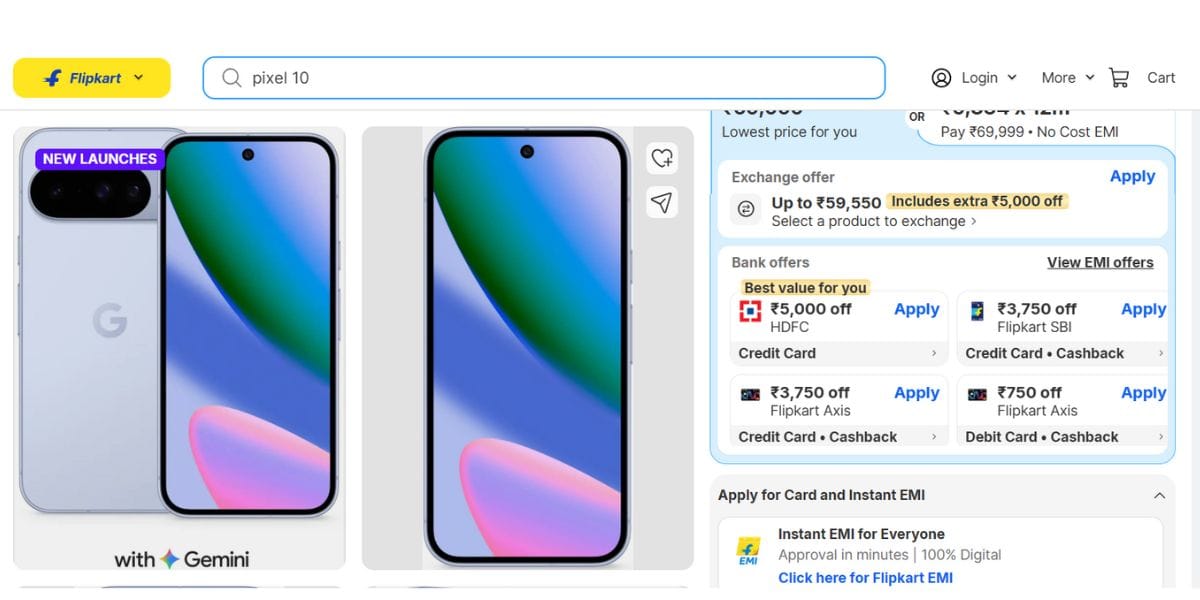Bluetooth is a wireless technology that lets you share files between different devices. Be it audio, video, or images, you can easily share them via this technology from your devices. All you need is to enable Bluetooth on your device and pair it with the other Bluetooth-enabled devices. We will talk about this technology in detail in this article.
Also Read: 4 Apps To Tell You Location Of Nearest EV Charging Stations
What Is Bluetooth?

It is a short-range wireless communication technology that allows you to connect devices and share files like images, audio, videos, etc. This technology came into existence when Dutch Professor Jaap Haarsten was working in the mobile phone division of Ericcson in the mid-1990s, and he came across a revolutionary way to connect electronic gadgets with each other without having the need for cables.
Named after the Danish Viking King Harald Bluetooth, the famous symbol is a combination of the initials of Viking King in Old Norse runic symbols.
What is the use of this technology?
Used for connectionless or connection-oriented transfer, this technology lets you share data files between various digital devices. What’s more, the main idea behind this technology is to replace the wired connections completely between the devices, which ideally is a plus point for smartphones and tablets.
Since the technology specializes in transferring data over short distances using a simple, energy-efficient setup, so the transferring is generally slow and sending large data packets might take much time than the USB, LAN, WLAN, etc. However, it can easily send individual files and applications.
How does this technology work?
The technology has emerged through the partnership of multiple companies. For example, basic wireless technology came into existence through the work done by Dutch Professor Jaap Haarsten and Swedish Professor Sven Mattison. Both of them at that time was working for Ericcson, a mobile communications and internet company. Similarly, technology companies like Intel and Nokia are the inspiration behind other major features.
The Chip
A device needs to be “Bluetooth capable” in order to connect with other devices. It requires specific software to manage and transfer the data. In the hardware, a special Bluetooth chip is permanently installed that contains a receiver and a transmitter unit. Companies like Atheros and Toshiba are manufacturers of these chips.
The Connection
The standard frequency range for this technology is between 2.402GHZ and 2.480GHz. However, only the devices that are compatible with this frequency range can share the files using this technology. Now, the connection can originate from any device which becomes the “Master”, and the other involved devices become the “Slaves”. The Bluetooth network is Piconet.
The connection is maintained till the master remains connected with the technology. If the devices want to connect to a piconet, they have to “listen” in scan mode every 2.56 seconds to catch a signal from the master. The connection is finally established within 1.28 seconds on average. When two or more devices are connected via Bluetooth, it is called “Pairing”.
The thing to keep in mind here is that the members of Piconet have to be close to one other and need to have Bluetooth enabled on their devices. Now, you can enable it based on your device through the button that displays Bluetooth symbol, control panel or the special software. Additionally, to establish a secure connection, the process of key allocation takes place, which is the authorization via PIN on the slave’s device. This procedure takes place just once and is mostly to protect from third-party attacks. Once the pairing is done, the device gets automatically listed in the paired devices which are then ready for establishing connection when Bluetooth is enabled and is in range.
The Network
The Bluetooth Network or Piconet may have a maximum of eight actively connected Bluetooth devices. Besides, the Piconet can store up to 200 devices that remain in power-saving standby mode or in Park mode and is activated on demand. Another thing you must know here is that a Bluetooth device can register itself as a slave multiple times in the Piconet but registering as a master is done only once at a time. Scatternet is a collection of ten piconets.
Also Read: Check The Best Smartphone Upgrades For Oppo F15
Different types of devices that use Bluetooth
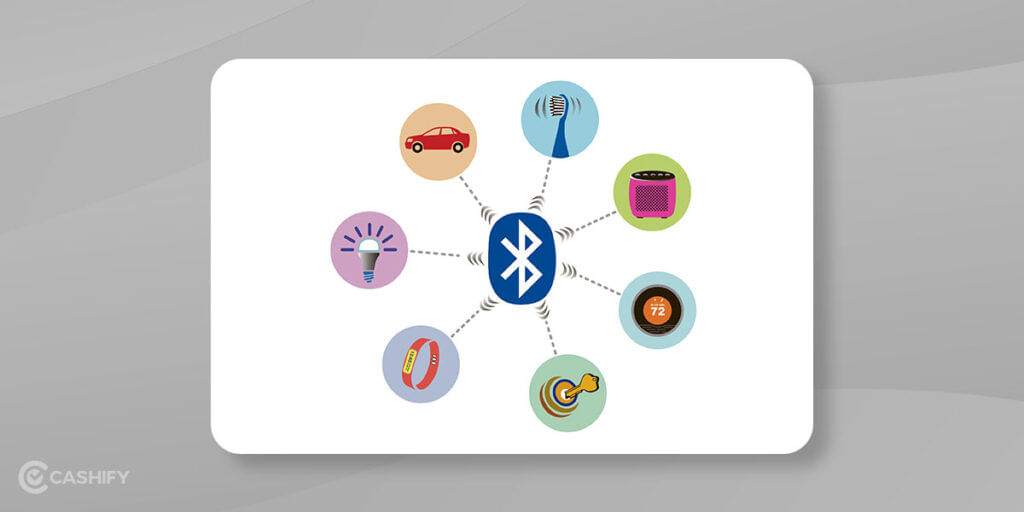
There is a wide range of devices that use this technology for various uses. Know here:
- Computers and notebook computers: Windows and LINUX operating systems use this technology.
- Mobile devices: Used to share files, photos, videos to other smartphones or computers, approximately all mobile phones have Bluetooth technology.
- Fitness devices and smart home technology: Nowadays, you can find smartwatches and fitness trackers that support Bluetooth to send health data directly to your smartphones. Also, easing your job are the Bluetooth-enabled kitchen appliances, electronic keys, alarm systems.
- Hands-free systems: You can answer incoming calls directly via your car radio or a motorcycle helmet if they support hands-free systems that are connected with your smartphone’s Bluetooth.
- Audio output devices: Used to play songs directly through the smartphones, Bluetooth enabled devices are helping us a lot.
- Toys and video game consoles: Used to interact and communicate while playing games, the Technology is constantly helping the gaming industry to evolve, thus making it fun for the kids and youngsters
- Medical technology: Medical field is also using this technology for hearing aids.
Different versions that are available
Here’s a list of the different versions available till date:
- Bluetooth 1.0a– Released in July 1999, it is the first official version. Its maximum data transfer rate was 732.2 kbit/s.
- Bluetooth 1.0b– Released in December 1999 with a maximum data transfer rate of 732.2 kbit/s.
- Bluetooth 1.1– Released in February 2001. The maximum data transfer rate was 732.2 kbit/s.
- Bluetooth 1.2– Released in November 2003. The maximum data transfer rate was 1 Mbit/s.
- Bluetooth 2.0 + EDR– Released in November 2004 with a maximum data transfer rate of 2.1 Mbit/s.
- Bluetooth 2.1 + EDR– Released in August 2007. The maximum data transfer rate was 2.1 Mbit/s.
- Bluetooth 3.0 + HS– This version could share maximum data of 24 Mbit/s. Released in April 2009.
- Bluetooth 4.0 LE– It can share data of limit 24 Mbit/s. Released in December 2009.
- Bluetooth 4.1– Released in December 2013, this version can share a data up to 25 Mbit/s.
- Bluetooth 4.2– Released in December 2014. The maximum data sharing limit is of 25 Mbit/s.
- Bluetooth 5.0– Released in December 2016, this is the latest version. The maximum data transfer rate of this version is 50 Mbit/s.
What is the range of Bluetooth?
Currently, we have three classes for the maximum range of this technology and these classes depend on the device’s requirements. Let us have a look here:
| Class | Max. Transmit Power | Max. Inside Range | Max. Outside Range | Applications |
| Class 1 | 100mW | 100m | 200m | Computers, notebook computers |
| Class 2 | 2.5mW | 10m | 50m | Computer, notebook computers, Bluetooth adapters |
| Class 3 | 1mW | 1m | 10m | Mobile devices |
Is Bluetooth Secure?
Considering the security mechanisms and encryptions, this is a comparatively secure wireless technology. These encryptions prevent trespassing from other devices nearby, which helps in establishing a secure connection.
Besides, you can customize your connections through your devices’ settings. You can limit the connection to a maximum or minimum number and can even block or restrict particular devices. When establishing a connection, you can also limit the kind of activities your device is allowed to do.
However, as it is with any wireless technology, in some instances, the connection can be attacked by hackers. Therefore, it is advised to disable your Bluetooth while you are in public and not using it.
Also Read: What Is Twitter: Everything You Need To Know!
Cashify is your one-stop destination to Sell phone online and Recyle old phone from the doorstep.