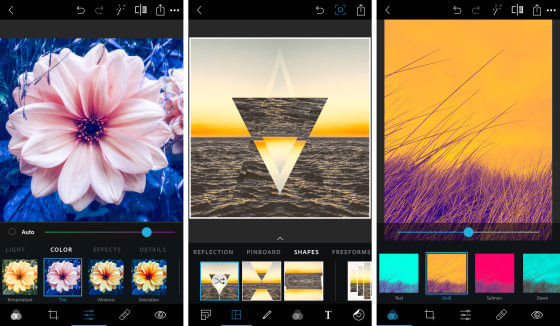It is seen that most of the smartphones nowadays are not just limited to a single camera at the front and one at the back. Instead, we have many smartphones that come with multiple cameras at the back and even multiple sensors at the front. However, we have seen that most people are not aware of what they can do with their smartphone’s cameras apart from taking photos and videos which is the most obvious way of using them.
Therefore, we are here to tell you the best ways to make use of a phone’s cameras and we will definitely not include anything about how you can take photos or videos on your device. For starters, we can tell you that your smartphone can be a very good photo capturing equipment since you always keep it along with you everywhere. Thus, you can scan documents using your smartphone’s camera and find out the other things about the product.
Apart from that, you can also record things on your phone from the front and the back camera so that they can be presented later as evidence. Also, you can use the phone’s camera for reminding yourself where you had parked your car because we know that it can be quite difficult to find the exact spot where you parked after some time.
Also read:
- Tips to capture great smartphone pictures
- How to take a screenshot on smartphones
- Tips to make Android smartphone run faster
- How to extend your smartphone battery
Compare prices of different products

We have all gone to a departmental store and picked up a product to see what they are currently selling even though we are not intending to buy anything. There is nothing wrong with doing that and you should take a photo of the product along with its price.
Later, when you visit a different store that is selling the same product then you can open the photo previously taken to find out the difference in prices between the stores if there is any. This can give you a fair idea of where you should make your future purchases based on the difference in pricing.
Take a photo for product dimensions
A great way to use your smartphone is for furniture or product purchase or basically anything that is not easy to be carried around with you from store to store. For example, you are getting a new sofa or bed and want one which you currently own but don’t know what size it is then you can take a photo of it from different angles which will help the store employees find out what size it is.
This will not only save you the hassle of measuring the sizes and then remembering them or writing them down but also the problems while returning them if the size is not right.
Nutrition Facts Label
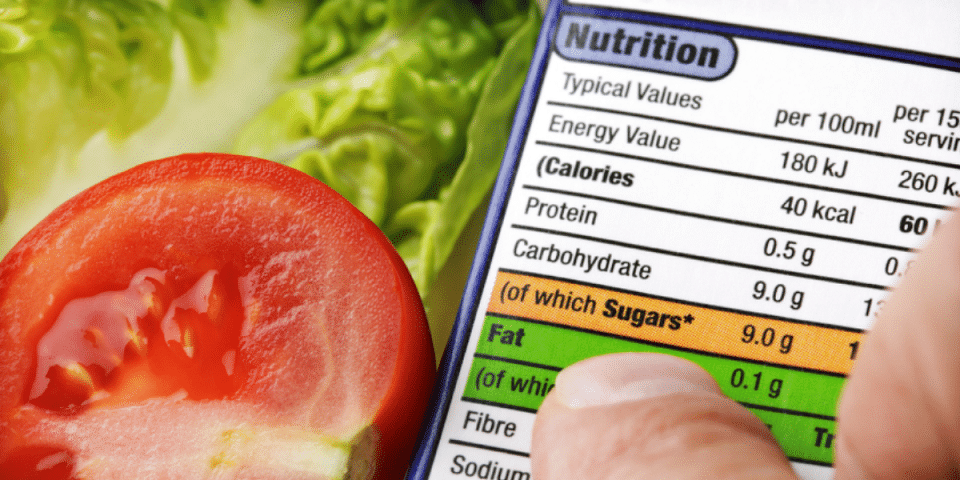
Another underrated use of your phone’s camera is to take photos of the nutrition labels that you find on boxes of different food items. Now, it is quite possible that you will throw out the box and store the content in a different container.
So it is better to take a photo of the nutrition labels so that you can check the calorie count and fat count later on when you are consuming it.
Remember your parking space

One of the most awesome usages of your smartphone’s camera is to take a quick photo of where exactly your car is parked in the basement of a mall which is too big that you can easily get lost inside.
While taking a photo, make sure that you capture the photo of where your car is parked along with a sign or banner of a pillar that is near the car so that you can remind yourself of where your car is parked.
Proof during car accidents

This is one of the most common ways to make use of a phone’s camera. While we do hope that you never face an accident situation, it is important to know that you can make use of your phone during such a situation.
If you have been involved in a car accident, make sure to take a photo or video of the damage that the car has gone through. This will be later be useful when you are going to file for an insurance claim.
Apart from that, if possible then you should also take the photo of another party who was involved in the crash to find the culprits quickly and have proof that you were not the guilty party.
Documents scanning
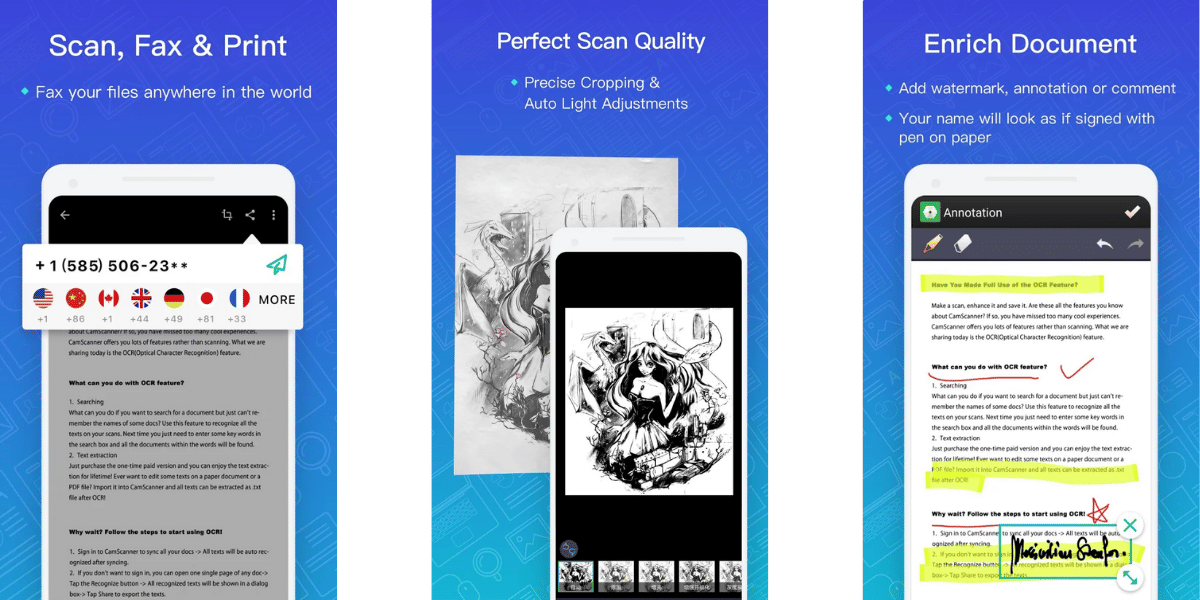
This is one of the most common uses of a smartphone camera apart from taking photos and videos which is scanning documents. While you might not be aware, it is possible to scan documents through your camera. Basically, all you need to do is take the photo of a document and then add the photo to any document scanning app which will then make use of machine learning and AI to extract text from that photo.
The best advice is to take a photo for proof that you have paid a bill or done your taxes or something else that might be useful in the future to find something that you might have missed earlier.
Download Camscanner application
Although these are the popular ways to make use of your smartphone camera in various situations, you might find some more uses based on different situations you find yourself in.