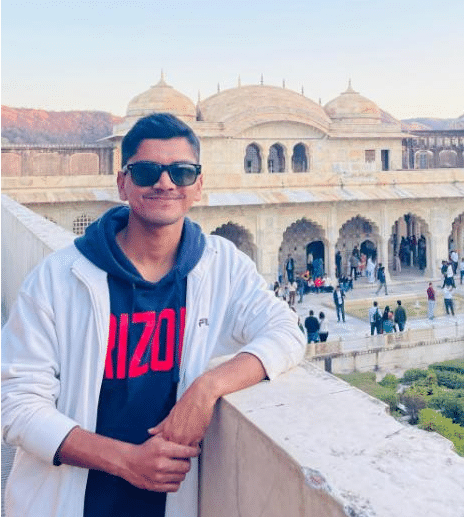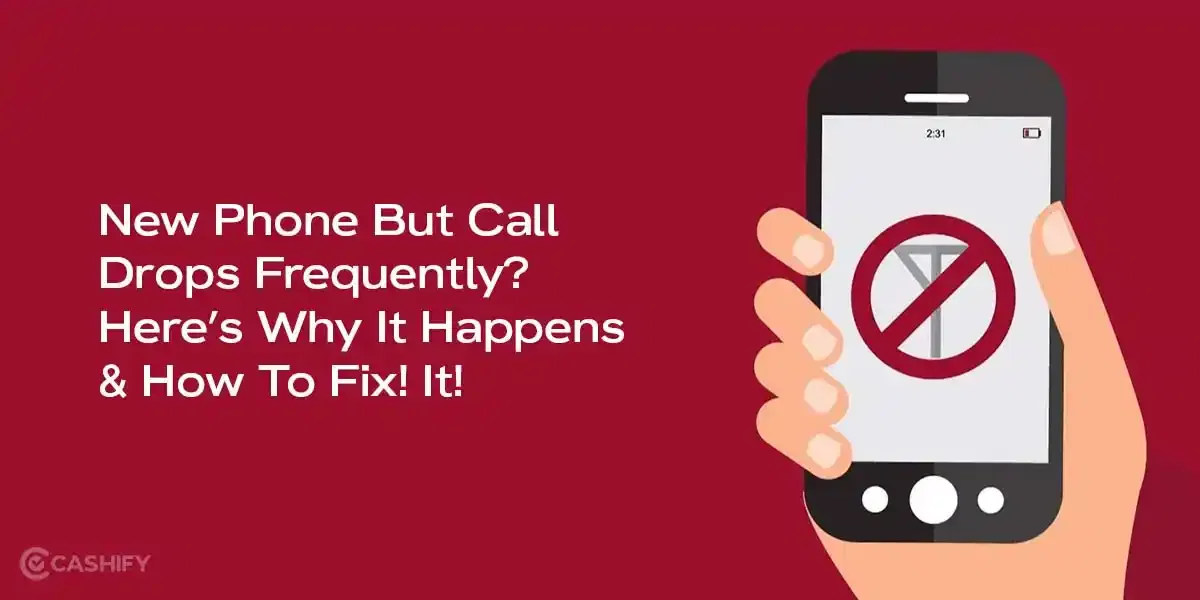Android Wireless Charging has been quite popular these days. With its prime convenience and style quotient, this feature has become quite popular among phone enthusiasts. Are you finding it difficult to charge your phone wirelessly? Before heading out for phone repair, you should figure out why a wireless charging fix is necessary and what probable complications you are experiencing. In this article, we delve into troubleshooting Android Wireless Charging.

What is Android Wireless Charging?
Android Wireless Charging is a new-age technology that can help charge your phone’s battery without any cables. Wireless charging is done by an electromagnetic field, which provides heat-like energy to your battery. It helps in charging without any wires or electrical connections. The Qi wireless charging standard is used in multiple Android phones to enable successful wireless charging.
Also Read: Wireless Charging Explained: How Does it Work?
Things to Keep In Mind For Android Wireless Charging
To discover what works and what doesn’t, in the case of Android wireless charging, it is always crucial to keep a few points in mind, like:
Make Sure Your phone supports wireless Charging
Before you opt for wireless charging, check if your phone supports this technology. If your phone supports wireless charging, it will have a Qi logo or certification mentioned on it. You need to check the user manual or the features list of your phone to confirm.
Make Sure Your Phone Rightly Aligns with the Charging Pad
Often, phones do not align with wireless charging pads correctly, which leads to incorrect placement. Your phone may even fail to charge wirelessly. Hence, always keep your phone perfectly aligned with the round surface of the wireless charger.
Also Read: Apple iPhone Not Charging on MagSafe? Here’s What to Do!
Take Off Any Heavy/Fancy Phone Cover
Heavy or fancy phone covers may cover your phone battery with a thick layer, resulting in improper contact with the wireless charger. When you want to charge your phone wirelessly, make sure to remove any phone covers.
Avoid Using Mobile Skins
People often go for a mobile skin or an extra layer of lamination to showcase a style. Well, it might look cool, but it can also hamper the back surface of your device, which will be adverse for your wireless charging. Hence, it is advised to avoid such skins/ laminations for smooth wireless charging.
Also Read: 6 Best Wireless Phone Chargers
Troubleshooting Android Wireless Charging: Common Myths
Multiple myths have been circulating about wireless charging, and if you follow them blindly, you might find yourself at a mobile repair centre. Here are the common misconceptions related to wireless charging:
Myths of Wireless Charging
- Any Wireless Charger can work for your device
- Phone covers/cases do not harm your wireless Charging.
- Wireless Charging makes your battery drain faster
- Wireless Charging can lead to heating issues on your phone.
- Wireless charging is slower than cable charging.
- Wireless charging damages your phone’s battery.
There are many more such myths. While a few of these might occasionally turn out to be true, please note that none of these myths are true. No technology works on myths, but instead it relies on proper practical applicability.
Solutions to Know for Wireless Charging
- Always check the Device and Charger compatibility
- Go for Original/branded wireless chargers
- If the charging coil is damaged, replace it.
- Align your phone properly with the charger
- Remove hard cases/covers
- Turn Off Battery Saver or Adaptive Features
- Always keep your OS up to date and regularly check for updates and bug fixes.
Still, since wireless charging technology is new and not many users have firsthand experience with it, it might lead to multiple problems. Going for a thorough mobile phone repair is always a good option, but how about consulting with the best in the phone business?
Consult Cashify For Expert Solutions
At Cashify, we address every phone problem with utmost dedication, expertise, and lasting solutions. Here are some of the key solutions to keep in mind for troubleshooting wireless charging.
Also Read: How To Know If My Phone’s Charging Port Is Damaged?
Always feel free to consult our experts. With our offline stores spread across almost every region of India, you can always visit our centres. Our dedicated team members, who have expertise in mobile repair, will help you sort out your problems. Not just this, with Cashify’s expert phone repair solutions, you also get premium features like affordable repair services, doorstep servicing availability, replacement offers, warranty, and more.
That’s it, you’re now ready with the guide to wireless charging and prepared to slay in the modern era of connectivity and technological advancements. For any more information or phone-related updates, stay hooked to us!
Buying refurbished mobile phones has never been this easy. Sell your old phone and get exclusive offers & discounts on refurbished mobiles. Every refurbished phone is put through 32-point quality checks to ensure like-new standards and comes with a six-month warranty and a 15-day refund. Buy a refurbished phone easily on no-cost EMI today!