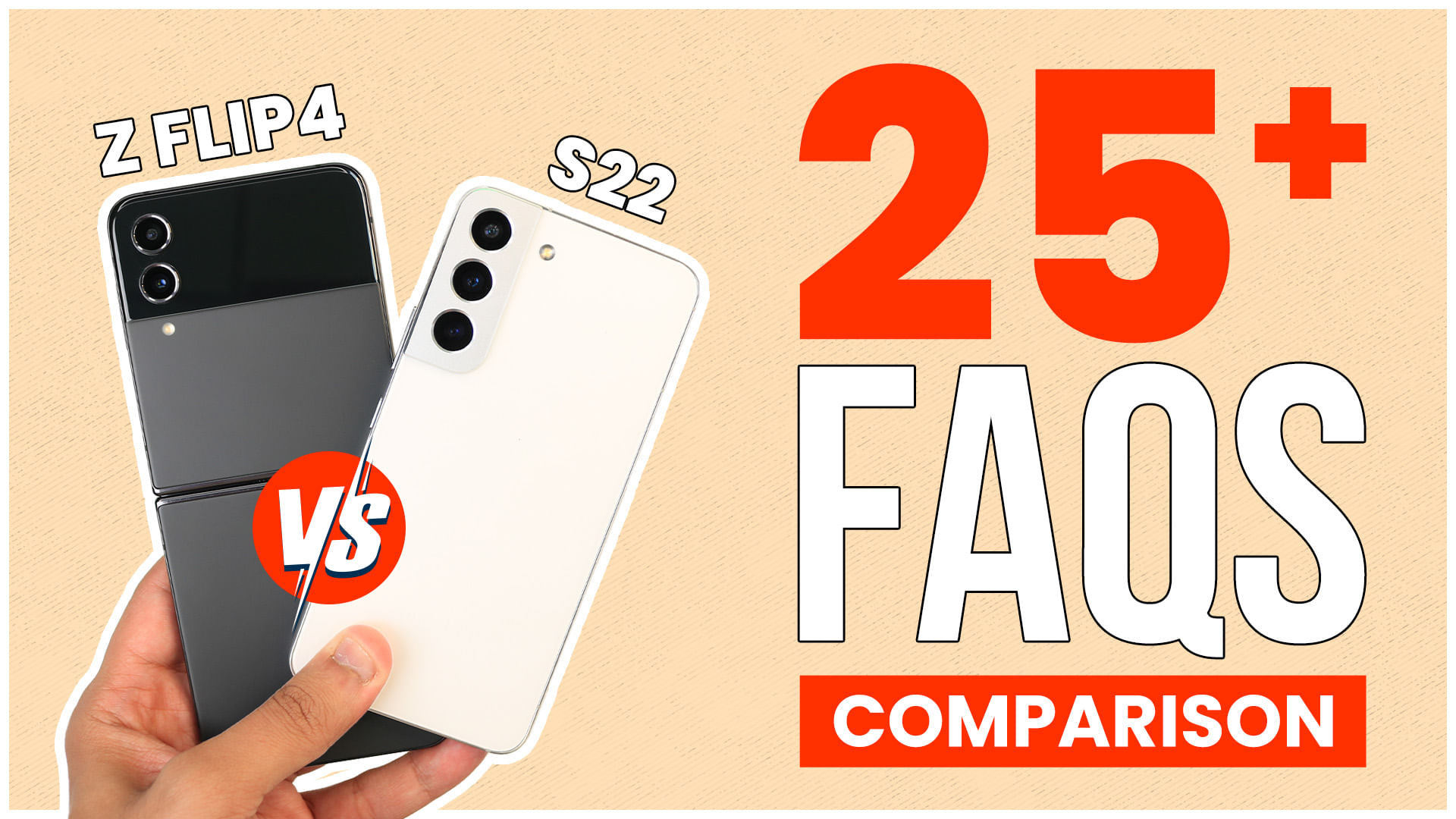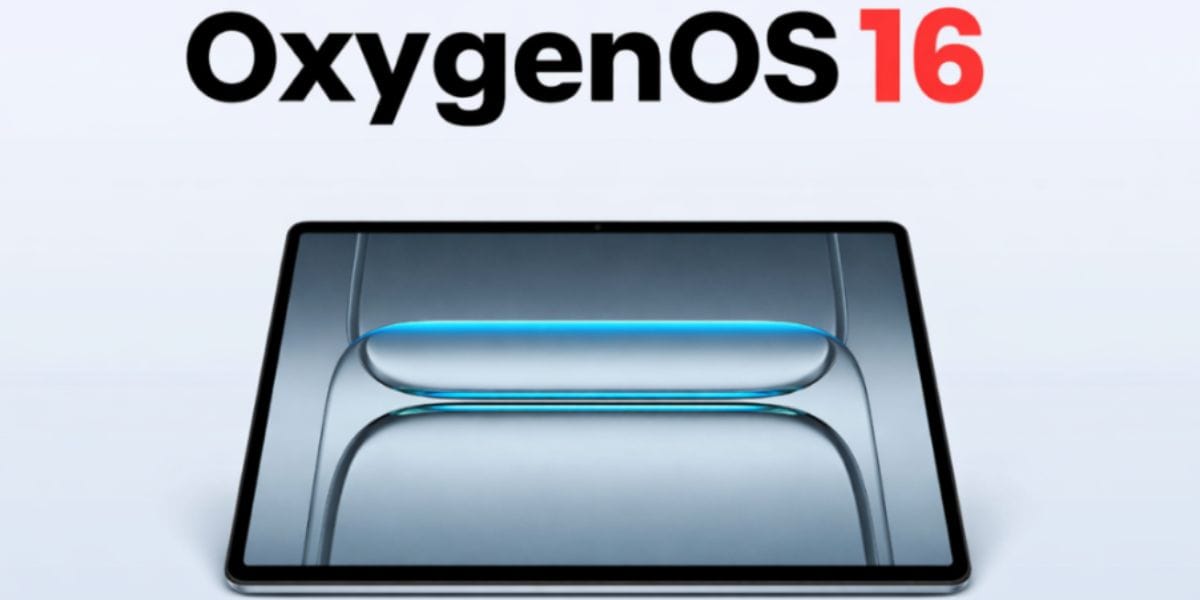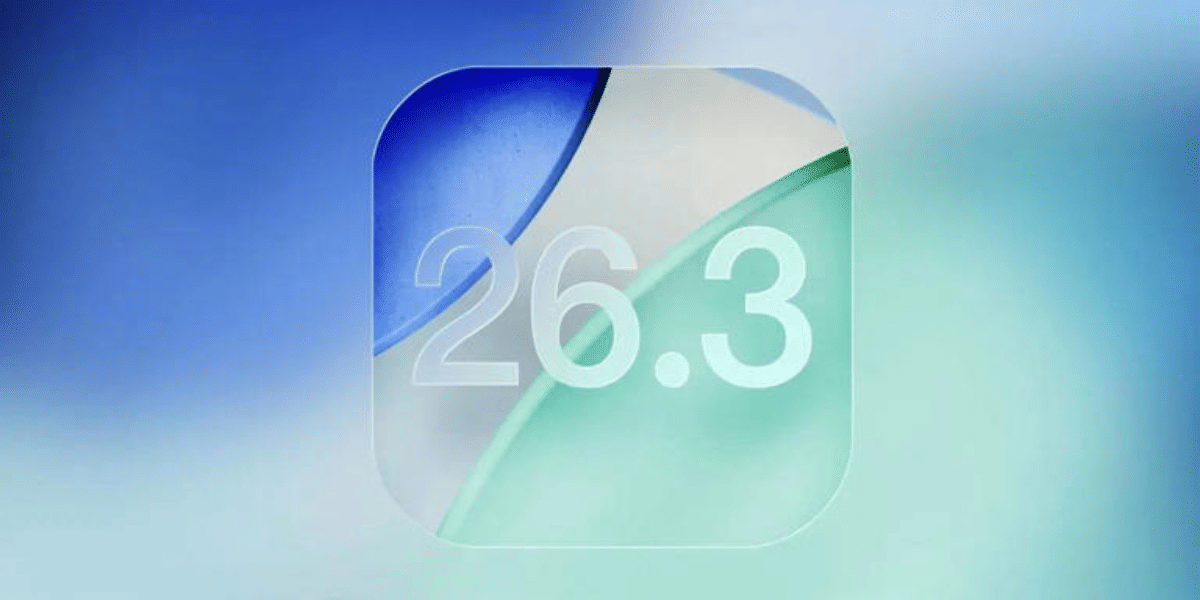At the recent FarOut event, Apple also announced the release date of the iOS 16 software upgrade. With this significant upgrade, iOS users got some exciting features like they can customise their lock screen, being allowed to see WiFi passwords, and even users can see the battery percentage on the screen now! So, here in this article, we’ll discuss the top tiny iOS 16 features that will blow your mind and take you to the next level of experience.
Let’s explore the top 10 hidden iOS 16 features you might have missed!
Also read: Android 13 Vs Android 12 Comparison: OxygenOS 13 Top New Features
Top Tiny iOS 16 features
1. Sideways Face ID
If you’re an iPhone user, you know very well that the iphone unlocks when you rightly hold it in front of your face. However, now with the iOS update, users can use this feature in landscape mode. But what’s the big deal here? Since its debut, the iPad’s Face ID technology has enabled landscape unlock; the iPhone has always been an odd exception in this area. Unfortunately, Apple claims that not all iPhone models that can run iOS 16 will be supported with the inclusion of landscape Face ID iPhone. There isn’t yet a list of iPhone models that are supported. Moreover, these features will be available on iPhone 13.
2. Lock screen customisation
With the iOS 16 software update, you’ll be getting a dynamic lock screen customisation feature. If you’re a developer or use a public beta, they will know better that the dynamic lock screen customisation is an exciting feature. Users can save live weather and make it a lock screen. Also, there are several options available to choose from. Long press and swipe, and the brand new lock screen appear instantly.
Also read: OxygenOS 12 Vs ColorOS 12 Software Comparison – 9RT Vs Reno 8 Pro
3. Battery percentage
The battery percentage feature is unbelievable. However, this feature came to default in the previous iPhone, but it was fine. But with the notched iPhone X, Apple has decided to remove this feature. Moreover, with the iOS 16 update, this feature is again introduced to the latest iPhones. Furthermore, battery percentage features will not be available on iPhone 12mini, iPhone 13 mini, iPhone 11, and iPhone XR.
4. Widgets Galore
Widget is one of my favourite features on the iPhone and is now available on the lock screen of the iPhone too. Also, you can add different widgets to the different lock screens. Furthermore, you’ll be impressed to know that you can now place the widgets on the bottom side of the phone.
5. Keyboard katchup
No doubt, the keyboard experience of the iPhone is impressive. However, now users can enable the features and feel the vibration in the sound & haptics section. You can also use voice type and send emojis by voice typing.
6. WiFi password
When it comes to Android, you can check the password as its being saved on the phone, or you can generate the QR code and check the WiFi password. However, on the iPhone, this feature was not available. But now, with the iOS 16 update, you can check the WiFi password by clicking on the password in the setting section.
7. Photos & privacy
The Hidden album in the iOS 16 Photos app cannot be accessed without biometric verification using Face ID.
8. Camera
There are no significant changes with the iOS 16 update regarding the camera. However, there is a slight change in the zoom. Furthermore, you can translate text through a camera app.
9. Turn your iPhone into Webcam
iPhone users will now be able to enjoy a high-quality wireless experience by using their iPhone as a Mac webcam. Additionally, users may enable Desk View, which is highly beneficial for presentations.
Bonus features
- Live text on Videos: Now, you can extract text from the videos.
- Remove background from any photo: users can remove the background from the photos they wish to.
- Merge duplicate contacts.
- Fitness app on the phone.
- Undo E-mails
- Hangup calls with Siri.
- Copy and delete screenshots.
Final words
So, these are some amazing features iPhone users will get with the iOS 16 upgrade. It feels alive, which means the iOS is slowly and steadily improving. Some features like turning iPhone into a webcam, changing calls from iPhone to Mac and so on are the most liked features you’ll be getting with this update. We liked some of the features very much and hoped you liked them too.
Also read: Samsung Galaxy Z Fold 4 Quick Review: Know 5 Surprising Upgrades Here!
Thinking about purchasing a new phone? To get the best resale value and doorstep services? Sell old phone online on Cashify. Additionally, you can recycle old phone online from the convenience of your home and promptly receive the cash!