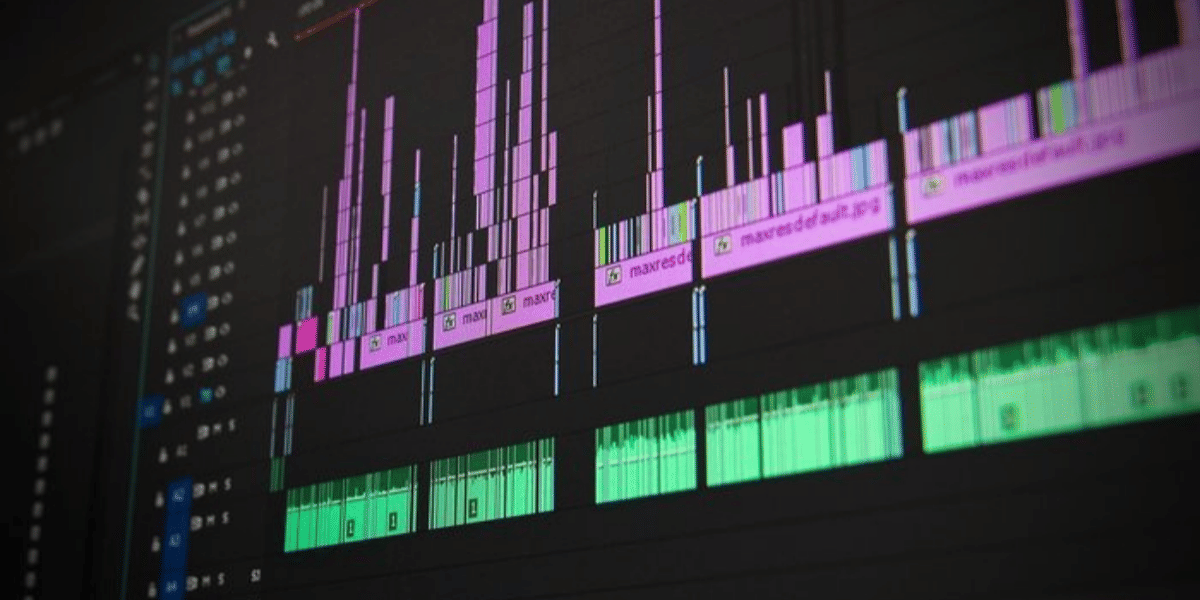It is a well-known fact that people are moving away from normal photos and videos and moving towards GIF. A GIF is basically a Graphics Interchange Format which is just like a video but it can play in a loop. Also, it is a compressed format meaning that you can share it easily without putting a strain on the platform. Since GIFs have become so much popular, it is essential to know which are the best ways in which you can create and share them with your audience.
It is worth noting that GIFs are available online on websites such as Giphy, Imgur and others. However, it is possible to create a GIF of your own using your video and this can be done on your Android phones too. This is the reason why we are here to tell you about all the apps with which you can create your own GIFs on your Android phone:
Also read: Best Password Manager Apps For Android
Camera MX
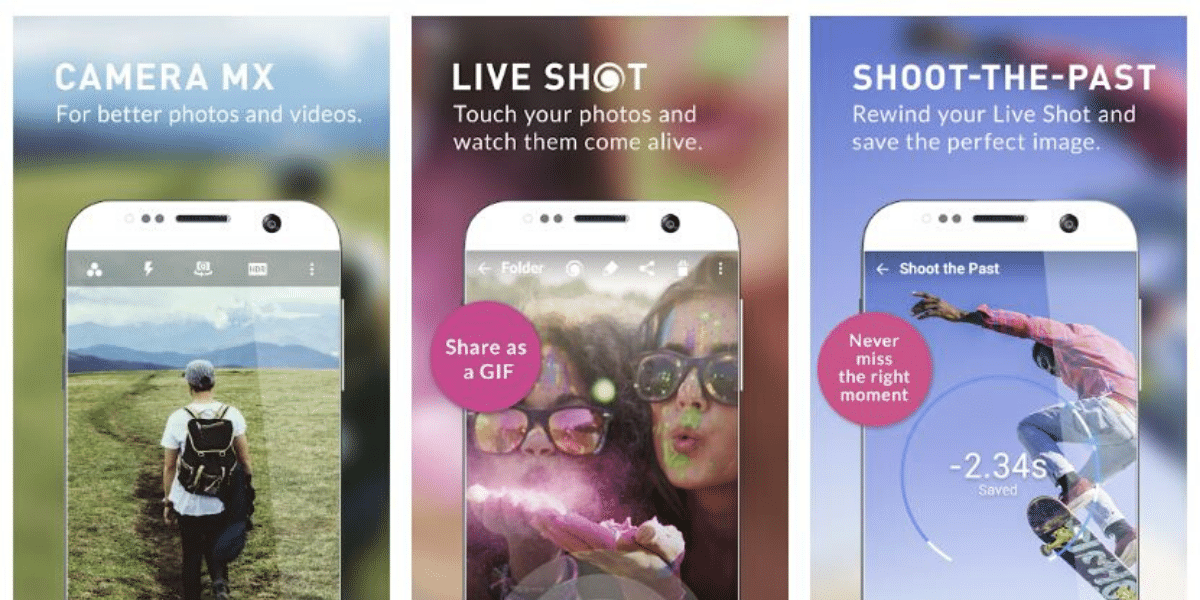
The best GIF Maker app available on Android phones right now is Camera MX. While the name suggests that this app is built for taking photos and videos, it is also possible to make GIFs with this app. Because as we mentioned earlier, GIFs are an extension of the photos and videos only. It is also worth noting that this app is free to download and use but you can support the development by paying Rs. 199 one-time fee. Inside the Camera MX app, you will find a feature named Live Shot. This is the name of GIFs made inside the app which is one and the same. So if you want to make a GIF of yourself doing something, take a Live Shot.
GIF Maker and Editor
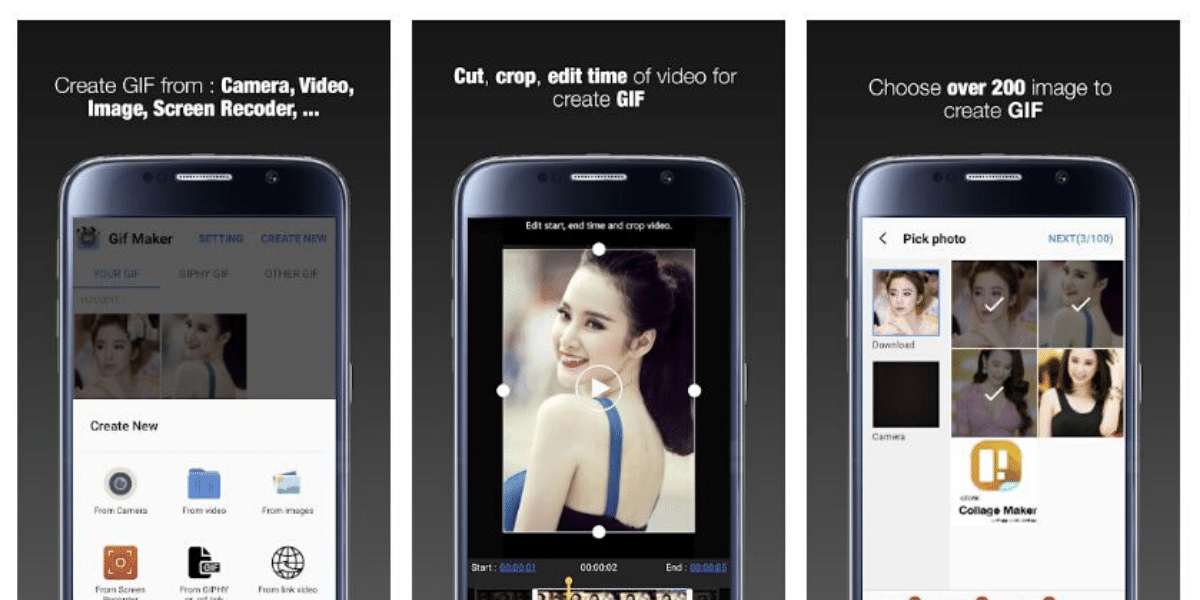
Nowadays, we have a lot of apps that let you shoot GIFs along with normal photos and videos. However, GIF Maker and Editor was the first app on Android that let you take GIFs before they were cool. This is also the reason why this app is in the list because they have been doing this for years and have perfected the art of taking GIFs. Also, this app is free to download but you can pay Rs. 299 as a one-time purchase fee to support the app developers.
Also read: Top 5 Wallpaper Apps for Android
Giphy Cam
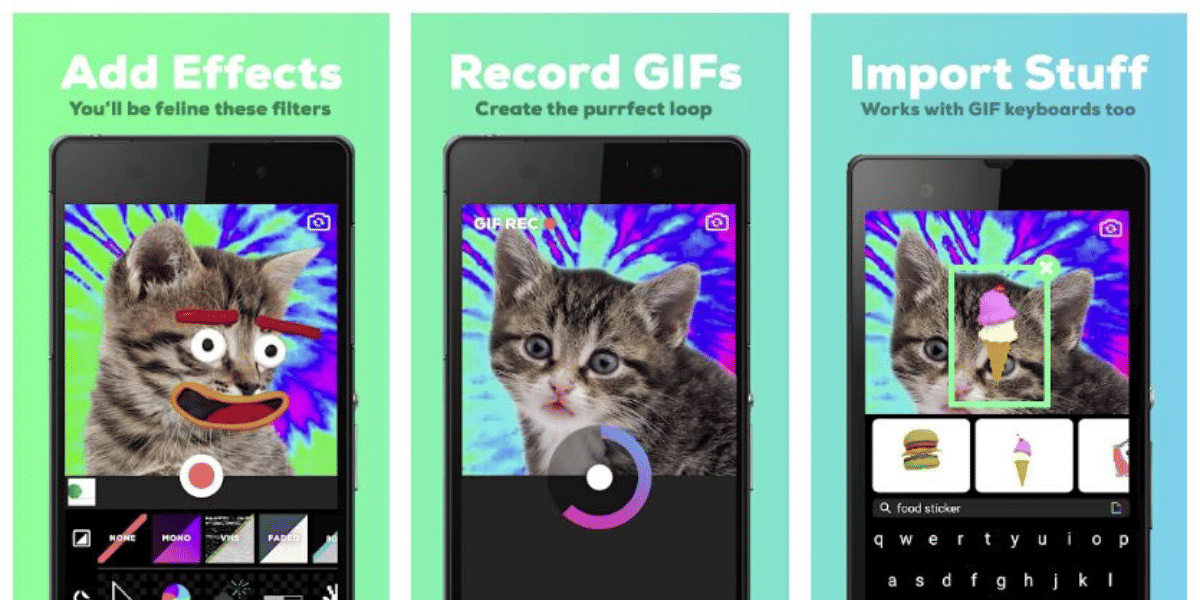
Giphy Cam is one of the most modern, advanced and sophisticated GIF Maker apps available on Android right now. This is because Giphy Cam not only lets you make GIFs but it also lets you edit them and you can import additional GIFs from other sources as well. Also, the best part about this app is that it is totally free without the need to make in-app payments or pay the price of this app upfront. Therefore, it becomes the best way to make GIFs on your Android phone if you only want to try a single application that works.
Pixel Animator
![]()
The next application in our list is named as Pixel Animator and you would find it difficult to believe that the app lets you make GIFs from its name. Well, it is worth noting that Pixel Animator is slightly different from the conventional GIF Makers. From the outside, Pixel Animator is a pixel art app that lets you draw pixelated works but it lets you make GIFs out of these pixelated works of yours. Basically, GIFs or even videos are frames running one after the other which makes you feel like they are moving. So it is worth noting that you can make GIFs inside the app by adding frames of your work one after the other. In the free version of this app, you can add 15 frames to convert it into GIF form. However, things can be made smoother if you add more frames and for that, you will have to buy the full version which costs Rs. 399
in one-time-payment.
Also read: Best Document Scanning Applications for Android and iOS
Motion Stills
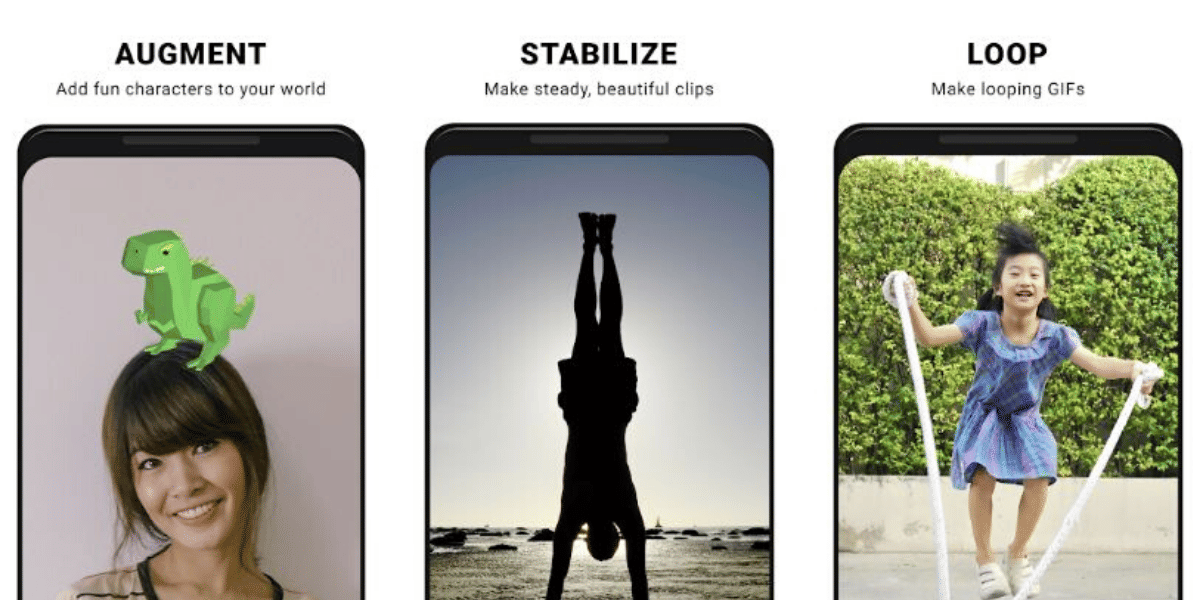
Motion Stills, as the name suggests, is an app which lets you create GIFs from your stills or images. To add to this, the app has been developed by Google which is the company behind Android’s development so it has to be great. Another important part of this app is that it is totally free to use and you can make as many GIFs with this app as you want. There are two modes inside the app where you can shoot a video or GIF with the first option and the second mode lets you shoot slow-motion videos. Either way, you can share those files as GIF to any platform that you want.
Cover Image Source: lifewire