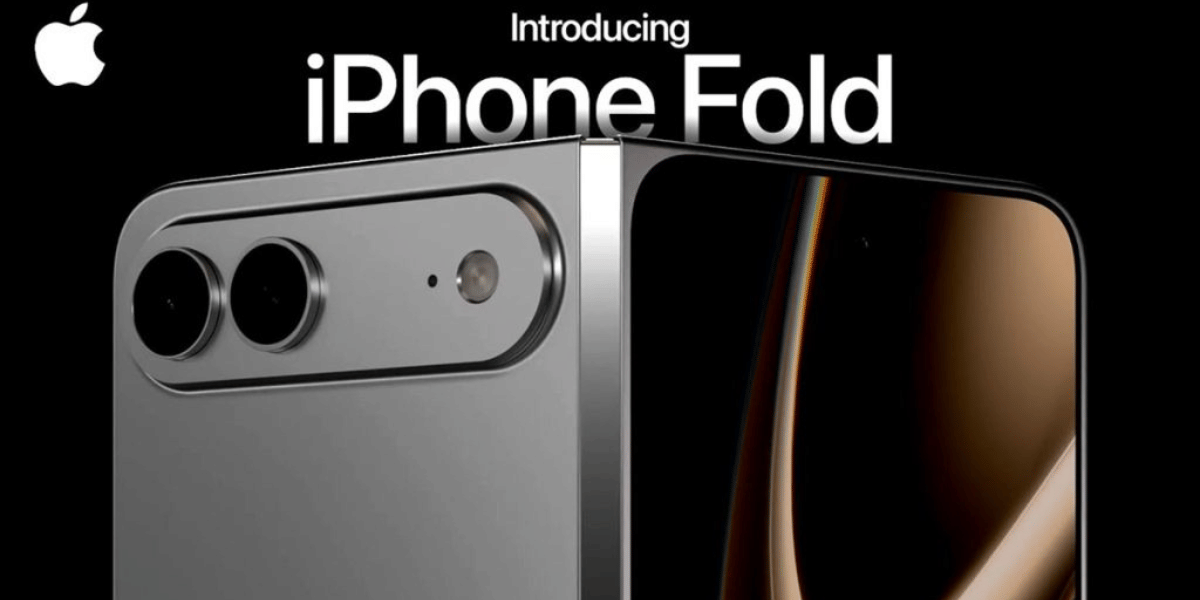Running out of battery again? We will delve into some effective tips & tricks to enhance Apple iPhone 6S Battery. Thus empowering users to make the most out of their devices without constantly worrying about running out of power.
We live in times when switching smartphones to keep up with the latest trends, and software has become a thing. Regardless, the Apple iPhone 6S has stood the test of time with its rugged Apple A9 APL0898 processor. Despite its popularity, the battery performance of this phone is still under the weather. So, there are many users seeking ways to optimize the battery life of the Apple iPhone 6S.
Let’s explore practical steps to elongate your Apple iPhone 6S battery life and keep you connected throughout the day.
Tips & Tricks To Enhance Apple iPhone 6S Battery
Optimize Screen Brightness:
Did you know that keeping your phone’s brightest to the highest level can drain your battery very quickly? It would be advisable to lower it to a comfortable yet visible level, which can significantly extend battery life. Enable the “Auto-Brightness” feature to let your iPhone adjust brightness based on ambient light conditions.
Disable Background Apps:
We often hop from one app to another without properly closing them. But apps running in the background can suck up a lot of your battery. Disable unnecessary apps from App Settings This can help conserve battery power without compromising functionality.
Also Read: How To Install YouTube App: Easy Ways
Update to the Latest iOS Version:
Apple regularly releases iOS updates that may include battery optimizations. Keep your iPhone 6S up-to-date by installing the latest iOS version. Navigate to Settings > General > Software Update to check for and install any available updates.
Also Read: iOS 16 Vs iOS 17: Is It Worth Upgrading Your iPhone?
Disable Location Services for Unused Apps:
Many apps use location services even when not in use, contributing to battery drain. Head to Settings > Privacy > Location Services to manage which apps can access your location.
Enable Power Saver Mode:
If you have to remain without charging for an extended period of time like ravelling, power saver mode can come in handy. This mode adjusts various settings to conserve battery life, such as reducing mail fetch frequency and background app refresh.
Monitor and Manage Battery Usage:
Keep track of your battery usage in Settings > Battery. Identify apps and features consuming the most power and take appropriate action, whether it’s adjusting settings, updating the app, or limiting usage.
If you think these tips & tricks to enhance Apple iPhone 6S Battery are not really doing the job, your phone may require a proper diagnosis by a professional technician. You can rely on Cashify’s repair service, as they are the best in the industry, for a fast and satisfactory experience.

Also Read: 8 Quick Tips To Charge A Phone Battery Efficiently
Repair Your Apple iPhone 6S Battery Easily With Cashify!
You can visit one of your nearest Cashify stores and get it checked and fixed. Or if you want to save up some time, you can book a pick-up online. Let us now try to understand the simple process of repairing your iPhone 6S with the help of this table:
| Step | Action |
|---|---|
| 1 | Go to Cashify’s official website at www.cashify.in. |
| 2 | Click on ‘All’ from the header section. |
| 3 | Select ‘Repair’ from the dropdown list. The Mobile Phone Repair page will open. |
| 4 | In the search box, type the model name of your smartphone (e.g., Apple iPhone 6S). You may also search by brand instead at iPhone Mobile Repair. |
| 5 | Mention the description of the product, like the colour of your smartphone. |
| 6 | Select the type of problem – in this case, ‘Battery.’ You can also choose other parts if needed. |
| 7 | Get a clear-cut quote for the necessary repair. |
| 8 | Enter your address and pick a convenient pick-up slot. |
Done! Schedule your visit, and a Cashify professional will pick up your device at the chosen slot and your iPhone 6S mobile repair will be initiated instantly.
Also Read: What’s New? Xiaomi’s Hyper OS Eligible Devices Complete List & Release Date!
Conclusion
These tips & tricks to enhance the Apple iPhone 6S Battery are not the end of it. Most of the time, they are sufficient. But for more stubborn issues, turn to Cashify’s reliable repair service. Visit a store or schedule a pick-up online by following our simple steps. Let’s keep your iPhone 6S running smoothly and your day hassle-free!
Also Read: Bored Of Charging Batteries Repeatedly? See Top Smartwatch With Best Battery Life
Phone battery draining right after charging? Get mobile phone battery replacement right at your doorstep or at the nearest Cashify Store with Cashify mobile repair.