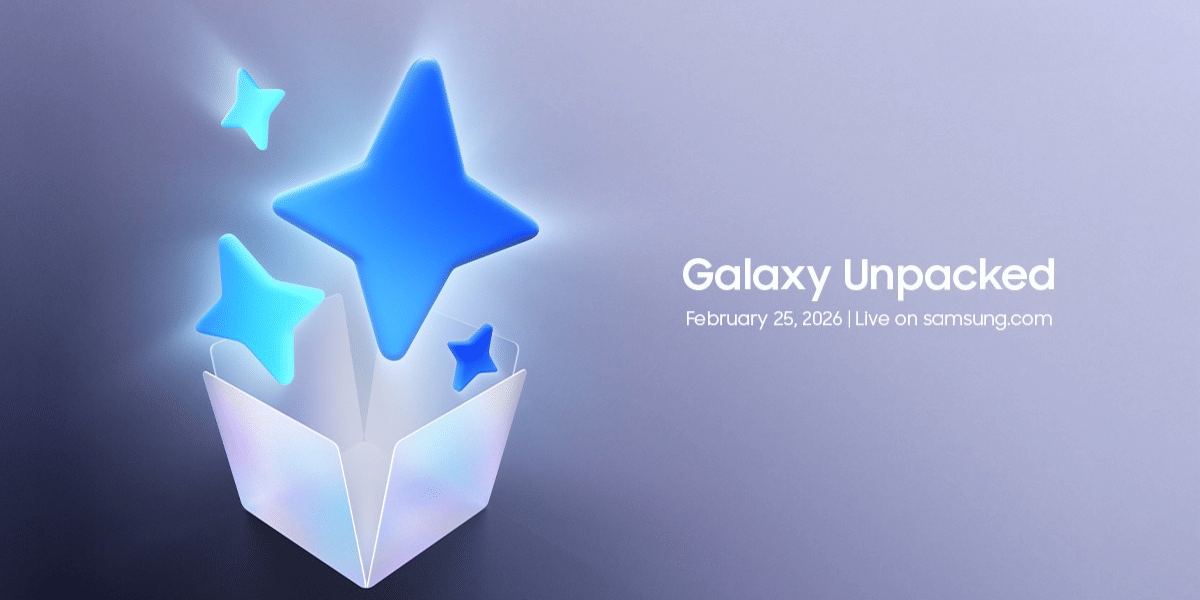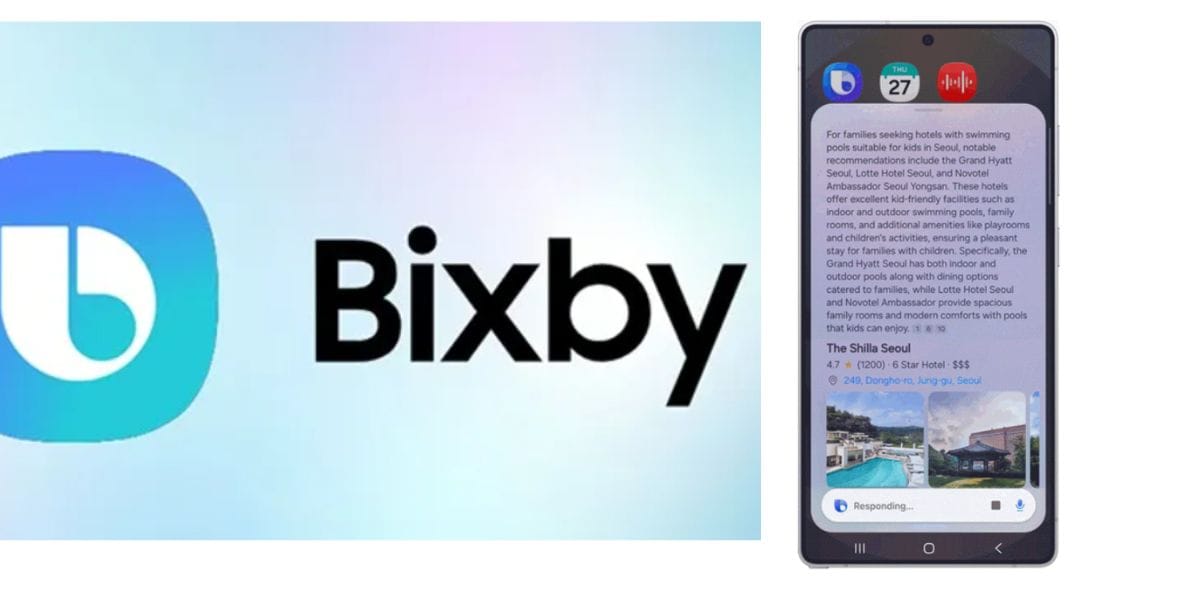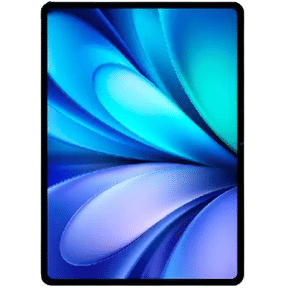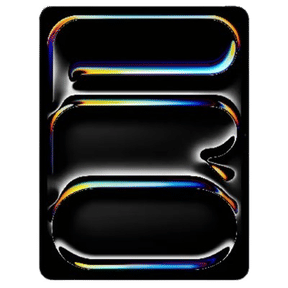A tablet buying guide is a correct answer on how to choose the right tablet, whether for viewing movies, browsing the web or for your children’s online education, which can be a difficult task. A tablet buying guide helps you to choose a suitable screen size and a quick processor are required, and the battery should last at least a day on a single charge. Even after taking all of these aspects into account, a tablet buying guide helps narrow down the best tablets might be difficult. There are hundreds of tablets available, and if you’re in the market for a new tablet this year, our tablet buying guide will assist you in selecting the best one for your needs and budget.
Also read: 7 Must Try Music Bots For Discord
While the iPad remains one of the most excellent tablets available, many other options are available from Amazon, Samsung, and other manufacturers. Hence, it’s more vital than ever to ask the appropriate questions now that you have more options than ever before. Below is a detailed tablet buying guide stating all you need to look for while purchasing one.
How to choose the right tablet by weight and size
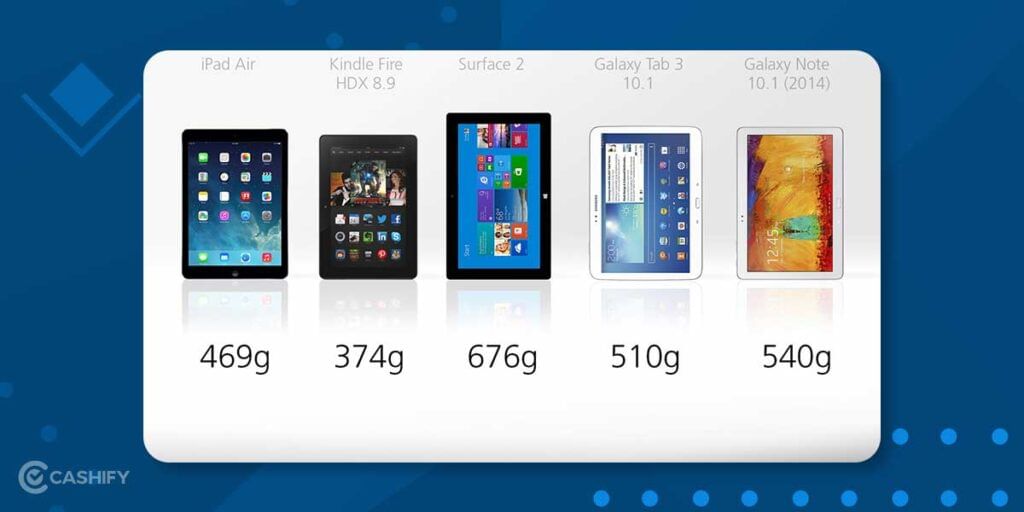
Tablets are portable, so consider the size and weight of any possible buy. Because you’ll be carrying the tablet for long periods in some circumstances, you don’t want it to be overly burdensome. It’s best if it’s as light as possible. However, if you drop the tablet, it should not be compromised in terms of durability.
The dimensions are also important factors to consider because they impact how the item fits in your hands. For example, a top-heavy, wide tablet may be challenging to grasp in portrait mode.

How to select a tablet by considering audio and Screen?
The most crucial factor to consider when you are wondering how to select a tablet is the screen size and quality; after all, it is the most frequently used gadget component. A tablet buying guide depicts a 10-inch screen and Full HD resolution as the best option. While 7-inch and 8-inch tablets are small and light, they seem confined when perusing the web, especially online classes.
One should consider the following:
- Display Size: A 10-inch or larger screen
- Full HD or higher screen resolution
- OLED (organic light-emitting diode) display (if it fits in the budget)
- The brightness of the screen: 400 nits or more
- Stereo speakers
Also read: Realme V25 And Realme Buds Q2s Teased: Details Here
How to choose the right tablet by considering Display

Because the display is also the main interface on a tablet PC, it is crucial to consider it if you wonder how to choose the right tablet. Size, resolution, viewing angle, brightness, and coating are all things that are in a tablet buying guide. The size of the tablet is determined by its dimensions. However, when combined with the resolution, it impacts how easy or difficult it is to see text on a screen.
Suppose you’re watching Full HD (1080p) content on your device, the resolution matters. Then, a minimum of 720 lines (720p) is necessary for portrait orientation. Viewing angles are critical when the gadget is seen by more than one person or at strange angles.
A tablet buying guide also helps you choose the best software.

There are more operating systems (OS) to choose from in the tablet industry than in the smartphone or laptop industries. In addition to iOS and Android, there’s Amazon Fire OS and Microsoft Windows. Each operating system has advantages and disadvantages, which may leave you wondering how to choose the right tablet. The trick is to consider how you will use it to choose which operating system is ideal for you.
- Windows might be the best option if you want it to appear and feel like a traditional PC. However, there might be issues with it.
- iOS is undoubtedly an excellent platform for watching videos and playing games, but iPads are more expensive.
- Android maybe your best option if you want a more open platform with better multitasking.
Aside from the operating system, think about the sorts and amount of programs available on each platform.
Also read: Vivo X80 Series To Debut In India: Details Here
How to select a tablet by connectivity and network
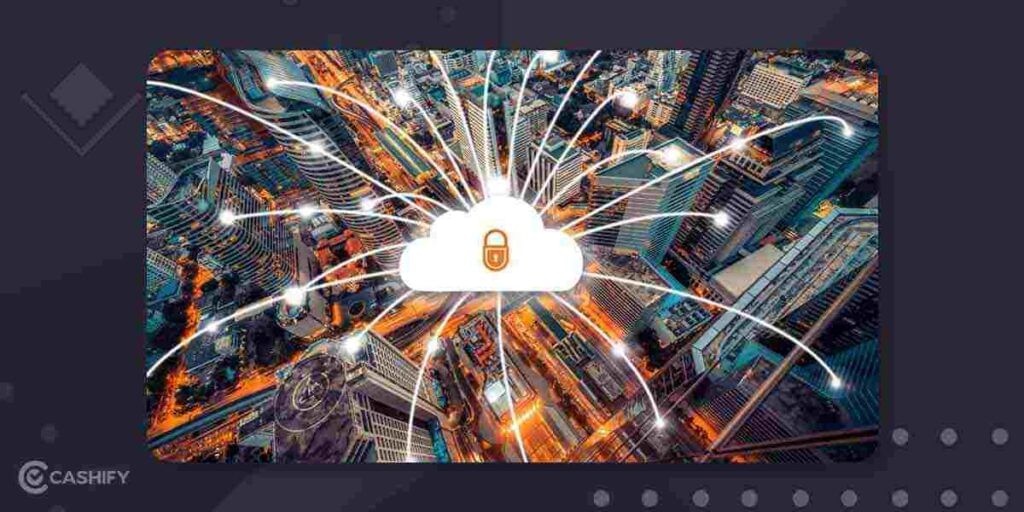
Tablets should connect to the internet because they are mobile devices. Tablets come with two types of connectivity: Wi-Fi and cellular or wireless. Wi-Fi is simple to use, as it is for connecting to local Wi-Fi networks. What matters is which Wi-Fi standards the tablet supports. Any tablet should support 802.11n.
The best solution is to support both the 2.4GHz and 5GHz radio bands. Cellular is a little trickier. Carriers, coverage, contract costs, and compatibility with 3G, 4G, and 5G networks are all factors to consider. Bluetooth can be used to make local peer-to-peer connections between tablets or to connect peripherals like a keyboard. The answer to the question of how to select a tablet can be easily found in the tablet buying guide.
Storage Space

While you may not carry as much data on a tablet as you would on a laptop, tablet storage is an important feature to consider. Look at the storage to know how to select a tablet. All tablets use solid-state storage due to their low power consumption, small size, and durability. The drawback is the lack of storage capacity. Thus, a tablet buying guide gives you all the necessary information.
Compared to a laptop, most tablets have between 8GB and 64GB of storage. Storage space isn’t a significant deal if you merely use it to browse the internet, read books, and watch videos. If you intend to save HD movies or a large number of games, however, you should consider a larger capacity model. You won’t have to shuffle data between your devices this way.
Also, you can increase storage space on tablets with flash memory slots. You could also use cloud storage to complement tablet storage, but only when the tablet has internet access. Thus, a tablet buying guide helps you gain knowledge.
Also read: Vivo Y33s 5G Launched: Specifications, Price
How to choose a tablet: Battery Life

The battery life is crucial if you wish to use it throughout the day. Because multiple applications require different power loads, this standard is difficult to judge for tablets.
Battery life can be measured using one of two ways. The first is through regular web browsing, while the second is through video viewing. Watching videos tends to use more energy. Expect battery life to be shorter than claimed if you multitask frequently or play games. A good web browsing or video playback time should be at least eight hours.
Processors

You’ll need a powerful CPU to keep everything functioning smoothly. If you want apps to start quickly and games to operate smoothly, look for tablets with at least a 6-core CPU and a strong GPU. It is crucial to have at least 4GB of RAM and 64GB of storage. The Apple A12Z Bionic is also relatively quick. The Snapdragon 888 is the best tablet CPU available in the Android world. While the Snapdragon 888+ is available, it has yet to be implemented on a tablet.
Take a look at the following:
- Apple A10 Fusion or higher processor
- A MediaTekHelio G90 or higher processor is required.
- Qualcomm Snapdragon 660 or higher is required.
RAM: 4GB or more (3GB in case of iPads)
64GB or more of storage (128GB or more if you store a lot of music and videos for offline playback)
Also read: Croma Sale: Grab the best deals!
Better After-Sales Service And Extended Warranty
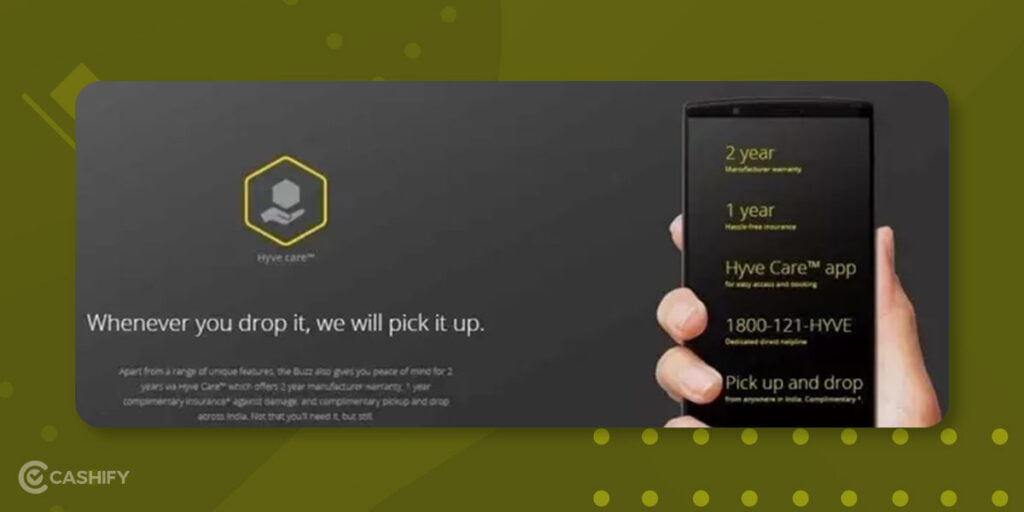
Before purchasing a tablet, you will undoubtedly question how to choose a tablet? To answer it, you should evaluate the brand’s after-sales service network and quality, in addition to the design, features, and performance. Otherwise, you could have to look for a tablet repair service on the internet. You should choose a brand that has its service centres, and there should be at least one in your city so that you can get your tablet mended if something goes wrong.
A tablet buying guide helps you consider getting an extended warranty plan or a screen protection plan to extend the life of your new tablet. These extended protection options provide peace of mind and shield you from unexpected costs if something goes wrong or if you drop your tablet while using it.
Conclusion
Finally, it’s all about individual users’ requirements when purchasing a tablet. One might use it for designing, whereas one might use it for gaming. Thus, this tablet buying guide is vital, but individual choices matter the most.
Thinking about an up-gradation of your mobile? Cashify delivers the service to your doorstep. Thus, sell your phone online or recycle your old phone in Cashify.