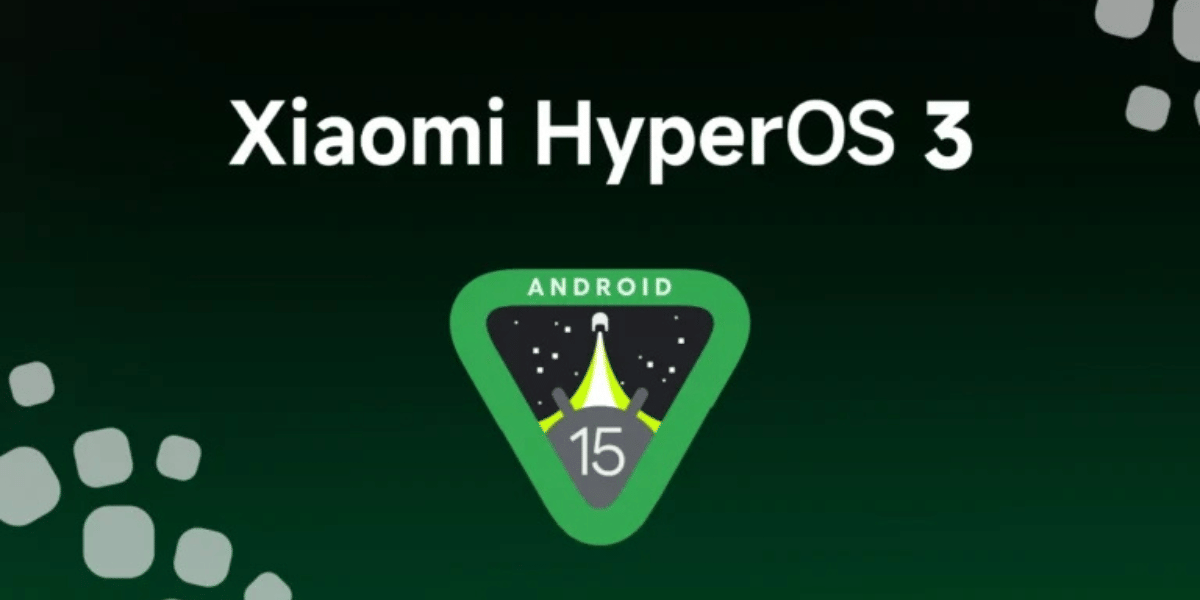We are in 2025 and spam calls are still the worst, right? Interestingly, Jio users are dealing with most spam calls followed by others like Airtel. Thankfully, there are multiple ways to stop spam calls in Jio. We will discuss a couple of them here today so that you can live on your life with peace. And keep the unwanted calls at bay!
Also read: How To Not Get Scammed By Fake PhonePe Payment?
Why Are You Getting The Spam Calls?
You must have wondered why all of a sudden your day is filled with useless calls from machine generated voice or telemarketers. Spam calls aren’t just annoying, or a waste your time, they can even be scams trying to trick you into sharing personal info.

You are getting these calls because somewhere your phone number has been exposed or leaked to unauthorised organisations. Basically, whichever online domain you interact using your phone number, stores your data. For example, shopping websites. Some sights may encourage you to sign up to view their premium content. Whatever be the platform, you are unknowingly giving out your data to a lot of places.
If the company is not practicing ethical business, they might sell the user data for dirt cheap prices without your permission. They may end up going to spammers! Now that your phone number is out in the open, the spamming begins.
Also Read: Google Wallet Vs Google Pay: Difference, Uses, Features Explained!
1. Activate Jio’s Do Not Disturb (DND) Service
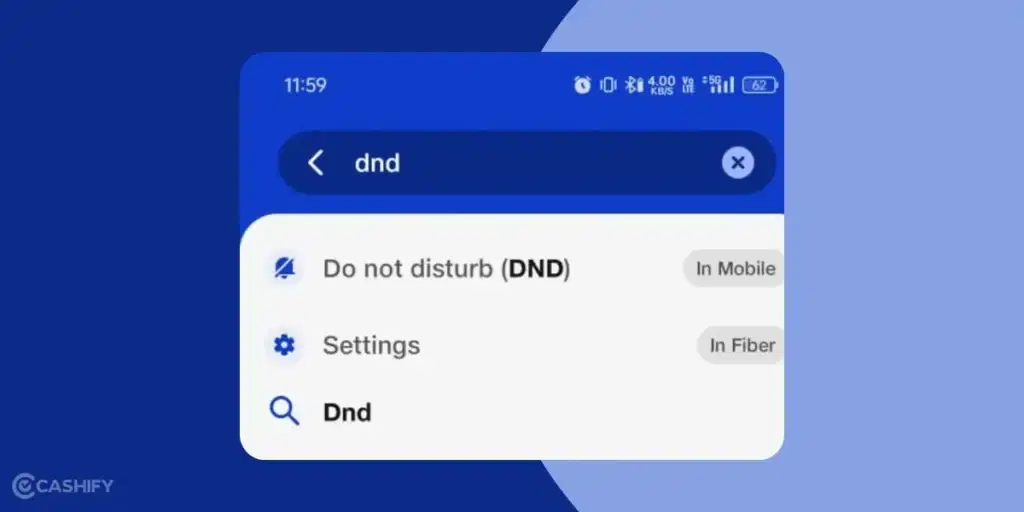
The easiest and most powerful way to stop spam calls is by turning on Jio’s DND feature. You will get this feature in the MyJio app.
Here is how to do it:
- Log in to MyJio app with your Jio number.
- Tap the ‘More’ option at the bottom of the app home page.
- Look for ‘Do Not Disturb’ and select it.
- Choose your blocking preference
Check what the options mean from this table:
| DND Setting | What It Does |
|---|---|
| Fully Blocked | Stops all promotional calls and SMS. OTPs and bank alerts still come through. |
| Promotional Communication Blocked | Blocks certain types of ads but allows some promotional messages to get through. |
| Custom Preferences | Lets you choose specific categories (like banking, real estate, health) to block only those. |
- Hit submit, and you are done!
It might take up to 24 hours for DND to start working, so be patient. Once it is active, you will notice way fewer spam calls. If you want to change your settings later, just go back to the DND section in the app.
Also Read: How To Split Bill With Group on Google Pay
2. Send SMS to 1909
If you think downloading and using the app is a hassle, or its taking up your storage space, you simply send a text message for the same. You can activate DND by sending a free SMS to 1909. Here is how:
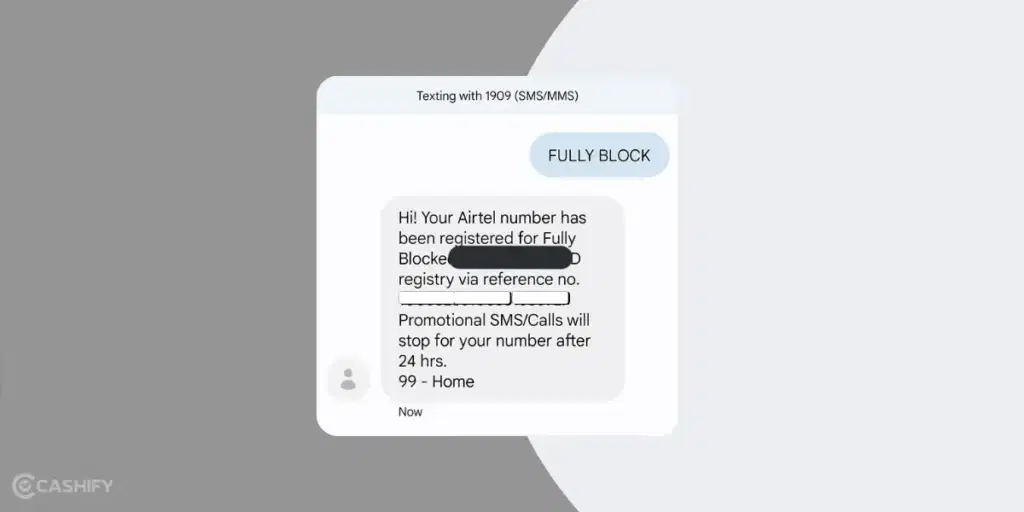
- Open your phone’s messaging app.
- Type FULLY BLOCK (all caps) and send it to 1909 to block all telemarketing calls and messages.
Now this will do the job to stop spam calls in Jio. However, you can also specify the type of calls you wan to avoid. The categories are numbered. You need to text the corrosping code instead of ‘FULLY BLOCK’. Here are the codes.
- BLOCK 1 for banking
- BLOCK 2 for real estate
- BLOCK 3 for education
- BLOCK 4 for health
- And so on (up to BLOCK 8 for things like food and tourism).
You will get a confirmation SMS with a unique registration number. Post this, your DND settings will update within 24 hours. Easy peasy!
Also Read: How To Change Or Reset UPI Pin on Google Pay?
3. Use JioSecurity to Block Specific Numbers
Another MyJio feature that might come handy for you is the JioSecurity. So are you looking to block a specific number that keeps bugging you? Well, you can simply block the number through your phone’s settings(discussed in next section). However, with JioSecurity, in the MyJio app, you can block individual numbers and all unknown callers not in your contacts.

But do you really want to avoid any and every unknown number calling you? it could a pal using a new number or someone from work who’s number isn’t saved yet. Keep these factors in mind before taking this call. If you are okay with that, here’s how you activate it:
- Open the MyJio app and find the JioSecurity section.
- Go to “Call Blocking” and add the annoying number to your blocklist.
- You can also turn on the option to block all unknown callers, which is great if you only want calls from people you know. (contact is saved)
Also read: Latest Android Phones With Best Antutu Scores!
4. Use Your Phone’s Built-In Features
Most smartphones have built-in call-blocking options that work like a charm. Yes, you don’t specifically need to have a Jio connection to be able to block spammy numbers. So be it Android or iPhone, here is what you can do:
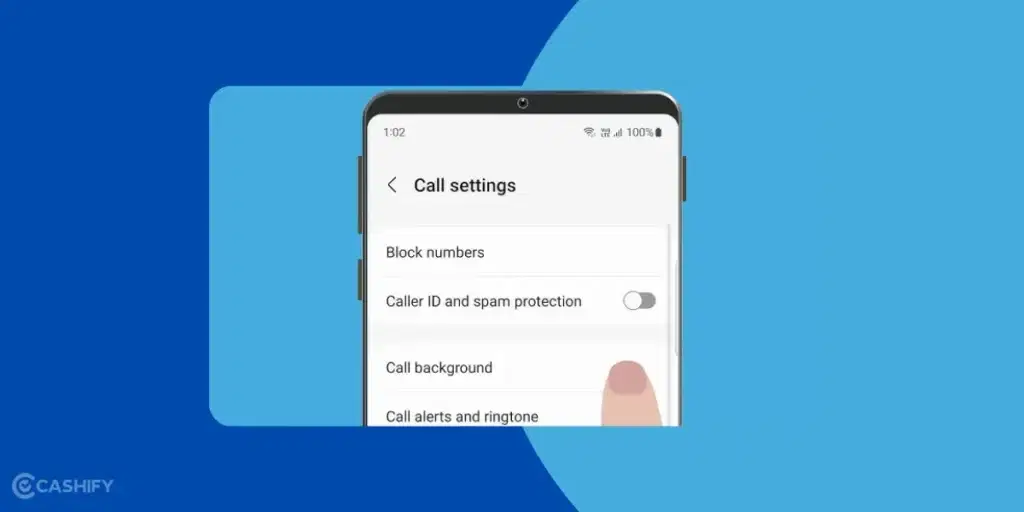
- Android: Go to your Phone app, find the spam call in your call log, long-press it, and select “Block number.” You can also go to Settings > Call Settings > Blocklist to manage blocked numbers.
- iPhone: Open the Phone app, tap the “i” next to the spam number, and select “Block this Caller.”
If you are getting calls from ‘No Caller ID’ or private numbers, it is better to avoid them. In such cases, you can enable ‘Silence Unknown Callers’ on iPhone or use a similar feature on Android to send those calls straight to voicemail.
Also read: Best MediaTek Processors Ranked: From Flagship To Budget
5. Download the TRAI DND App
To stop spam calls in Jio, you can go on to install the government’s official spam blocking app. The Telecom Regulatory Authority of India (TRAI) has an official app called TRAI DND to help you fight spam. It is a great backup tool for Jio users. These are the things you can do on it:
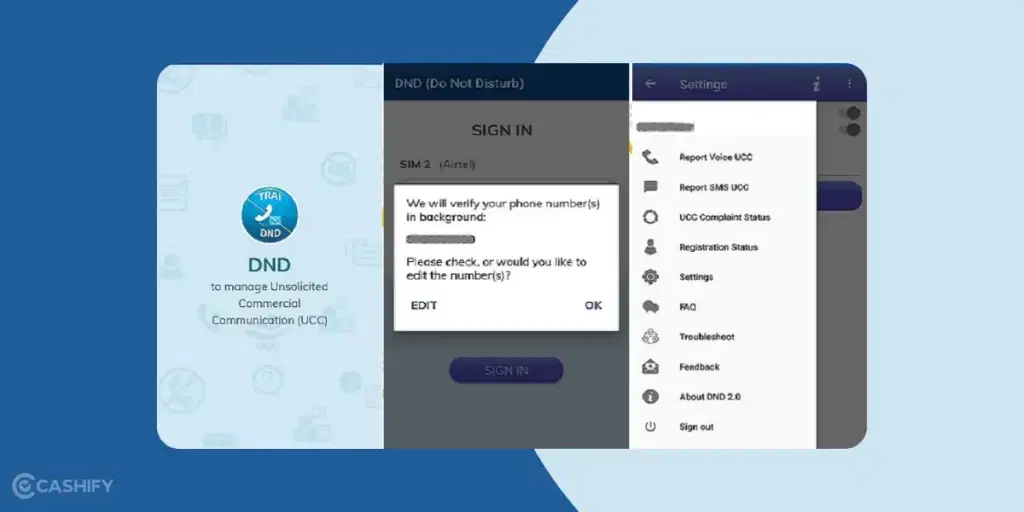
- You can report spam calls and SMS directly to TRAI.
- You are able to manage your DND preferences across all telecom networks.
- It is free and available on the Play Store and App Store.
Just download the app, sign up with your Jio number, and follow the prompts to set your preferences or report spam callers.
Also read: What Is The Difference Between RAM And ROM? Explained Simply!
Be Smart About Unknown Calls
Your wits will take you a long way in avoid spams and even calling scams. The best defense is often just being cautious. Here are a few habits to keep spam calls in check:
- Don’t Answer Unknown Numbers: If you know wo that unknown number belongs to, you can choose to pick up. Otherwise, they will leave a voicemail or send a text.
- Avoid Saying: “Yes”: Some scammers record your voice to misuse it. If you pick up and it’s a weird call, just hang up.
- Check with apps like Truecaller: No doubt, Truecaller is an amazing app and has personally saved me from lot of sticky situations. It can identify spam callers before even picking up the call. It is free and works great with Jio.
Sometimes even the combibation of Truecaller and Jio’s DND can work wonders to avoid maximum of spam calls if not all. Also please note that DND isn’t perfect. Some legit promotional calls (like from your bank) might get blocked, so check your settings if you are expecting something specific.
Also read: One UI 8 Update: Release Date, Eligible Devices, Features Revealed!
Frequently Asked Questions: How To Stop Spam Calls In Jio
How do I deactivate spam calls on Jio?
To deactivate spam calls, activate activate Jio’s Do Not Disturb (DND) service through the MyJio app or by sending FULLY BLOCK to 1909 via SMS. This blocks all promotional calls and messages. You can also use JioSecurity to block specific numbers or enable your phone’s built-in call-blocking features for extra protection.
How do I stop spam calls permanently?
While no solution is 100 percent foolproof, combining Jio’s DND service, JioSecurity, the TRAI DND app, and apps like Truecaller can drastically reduce spam calls. Regularly block new spam numbers and report them to TRAI for the best results.
How do I stop all incoming calls in Jio?
To stop all incoming calls, use JioSecurity in the MyJio app to block all unknown callers (allowing only contacts). You can also enable “Do Not Disturb” mode on your phone and allow calls only from specific contacts. Note that this blocks all calls, not just spam, so use it carefully. You can also use Aeroplane mode for stopping all incoming calls temporarily.
Also Read: How To Take Screenshots On Samsung Galaxy S23 Series?
In The End
Spam calls can test your patience sometimes, but it doesn’t not have to ruin the rest of your day. Try out all the methods one by one or a combination of some of them. You can significantly lower the amount of spam calls in a span of 24 hours. Also, DND won’t stop fraudsters pretending to be your bank or government officials. So, never share personal info over the phone.
Do you know of more tricks to stop spam calls in Jio? Share it in the comments below!
Also read: How To Stop Spam Calls In Airtel? Step By Step Guide!
Buying refurbished mobile phones was never this easy. Sell your old phone and get exclusive offers & discounts on refurbished mobiles. Every refurbished phone is put through 32-point quality checks to ensure like-new standards and comes with a six-month warranty and 15-day refund. Buy refurbished phone easily on no-cost EMI today!