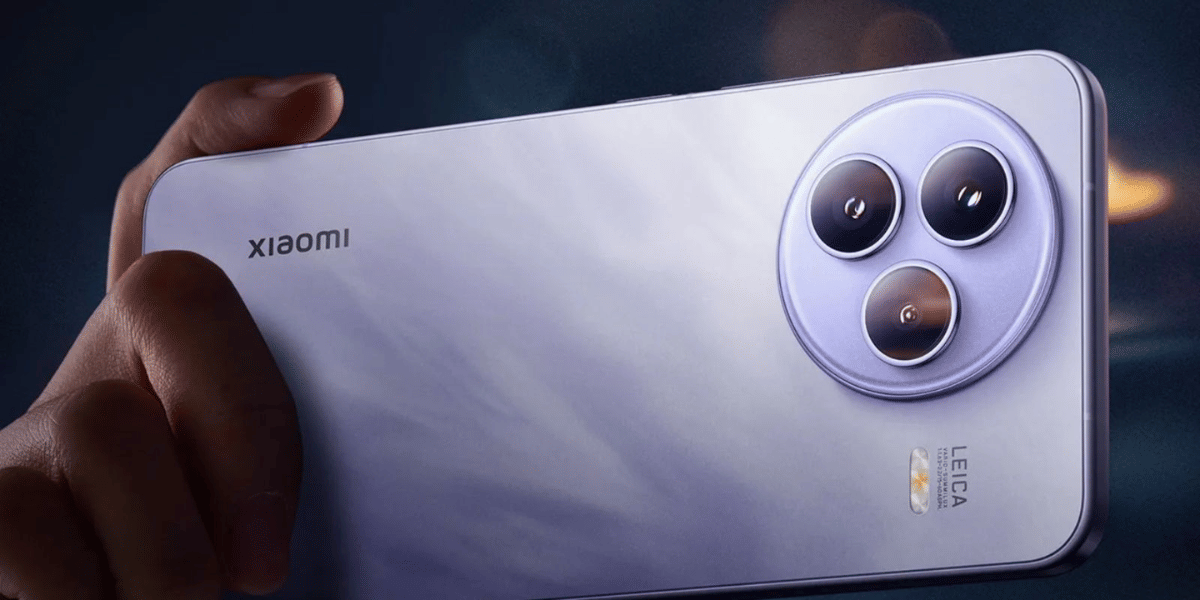The best thing about the new Samsung update is the One UI 7.0 camera features! Yes, from camera tools to amazing AI features, it’s a complete photography package. Samsung’s One UI 7.0 features include advanced tools such as AI, camera, videography, and productivity enhancements. However, in this article, we will specifically discuss camera features. There are so many and advanced that they do deserve a look!

These features were launched alongside the S25 series in January 2025. But the rollout has now started to older Galaxy devices as well. With One UI 7.0, the camera app transforms, focusing on usability, professional tools, and AI features.
Also Read: What is UPI Circle? Set it Up in GooglePay, PhonePe and Paytm
Revamped Camera App Interface!
This is the first thing you’ll notice when we talk about the One UI 7.0 camera features. It is designed in such a way that even one-handed use is perfect for this. There are fewer distractions and a much clearer view of the image. Samsung has also organised buttons, controls, and more. Some modes can make the app more intuitive.

In the previous version, options such as flash, resolution, and aspect ratio were displayed at the top. It was convenient, especially on the Galaxy Ultra devices. But now, there is a folder next to the zoom control for easy access, even with one hand.
Samsung has reduced the number of on-screen visible elements. For example, it has slimmed down the top menu bar, with only essential toggles. You will see toggles like Flash, Motion Photo, and more.
The More menu no longer covers the entire screen. Many fans have welcomed this move as it used to occupy a lot of space. It now appears as a pop-up at the bottom. You can now easily switch modes like Night, Portrait, Pro, and more.
This redesign is available across a wide range of devices. It includes the Galaxy S22, S23, S24 series, Z Flip 4/5/6, Z Fold 4/5/6, and Tab S8/S9/S10 series.
Also Read: Top Phones with Stock Android: Clean, Fast & Bloat-Free
Amazing Zoom Controls!
Samsung One UI 7.0 has improved the Zoom functionality. There is a new Zoom layout now. They have been moved below the camera viewfinder. The new Samsung update has introduced a default 2x Zoom button alongside existing options. Now, it will be easy for us to select zoom levels. Zoom options also appear after choosing a lens.

In Pro Video Mode, the new Zoom slider allows you to control the Zoom speed. It will enable smoother transitions during video recordings. It is extremely useful for cinematic shots.
Top-notch Tools For Photos And Videos
One UI 7.0 has introduced amazing features for professional-level photography. Now, they can be easily used by casual users as well.
Log Video Recording
Log Video is a feature that lets you capture footage with a wide dynamic range. It has more colours and contrast details for later edits. With this, you can tweak colours, lighting, and tones using software on a PC.
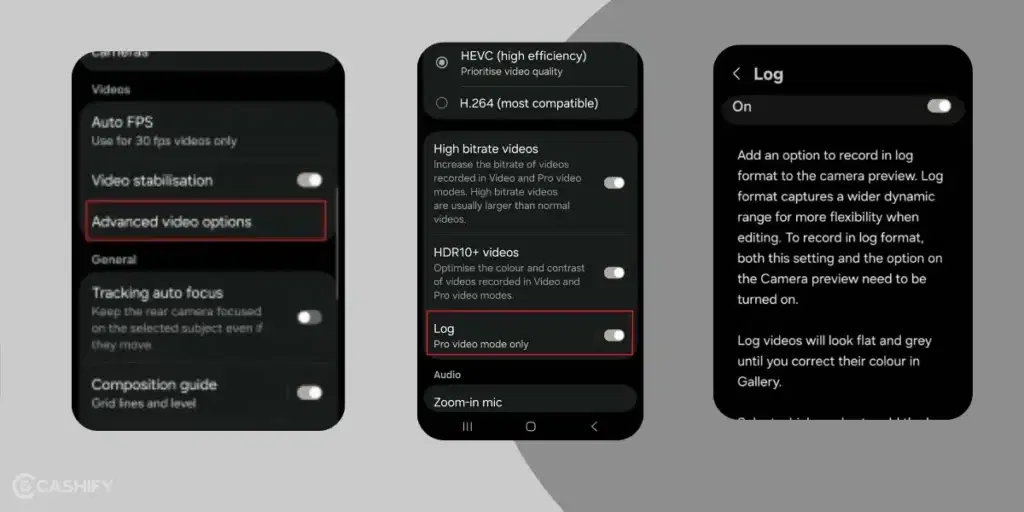
It gives you tools like zebra lines and false colour to help you get the lighting just right when recording. This feature only works on the Galaxy S24 and S25 Series because it needs strong hardware. Log Video is perfect for people who want to create professional, movie-like videos.
Improved Pro and Pro Video Modes
The Pro and Pro Video modes are now improved with the latest One UI 7.0 update. It is not cleaner and easier to use. The settings, such as exposure, ISO, Shutter Speed, and focus, are organised well and easy to find. Samsung has moved the mic control to a better spot now.
This update works on Galaxy S22, S23, and S24 phones, Z Flip 4, 5, and 6, Z Fold 4, 5, and 6, and Tab S8, S9, and S10 tablets. The simpler layout makes it easier for users to learn manual controls and try out video settings.
Also Read: Best AI Smartphone? iPhone 16 Vs Galaxy S25 Vs Pixel 9
Better Exposure Settings
Now, users can set the exposure (brightness) for each camera mode. Note that the settings will stay the same even if you switch modes or close the app. You can adjust the exposure using the new Quick Controls menu. The change won’t take effect unless you make it yourself.
The feature is available on many devices with One UI 7.0, including the Galaxy S22 and newer models. It’s especially helpful for people who often take photos in the same lighting. With this, you won’t have to fix the settings every time.
Audio Playback During Video Recording
With this new feature, you can listen to music or podcasts while recording videos. The best part is, you won’t have to stop the sound. Just turn it on in the advanced video settings. The camera will let the audio keep playing during recording. It works on most devices that have One UI 7.0. This is great for vloggers or anyone who wants to do other things while filming.
AI-Powered One UI 7.0 Camera Features

Let’s check out the amazing AI-powered camera features
Custom Filters
Customer filters feature lets users make their own photo filters or use AI to create filters. You can change a lot of things now. It includes things like filter strength, colour tone, contrast, and brightness. This way you can get any look you want for your photos. The camera can also study a photo and make a filter that matches its style.
It works on Galaxy S22, S23, S24, S23 FE, S24 FE, and the Z Flip and Z Fold 4, 5, and 6.
Best Face
The best face feature uses AI to swap faces in group photos so everyone looks their best. It works with up to five people. It does that by picking the best expressions from several shots taken in Motion Photo mode. The camera takes multiple frames, and AI helps you fix things like closed eyes or awkward smiles.
It’s available on Galaxy S23 and S24 series, S24 FE, Z Fold 5/6/6 SE, Z Flip 5/6, and Tab S9/S10. This makes group photos easier. You won’t have to retake them.
Also Read: Snapdragon Processors List: Specs, Benchmarks, Best Picks!
Motion Photo Enhancements
Motion Photo takes a short 1.5-second video before and after you snap a picture. Now, it’s even better with improved stability using VDIS (Video Digital Image Stabilization). This way, the clips look smoother. You can turn on Motion Photo to record these clips.
You can then add fun effects like slow motion or boomerang, and share them as videos. This feature is available on the Galaxy S24 series, Z Fold 6/6 SE, and Z Flip.
Slow-Motion with Ultra-Wide and Telephoto Lenses
Now, you can record slow-motion videos using the ultra-wide and zoom (telephoto) lenses. This gives you more creative options. Just switch to slow-motion mode and pick the lens you want. The camera uses AI and strong hardware to keep the video quality sharp. This feature is available on the Galaxy S24 series, Z Fold 6/6 SE, and Z Flip 6.
Audio Eraser
Audio Eraser is a tool that uses AI to remove or reduce background noise in your videos. You can use it in the Samsung Studio app while editing a video. The AI keeps the main sounds clear and removes the unwanted ones. It works on Galaxy S23 and S24 series, Z Fold 5/6/6 SE, Z Flip 5/6, and Tab S9/S10. This makes your videos sound better and more professional.
Generative AI Editing Upgrades
New AI editing tools make photo edits even better. Now, when you remove an object from a photo, the shadow goes away too. The Sketch to Image feature also works better. Even the Portrait Studio creates more natural-looking portraits. You can find these tools in the Gallery app, like object removal, Sketch to Image, and Portrait Studio. The AI helps make everything look smooth and realistic.. This works on Galaxy S22 and newer phones, Z Fold 4 and up, and Z Flip 6.
Also Read: Wireless Charging Explained: How Does It Work On Mobile Phones?
Device Eligibility For Samsung One UI 7.0 Camera Features
| Feature | Supported Devices |
|---|---|
| Log Video and Pro Video Exposure Tools | Galaxy S24 series only |
| Motion Photo & Slow-Motion (Ultra-Wide/Telephoto) | Galaxy S24 series, Z Fold 6/6 SE, Z Flip 6 |
| Best Face & Audio Eraser | Galaxy S23, S24 series, S24 FE, Z Fold 5/6/6 SE, Z Flip 5/6, Tab S9/S10 series |
| Custom Filters & New Camera UI | Galaxy S22, S23, S24 series, S23 FE, S24 FE, Z Flip 4/5/6, Z Fold 4/5/6, Tab S8–S10 |
| Generative AI Editing & RAW Editing | Galaxy S22 series and newer, Z Fold 4 and newer, Z Flip 6 |
Also Read: Reasons You Should Choose Android Over iOS.
In A Nutshell – One UI 7.0 Camera Features
Samsung’s One UI 7.0 camera updates mix easy-to-use design with amazing features. The new layout makes it simple for casual users to find key tools without distractions. At the same time, you get advanced options like Log Video, Pro mode, and AI editing. There are fun features like custom filters and Best Face also make photography more creative and enjoyable.
If you’ve just bought a new phone and don’t know what to do with your old phone, then here’s your answer. Sell old mobile to Cashify and get the best price for it. If you are planning to buy a new phone, check out Cashify’s refurbished mobile phones. You can get your favourite phone at almost half price with six-month warranty, 15 days refund and free delivery.