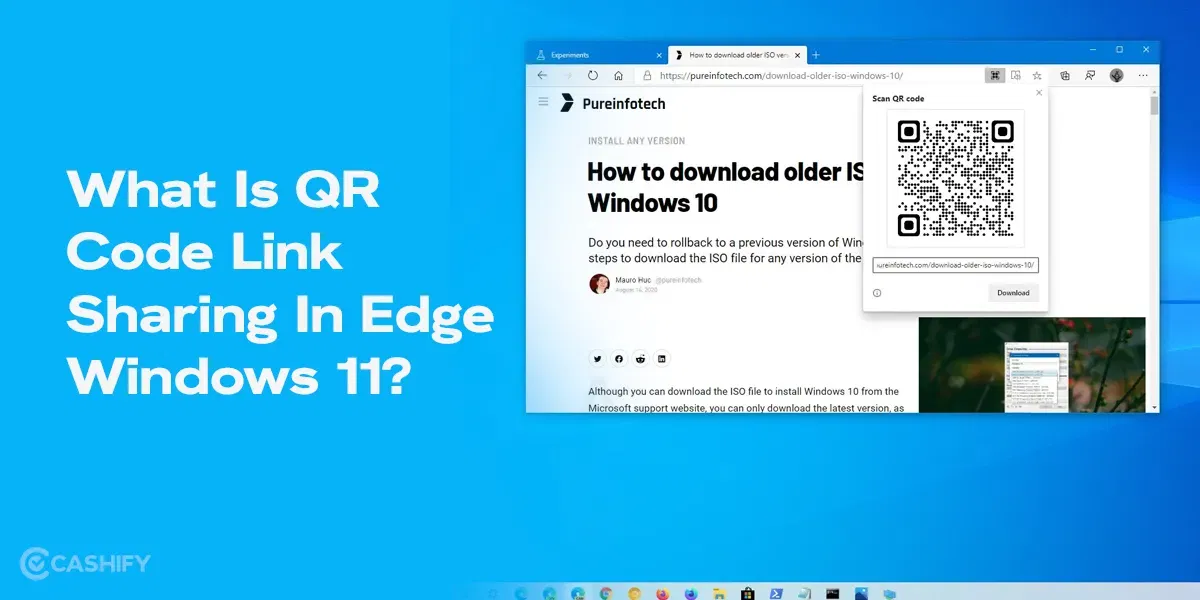Samsung One UI 6.1 features are exciting, and we can’t keep calm! Samsung is committed to bringing Galaxy AI to more devices, making it an interesting affair among Samsung lovers. In this article, we will also explore the One UI 6.1 eligible devices list along with the amazing features that are here!
Let’s get started.
Also Read: One UI 5 vs One UI 6: A Complete Interface Comparison!
Samsung One UI 6.1 Features Explained!
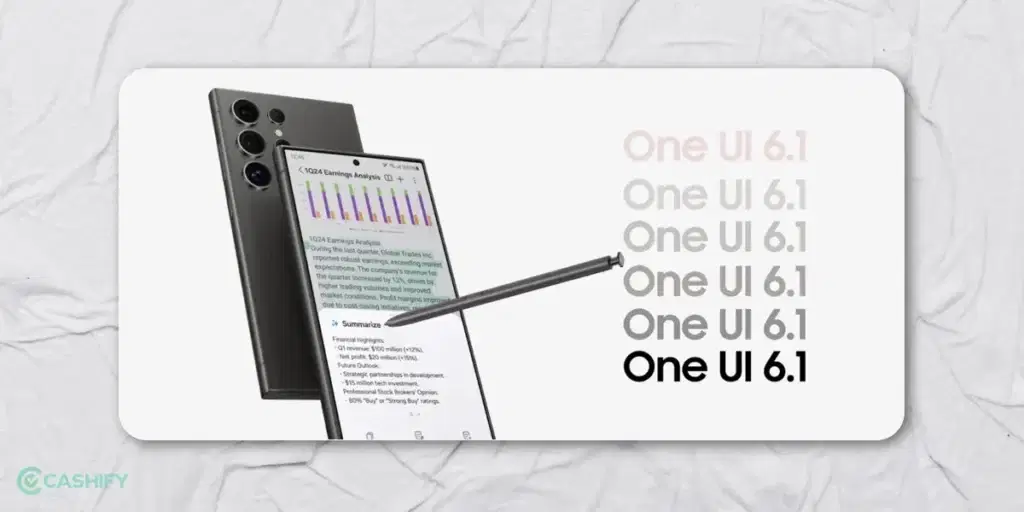
Here are the amazing features that users can experience in the One UI 6.1:
Communication Across Devices
The One UI 6.1 features bring with it amazing communication enhancing A features. These features allow users to adjust message tone and translate messages into 13 different languages using Chat Assist.
People who have an eligible Samsung device can enjoy real-time interactions with Live Translate, which provides voice and text translations for phone calls. Additionally, Interpreter enables users to have spontaneous conversations with locals during travel, using a split-screen feature for live text translations. If you are into travelling and making impromptu plans to different places, this update will be a blessing for you!
Enhanced Productivity
The most anticipated circle-to-search feature is now available to more supported devices. This feature is sure to enhance users’ productivity levels by making it easy to search for almost anything. By using the swift circle motion gesture, users can now easily search for things from any window.
There is also one more feature called Note Assist which allows users to create formats, summaries, and translate notes. With Browsing Assist, you can easily create summaries of long-form articles that you can read on the go. If you are someone who wants to cut things short and grab important pointers, you can also create summaries for your meetings and translate them into multiple languages.
Also Read: Samsung A Series Vs Samsung S Series: Which One Stands Best For You?
The Generative AI Edit
The main purpose behind the Galaxy AI Edit tools is to enhance photography boundaries even after the photo has been taken. Users can use these photo editing features and customisation with the Generative Edit.
You can effortlessly resize, realign objects, or even reposition things in the photo to get the perfect shot for your social media platforms. You can also do photo polishing so that you don’t need to take multiple photos of the same objects, saving you time and trouble!
Action Packed Slow-Mo!
Even the Slow-mo feature is updated with the update with more frames for an action-packed video experience! You can also generate wallpapers for even more creativity on your home screen and lock screen! Let’s look at the eligible devices for AI Slow-Mo:
| Device | Availability for Instant Slow-mo |
|---|---|
| Galaxy S23 series | Available |
| Galaxy Z Fold5 | Available |
| Galaxy Z Flip5 | Available |
| Tab S9 Series | Available |
Other Samsung One UI 6.1 features
Other minor changes include improvements to Nearby Share and Quick Share. Always-On and Live wallpapers are smooth and feel amazing. This update also improves navigation gestures in Samsung devices. Now, you can choose whether you want Samsung Navigation gestures or the good old Andrid Navigation buttons.
You will also that the transition is more smooth when you try to maximise or minimise the app in the device.
Also Read: 7 Best Samsung Mobile Phones In India
Samsung One UI 6.1 Release Date And Eligible Devices
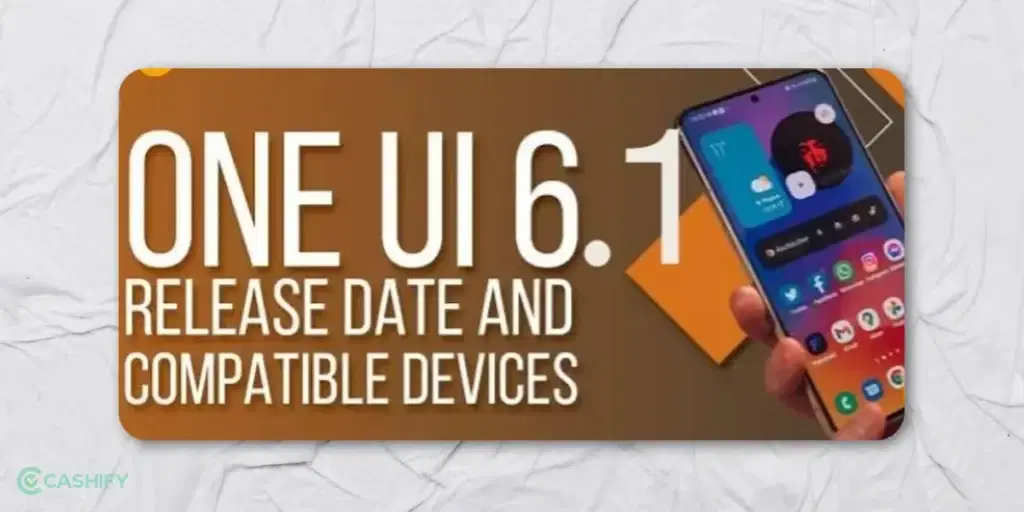
The Samsung One UI 6.1 has been released with the latest announcement, even for 2023 devices.
Samsung Galaxy One UI 6.1 Eligible Devices
All the devices that have received the Android 14 update are also eligible for the ONE UI 6 release as well. But will they get the 6.1 update? That’s a question worth answering. Here’s a table listing the eligible devices for the update:
One UI 6.1 Eligible Devices For Samsung S Series
If you have an S series phone, you can check here if your device is eligible for the ONE UI 6.1 update:
- Samsung Galaxy S23 Ultra
- Samsung Galaxy S21
- Samsung Galaxy S23+
- Samsung Galaxy S21+
- Samsung Galaxy S23
- Samsung Galaxy S21 Ultra
- Samsung Galaxy S21 FE
- Samsung Galaxy S23 FE
- Samsung Galaxy S22
- Samsung Galaxy S22 Ultra
- Samsung Galaxy S22+
S22 Series devices will start getting the software update starting May.
One UI 6.1 Eligible Devices For Samsung Z Series
- Samsung Galaxy Z Fold 5
- Samsung Galaxy Z Flip 5
- Samsung Galaxy Z Fold 4
- Samsung Galaxy Z Flip 3
- Samsung Galaxy Z Flip 4
- Samsung Galaxy Z Fold 3
Also Read: Samsung Galaxy Z Fold 5 Vs Apple iPhone 14 Pro: Who Is The Winner?
One UI 6.1 Eligible Devices For Samsung A Series
- Samsung Galaxy A73
- Samsung Galaxy A34
- Samsung Galaxy A72
- Samsung Galaxy A15 (LTE+5G)
- Samsung Galaxy A54
- Samsung Galaxy A14 (LTE+5G)
- Samsung Galaxy A53
- Samsung Galaxy A05s
- Samsung Galaxy A52 (A52 5G, A52s)
- Samsung Galaxy A04
- Samsung Galaxy A33
- Samsung Galaxy A04s
- Samsung Galaxy A25
- Samsung Galaxy A24
- Samsung Galaxy A13
- Samsung Galaxy A23
One UI 6.1 Eligible Devices For Samsung M Series
One UI 6.1 Eligible Devices For Samsung F Series
One UI 6.1 Eligible Devices For Samsung Xcover Series
- Samsung Galaxy Xcover 5 Pro
- Samsung Galaxy Xcover 6 Pro
One UI 6.1 Eligible Devices For Samsung Tab Series
- Samsung Galaxy Tab S9 Ultra
- Samsung Galaxy Tab S9+
- Samsung Galaxy Tab S9
- Samsung Galaxy Tab S9 FE+
- Samsung Galaxy Tab S9 FE
- Samsung Galaxy Tab A7 Lite
- Samsung Galaxy Tab S8
- Samsung Galaxy Tab S8+
- Samsung Galaxy Tab S8 Ultra
To put it simply, if your device has got the Android 14 update, it only makes sense to be eligible for the 6.1 update as well. But there is a possibility that Samsung might skip this update for some of the budget-friendly devices.
To Sum Up
This update is sure to enhance the user experience and productivity for the Samsung Users. Samsung is known for innovation. With features like Generative Edit, Circle to search, summaries, and better notes, it has not disappointed its loyal fan base!
Also Read: New Samsung Galaxy S22 Ultra Vs Refurbished Samsung Galaxy S22 Ultra: Truly Awesome!
This Galaxy AI features of the One UI 6.1 update may not be available to previous models of Samsung devices. Additionally, for translation into multiple languages, make sure that you are signed in to your Samsung Account.
Let me know which device you are using in the comment section below. I would love to hear from you!
If you’ve just bought a new phone and don’t know what to do with your old phone, then here’s your answer. Sell old mobile to Cashify and get the best price for it. If you are planning to buy a new phone, check out Cashify’s refurbished mobile phones. You can get your favourite phone at almost half price with six-month warranty, 15 days refund and free delivery.