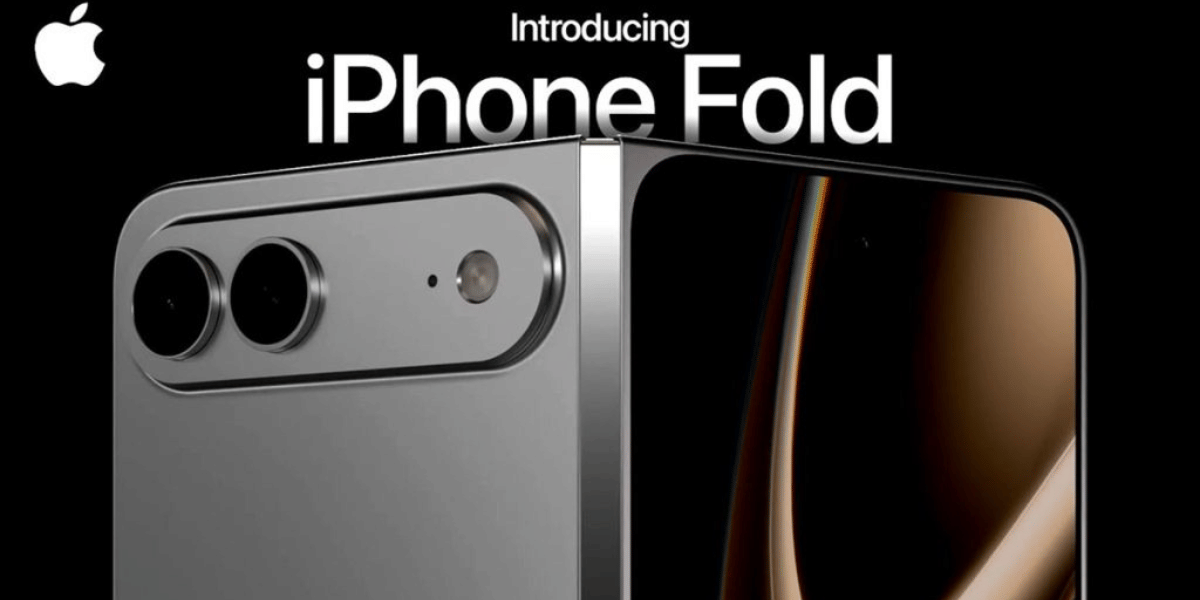AI can do a lot more than you can think today. And when it comes to smartphones, one major name that comes to our mind is Samsung Galaxy AI. Samsung is continuously improving its AI services, thus making sure users get the best of experience. But what exactly are the Samsung Galaxy S25 AI features and how to access them- we will find out in this blog. So, let’s begin.
Also Read: 10 Best AI Camera Phones In 2025: Premium & Budget Picks For You
A List Of Samsung Galaxy S25 AI Features

Whether you’re aiming to boost productivity, enhance your editing and photography skills, or simply stay updated throughout the day, the Galaxy S25 AI features are designed to make it all effortless.
| AI Feature | Description |
|---|---|
| Cross App Action | Perform multiple tasks in a single step with just a simple voice command |
| Now Brief | Receive personalized, easy-to-view daily insights at a glance |
| Now Bar | Keep track of your current tasks with always-visible, up-to-date information |
| Circle to Search with Google | Use touch, voice, text, or visual prompts to instantly find what you need |
| AI Select | Galaxy AI anticipates your creative needs, like turning a video into a GIF with ease |
| Multimodality in Settings | Adjust settings naturally through voice commands, like increasing text size, without any hassle |
| Multimodality in Gallery | Effortlessly search for images in your gallery by simply asking, using voice |
| Audio Eraser | Edit video audio by removing unwanted background noise for clear, high-quality sound |
| Auto Trim | AI automatically identifies key moments in your videos and creates concise, auto-generated clips |
| ProScaler | Enhance image quality with AI upscaling for a sharper, more detailed viewing experience |
1. Cross App Action
In our busy lives, efficiency is key. With the Cross App Action feature, Galaxy S25 users can perform multiple tasks in one simple step, just by using a voice command. Want to send an email, check your calendar, and set an alarm without switching between apps? Just ask, and the Galaxy S25 AI will handle the rest. It’s a productivity booster that saves you time and effort.
2. Now Brief
Stay ahead of your day with Now Brief, which gives you personalized daily insights in an easy-to-view format. Whether it’s your agenda, weather updates, or important reminders, Samsung Galaxy S25 AI feature will give you everything you need to know right at your fingertips. It’s the perfect way to stay organized without having to dig through multiple apps.
3. Now Bar
With Now Bar, you can keep track of your ongoing tasks and upcoming deadlines, all in one place. This Galaxy S25 AI feature keeps key information always visible on your screen so that you can stay updated without distractions. It’s a small yet incredibly useful feature that helps you stay on top of everything.
4. Circle to Search with Google
Whether you need to find information or search for something specific, Circle to Search with Google lets you search with ease. Simply use touch, voice, text, or even visual prompts to find what you’re looking for in seconds. No more endless scrolling or complicated searches – Galaxy S25 AI feature makes finding what you need easier than ever.
Also Read: 5 Samsung Galaxy S25 Ultra Features You Didn’t Know You Needed
5. AI Select
Creative professionals and social media enthusiasts will love AI Select. This feature allows the Galaxy S25’s AI to anticipate your creative needs. For example, if you’re working on a video, the AI can automatically turn it into a GIF with just a few taps. It’s like having an AI-powered creative assistant that can keep up with your ideas.
6. Multimodality in Settings
With Multimodality in Settings, you can adjust your device settings naturally through voice commands. Want to increase text size or change the display settings? Simply speak to your Galaxy S25, and it will make the change without you having to manually dig through the settings. It’s a simple yet powerful way to make your phone more accessible and personalized.
7. Multimodality in Gallery
Ever wondered how to quickly find an image in your gallery without scrolling through endless photos? With Multimodality in Gallery, simply ask your Galaxy S25 to search for an image using voice or text commands. Whether it’s a vacation photo, a memorable selfie, or a work-related image, the Galaxy S25 AI feature will find it for you in no time.
Also Read: Samsung Galaxy S25 Ultra Night Mode: 5 Tips To Master Night Photos
8. Audio Eraser
Nothing is worse than great video footage with poor audio quality. Thankfully, the Audio Eraser feature allows you to edit out unwanted background noise in your videos, ensuring crystal-clear sound. Whether you’re recording a vlog or shooting a video for work, this Samsung Galaxy S25 AI feature makes sure your content sounds as good as it looks.
9. Auto Trim
Galaxy S25’s Auto Trim is a fantastic time-saver for anyone who wants quick and efficient video editing. The Galaxy S25 AI feature automatically analyzes your video, identifying key moments and trimming out the excess. In just a few moments, you’ll have a polished, concise video ready to share with friends, family, or colleagues.
10. ProScaler
Last but certainly not least, ProScaler is a game-changing AI feature for anyone who loves high-quality visuals. The Samsung Galaxy S25 AI feature boosts image quality, ensuring crisp details and vibrant colors, even in lower resolution photos or videos. Whether you’re viewing photos or streaming content, ProScaler guarantees a better, sharper experience.
Galaxy AI Vs Apple Intelligence
Here’s a side-by-side comparison of Galaxy AI vs Apple Intelligence:
| Feature | Galaxy AI (Samsung) | Apple Intelligence (Siri & AI features) |
|---|---|---|
| Voice Assistant | Bixby – Voice assistant for managing tasks, apps, and settings | Siri – Voice assistant for tasks, messaging, and device control |
| Task Automation | Cross App Action – Perform multiple tasks with a single command | Shortcuts – Automate tasks with custom actions |
| Daily Insights | Now Brief – Personalized daily insights at a glance | Focus Mode – Prioritize notifications and manage distractions |
| Visual Search | Circle to Search with Google – Search via touch, voice, or visual prompts | Live Text – Extract and interact with text in photos |
| Task Management | Now Bar – Always-visible task updates | Not directly available, though Siri can help manage reminders |
| Creative Tools | AI Select – Anticipates creative needs (e.g., turning a video into a GIF) | Limited creative tools; focus on integration with third-party apps |
| Voice-Controlled Settings | Multimodality in Settings – Adjust settings via voice | Siri – Can adjust settings (e.g., Wi-Fi, brightness) with voice |
| Image Search | Multimodality in Gallery – Search for images using voice or text | Limited voice search in Photos app |
| Audio Editing | Audio Eraser – Remove background noise from video audio | No equivalent feature |
| Video Editing | Auto Trim – AI auto-edits videos and creates concise clips | Limited video editing features in iMovie or third-party apps |
| Image Quality Enhancement | ProScaler – AI upscaling for sharper visuals | Smart HDR & Deep Fusion – AI-driven photo enhancements |
| Privacy | AI features powered by on-device processing for security | Privacy features – On-device processing and app privacy labels |
Also Read: Apple Intelligence Vs Samsung Galaxy AI: Which One Wins In 2025?
Final Thoughts
That brings us to the end of our segment- Samsung Galaxy S25 AI features. The Galaxy S25 series is packed with with intelligent features that make your smartphone experience smarter, faster, and more efficient. Whether you’re a creative professional, a business user, or someone simply looking to make your life easier, the Galaxy S25’s AI features are here to deliver. As Samsung continues to push the boundaries of AI technology, we can expect even more exciting innovations in the future.
What are your thoughts on the same? Let us know in the comments section below.
You might like these too:
Frequently Asked Questions
What are the AI features of Samsung Galaxy S25?
Now Brief, Now Bar, Audio eraser, ProScaler, Auto trim, AI select, Circle to search, etc. are some of the best AI features on Galaxy S25. These features are available in all the S25 models.
Which processor is there in the S25?
The Samsung Galaxy S25 series comes with Snapdragon 8 Elite processor. The processor is extremely powerful and efficient and can handle complex and multiple tasks quite easily.
What is the difference between Samsung Galaxy S25+ and S25 Ultra?
Samsung Galaxy S25 Ultra comes with S pen support while S25+ lacks it. Another difference is the weight. The Galaxy S25+ is around 30gms lighter than S25 Ultra.
If you’ve just bought a new phone and don’t know what to do with your old phone, then here’s your answer. Sell old mobile to Cashify and get the best price for it. If you are planning to buy a new phone, check out Cashify’s refurbished mobile phones. You can get your favourite phone at almost half price with six-month warranty, 15 days refund and free delivery.