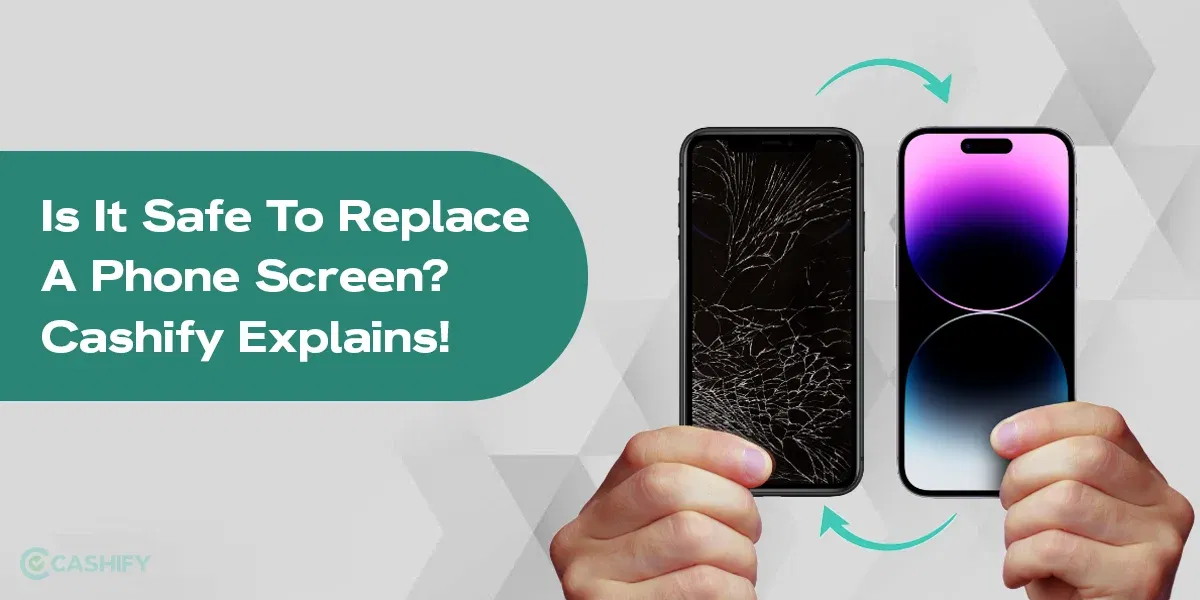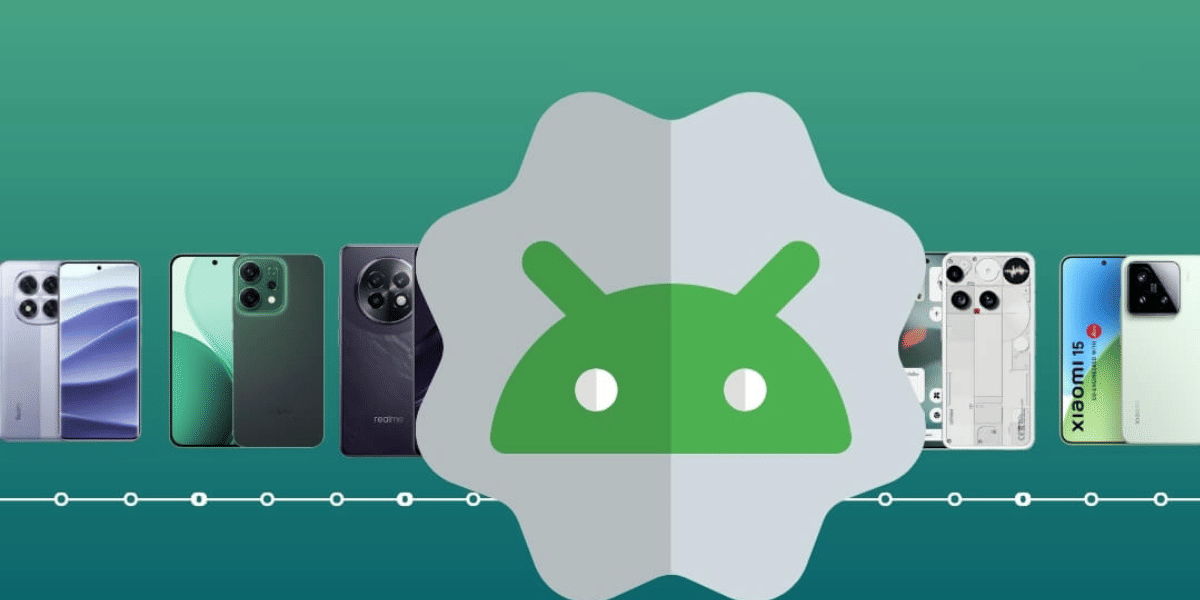Has the Samsung Galaxy S22 Ultra not charging issue been stressing you for a while? Perhaps you may have faced problems where it either won’t charge at all or only shows a charging circle. Well, this has been a common issue in most of the recent S series phones. Don’t worry! We have got a simple solution to help get your phone charging normally again.
Also Read: Samsung Galaxy S22 Discharging Due To Overheating: 7 Things To Do!

Troubleshoot For Charging Issue In Samsung Galaxy S22 Ultra
Follow these steps to troubleshoot the charging issue.
1. Plug in the Charger:
Put the phone in charge as usual. At this point, you will face a problem like a display of just the charging circle, but it does not really charge. Or the screen stays blank.
2. Wait for 30 Minutes
Wait for 30 minutes while the device is placed on charge. Look for the response, whether it’s a charging issue or if the battery is fully drained.
3. Try a Soft Reset
After 30 minutes, perform a soft reset. Unplug the charger first, then follow this:
Press and Hold the Power Button and Volume Up Button:
- Hold down the Power Button and Volume Up Button at the same time for 10 seconds atleast.
- If your phone doesn’t respond, keep holding both buttons until you see the Samsung logo.
Reboot the System:
- If the phone boots into the Recovery Menu, use the Volume Down button to go to “Reboot System Now”.
- Press the Power Button once to select this option.
- The phone will turn off and restart automatically, returning to normal charging functionality in most cases.
Also Read: Common Screen Issues With Samsung Galaxy Z Flip 4 And How To Fix Them?
4. Alternate Soft Reset Method (If Needed)
If the first method doesn’t work, try this alternative reset for Samsung Galaxy S22 Ultra:
- Hold the Power Button and Volume Down Button at the same time for 10 seconds until you see the Samsung logo.
- Your phone should now complete a soft reset and start charging normally.
If the battery still doesn’t charge, you might need a battery replacement to solve the problem for good. However, to be extra sure, check the charger and the cable for faults. Also, clean the charger and try charging again to see if the problem persists.
Cashify Experts For Samsung Mobile Battery Replacement!
The Samsung Galaxy S22 Ultra is one of Samsung’s premium models, and you don’t want to ruin any part of it. That’s why it’s important to approach a reliable and experienced phone repair service. That’s where Cashify comes in. Not only do they offer quality repair parts and services, but they also offer affordability, which most people look for. Here are more benefits to enjoy:
- Six months warranty on repaired parts
- Schedule booking at your convenience
- Instant mobile phone repair in most cases(at home or store)
- One-month screen replacement warranty
- Occasional discounts
Currently, you can use code ‘REPAIR50’ for a 50 per cent discount on a minimum order value of Rs.1000.
Also Read: Top 5 Troubleshooting Steps to Fix No Sim Error On Samsung Galaxy S22
Conclusion
So, if your Samsung Galaxy S22 Ultra is not charging, follow the above steps initially. Your phone should be back to charging normally. Otherwise, consider getting it checked by an experienced mobile technician who knows about Samsung devices. Cashify is one of the best places to bring your premium device back to life without shedding a sweat.
Book your mobile repair today from the Cashify website or Cashify App.
If you’ve just bought a new phone and don’t know what to do with your old phone, then here’s your answer. Sell old mobile to Cashify and get the best price for it. If you are planning to buy a new phone, check out Cashify’s refurbished mobile phones. You can get your favourite phone at almost half price with six-month warranty, 15 days refund and free delivery.