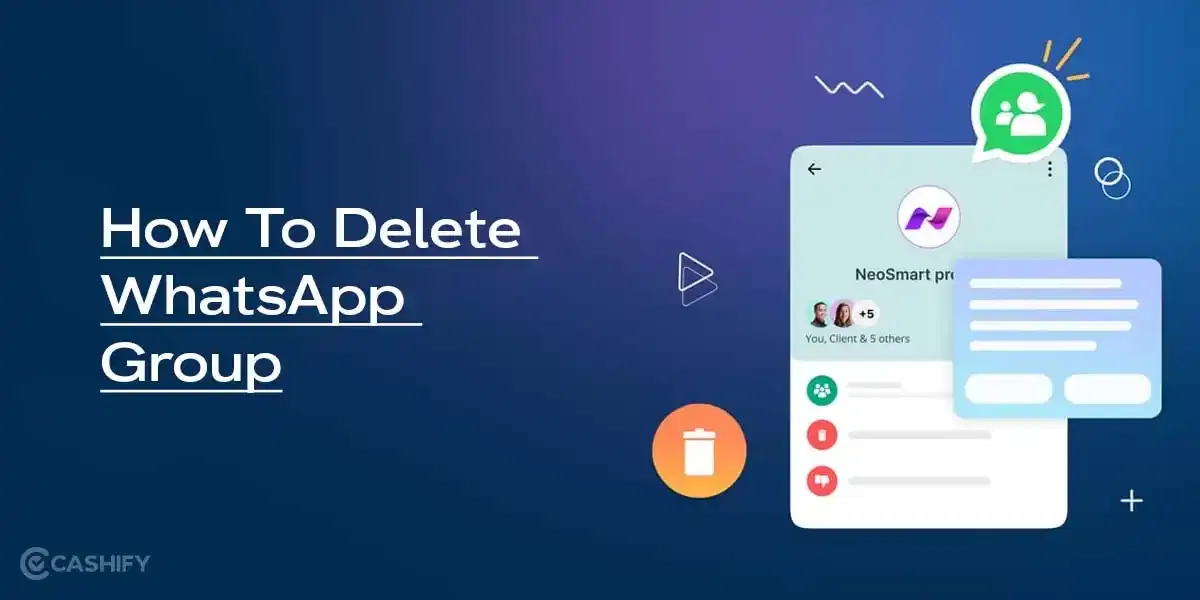Motorola Edge 30 Fusion Price in India and Variants
The Motorola Edge 30 Fusion retails for a price of Rs.39,999 in India. The phone comes in a single variant with 8GB RAM and 128GB storage.

It is available for purchase from Motorola’s official website or Flipkart in two different colours: Cosmic Grey and Solar Gold.
Motorola Edge 30 Fusion Box Contents
The Motorola Edge 30 Fusion comes with the following items inside the box:
- Handset
- TurboPower 68W Charger
- USB Type-C to USB Type-C Cable
- Sim Ejector Tool
- Documentation
Motorola Edge 30 Fusion Specs At A Glance
Before we talk in detail about the Motorola Edge 30 Fusion, let’s see what the on-paper specs look like:
- Display: 6.55 inches OLED
- Chipset: Qualcomm Snapdragon 888 Plus
- RAM & ROM: 8GB RAM 128GB Storage
- Software: Android v13
- Rear camera: 50MP + 13MP + 2MP
- Selfie camera: 32MP
- Battery: 4400 mAh
- Weight: 175 grams
- Dimensions: 158.4 x 71.9 x 7.4 mm
Motorola Edge 30 Fusion Design And Build
The Motorola Edge 30 Fusion has a classy look with its minimalistic black colour that will often blend into your everyday life. Unlike other phones in the segment, it does not scream for attention with a colour-changing back or a flashy design, which I really liked.

Also Read: Poco M6 5G Review: Bringing 5G To The Masses
The phone has a small square camera bump on the back, which houses a triple camera setup. You also get a simple Motorola logo in the centre, apart from Motorola branding at the bottom of the device.
Furthermore, the Cosmic Grey variant has a frosted glass back with a matte finish, which feels premium to hold in the hand. It has Gorilla Glass 5 on the front as well as the back and an IP52 rating for protection against dust and water splashes.
Moreover, the curved back seamlessly blends into the metallic frame, and the compact form factor makes it ideal for fitting into small pockets. The sandstone finish offers a good grip and reminded me of the OnePlus 1, which offered a similar design.

The phone is slim and lightweight, with a thickness of just 7.5mm and weighing around 175 grams. Moving onto the ports and placement, you get the volume rocker and power button on the right.

Moreover, the left side of the phone has a clean look with a few antenna lines, while the top houses the secondary microphone and the Dolby Atmos branding. On the bottom, you will be greeted by the USB-C port, microphone, speaker grille and SIM card tray.
Motorola Edge 30 Fusion Camera
The Motorola Edge 30 Fusion boasts a 50-megapixel primary camera with OIS and a secondary 13-megapixel ultrawide angle camera on the back. In addition, there is also a 2-megapixel depth sensor and a 32-megapixel selfie camera.

Also Read: Oppo Find N2 Flip Long-Term Review: Can It Flip The Competition?
The 50-megapixel Omnivision OV50A sensor takes decent shots with adequate detail during the daytime. However, the phone struggles to maintain contrast and white balance, resulting in somewhat dull shots.

I suspect this is due to the camera’s more “Natural” tuning, which some might prefer while others might dislike. Similarly, the 13-megapixel SK Hynix HI336 ultrawide angle lens also takes decent shots, although it cannot match the colour tuning of the primary lens.

Given that there is no macro lens here, the ultrawide also doubles as macro and takes good shots with great details. The 2-megapixel depth sensor is nothing special to write about, and it is only there to fill out the specs sheet.

When it comes to low-light scenarios, the Edge 30 Fusion can take surprisingly good shots. The photos have excellent contrast and details. There is also a dedicated Night Mode, which does improve things a bit, but pictures in the regular mode are already good enough.

I only saw the phone struggle at night when there were too many light sources around. This resulted in overexposed photos that missed out on the highlights.
Also Read: OnePlus 11 Long-Term Review: A True Flagship Killer
The Edge 30 Fusion can record videos at up to 8K 30 FPS, while the ultrawide angle camera can shoot at 4K 30 FPS. The output is good enough, with crisp details and accurate colours.

Regarding selfies, the 32-megapixel front-facing camera can take good shots with decent skin tones. It is one of the few phones in the market that can shoot videos at 4K 30 FPS from the front-facing camera. Overall, the Motorola Edge 30 Fusion’s camera performance is decent, but better options are available in the market if good cameras are your priority.
Motorola Edge 30 Fusion Battery And Charging
The Motorola Edge 30 Fusion packs a 4,400mAh battery with support for 68W Turbo Charging support. It can last up to 4 to 5 hours on normal usage with a refresh rate set to 144Hz. You can set the refresh rate to 120Hz or Auto to get more juice from the phone.

Also Read: OnePlus Nord CE 3 Lite Review: Is the Cheapest OnePlus Phone Worth Your Money?
While the battery life on this phone won’t blow your mind, it is decent enough, considering its slim design and lightweight build. Moreover, the power-hungry Snapdragon 888+ chipset isn’t exactly known for its efficiency, resulting in average battery life. The good thing is that you fully charge the device in just 50 minutes with the included 68W charger.
However, the lack of wireless charging is a bummer considering the phone’s price. Other phones in this segment, such as the Samsung Galaxy S21 FE 5G and the Google Pixel 7A, do offer wireless charging.
Motorola Edge 30 Fusion Display And Audio
The Motorola Edge 30 Fusion packs a 6.55-inch Full-HD+ curved POLED display with a 120Hz refresh rate. Furthermore, the screen has a peak brightness of 1100 nits and Corning Gorilla Glass 5 for protection.

Also Read: Apple iPhone 14 Long-Term Review – One Year Old, Still As Good As New
Thanks to the curved screen, the phone feels compact and comfortable for one-handed usage. Furthermore, the narrow bezels and the small punch hole cutout in the middle give it a premium look.

Watching content on the screen is an enjoyable and immersive experience, as I enjoyed binging Season 1 of “Blue Eye Samurai” on Netflix. Moreover, the display is bright enough for outdoor usage, and I did not face any issues under bright sunlight.

Navigating through the UI is a smooth and fluid experience thanks to the 144Hz refresh rate. Motorola remains one of the few manufacturers to provide a 144Hz refresh, and it deserves appreciation for not limiting the refresh rate across apps.

Moreover, the in-display fingerprint is fast and accurate. The Motorola Edge 30 Fusion has a stereo speaker setup with Dolby Atmos that is loud enough to fill an entire room.
Motorola Edge 30 Fusion Performance
The Motorola Edge 30 Fusion is powered by the Snapdragon 888+ processor paired with 8GB of RAM and 128GB of UFS 3.1 storage. This 5nm chipset announced in 2021 is an overclocked version of the Snapdragon 888, which arrived in 2020.
Also Read: Nothing Phone (1) Long-Term Review: Still A Worthy Contender?
Being the flagship chip of its time, the Snapdragon 888+ still holds up well today in day-to-day tasks. I did not notice any lags or stutters when opening or closing multiple apps in the background, such as YouTube, Spotify, Instagram, etc. Memory management is good enough despite having only 8 GB of RAM.

Furthermore, when it comes to gaming, you can expect Ultra HDR+Ultra frame rate support in BGMI, while there is support for Very High and Max graphics in CODM. I also tried intensive games like Wreckfest and Genshin Impact at the highest settings, and the gameplay was smooth.

However, the Snapdragon 888+ is infamous for its heating issues, which is evident here as the phone tends to get warm quickly if you game for prolonged periods. Thankfully, holding it in the hand does not become uncomfortable as the phone throttles itself.
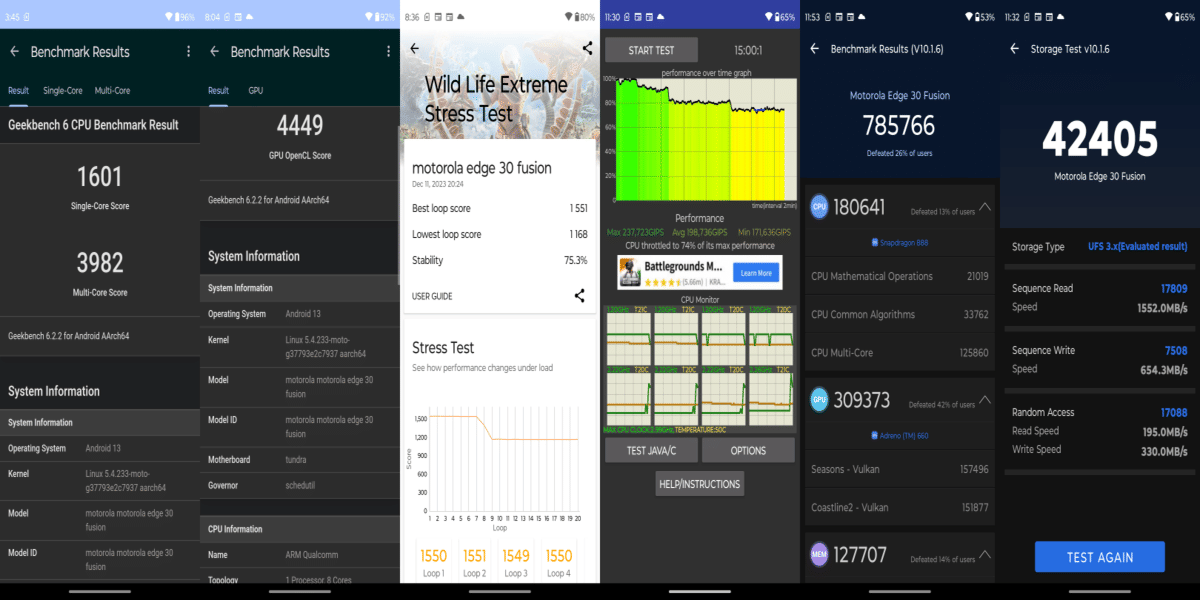
Moving on to benchmarks, the Edge 30 Fusion has a Geekbench score of 1601 in single-core and 3982 in multi-core tests. Furthermore, it throttles to 74 per cent in a 15-minute CPU throttling test, which is surprisingly good given the phone’s heating issues.
Moreover, it has a stability score of 75.3 per cent in the 3D Mark Wildlife Extreme Stress Test and an AnTuTu V10 score of 785766, defeating 26 per cent of users. Overall, the Motorola Edge 30 Fusion is a good performer that will satisfy most of your gaming needs.
Motorola Edge 30 Fusion Software And UI
The Motorola Edge 30 Fusion originally arrived with Android 12 and has now received the Android 13 on top of Motorola’s MyUX skin. It offers a clean, bloatware-free experience close to stock Android, albeit with some extra features.

Also Read: Vivo V29 Review – Made For Photophiles
There are no bloatware or ads, and the user experience is similar to what you get on Pixel devices. Motorola remains one of the few OEMs to offer a clean user experience to its users.

Plenty of additional features and customisation options are available, including Material You theming support, Motorola’s Always On Peek Display, Motorola gestures, Moto Secure, Sidebar, one-handed mode, swipe to split and more.

Apart from Peek Display, you also get support for Attentive Display, which keeps the screen on while you are looking at it, and Edge lights, which lighten up the edges of the phone when you receive a notification.

In addition, you also get Motorola’s Ready For feature, which works similarly to Samsung Dex and turns your phone into a remote computer by connecting it to an external display. This connection can be made via a USB-C cable or wirelessly via Miracast.

It is a great feature that allows you to get a desktop-like experience by running multiple Android apps or enjoying games on a bigger screen. The phone is certainly powerful enough to handle multitasking at this level.
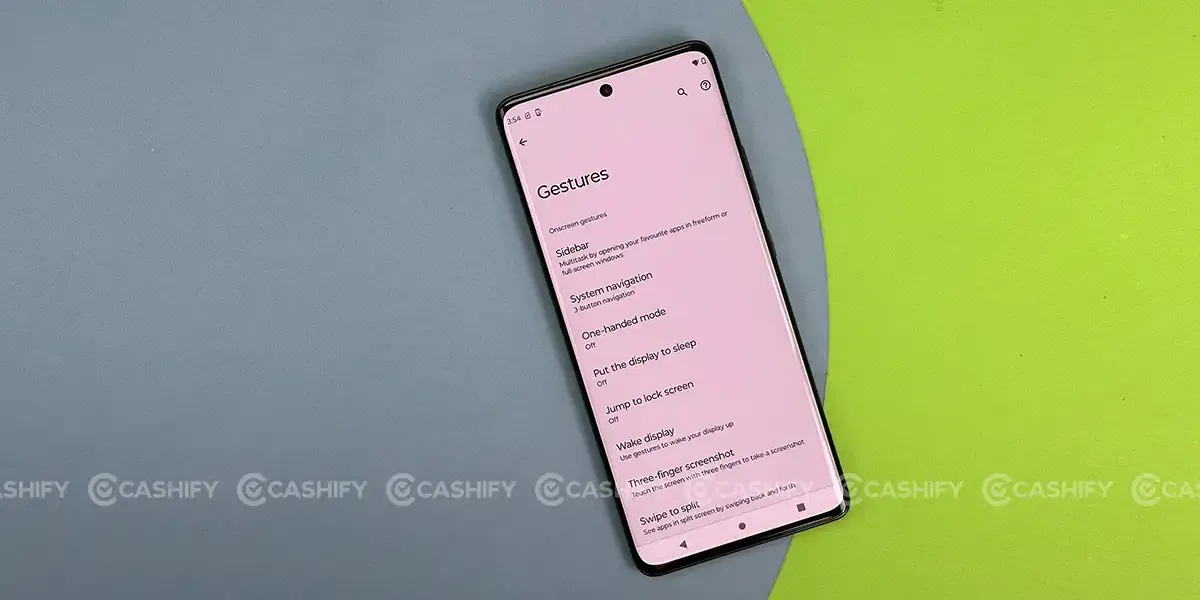
Overall, the software experience is clean and smooth, as I did not notice any bugs or issues during my usage. Motorola promises two years of Android updates and three years of security updates for the device. It has already delivered the Android 13 update, which means the phone will receive updates till Android 14.
The Motorola Edge 30 Fusion still holds up nicely at the end of 2023 and will satisfy most of your needs. It has a beautiful 144Hz curved display, which is excellent for watching content.
The Snapdragon 888+, despite being almost three years old at this point, still manages to run most of the games at the highest graphics settings. However, the heating issues still remain, and it can get warm quickly during prolonged gaming sessions.
The cameras are decent, with good lowlight performance however, there are much better options available in this price segment. Motorola has also delivered the Android 13 update, and the user experience remains smooth and fluid with no bloatware or ads.
The 4,400mAh is the phone’s Achilles’ heel, lasting only 4-5 hours on normal usage. Thankfully, you get 68W charging, which can top up the device within an hour. Overall, the Motorola Edge 30 Fusion is still a good option if you want a powerful phone with a clean software experience.
However, its current price tag makes it hard to recommend, given the competition has evolved significantly over the past year. There are phones like the Samsung Galaxy S21 FE 5G, iQOO Neo 7 Pro, Google Pixel 7A, and the Poco F5, which offer much better specifications at a lower price.