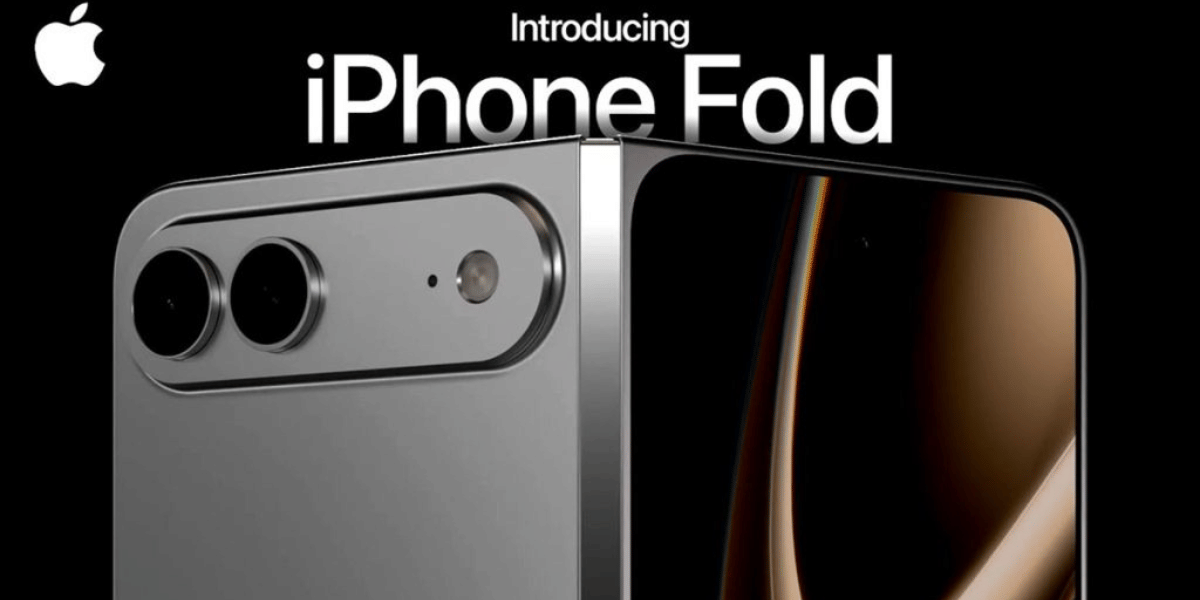Facing a cracked or malfunctioning screen probably made you look for Realme Narzo 20 screen repair. Functioning with it on a daily basis can be a real hassle as it can affect everything from touch sensitivity. Even the look of your phone is compromised. If you want quick solutions for getting it fixed, you have arrived at the right place. Let’s go through the practical ways to get your realme Narzo screen fixed as soon as possible.

Kind of Screen Issues Possible on Realme Narzo 20
Screen problems can stem from various causes:
- Physical Damage: This is a clear-cut situation where the problem is visible. Dropping your phone or applying pressure can lead to cracks or shattered glass. Screen replacement is the only solution in this case.
- Touchscreen Issues: Cracks or internal damage can make the screen unresponsive or erratic. Again, you would need a display repair and possibly a screen replacement.
- Display Glitches: Flickering, black spots, or colour distortion. It may indicate a damaged display panel.
- Wear and Tear: Over time, the screen may degrade due to heavy use or exposure to moisture/dust.
Also read: How To Replace Faulty Realme 10 Pro Battery Safely!
Before the problem worsens, you would want the Realme Narzo 20 screen repair. The more time you take, the more you allow dust or moisture to seep in and damage internal components. Acting quickly is key!
What To Do For Easy Realme Narzo 20 Screen Repair?
1. Check Warranty:
If your Realme Narzo 20 is still under warranty, contact Realme’s support to see if the damage qualifies for a free repair (note: accidental damage is typically not covered). If not, Cashify offers a reliable alternative.
2. Try Basic Troubleshooting:
Sometimes, screen issues are software-related rather than hardware-related. Before seeking a repair, try these steps:
- Restart the Device: Power off your Realme Narzo 20 and turn it back on after a minute. This can resolve temporary glitches.
- Check Touch Feedback Settings: Check whether the touch feedback or haptic settings aren’t interfering with screen response. For that, go to Settings > Sound & Vibration.
- Update To latest Software: Follow this: Settings > System > System Update. This may fix outdated software-related glitches.
- Safe Mode: Boot your phone in Safe Mode to check if a third-party app is causing display issues. To enter Safe Mode, power off the device. Then press and hold the power button until the Realme logo appears. Press the volume down button until the phone boots.
If these steps don’t resolve the issue, the problem is likely hardware-related, and a screen replacement is the next step.
Also read: Ultimate Solution To Repair Realme 10 Pro Cracked Screen!
3. Choose Cashify for Professional Screen Repair
Cashify’s certified mobile repair platform empowers people to fix their devices conveniently. Anywhere and anytime! The expert technicians are available in the nearby Cashify stores. They have good experience with Realme phone repair, and other brands. You can either visit the store or book the service at home for no extra cost. Cashify’s doorstep phone repair service is a convenient and reliable solution.
Why Choose Cashify?
- Doorstep Service: A certified technician comes to your location, repairs the screen in front of you, and ensures transparency.
- Premium Spare Parts: Cashify uses high-quality, premium replacement screens that match the Realme Narzo 20’s original specifications.
- Warranty: Enjoy a six-month screen repair and a one-month complimentary warranty on the replaced screen*. Plus a seven-day money-back guarantee if you’re not satisfied.
- Affordable Pricing: Screen replacement for the Realme Narzo 20 is competitively priced. You can get additional discounts during the sale.
- Fast Turnaround: Most repairs are completed on the same day, and on your doorstep visit. This minimises downtime.
Also read: Realme Narzo N53 Battery Draining On Standby Mode? See How To Test & Solve Issue!
How To Book Realme Narzo 20 Screen Repair From Cashify Online!
| Step | Action | Description |
|---|---|---|
| 1 | Visit the Cashify platform | Go to www.cashify.in on your browser or download the Cashify app from the Play Store/App Store. |
| 2 | Navigate to “Repair Your Device” | On the homepage or in the app, tap on “All” then “Repair ” option. |
| 3 | Select your brand and model | Choose Realme from the brand list and then select Realme Narzo 20 from the device list. |
| 4 | Choose the issue to repair | Tap on Screen Repair, which includes a cracked screen, touch not working, or a flickering display. |
| 5 | Check repair estimate | The platform will show an estimated cost (around Rs. 2,200–Rs. 2,800 for screen replacement). Offers or discounts may apply. |
| 6 | Choose your service type and schedule | Select Doorstep Service, enter your address details, and pick a date and time slot as per your convenience. |
| 7 | Confirm the booking | Review all the details and confirm the booking. You’ll get a confirmation message/email. |
| 8 | Get the phone repaired at home | A certified Cashify technician will visit your location, replace the screen, and ensure everything works perfectly before leaving. |
| 9 | Make payment (if applicable) | Pay online or in cash after the repair is complete, depending on the payment option chosen. |
Special Discount: Use code: TECH25 to avail of a discount of up to Rs. 300 by using the code (on the minimum order value of Rs. 2499) when booking online.
Use RPR50 on a minimum order value of Rs. 1000. (This is a limited )
Also read: Speaker Not Working For Realme Narzo 30: Know Best Fix!
Finally,
Realme Narzo 20 screen repair doesn’t have to be stressful. You just have to be smart with the process. Check the warranty, try out the troubleshoots. If it doesn’t work out, you can rely on Cashify professionals for the quick and comfortable mobile phone repair service.
(*Repair warranties are subject to discretion based on Cashify’s terms and conditions. Please refer to our warranty policy for detailed information.)
If you’ve just bought a new phone and don’t know what to do with your old phone, then here’s your answer. Sell your old mobile to Cashify and get the best price for it. If you are planning to buy a new phone, check out Cashify’s refurbished mobile phones. You can get your favourite phone at almost half price with a six-month warranty, 15-day refund and free delivery.