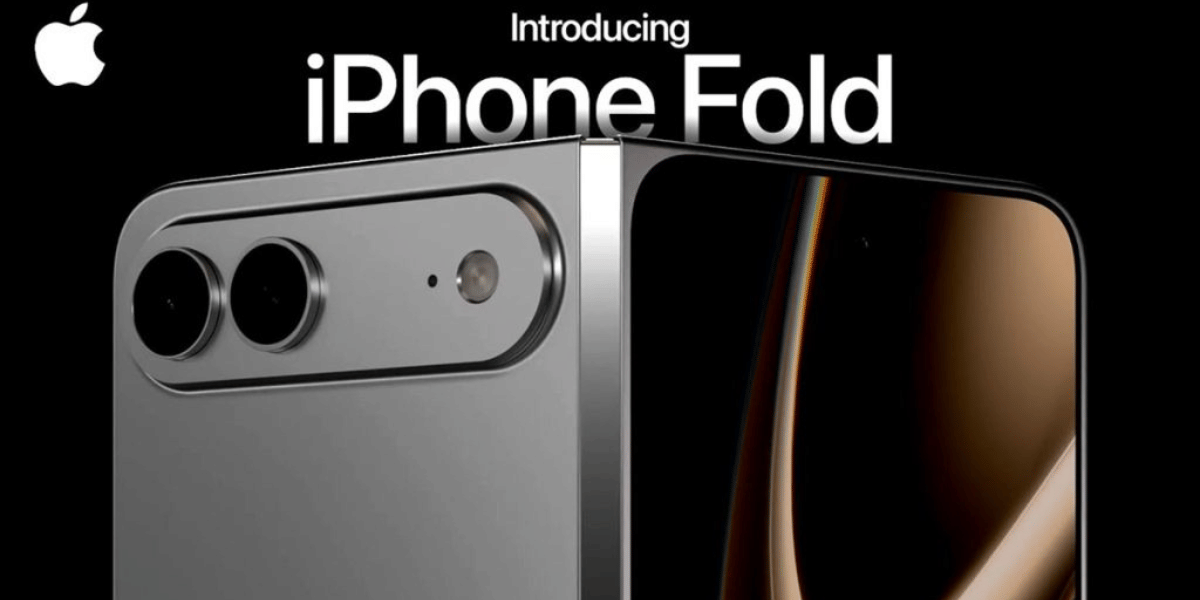Zoho Notebook has just taken a big leap forward with its latest update — bringing powerful AI-driven features to note-taking and teamwork. The new version of Zoho Notebook AI focuses on helping teams, students, and professionals capture, organize, and use information more effectively. So, here’s a quick look at what’s new — and why it matters.
Main AI Features In Zoho Notebook AI
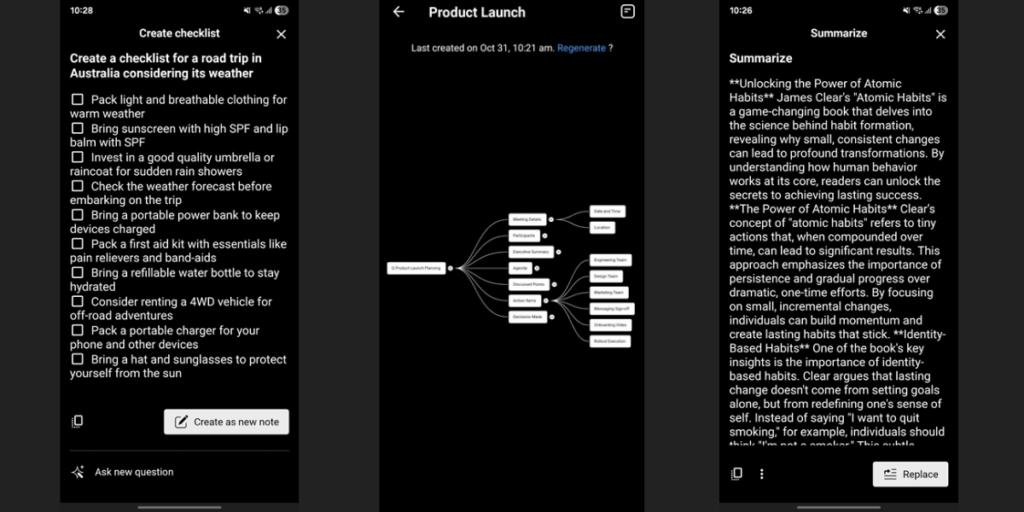
These features transform what used to be manual note-taking into a more automated, intelligent experience.
Key Specifications & Updates:
- AI Writing & Enhancement: The app now supports summarisation, grammar correction, phrasing alternatives and tone changes (friendly, direct, professional).
- AI Transcription / Meeting Notes: Users can record or upload audio/video and get timestamped, speaker-identified transcripts, plus automatic summaries.
- Mind Map Generation: Long text documents can now be transformed into visual mind maps — handy for brainstorming or reviewing complex topics.
- Shared Workspaces & Whiteboard: Teams can now work together in shared folders, and use a whiteboard that handles text, sketches, shapes and images.
- Integration & Cross-App Connectivity: Deeper links with other tools in the Zoho ecosystem like CRM, Projects, Mail, so notes and mentions stay in context. Zoho Corporation+1
- Multilingual Voice Search & Translation: Supports 80+ languages including Hindi, Bengali, Gujarati, Marathi and more — enabling voice commands and translations.
- Privacy-first Approach: Zoho emphasises that user data remains yours. No ads, no third-party data harvesting.
Also Read: Apple iPhone 17 vs 15 Pro Max: Resale Value Explored
Why This Matters For Users
If you’re in India, or part of a team that works across languages and time zones, these enhancements open up real benefits.
Enhanced collaboration for Indian teams with Zoho Notebook AI
With shared workspaces and integrated whiteboards, teams based in Mumbai, Bengaluru or Delhi (or even remote across cities) can now brainstorm, capture ideas and document work in one place. No more separate apps for sketches, notes and meetings. Everything lives under the Notebook umbrella.
Multilingual support meets India’s diversity
India is multilingual, and the ability to use voice search or translate notes in Hindi, Marathi, Gujarati etc is a big plus. It lowers the barrier for people who prefer working in native languages. Thus, it makes the tool more inclusive.
Also Read: New GST Rates By Indian Govt: Relief For Mobile And Electronics?
Smarter note-taking for students & professionals
Students juggling lectures, research and group assignments will find the Zoho Notebook AI transcription and mind-map features priceless. Instead of just typing notes, you upload a lecture audio, get a transcript, summarise key points, visualise the topic with a mind map — boom. So, all in one app. Also, the student edition even includes these features for free.
Seamless integration with business workflows
For sales or project teams in India using Zoho CRM or Zoho Projects (which many Indian SMEs do), the link-up means notes from client calls or team meetings flow directly into their workflow. Thus, less copy-paste, fewer lost details with Zoho Notebook AI.
Pricing & Availability Of Zoho Notebook
- Notebook AI features are included in the Zoho One Premium plan at no extra cost.
- For individual users, Notebook for Business is priced at Rs. 333.25 per user per month (billed annually).
- A free student edition is available: eligible users with an educational (.edu) email ID can access Notebook AI at no cost.
- Apps available across Android, iOS and web.
Are you still browsing through your broken screen? Don’t worry! Book at-home mobile phone screen repair with Cashify—an affordable and one-stop destination for all your mobile phone needs. In case you break your screen within 1 month of repair, we will replace your screen again—for FREE.