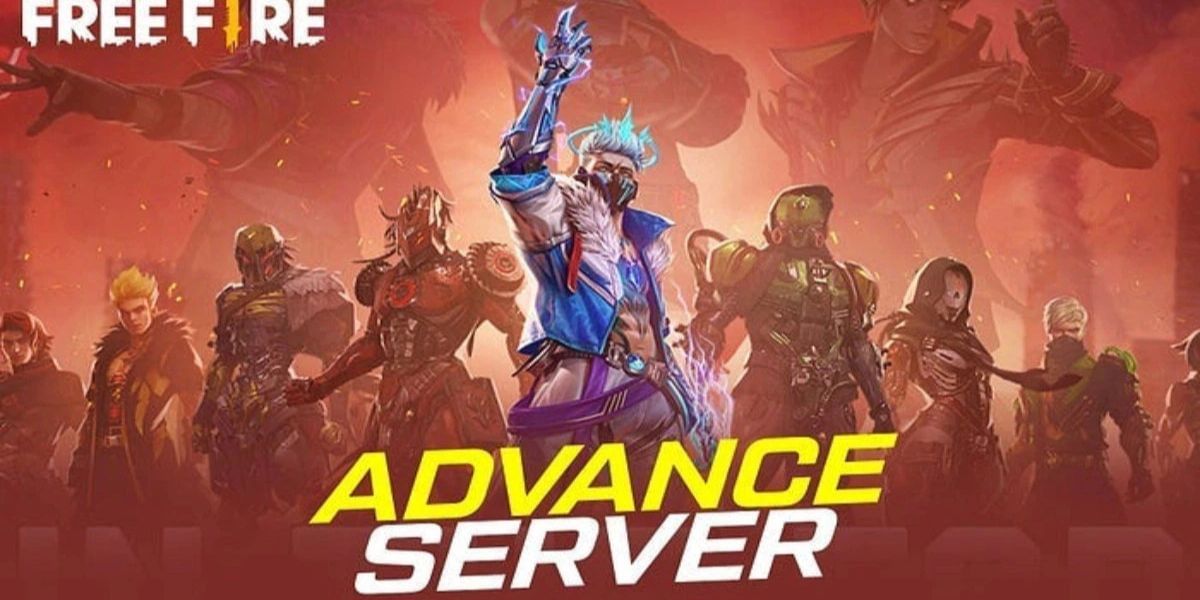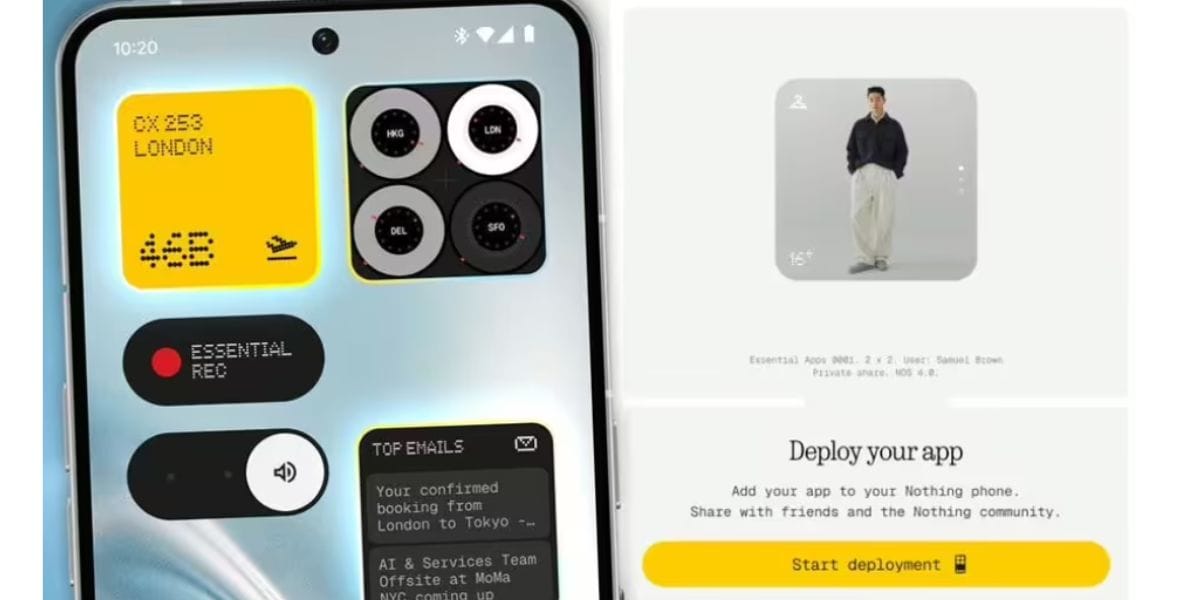The PUBG Mobile 3.6 update is already Live, and the release of the 3.7 beta update is round the corner. The recent leaks have given the expected arrival timeline of the PUBG Mobile 3.7 beta update. The beta access is usually for a limited time and is not guaranteed. So, read ahead to know all the information regarding this upcoming update.
PUBG Mobile 3.7 Expected Release Date
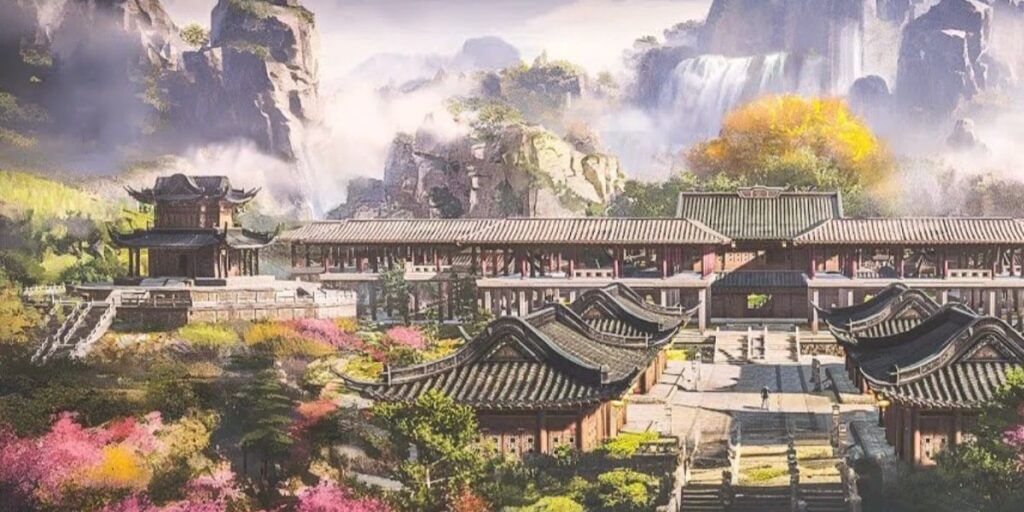
The PUBG Mobile 3.7 Update Beta might arrive on February 12th, but this date is not official yet. For the latest and most accurate updates, be sure to follow PUBG Mobile’s official social media channels and check in-game announcements regularly.
Also Read: How To Reduce Latency In BGMI? Check Out These Secret Methods!
Moreover, for trustworthy release information of PUBG Mobile 3.7 beta , rely on PUBG Mobile’s official platforms, including Facebook, Twitter, YouTube, and in-game notifications.
Points To Remember With This Update
- Updates: Beta versions receive regular updates that include bug fixes and new features. The PUBG mobile release will also include the same.
- Restricted Slots: Beta testing opportunities are often limited, and meeting the requirements or applying doesn’t guarantee you’ll gain access.
- Bugs: The purpose of beta testing is to assist developers in identifying bugs and enhancing the game. If you’re selected for the beta, be ready to report any problems you come across.
- Individual App: Beta versions of PUBG Mobile release with standalone apps, separate from the main game. Progress made in the beta version generally doesn’t transfer to the official game.
Downloading Guide For This Beta Update
Here is the guide to download the PUBG Mobile 3.7 beta update:
- Official Sources Only: Always download PUBGM Beta from the official website. Avoid using unofficial sites, as they may contain malware or pose security risks to your account.
- APK (Android) Installation: If a beta APK is available, you may need to enable “Install from Unknown Sources” in your device’s security settings. Proceed with caution—only download APKs from verified, official sources.
Are you still browsing through your broken screen? Don’t worry! Book at-home mobile phone screen repair with Cashify—an affordable and one-stop destination for all your mobile phone needs. In case you break your screen within 1 month of repair, we will replace your screen again—for FREE.