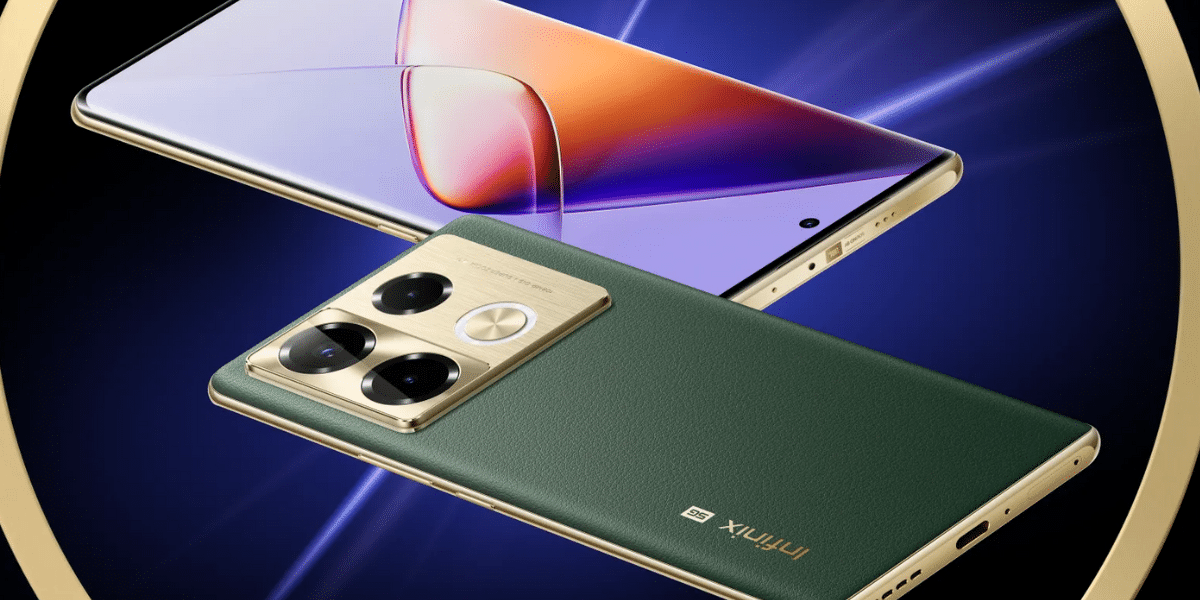OxygenOS 15 Install is now available for OnePlus beta testers. OnePlus 12 and OnePlus 12R can install it from today i.e October 30. The update is based on Android 15 and promises a faster, smoother experience than its predecessor, OxygenOS 14.
OxygenOS 15 Update Timeline
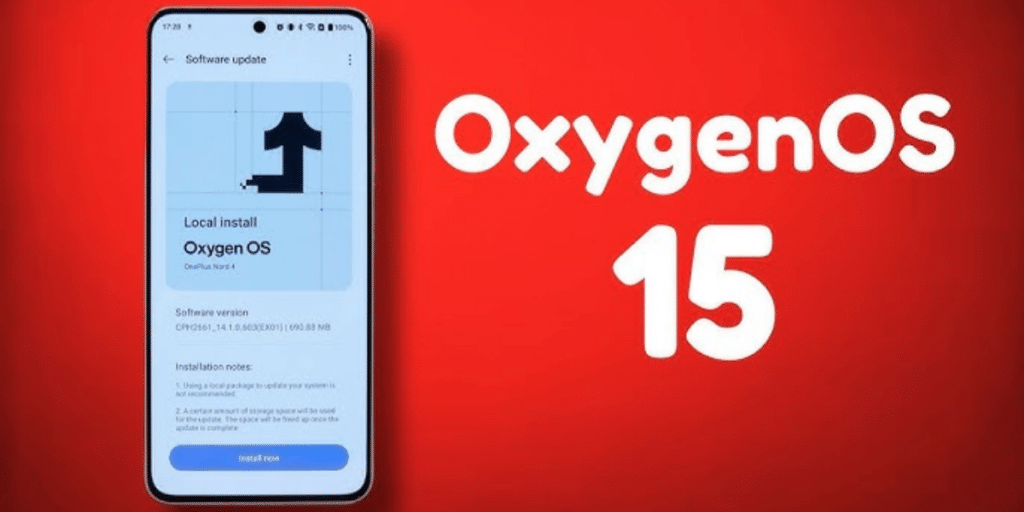
Here is the list of devices eligible for the OxygenOS 15 update . However, OnePlus has confirmed it will roll out this update to the following devices. OxygenOS 15 Install is now available for OnePlus beta testers. Here’s the list with the expected timeline:
| From October 30 | OnePlus 12, OnePlus 12R, OnePlus 12R Genshin Impact Edition |
| From November | OnePlus Open, OnePlus Pad 2 |
| From December | OnePlus 11 5G, OnePlus 11R 5G, OnePlus Nord 4, OnePlus Nord CE 4, OnePlus Nord CE 4 Lite 5G, OnePlus Pad |
| From January | OnePlus 10 Pro 5G, OnePlus 10T 5G, OnePlus Nord 3 5G |
| From February | OnePlus 10R 5G, OnePlus Nord CE 3 5G |
Also Read: OnePlus 12 vs iPhone 15: What To Choose?
How to Install OxygenOS 15 On Your OnePlus
If you wish to install OxygenOS 15 beta on your OnePlus device, make sure you have a compatible model, like the OnePlus 12 or OnePlus Open. As, you can install the beta currently available for these models.
Steps to Install:
- Download and Backup: To begin the OxygenOS 15 Install, download the beta file from OnePlus’s site. Make sure to back up your data first to avoid any loss.
- Install the Beta:
- Open Settings on your phone.
- Go to System Update.
- Select Local Upgrade and pick the downloaded file to begin installation.
Key Features of OxygenOS 15:
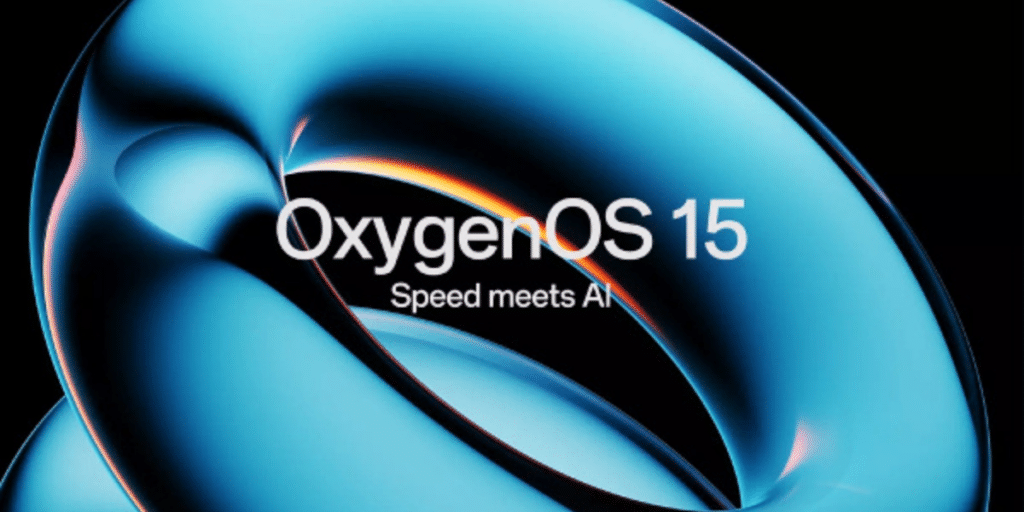
- File Sharing with iPhones
– OxygenOS 15 introduces OnePlus Share, a new file-sharing feature that allows seamless file transfers between OnePlus devices and iPhones. Thus, OxygenOS 15 install is a must after such amazing features like real-time transfer progress updates on the iPhone’s Dynamic Island. - Enhanced AI Photo Tools
– Building on existing AI capabilities, OxygenOS 15 includes new tools like:- AI Unblur to fix blurry photos.
- AI Detail Boost to improve clarity in pixelated images.
- AI Reflection Eraser to remove reflections from images.
- Pass Scan to add physical boarding passes to Google Wallet with one tap.
- AI Productivity Tools
- AI Notes can make notes more engaging by adjusting text formality, summarizing, and even converting voice recordings into text.
- AI Reply creates quick, relevant responses within messaging apps, making it easy to respond on the go.
- Open Canvas for Split Screen Use
– The Open Canvas feature allows users to split the screen into three app sections, ideal for multitasking on larger displays. - Circle to Search and Intelligent Search –
The Circle to Search feature lets users search the web using gestures like drawing circles or marking doodles on the screen.
Also Read: How To Sell OnePlus 12 For Maximum Value
Are you still browsing through your broken screen? Don’t worry! Book at-home mobile phone screen repair with Cashify—an affordable and one-stop destination for all your mobile phone needs.