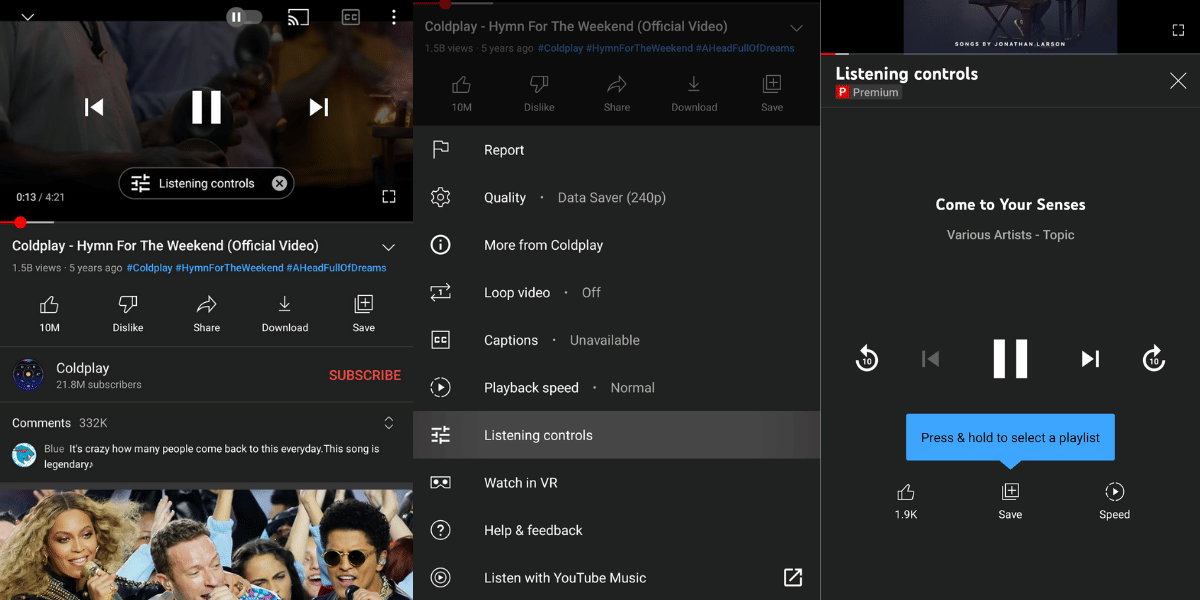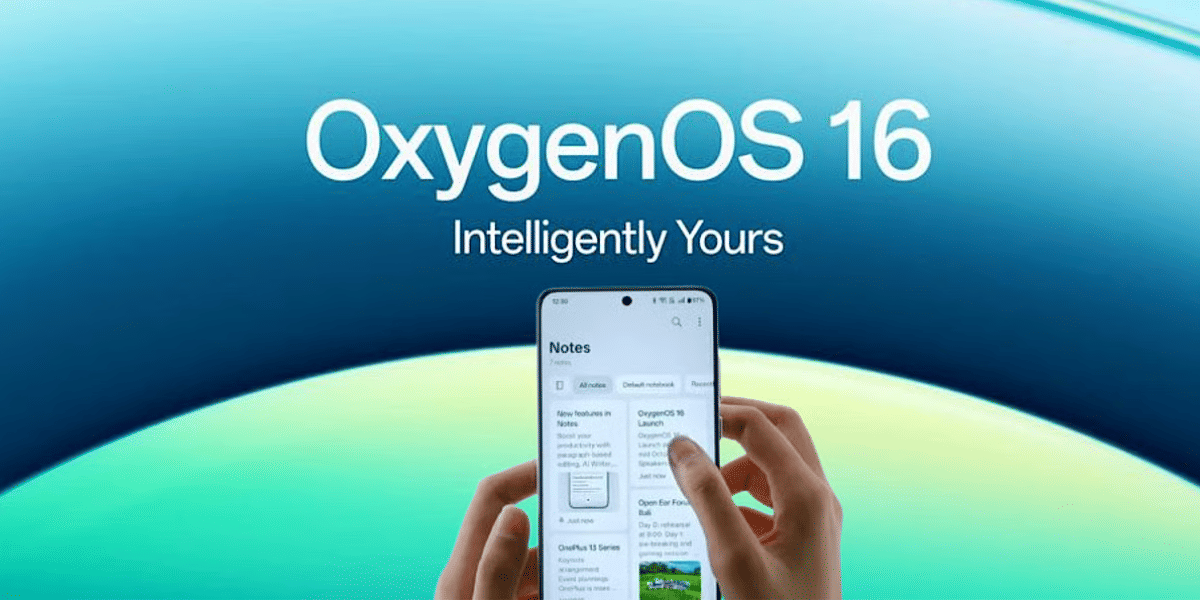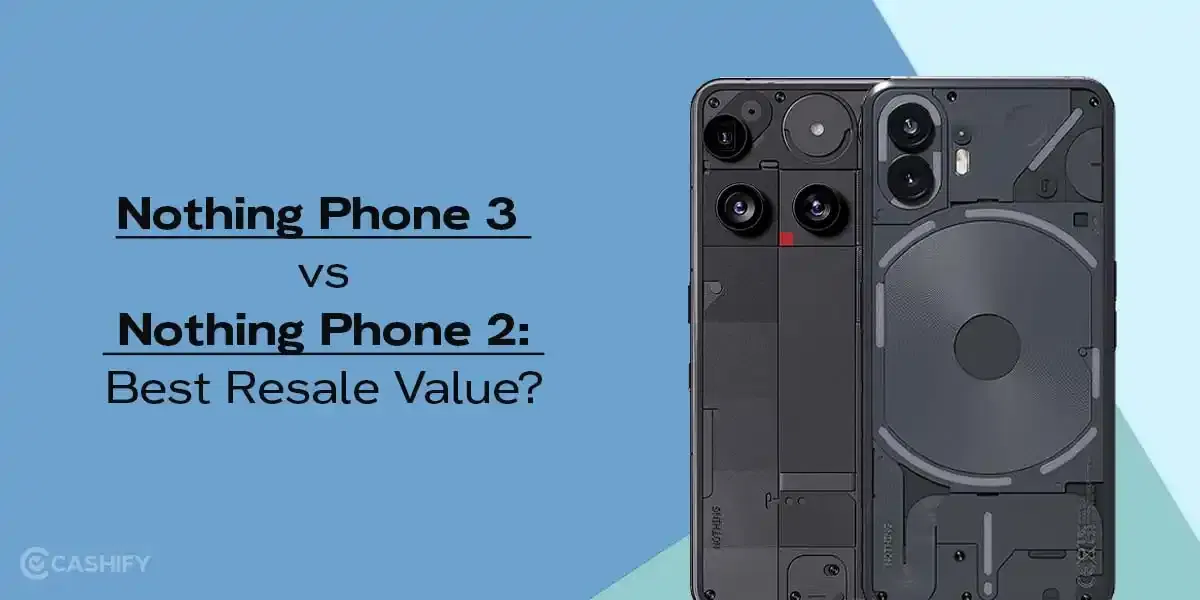Uber rides may now be booked using WhatsApp in India. To make this service more accessible, an official WhatsApp chatbot was developed, and it was first made available in Lucknow. The integration is a “global first” for Uber, and it appears to make booking a cab a breeze. Uber and WhatsApp are planning to spread this service to more cities in the near future.
Currently, the option to book an Uber trip via WhatsApp is only available in English. It is likely to expand to more Indian languages in the near future. WhatsApp also says that the service is available to both new and existing Uber users who have only one phone number linked with their account.
Also read: Here’s When The Realme GT Master Edition New Colour Variant Lands!
Book Uber Rides via WhatsApp
Users can book an Uber ride by texting Uber’s business account number, scanning a QR code, or simply opening an Uber WhatsApp chat by clicking a link. After that, the chatbot will ask the user to provide pickup and drop-off locations; as well as the kind of ride they want to book. The chatbot will provide fare information upfront, as well as the driver’s estimated arrival time.

Also read: Redmi Note 11T 5G Launched in India: Price, Specifications
Riders will no longer have to download or install the Uber app as a result of this integration. All services are supposed to be managed within the WhatsApp chat interface; including user registration, booking a ride, and receiving a trip receipt. Riders have the same safety features and insurance benefits as those who book rides directly through the Uber app. At the time of booking, Uber will inform the users of the driver’s identity and licence plate. They will also be able to track the driver’s location as he travels to the pickup place. They can communicate with him anonymously via a masked phone number.
According to reports, the WhatsApp chat flow informs the rider about safety guidelines, including how to contact Uber in an emergency. If the user selects the ’emergency’ option while on the trip, the user will receive an incoming call from Uber’s customer support staff, according to the company. Until 30 minutes after the trip finishes, Uber riders will have access to the company’s safety line number; which they can call if necessary.
Also read: Nokia 9 PureView Users Will Get This Nokia Phone for Half Its Price