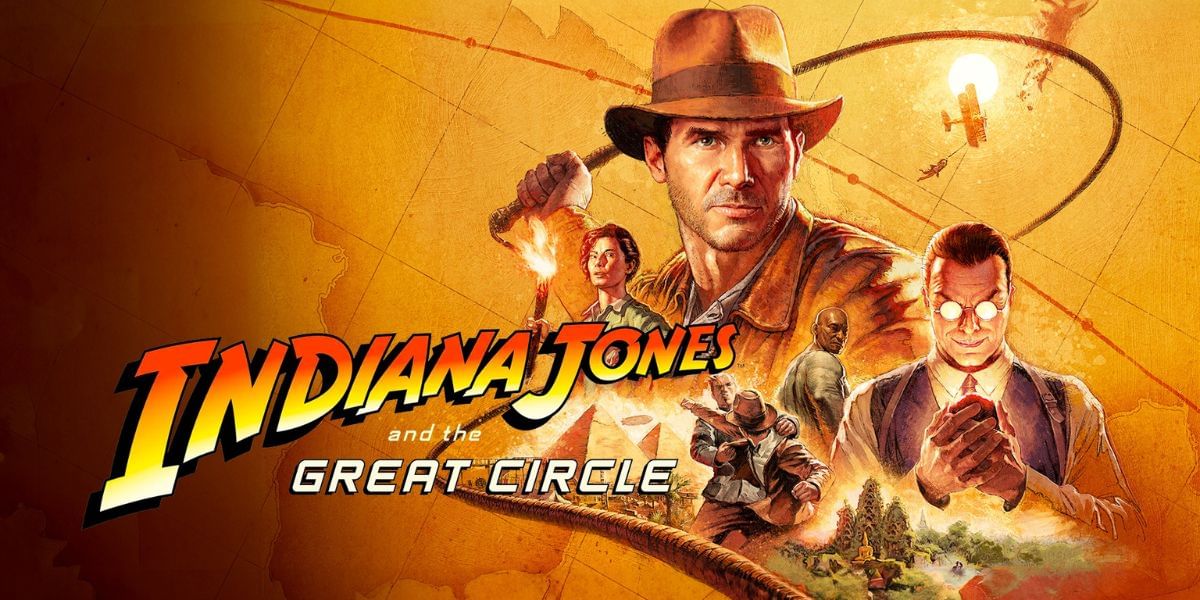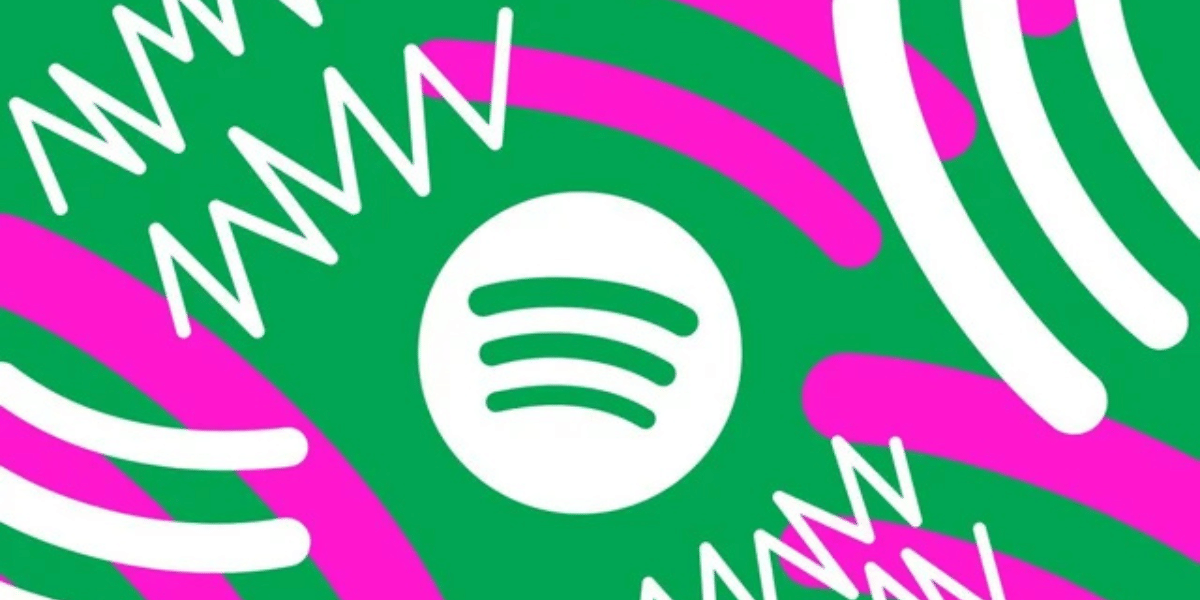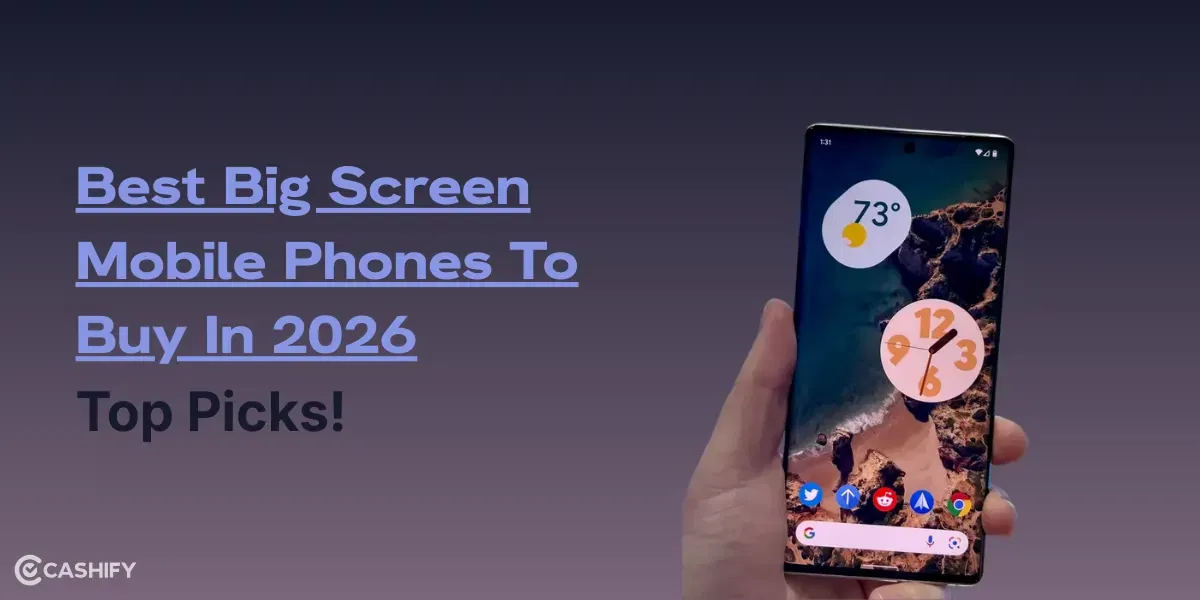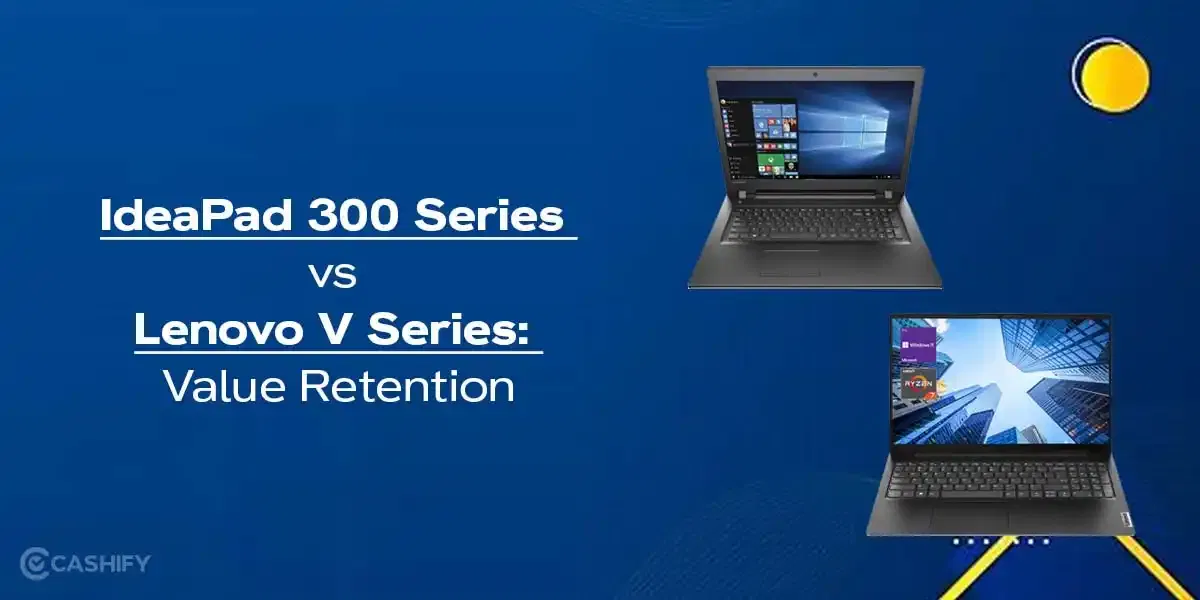Both Marvel enthusiasts and competitive gamers are buzzing with excitement as the highly anticipated Marvel Rivals readies for its launch. This thrilling new fighting game lets you embody your favorite Marvel heroes and villains, battling it out in high-octane showdowns. With the release date of Marvel Rival just days away, we’ve gathered all the key details you need, including pre-load information, the official release date, download steps, and more. So, read ahead to learn all about this game.
Marvel Rival Release Date And Time Revealed

The Marvel Rival game will release on December 7, but the good news is that you need not wait for the official launch date.
Also Read: 6 Best Marvel PC And Console Games For Epic Marvel Adventures!
Players can start pre-loading Marvel Rivals on December 6th, 2024, giving you a full 24-hour head start to download the game before its official release the following day.
So, here is the final timeline for downloading this game:
- PC Pre-Load Start Date: December 6, 2024
- Console Pre-Load Start Date: December 6, 2024
- Official Release Date: December 7, 2024
Steps To Pre-Download
Before beginning the pre-load of Marvel Rivals, check that your system meets the game’s requirements to guarantee a seamless download and optimal gameplay.
PC Players: Available on Steam & Epic Games Store
PC players can also pre-load the game via Steam and the Epic Games Store by following these steps:
Steam:
- Open the Steam client.
- Search for Marvel Rivals in the store.
- If pre-load is available, select the Pre-load option to start downloading.
Epic Games Store:
- Launch the Epic Games Launcher.
- Find Marvel Rivals in the store.
- If pre-loading is supported, click Download to begin the process.
PlayStation Users: PS4 and PS5
For those on PlayStation, the process is straightforward:
- Open the PlayStation Store on your console.
- Search for Marvel Rivals.
- If pre-loading is available, select “Pre-load” to start downloading the game.
Xbox Users: Xbox One and Xbox Series X|S
Xbox players can also get in on the action! Here’s how to pre-load:
- Open the Microsoft Store on your Xbox console or via the Xbox app.
- Search for Marvel Rivals.
- If pre-load is available, click “Pre-load” to begin downloading the game.
Are you still browsing through your broken screen? Don’t worry! Book at-home mobile phone screen repair with Cashify—an affordable and one-stop destination for all your mobile phone needs. In case you break your screen within 1 month of repair, we will replace your screen again—for FREE.