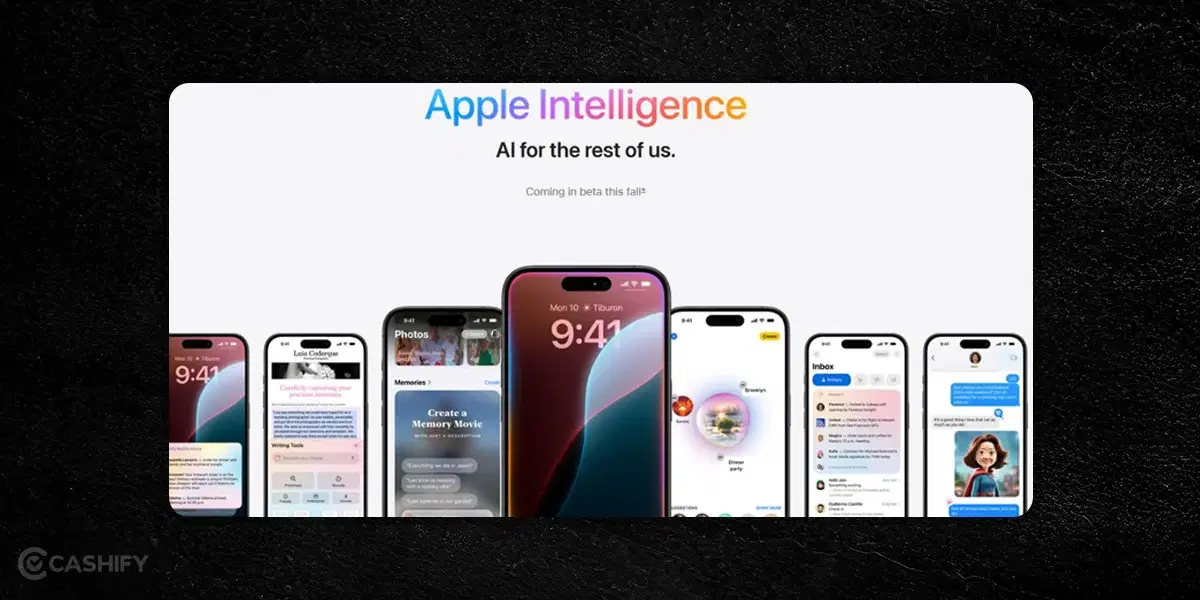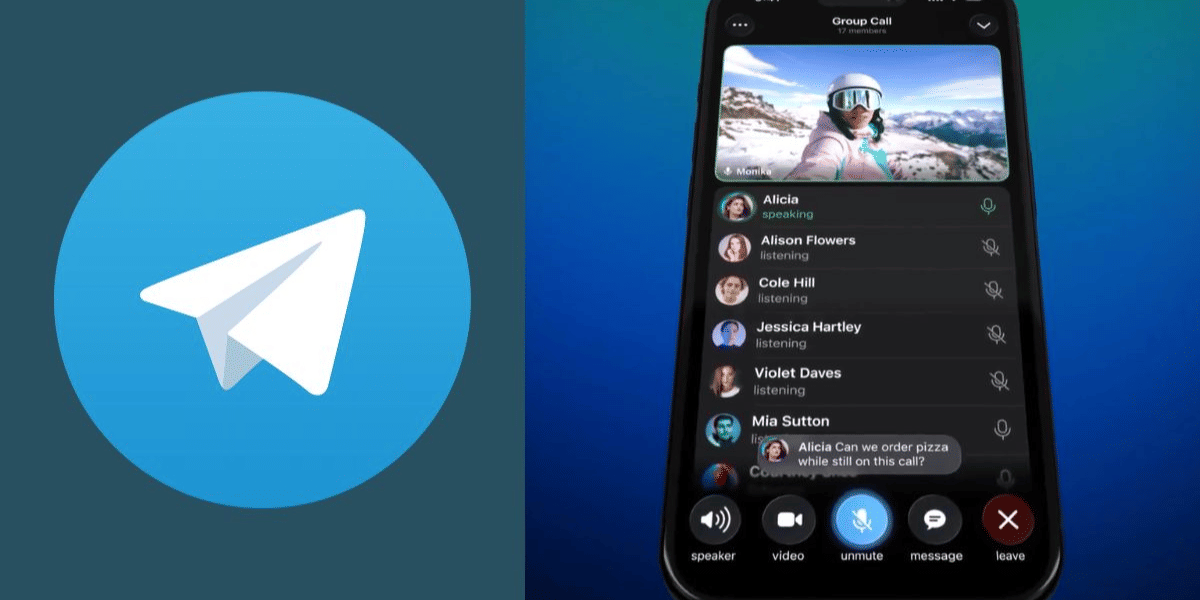Big news for Xiaomi fans! The HyperOS 2.0 update comes with a cool feature called AI Magic Painting. It turns your simple sketches into amazing art. This tool uses smart AI to make your drawings look professional. It’s perfect for anyone who loves to sketch and wants to see their work shine. Let’s explore how this fun feature works and how you can use it on your Xiaomi phone.
How To Use HyperOS 2.0 AI Magic Painting?

HyperOS 2.0 AI Magic Painting feature is super exciting. It takes your hand-drawn sketches and makes them look like real art. You can also change your photos into different styles. Want your picture to look like an oil painting? Or maybe a watercolor or anime? AI Magic Painting does it fast.
The tool uses clever AI to understand your sketch or photo. Then, it adds the style you pick. You get seven fun styles to play with. You can even tweak small details like poses or characters. Just make sure your Xiaomi phone runs HyperOS 2.0. This feature makes your art pop with beauty and creativity in no time.
Also Read: HyperOS 2.0 Vs Realme UI 6.0: What’s Your Best Pick?
Here is the list of HyperOS 2 Eligible Devices:
- Xiaomi 15
- Xiaomi 15 Pro
- Xiaomi 14
- Xiaomi 14 Pro
- Xiaomi 14 Ultra
- Xiaomi 14T
- Xiaomi 14T Pro
- Xiaomi 13
- Xiaomi 13 Pro
- Xiaomi 13 Ultra
- Xiaomi 13T
- Xiaomi Pad 7
- Xiaomi Pad 7 Pro
- Xiaomi Pad 6S Pro 12.4
- Xiaomi Mix Fold 4
- Xiaomi Redmi Note 13 4G
- Xiaomi Redmi Note 13 Pro 5G
- Xiaomi Redmi Note 13 Pro Plus 5G
- Xiaomi Redmi Note 12
- Xiaomi Redmi K80
Also Read: OxygenOS 15 Vs. HyperOS 2.0: Which OS Suits Your Style?
- Xiaomi Redmi K80 Pro
- Xiaomi Redmi K70
- Xiaomi Redmi K70 Pro
- Xiaomi Redmi K70 Ultra
- Xiaomi Redmi K70E
- Xiaomi Redmi K60 Ultra
- Xiaomi Redmi Pad Pro 5G
- Xiaomi Redmi 13
- Xiaomi Redmi 13C
- Redmi 12 4G
- Redmi 12 5G
- POCO M6
- POCO M6 Pro 5G
- POCO C65
Simple Steps To Start HyperOS 2.0 AI Magic Painting
Ready to try How To Use HyperOS 2.0 AI Magic Painting? It’s easy to access on your phone. First, open the Gallery app. Look for the Create button and tap it. Then, find the AI Art option in the app. That’s it! Now you can pick a sketch or photo and choose a style. The AI does the rest and gives you a cool new image. This tool is all about having fun and making your pictures special. Whether you draw or just want to spice up a photo, HyperOS 2.0’s AI Magic Painting is a game-changer. Give it a go and see your ideas turn into awesome art!
Are you still browsing through your broken screen? Don’t worry! Book at-home mobile phone screen repair with Cashify—an affordable and one-stop destination for all your mobile phone needs. In case you break your screen within 1 month of repair, we will replace your screen again—for FREE.