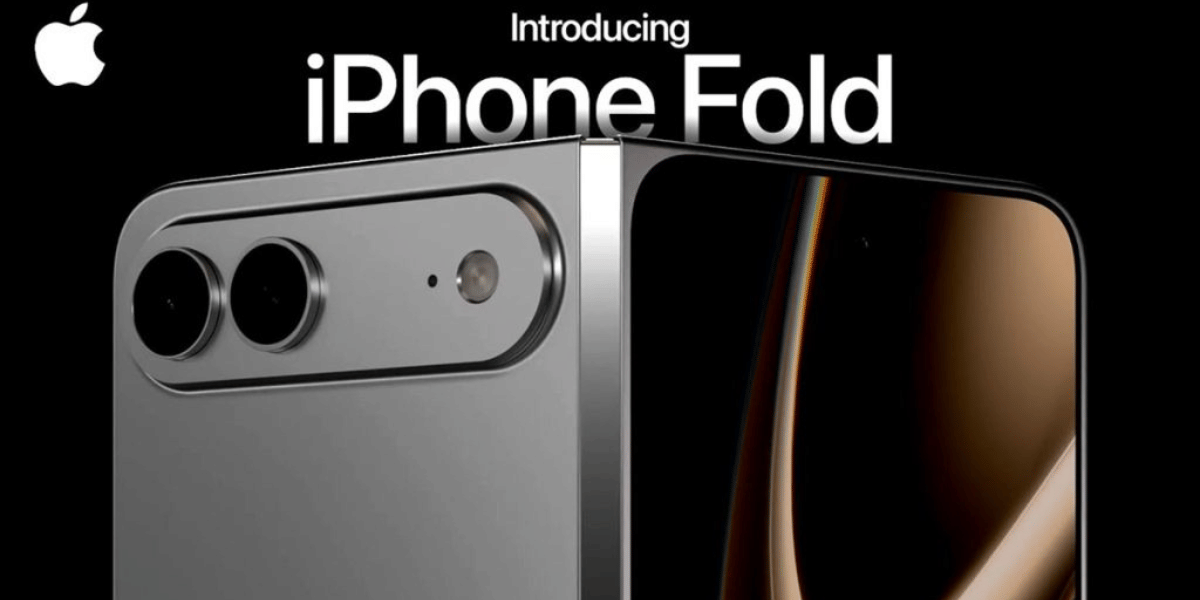Apple has begun rolling out Apple Intelligence with its iOS 18.1 update, but not everyone can access it right away. This new AI feature is in beta, and users need to join a waitlist to get early access. If you’re eager to try Apple’s latest AI tools on your Apple compatible products, here’s how to join the waitlist and what to expect for wait times.
Prerequisites For Joining The Apple Intelligence Waitlist
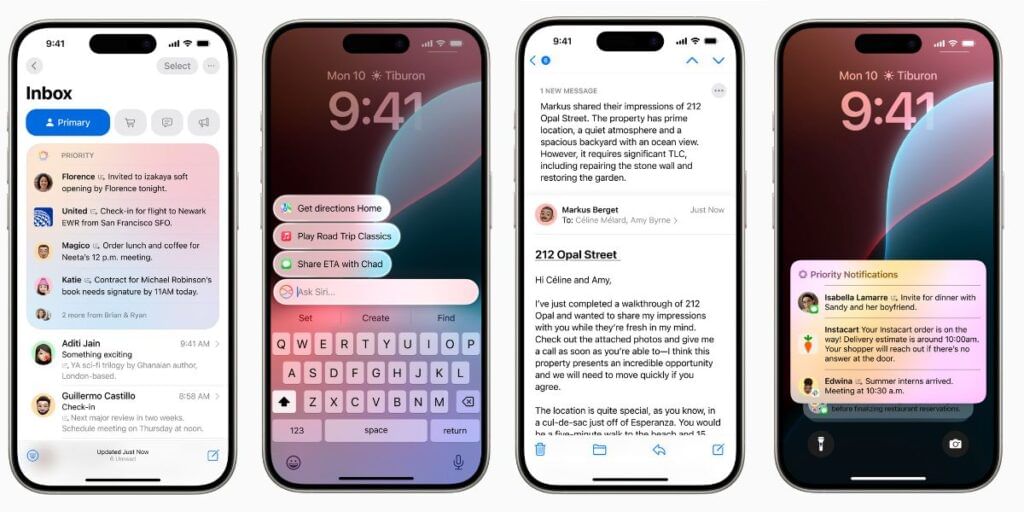
Before you can join the waitlist, ensure you have:
- An Apple device that supports Apple Intelligence. Apple iPhone 16 Series, Apple iPhone 15 Pro Max (A17 Pro) and Apple iPhone 15 Pro (A17 Pro) will see the update to join the Apple Intelligence waitlist.
- The latest software: iOS 18.1, iPadOS 18.1, or macOS 15.1 (Sequoia).
If you’re in India, you’ll need to change your device settings:
- Go to Settings > General > Language & Region.
- Set your Region and Language to United States and English (United States).
- If the Apple Intelligence & Siri option still doesn’t appear, switch Siri’s language to English (United States) as well.
With these prerequisites in place, you’re ready to join the waitlist.
Also Read: iOS 16 Vs iOS 17: Is It Worth Upgrading Your iPhone?
Steps to Join the Apple Intelligence Waitlist
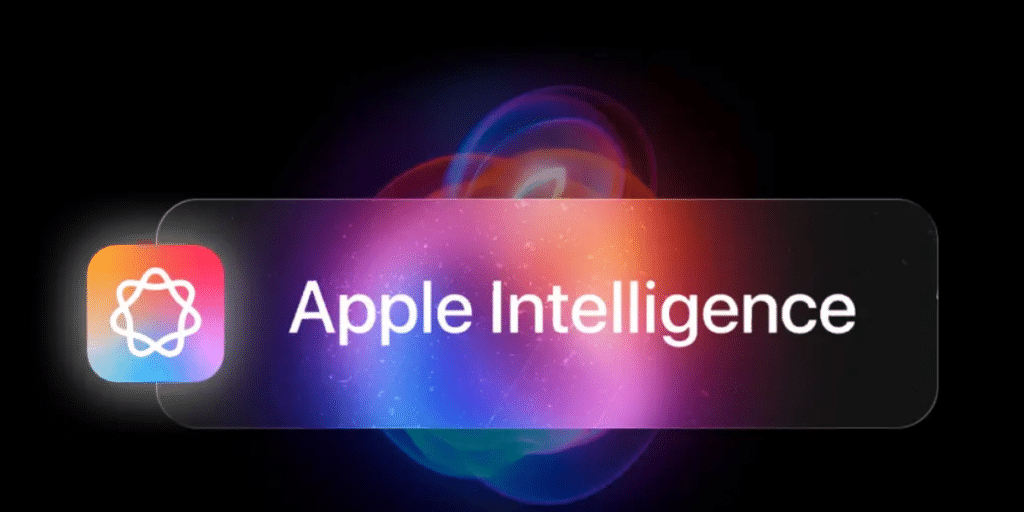
- Open the Settings app.
- Tap on Apple Intelligence & Siri.
- Select Join Waitlist.
- You’ll see a confirmation message: “Joined Waitlist.”
Once this is done, you’re officially on the list.
Also Read: Lesser Known Things About The iPhone 16 Pro!
Apple Intelligence Wait Time
For most users, the Apple Intelligence Waitlist is short. Typically, it takes between 15 and 30 minutes to get access on a device. In rare cases, it could take up to an hour. Remember, this waitlist is device-specific. So, even if you’ve joined on your iPhone, you’ll need to sign up separately on your iPad or Mac.
Also Read: Apple Intelligence vs Google Gemini: The Ultimate AI Showdown
What Happens After Approval?
After approval of your Apple Intelligence Waitlist, you’ll receive a notification confirming access to Apple Intelligence. You can then explore features like Writing Tools, Clean Up, Type to Siri, and Summarize Web Pages. This Diwali season, be among the first to try Apple’s new AI tools. Follow the steps above to join the waitlist and unlock Apple Intelligence features.
No need to wait for sales anymore. You can now buy the phone you have always wanted anytime. At Cashify’s refurbished mobile phones sale, you get like-new second hand mobile phone at just half price. You also get 6 months warranty and 15 days refund on your device.