Free Fire enthusiasts have a thrilling opportunity to experience the upcoming OB48 update before its official release. Garena expects to launch the Advance Server for OB48 in the first week of January 2025, following the current OB47 update and its popular Winterlands theme. Players who want to be among the first to explore the new features can register for the Advance Server, which will be available on a first-come, first-served basis due to limited activation codes.
Registration Process for OB48 Advance Server
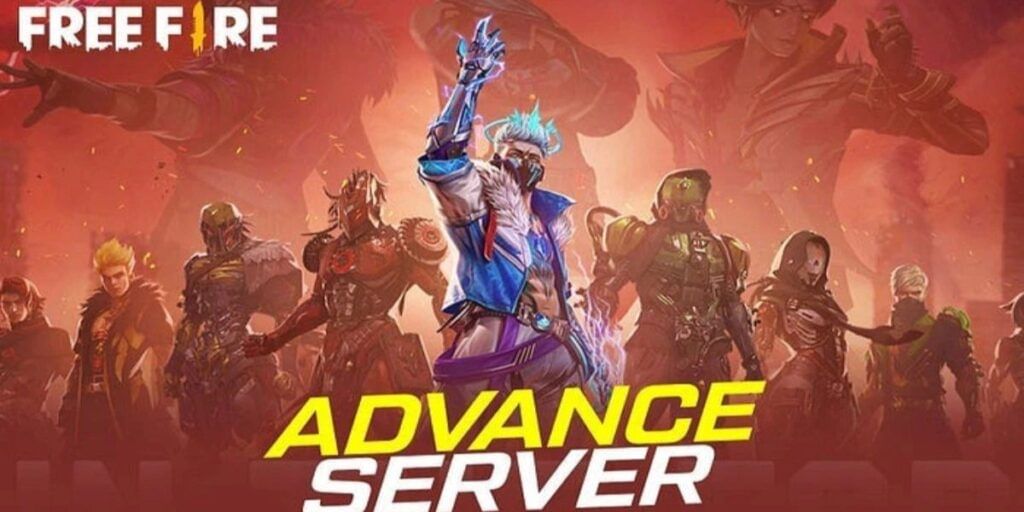
To register for the OB48 Advance Server, players should visit the official Advance Server website. Players need to log in using their in-game Google or Facebook account and provide an active email address. After completing the steps, players can click the “Join Now” button to finalize their registration. Successful registrants will receive an activation code, which is essential for accessing the server once it goes live.
Also Read: 5 Best Landing Spots In Free Fire MAX Alpine Map January 2025
How to Access and Test the OB48 Server
After receiving the activation code, players can download the OB48 Advance Server by revisiting the site and looking for the download option. Once the server file is installed, players can open the application and enter their activation code to begin exploring. This server allows players to test new content and features, providing feedback on any bugs or glitches directly to the developers. This feedback is crucial for Garena to refine the game, enhancing the overall gaming experience for the entire community.
Also Read: Best Alternative For Free Fire Game
Exciting Opportunity for Free Fire Fans
The Free Fire OB48 Advance Server offers fans a unique chance to shape the game’s development by testing new updates and reporting issues. This process helps ensure that the final release is smooth and enjoyable for all players. Make sure to register early to secure your spot and contribute to the future of Free Fire. Stay updated with Garena for more information on the server’s official release and additional notifications.
Are you still browsing through your broken screen? Don’t worry! Book at-home mobile phone screen repair with Cashify—an affordable and one-stop destination for all your mobile phone needs. In case you break your screen within 1 month of repair, we will replace your screen again—for FREE.



























