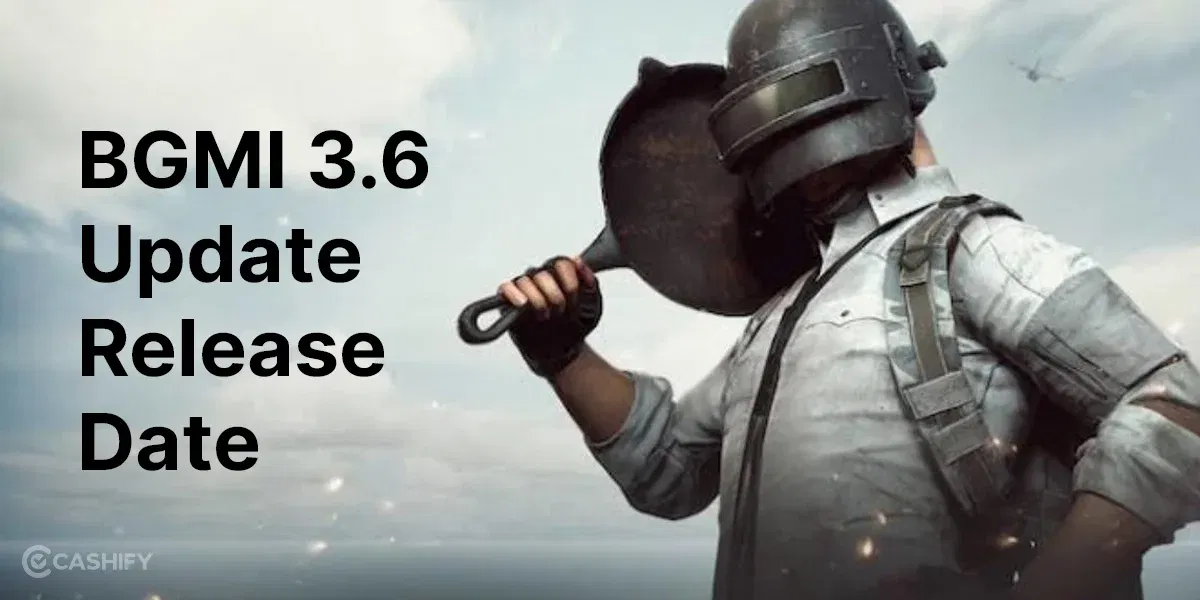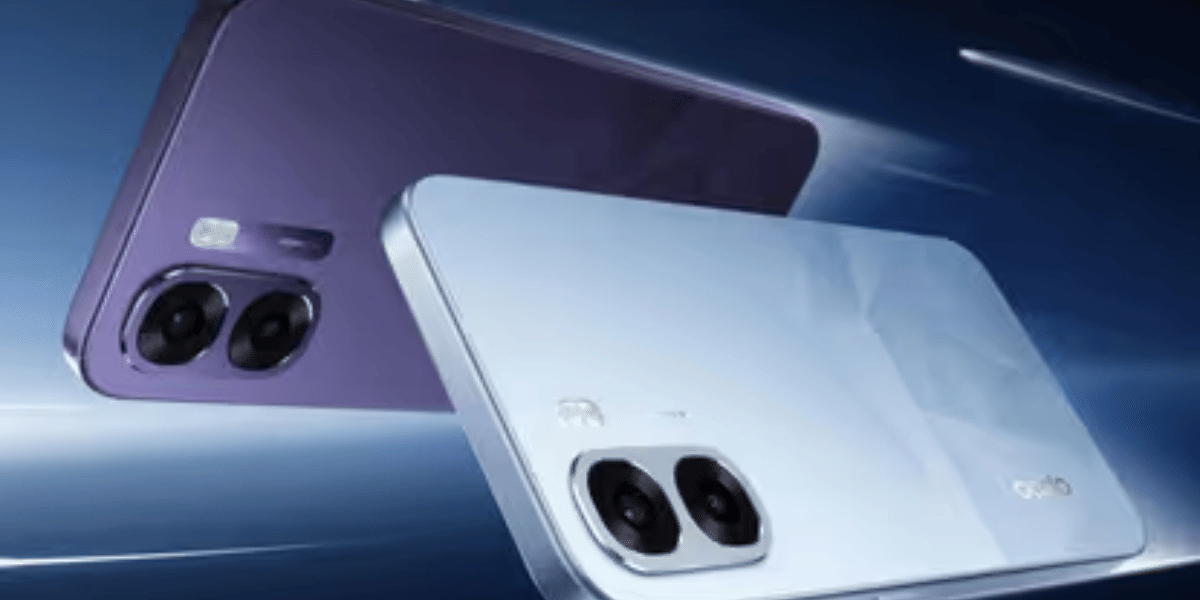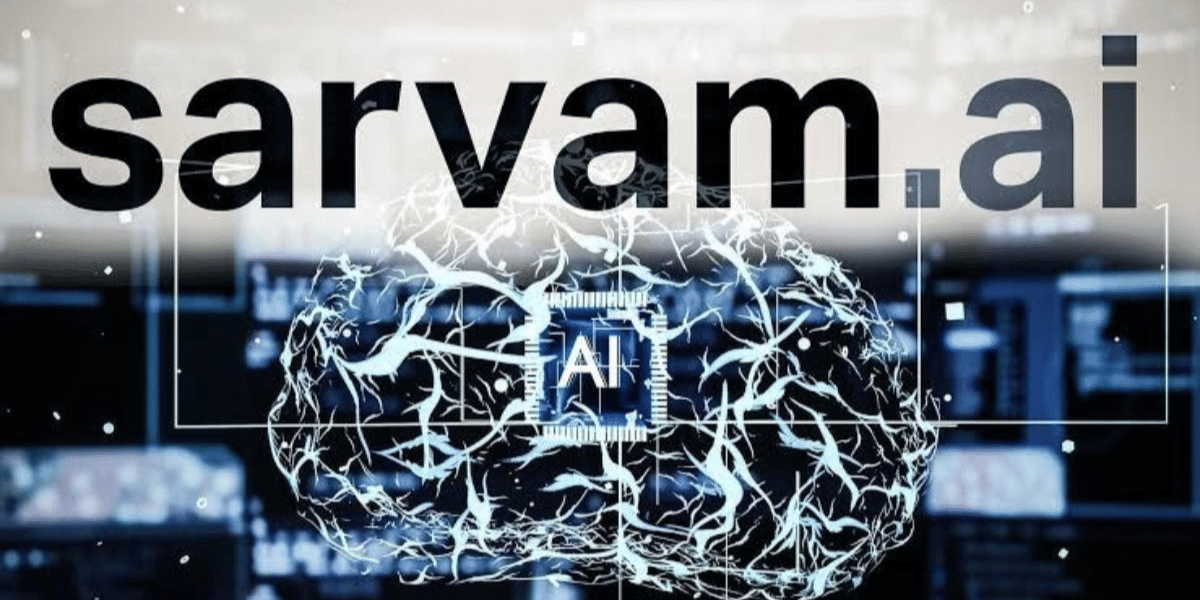Garena’s Free Fire OB48 Advance Server provides players with a unique chance to explore upcoming features and updates ahead of their official launch. By gaining early access, players can test fresh content, share their feedback, and play a vital role in shaping the game’s future. So, here’s a complete guide on how to register for and access the OB48 Advance Server.
Free Fire OB48 Advance Server Codes: How To Register?

The Free Fire Advance Server offers players a sneak peek at upcoming features, characters, weapons, and updates before they hit the main game. It’s a chance to experience the newest content ahead of everyone else!
Also Read: 5 Best Landing Spots In Free Fire MAX Alpine Map January 2025
Developers rely on player feedback from this testing phase to identify bugs and make improvements, ensuring a smoother experience for the official release.
So, here are the steps you can follow to register for Garena Free Fire OB48 Advance Server Codes:
- Visit the Official Website: Open the Free Fire Advance Server registration page on the official site.
- Log In: Sign in using your Google or Facebook account linked to your Free Fire profile.
- Provide Your Email Address: Enter your email address in the designated field.
- Click “Join Now”: Once all details are entered, hit the “Join Now” button to proceed.
- Receive Your Activation Code: If your registration is approved by Garena, you will receive an activation code via email. This code is essential for accessing the Advance Server.
Steps To Download Registration Code
After you retrieve the activation code, follow these steps to download the server:
- Get the APK File: Visit the website again and download the OB48 Advance Server APK. Ensure your phone has sufficient storage space, as the file size is considerable.
- Enable Unknown Sources: Navigate to your phone’s settings and enable the option to install apps from unknown sources.
- Install the Server: Locate the downloaded APK file, open it, and proceed with the installation.
- Input Activation Code: Launch the server and enter the activation code sent to your email to begin playing.
Joining the Free Fire OB48 Advance Server offers an exciting chance for both seasoned players and newcomers to explore upcoming updates and contribute to the game’s evolution. Simply follow the outlined steps, and you’ll be diving into the newest Free Fire content in no time!
Are you still browsing through your broken screen? Don’t worry! Book at-home mobile phone screen repair with Cashify—an affordable and one-stop destination for all your mobile phone needs. In case you break your screen within 1 month of repair, we will replace your screen again—for FREE.