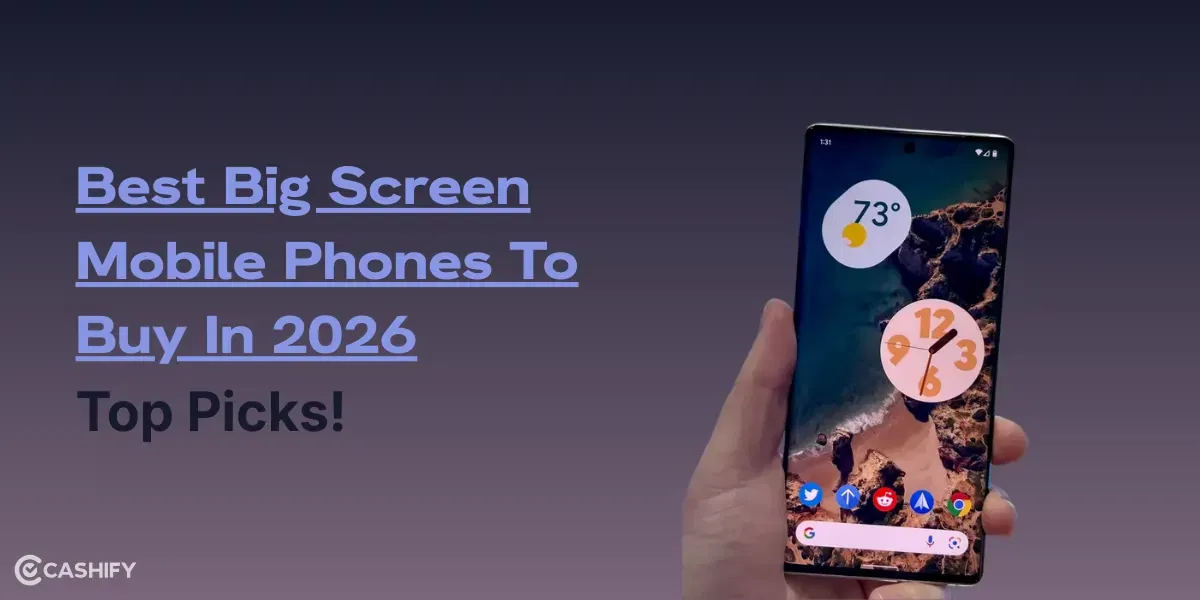Earlier this week, the Cupertino- based tech giant released the iOS 16.4 Beta 2 for developers which enhances the new “5G Standalone” feature that was added with iOS 16.4 Beta 1 and introduces many other new features. A day after making the second iOS 16.4 developer beta available, Apple released Beta 2 for public testers on Wednesday.
Here’s a look at what’s new and how to jump on the beta if you haven’t yet to access the latest features like new emoji, always-on display automation, 5G SA support, and more.
The new beta 2 is now available to those registered in Apple’s developer program. Let’s move towards the new features and changes included in this updated build.
Also Read: WhatsApp Rolling Out New ‘Call Link’ Feature For These Users
What’s new in iOS 16.4 beta 2
New emoji:

This release adds the emoji that are part of the Unicode 15.0 standard. They include a shaking face (side to side, like “no”), several heart colours including a pink heart that was strangely absent until now, left and right pushing hands, several new animals (moose, goose, jellyfish), and a few food items and musical instruments.
Advance Software Update Setting:

iOS 16.4 beta 1 also includes new Software Update options that allow a user to pick between the developer beta channel, public beta channel, or neither. Apple will retire beta configuration profiles at any given point.
Also Read: World’s First Left- Right Foldable Smartphone Tecno Phantom V Fold Launched, Know More
Web push notifications:

If you add a supported web app to your Home Screen, starting iOS 16.4 beta 1, you can optionally receive push notifications from it. Additionally, third-party web browsers can now support adding web apps to the iPhone Home Screen.
New Widgets:
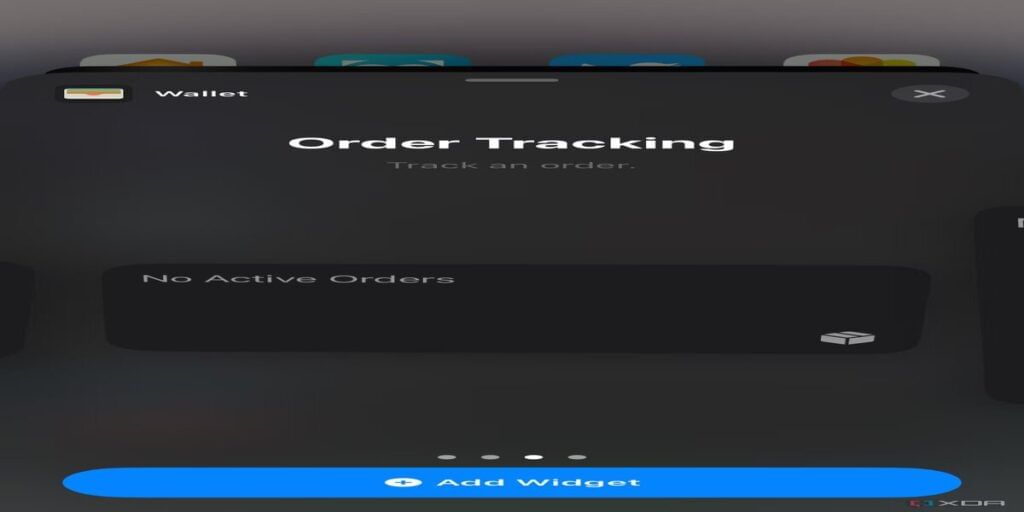
iOS 16.4 beta 1 additionally introduces new Home Screen widgets for order tracking. These widgets mirror the relevant information from the Apple Wallet app.
New Podcasts app:
A new Podcasts app across iPhone, iPad, and CarPlay improves the Up Next queue and adds features like episode filtering and the ability to browse by season.
How To Update?
If you have enrolled in the iOS 16 developer beta program, you can update your compatible iPhone to beta 2 by following the steps below:
- Launch the Settings app.
- Head to the General section.
- Tap on Software Update.
- Give the page a few seconds to refresh.
- The update will then appear.
- Tap on Download and install.
- Agree to the Terms of Service, after reading them thoroughly and carefully.
- Make sure your iPhone is connected to a power source until the update finishes downloading and installing.
- Now you’re now running iOS 16.4 beta 2.
Also Read: Realme GT 3 Globally Launched: Brings In These New Features