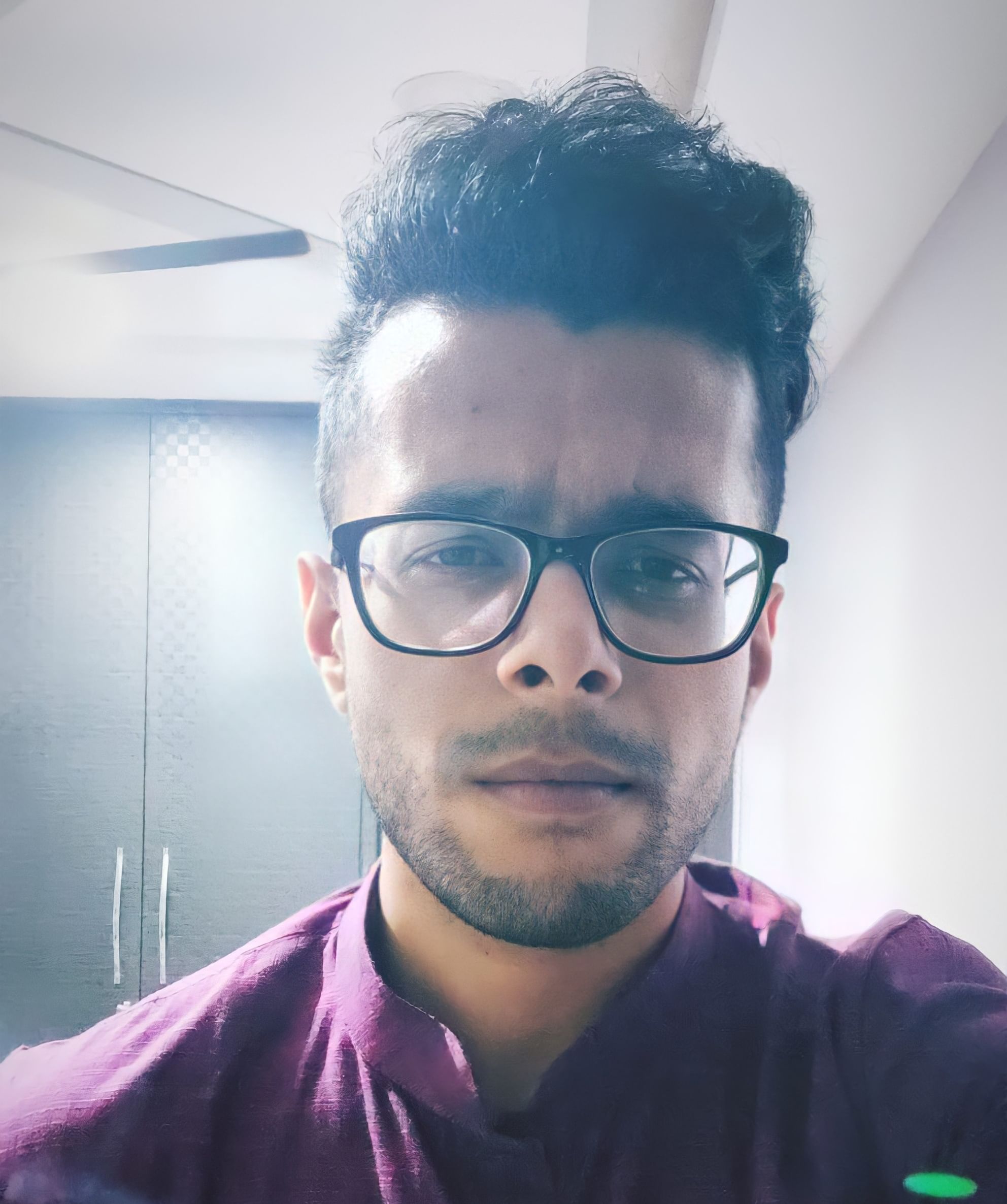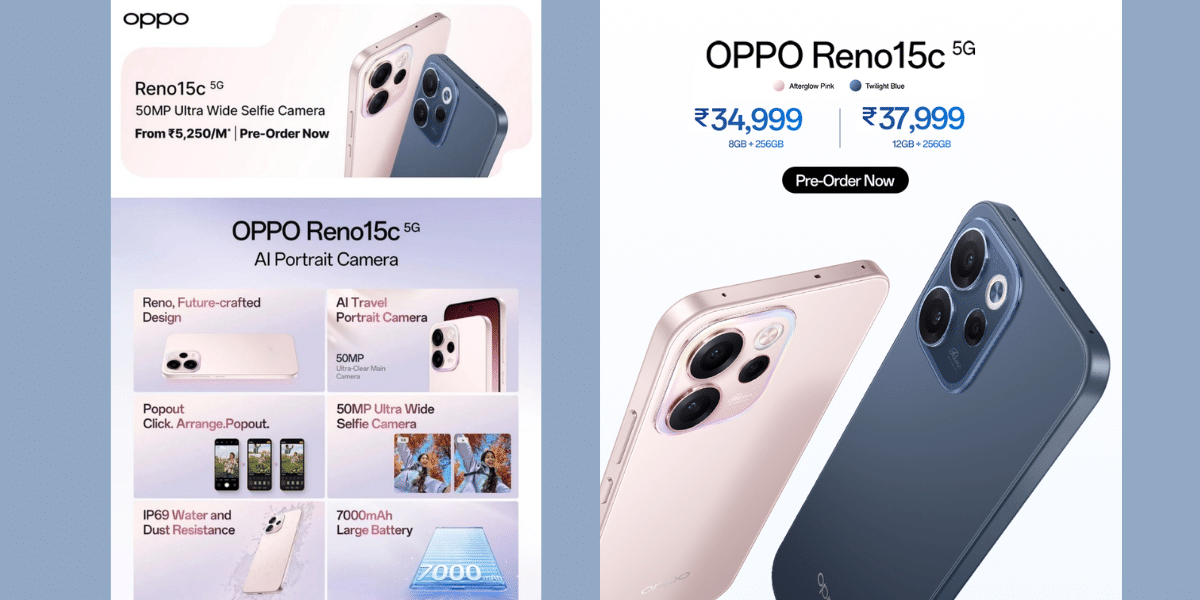Reliance Jio is finally making a massive entry into the gaming market in India. While the market was relatively untapped, a brand of Jio’s magnitude can finally tap into the gaming market’s huge potential in the country. Moreover, this is a huge step for Jio’s subcategory called JioGames. Since Jio has been working on this subsection for quite some time now, the Jio Game Controller is definitely a step in the right direction.
The JioGames subsidiary is planning to make an entry into the Indian gaming market through more products. While this game controller is the first of many, expect to see some mobile gaming controllers and VR headsets in the near future. For now, however, let’s look into the details of the Jio Game Controller. After a long time, you’ll find some good alternatives to companies such as Redgear for your gaming peripherals.
Also read: 5 Top Grossing Video Games Of All Time That You Can Play Today!
What is the price of the Jio Game Controller?
The Jio Controller is priced at a crispy INR 3,499. While some people might consider this controller to be quite expensive, you have to keep in mind the prices of the Xbox One controller and the Xbox Series X controller. Both of these cost INR 3,499 and INR 4,199, respectively. The prices for the PlayStation controllers are no different either. Depending on their editions, Sony’s PlayStation 4 and PlayStation 5 controllers range between INR 4,000 and (sometimes) upwards of INR 5,000. Since this is the price bracket that JioGames is targetting, the Jio Controller is reasonably priced.
Additionally, you have the option to buy the controller through EMI. The EMI option starts at INR 164.71. So, if you don’t want to spend INR 3,499 in one go, you can take your time and check the EMI options for this gaming controller.
Also read: How To Get 90FPS On Apex Legends Mobile?
Controller layout

The Jio Controller comes with a layout inspired by the Xbox controller. This makes much more sense as the Xbox controller layout is the most commonly used in both mobile and PC gaming. If you’re unfamiliar with the layout, here’s how it goes:
Both the directional keys and the analogue stick are placed on the controller’s left side. The right side of the controller features a second analogue stick and the action buttons. The triggers and additional shoulder buttons are placed at the top, on either side of the controller. A Jio button regales the middle of the controller, sided by the start and select buttons. Finally, you’ll find the home, TV, and back keys at the bottom of the Jio Controller.
Also read: How To Increase FPS In Apex Legends Mobile? Follow These Steps!
Which devices are compatible with the controller?
The Jio Controller is compatible with all Android TVs and Android-based tablets. For the best experience, you can connect the controller to the Jio set-top box. However, you won’t be able to connect it to your PlayStation and Xbox consoles.
What are the features of the Jio Game Controller?
The Jio Controller comes with exceptional 8-hour battery life, according to JioGames. Moreover, since it’s a Bluetooth enabled controller, it supports the relatively recent Bluetooth v4.1. This is great as it will support low-latency gaming, which will be especially important in online gaming. The range of the wireless device is up to 10 metres. You can charge the device through a micro-USB port provided on the controller. Since it doesn’t have a USB-C port, you may not be able to use the controller with your PC.
Also read: Harry Potter: Magic Awakened – Everything You Need To Know
Where can you buy the Jio Game Controller?
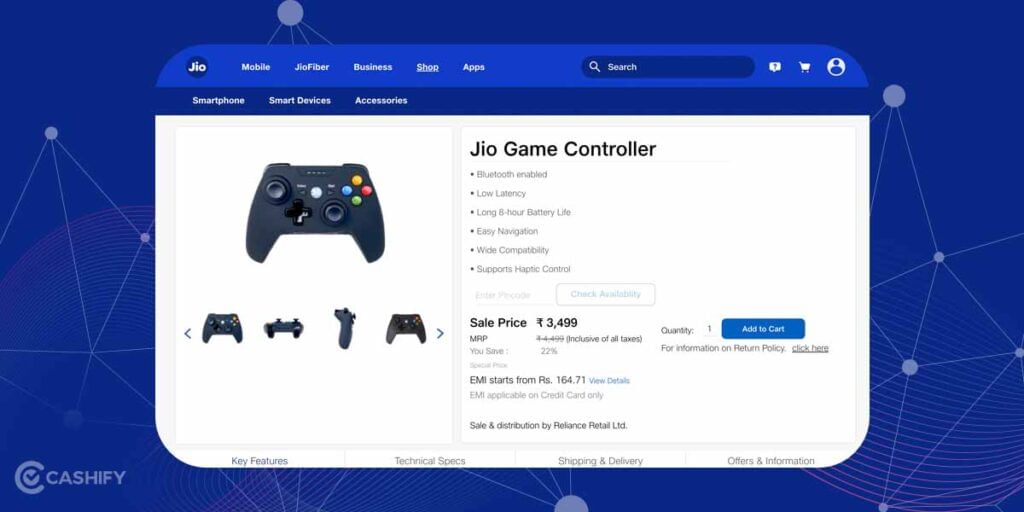
The Jio Controller is available online through the Reliance Jio website. You can check it out here.
Conclusion
So, here’s all you need to know about the Jio Game Controller. Hopefully, these snippets of information will give you a good idea of your purchasing decisions. Our verdict? If you’re an avid gamer who likes to play games on Android TVs or the Jio Set Top Box, this is a great addition. Moreover, this is a great Indian product to replace the cheaper Chinese knockoffs that have been dominating this market space for a long time.
Also read: How To Use A Controller In Apex Legends Mobile?
Looking to sell your old phone or recycle your old phone? Visit the Cashify website for some excellent deals on mobile phones!