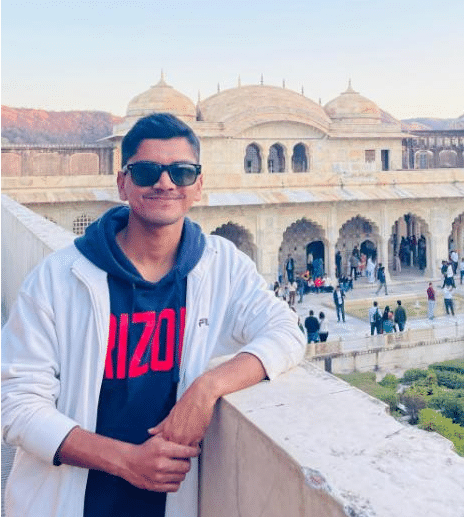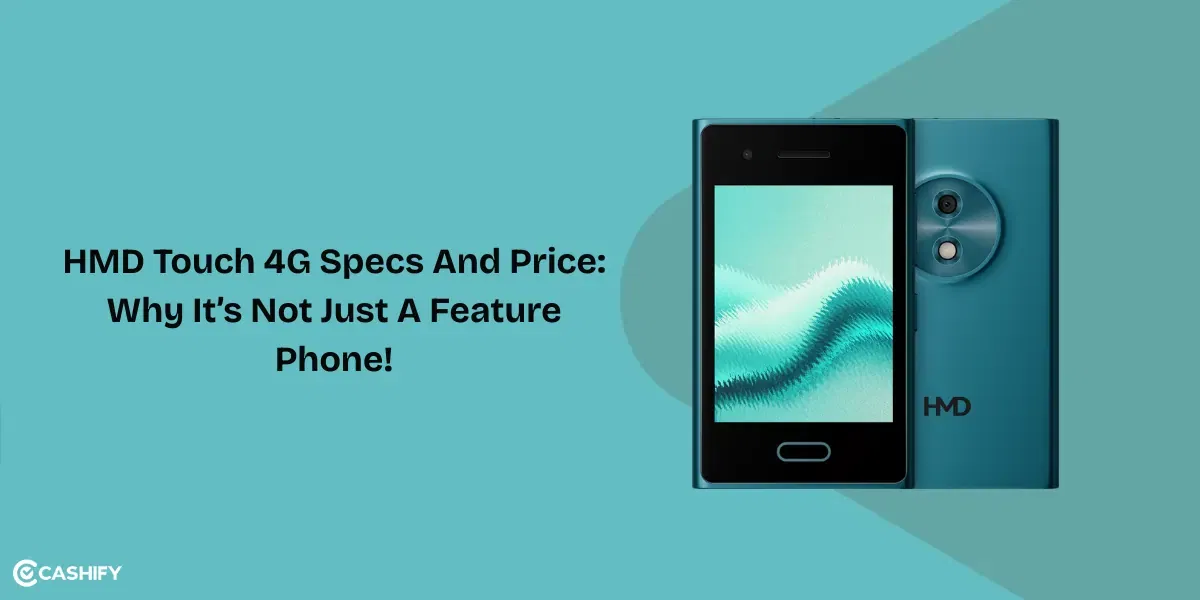Apple has come up with the iOS 26.1 Beta 2 release on 6 October 2025, and after two days of reviewing this latest upgrade, we are bringing you all the new features and UI changes that you will see inside it. With the current version of iOS 26bringing a lot of new features, along with some bugs as well, it is time for you to hope that the iOS 26.1 Beta 2 release brings a sigh of relief for you and your iPhone. So, without any further ado, let us begin with the key features inside this informative article.
Also Read: What’s New In iOS 26 Beta Update: Features, Bug Fixes And UI Changes
A Look Back At Features And Bugs Of Early Variants
Before we dive into the new features and every little addition that the iOS 26.1 Beta 2 will bring, let us get a quick rewind of what the early variant was like.

My Experience of Trends Around iOS 26
Apple was talking about iOS 26 since June 2025, the time when it was launched. I went through almost all prominent tech channels and figured out all the iPhone variants that were eligible for this download. The features and the add-ons looked amazing. The liquid glass effect, the UI changes, the swipe transitions, battery optimisations, and more such impressive specifications were a first-timer for me. I had never imagined an OS upgrade to make such a humongous trend, but with around 100K+ posts around platforms like X, Instagram, and others about iOS 26, the fact that this OS has a huge market to boost was evident.
Features Of iOS 26
Here are all the features of iOS 26 at a glance:
| Feature | Description |
|---|---|
| Liquid Glass Design | New translucent, glass-like design across system and apps with dynamic, animated effects |
| Lock Screen | Dynamic time position and size, new 3D photo effects, and widgets can be placed at the screen bottom |
| Home Screen | Tintable app icons, new Clear theme with glass-like effects |
| Apple Intelligence | Custom Genmoji creation, live translation in Messages, FaceTime, and Phone calls, and visual intelligence on screen content |
| Phone App | Call Screening and Hold Assist features for unknown callers |
| Messages | Enhanced with conversation backgrounds, typing indicators, polls, and Apple Cash in group chats |
| AirPods Features | Studio-quality audio recording, camera remote function (start/stop video/photos), ANC support |
| Adaptive Power Mode | Energy-saving mode adjusts device performance dynamically to extend battery life |
| Photos | Updated layout, spatial 3D scene photos |
| Audio Recording | High-quality audio capture during video calls with AirPods Pro with H2 chip |
| Clock App | New customizable snooze durations |
| eSIM Transfer | Direct eSIM transfer between iPhone and Android without QR codes |
So were the features. But that was not all for the iOS 26 to make it to the headlines. After this, just a few weeks after the upgrade, a long string of complaints came in. These complaints included battery heating issues, support issues, and whatnot. The iOS 26 was the most controversial upgrade for Apple. Considering the extensive PR and marketing efforts it underwent, followed by the cover-up needed to erase all complaints.
So, what were these issues and bugs? Have a look:
- iOS 26 had a battery drain issue.
- Older iPhones were heating up due to the upgrade.
- The performance lag showed up after upgrades.
- The UI effects and widgets did not completely show up.
- The camera upgrades were not as effective as promised.
- No battery optimisations or the ‘Adaptive Power mode’ were seen.
But amidst all these issues, the iOS 26.1 Beta 2 has shown up. And it will be interesting to see whether this new upgrade solves the problems that we mentioned earlier or not.
Let us get a clear picture of the iOS 26.1 Beta 2 release. We’ll see all the new updates that it is going to bring.
Also Read: Mind-Blowing Facts About Apple iPhone Air: Wildest iPhone Yet!
iOS 26.1 Beta 2 Release Upgrades: What New Will You See Inside iOS With This Version?
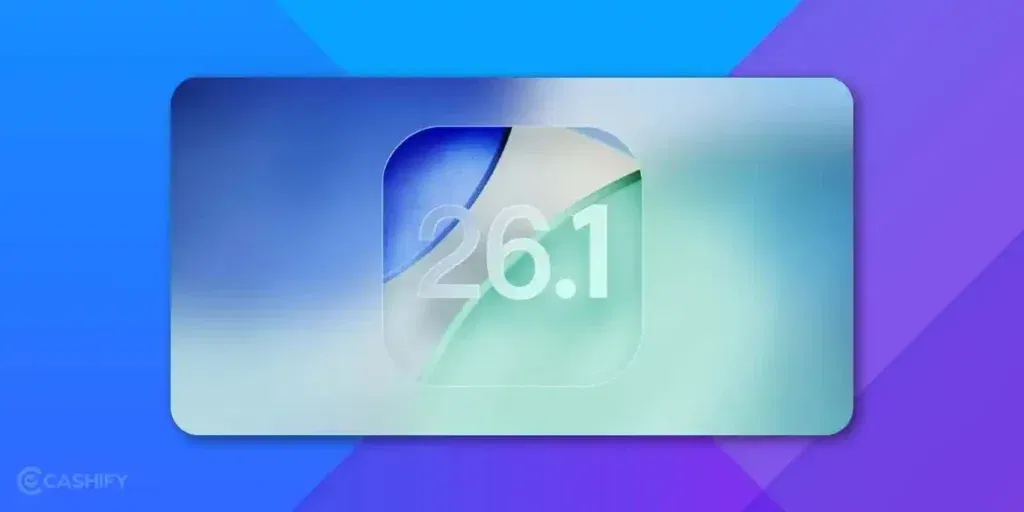
Now, let us show you what features have been added inside the all-new iOS 26.1 Beta 2 release after October 6 2025.
All New Features Of iOS 26.1 Beta 2
More Liquid Glass Effect
Inside the iOS 26.1 Beta 2, you will see a more impressive Liquid Glass effect, and you’ll see it everywhere, even inside apps, photos, and more places.
Slide to Stop Alarm
A new effect comes inside this upgrade, where you will be able to swipe to dismiss alarms and timers, similar to the classic “slide to unlock” feature.
Microphone Controls
Inside the iOS 26.1 Beta 2 version, you can now manage connected microphone settings directly from the Control Centre.
Font Alignment In Liquid Glass
Font Alignment means app folder titles will become more visible because the fonts will be bolded and left-aligned.
WhatsApp Overhaul
You’ll also see a change in your WhatsApp in the iOS 26.1 beta 2 release. WhatsApp’s new interface features translucent, dynamic layers with fluid animations. Semi-translucent tab bars, reflective buttons, and a refreshed keyboard.
Photos Preview
A feature that was absent in iOS 26 has been added in the iOS 26.1 beta 2 release is the Photos preview. When you open a photo, you’ll see all the other images in your gallery at the bottom of your screen, displayed in a slider format.
Bug Fixes In iOS 26.1 Beta 2
iOS 26.1 Beta 2 promises to bring the following bug fixes:
- Improvement in Liquid Glass UI with font and colour refinement.
- Better UI transitions.
- Bolder texts and icon views.
- Heat Issues are fixed.
Also Read: WhatsApp Liquid Glass Interface: iOS 26 Chats To Get Stunning Depth
iOS 26.1 Beta 2 Download Size
The download size of this new upgrade is 1.97 GB.
iOS 26.1 Beta 2 Supported Devices
Here is the list of all iPhones that are eligible for iOS 26.1 Beta 2:
End Note: Upgrade Your iPhone Now
This is your call to upgrade to this new iOS variant if you are an iPhone user. Although the hype is not that trending or huge. This is because the new features do not look surreal or big enough. But if you have already made up your mind about an iOS upgrade, this version is currently the best. So, if you want to upgrade your iPhone to a new iOS, the iOS 26.1 Beta 2 is the best.
If you’ve just bought a new phone and don’t know what to do with your old phone, then here’s your answer. Sell old mobile to Cashify and get the best price for it. If you are planning to buy a new phone, check out Cashify’s refurbished mobile phones. You can get your favourite phone at almost half price with six-month warranty, 15 days refund and free delivery.