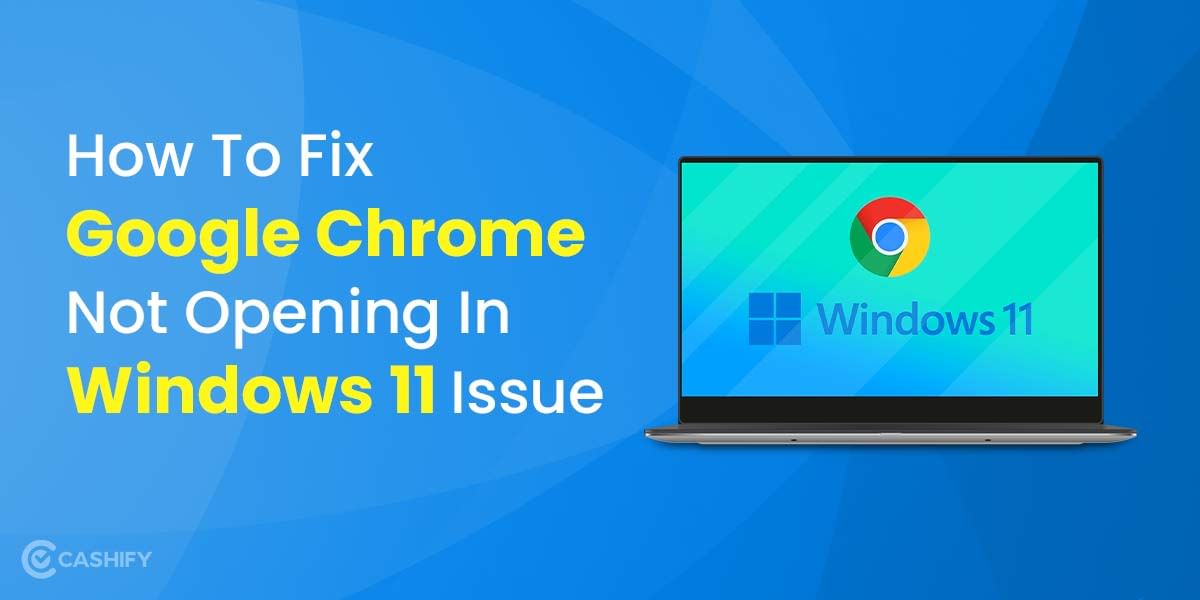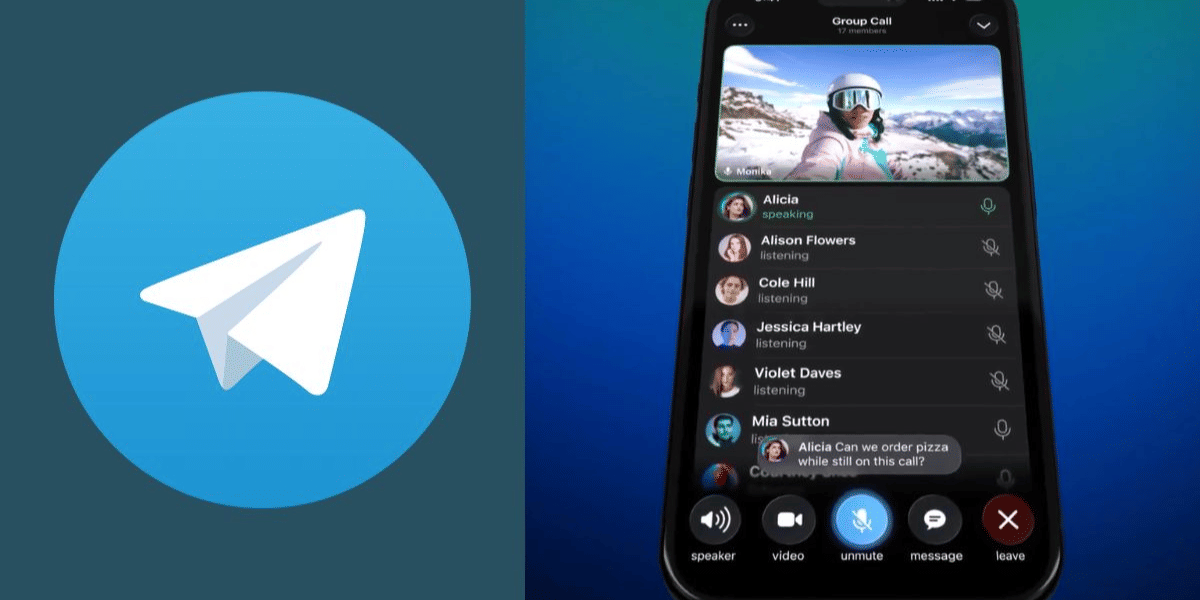“I love you for infinity, oh, oh…..,” if you can quite literally hear this then just like us, you are addicted to Instagram Reels! The song Infinity by Jaymes Young was released four years ago, way back in 2017. This is the power that underrated things suddenly get trending. Want to go viral on Instagram? Get the Instagram reels viral hack. Reels are your best option and following certain Instagram reels, the viral hacks can boost your account overnight!
Have you ever felt like hopping in on the trend? Or maybe you just want to download this one reel that you absolutely love? You have landed in the right place as we present to you the best Instagram reels viral hack you probably did not know about!
Also read: Complete Guide on How Instagram Search Works
Top 10 Instagram reels viral hack
Auto Reels
The is the latest feature by Instagram which allows users to go into an Auto Reel mode. What this does is allow you to create super interesting and aesthetically pleasing videos in seconds. Here’s how you can do it:
Step 1: Slide left from the Home section to get into the reel section of your Instagram page.
Step 2: Now the next step. Tap on the gallery icon in the lower-left corner of your screen.
Step 3: Open your gallery and select the pre-recorded videos you want to merge and turn them into a reel.
Step 4: As from here, your reel will cook up on its own and a few seconds and voila! You are now all ready to post it.
In addition, to this, you can add audio to this Instagram Reel if you want. This will make your reel extremely refined and increase its reach because of its popularity. The best Instagram reels viral hack is all it is!
Also Read:
5 Best Phone Clone Apps To Transfer Data From Android To iPhone
Use Green Screen

Green Screen is one of the darlings for those who like to make Reels more elaborate and fun. In Instagram reels viral hack, the engine lets you choose both an image and a video for the background. That too, directly from your smartphone’s media library. To do this:
Step 1: Open the Instagram app and go to Reels.
Step 2: Now, access your phone’s library by clicking a square with a plus sign at the bottom of the right side. This is your phone’s gallery.
Also read: How To Hide Last Seen And Online Status On WhatsApp?
Step 3: On the top right corner of your screen, you will see the ‘Green Screen’ button. Select that.
Step 4: Now, select ANY picture from your gallery and that will immediately become your Green Screen.
If you want to appear in the scene, just flip the camera to activate the selfie feature. In this feature, you can also resize yourself with the background of your size to create your impact.
Also Read:
Flipkart Big Bachat Dhamaal: Best Mobile Accessories Deals To Make Life Easier!
Get that Audio!
Oh, this one is a gem for sure! How many times have you scrolled reels and found yourself liking music you have never heard before. All you have to do is click on the music title shown below the username of that reel. It takes you to the song’s main page and this is where you can save the audio for your own use. Now, when you make a reel with music, you will find the music icon has a saved tag appearing at the top. Tap on the saved tag and you will find your music there to use on your own reels with this Instagram reels viral hack.
Also Read:
Samsung Wireless Charging 101: Everything About Samsung Wireless Chargers
Built-in Captions
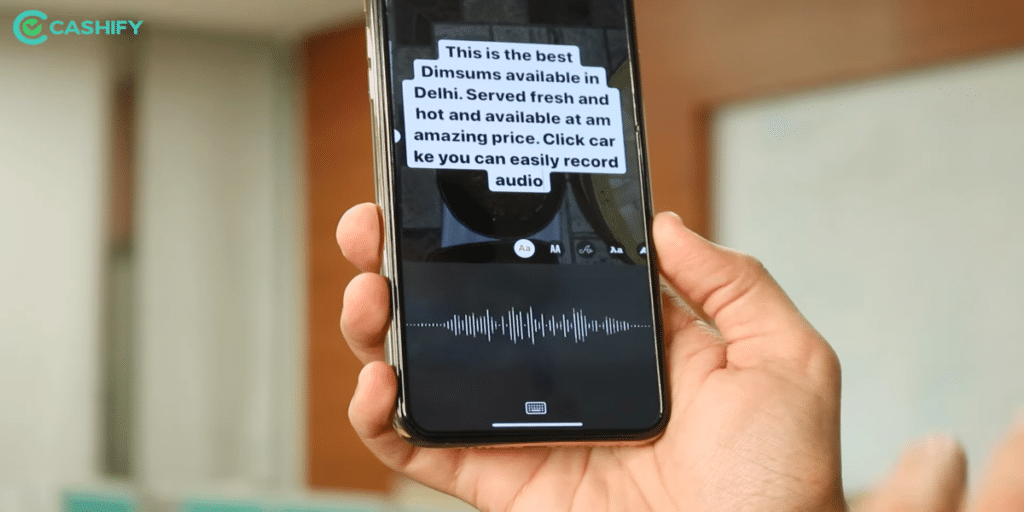
When making reels, most of us like to put captions or text in the reels but sometimes it does get tedious. Especially when we are trying to write a long detailed message – we all know how tiring it gets to type the whole thing out. But, don’t worry here is a hack just for you guys! When you are in the built-in caption mode you will find a mic symbol indicating voice at the bottom of your screen. For this Instagram reels viral hack, you just have to simply tap on the mic and just voice out your whole caption rather than writing it. Cool, isn’t it?
Also Read:
How to Download and Install COD Mobile Mod APK
Toolbar

Generally, Instagram Reels own toolbar is set at the left-hand corner of the screen which is inconvenient for some. But just for you, we have a hack for it too! Simply tap on the Settings at the top right corner of your Instagram Reels section screen. Now, you will see options to choose from on where to set your camera tools. Just tap on the right-hand side option and there you go! Problem solved in a jiffy.
Also Read:
5 Best Random Password Generators: Protect Yourself From Prying Eyes!
Use Images – Create Stop Motion Reels
Stop motion can work for almost any subject. This trick is great for nailing those foodie bloggers or adding a unique spin to step by step recipes. In order to do this:
Step 1: In the Instagram Reels section of the app, tap into your gallery.
Step 2: Here, beside the Green Screen button on the top right side, there will be another box-in-box looking icon. Tap on this. This basically allows you to select multiple images.
Step 3: Select the images you want to make a stop motion out of, in order.
Step 4: Trim each of the pictures short.
Step 4: Tap on Next. Then, add audio if you want to. That’s it! Your video is all ready!
Currently, Instagram limits the number of photos you can take with the stop motion feature to ten.
Also read: How to Use Disappearing Photos in WhatsApp – Step by Step Guide
Remix Reels

Instagram rolled out a very interesting feature this year. It is the ability to Remix a Reel. What it basically means is Instagram just made collaborating with someone easy. If you see a Reel that you would madly want to add your creativity to, just remix and you will be able to do so. It is a very easy process and here’s all you need to do:
- Open the reel you want to remix to.
- Then, on the right hand side of your screen, there will be three vertical dots. Tap on this.
- You will then see the Remix This Reel option. Tap on this.
- The video you will be collaborating on will appear on one side and your video on the other.
- Record your video and that’s it! You have successfully ‘remixed’ with someone’s reel!
Also Read:
How To Change Siri Voice On iPhone, iPad And Mac
Mix Audio or Audio Controls

Now, for Instagram reels viral hack, this feature is mostly found in professional video editing tools. But Instagram has reached out to bring this feature to you. If you have a video that has both a voiceover and music in it you can choose its controls according to your choice. When your Instagram Reel is on its editing panel, tap on the Music icon available on the top. You will find yourself with a pop-up showing audio controls for both the voiceover and music. In addition, you can also add some effects to both your video and the music.
Also Read:
How To Trigger Actions Using Back Tap On iPhone
Voiceover

Yes, you read it right. For Instagram reels, viral hacks, it has a voiceover feature available for its users. What’s more interesting is that you can put a voiceover even if it has been uploaded on your reels. So here’s how you can do it:
Step 1: While editing the reels, you will see a voice option on the top of your display, tap on it.
Step 2: It opens up a voice recorder that works as your voiceover.
But, this is not where it ends. This voice option also lets you skip some sections in the reels if you want by simply holding the red recording symbol.
Also Read:
How To Clean Up Mac And Free Up Some Extra Storage
Download Reels – Only 15 Seconds and Shorter
In order to download Instagram reels via the app itself, you will have to follow certain steps:
Step 1: Open any reel on the Instagram app from your device.
Step 2: Now, on the right-hand side of the screen, you will see the share button. Tap on this.
Step 3: Then, tap on ‘Add Reel to Your Story’.
Step 4: Use your fingers to adjust the size you want to set for the reel to be saved.
Step 5: Look at the top right corner. You will see three dots. Tap on it.
Step 6: Then, tap on the ‘Save’ option and your Instagram Reel has been saved successfully!
However, do note that only 15 seconds of this particular Reel will be saved. This is the only legit way of downloading Instagram Reels officially. There are third party apps but then, the question of your account’s security always comes in the way.
Also read: Top 5 Dark Web Browser for Anonymous Browsing
For the latest smartphone news, stay tuned to Cashify. We also allow you to compare mobile phones so you can find out the better phone before buying.
We hope these Instagram reels viral hack make you understand and use Reels to its utmost capacity. Using these tips will allow you to bring out your most creative self and create something extraordinary. So, what are you waiting for? Let’s get those wheels turning and break Instagram Reels with some amazing content!